Last week, WooThemes released the latest version of their market-leading eCommerce plugin, WooCommerce 2.4.
Named “Helpful Hedgehog,” the update focuses on the WooCommerce back-end, with an array of features aimed at making setting up an eCommerce store easier than ever before.
Now that the dust has settled, it feels like this a great opportunity to take a look at some of WooCommerce 2.4’s main features.
Note: since the release of WooCommerce 2.4, WooThemes has released three subsequent patches, fixing the known problems. The current version of WooCommerce is 2.4.3.
WooCommerce Easy Setup Wizard
An eCommerce plugin like WooCommerce is intrinsically more complicated to use than the vast majority of plugins in the repository. As such, many less experienced WordPress users found it difficult to find their way around the plugin.
Because of this, WooCommerce 2.4 introduces a brand new onboarding wizard. Just install WooCommerce, then first-time users will be greeted with the new WooCommerce setup wizard screen.
By completing the wizard in its entirety, you can quickly configure the basic settings required for your new eCommerce store. This includes:
- Creating your store’s essential pages – Shop, Cart, and Checkout
- Location settings – the country your store is based in, default currency, and default units of measurement
- Basic shipping and tax configurations
- Quick payment setup – just enter your PayPal email address to quickly configure PayPal Standard
All it takes is a couple of minutes and afterwards you’ll have all the basics setup. And, because the wizard covers only the most essential fields, even the most inexperienced users won’t feel out of their depth.
To further enhance usability, WooCommerce now links to WooTheme’s educational WooCommerce 101 video series from the WordPress dashboard, too, to help users get to grips with the plugin more quickly.
Simplified Flat Rate Shipping
Another improvement we can all appreciate: WooCommerce 2.4 sees a more streamlined flat rate shipping screen, featuring only five fields.
After activating flat rate shipping, giving it a name, and setting its tax status, you can then specify which countries are eligible for flat rate shipping.
The most important field is cost, though, which now supports advanced costs thanks to some simple math.
Simply set a base rate for flat rate shipping, then you can add variable rates using:
- [qty] – multiply a rate by the number of items in the cart.
- [fee] – adds an additional percentage based on the cart value. You can also specify a minimum value for the additional percentage.
The latest update also sees the same simplifications applied to international shipping configurations.
Prioritized Shipping Options
WooCommerce 2.4 makes it easier than ever to choose the order that your available shipping methods are displayed. The latest update sees new drag-and-drop functionality added, which you can use to re-order shipping methods.
Just navigate to WooCommerce > Settings > Shipping for full control over how your shipping options are displayed.
Product Variations Improvement
When the original WooCommerce product variation functionality was created, the developers massively underestimated the scope of how it would be used. They assumed that store owners would sell a handful of variations, so the functionality was developed to deal with modest numbers.
What they didn’t foresee, however, was store owners selling hundreds upon hundreds of product variations. Beyond a certain point, the original functionality couldn’t cope, and adding extra product variations resulted in long delays and difficult navigation. This was a relatively common problem, and the developers have worked long and hard to improve this feature for version 2.4.
Going forward, product variations will now be loaded using AJAX and JavaScript, reducing the data involved, and making load times faster.
Version 2.4 also introduces pagination, which makes it far easier to manage large volumes of product variations. By default, ten product variations are listed per page, although this can be adjusted using the following filter:
[php]function custom_wc_admin_variations_per_page( $qty ) {
return 20;
}
add_filter( ‘woocommerce_admin_meta_boxes_variations_per_page’, ‘custom_wc_admin_variations_per_page’ );[/php]
The changes also extend to the front-end, where product variations are automatically loaded using AJAX as long as 20 or more variations exist. Again, this number can be changed using a filter:
[php]function custom_wc_ajax_variation_threshold( $qty, $product ) {
return 10;
}
add_filter( ‘woocommerce_ajax_variation_threshold’, ‘custom_wc_ajax_variation_threshold’, 10, 2 );[/php]
Final Thoughts
If you’re considering launching your first eCommerce store, the brand new onboarding wizard will help get you up and running more quickly. Although it doesn’t cover all the settings required to run an online store, it does cover the basics well. As such, it represents a significant step forwards in terms of usability.
For existing users, the product variation improvements are the main feature worth getting excited over. Faster speed and improved store management are both important considerations for any users looking to scale their store.
What are your thoughts on the latest WooCommerce release, version 2.4? Share your thoughts in the comments section below!



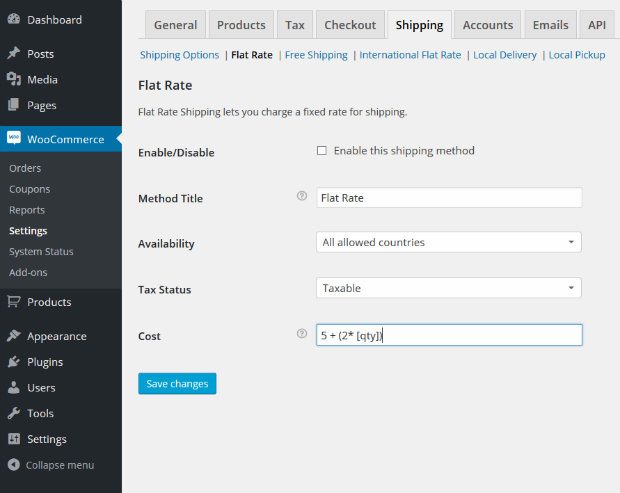
No Comments