Just like a painter needs a brush, a blacksmith her hammer, and carpenter his saw, WordPressers need their own set of tools.
While we have many different WordPress development tools at our disposal, most of the work happens inside a simple text editor.
Whether you are a full-on plugin or theme developer or “only” an advanced user, we need code editors all the time: Configuring core files, changing styles, editing template files, you name it — a good chunk of our work is modifying lines of code.
Therefore, it’s only good and proper that we use the best tool at our disposal, isn’t it? After all, as Abraham Lincoln (allegedly) said: “Give me six hours to chop down a tree and I will spend the first four sharpening the axe.”
(Didn’t think I could bring Lincoln into a conversation about WordPress, did you? Me neither.)
To make sure we always use the sharpest of axes, let’s take a look at some of the best code editors for WordPress developers and users out there.
What to Look For In A Code Editor For WordPress Development
Before we move on to the actual software, let’s quickly go over why we should use a specialized code editor in the first place.
After all, can’t you edit WordPress files with any type of text editor, including the one delivered with your computer’s operating system?
While that is in fact true and such programs are sufficient in a pinch, a good code editor offers many more features besides the “editing” part, all of them designed to make your life as a WordPress worker much easier and save you heaps of time.
In the following I will go over a few common features and functions of professional code editing programs.
Depending on your needs and preferences, they can pose a big factor in your decision for or against any of the code editors on this list. Therefore, you should make sure your must-have features are either included natively or can be added via an extension.
1. Target Language Support
First off, it’s important to make sure the code editor of choice supports the programming language(s) you are planning to work with.
For web development this would typically be HTML, CSS, PHP, and JavaScript. However, you might also have need for additional languages.
Luckily, most of today’s editors support these by default. Yet, it doesn’t hurt to check.
2. Syntax Highlighting And Layout Options
The capability to automatically highlight different elements of the code syntax with different colors is a very useful feature for programming, scripting, and markup languages.
It makes it much easier to understand and read the code, spot syntax errors (since strings won’t change color unless they are complete), and see where one bracket ends and the next begins.
Many code editors also offer additional layout options such as code folding and automatic indentation. Combined, these features greatly improve code readability.
Syntax highlighting is available for pretty much all programming languages today and there’s no excuse not to include it in a code editor.
3. Search And Replace Function
Especially while building complex sites, it happens often enough that something needs to be changed site wide — maybe one of the main colors or an important JavaScript variable.
Whatever it is, you are now left looking for and correcting every single instance inside the code. As you can imagine, this gets especially difficult if you are working with several files, such as multiple style sheets.
When this happens, it is very useful to have a powerful search and replace function at hand that can do this automatically. It will save you a lot of work and strained eyes, trust me.
4. Code Autocompletion
You might know this feature from your phone (with often hilarious results), word processor or if you have ever worked with Firebug to do live edits on your site’s CSS.
As the name suggests, autocomplete helps you write code without having to type out each instance entirely. Instead, when you start typing, the editor will suggest to you a number of alternatives that fit your input.
Programming language are predestined for this kind of thing, since there are only a limited number of expressions that will make sense in any case and, as you can imagine, this can make coding much quicker and easier.
5. Built-In FTP Support
Raise you hand if this sounds like your workflow for editing WordPress files:
- Open Filezilla
- Dial into your server
- Browse to a file
- Download it
- Find the file on your computer
- Open it with a text edior
- Make edits
- Save the file
- Go back to FileZilla
- Reupload file to the server
If that’s you, don’t worry, you are not alone. We have all started out with this or a similar convoluted process.
Thankfully there is an easier way. Many code editors now have modules for accessing FTP/SFTP servers so you can open, edit, and deploy files directly from the editor.
6. Version Control
Version control is a safety net. When you make edits to your files and things go wrong (as they inevitably will), version control enables you to go back to older versions of your work and undo mistakes.
Especially if you are working on bigger projects, version control is a must have.
While you can use Git (you can find a beginner tutorial here) and other means of version control independent of your code editor, many either offer it built in or as an extension.
If you do more than casual coding, this might be an important factor for your decision.
So far so good?
Let’s get to the contenders for best code editor for WordPress development.
The Best Code Editors For WordPress Developers And Users
One caveat: For this post I tried to concentrate on pure code editors not entire development environments. So if you can’t find your favorite IDE on the list (like PHPStorm, Eclipse, etc.), that’s on purpose.
Plus, this list is by no means complete and in no particular order. Choosing which code editor is right for you really depends on your personal preferences and needs, therefore, I won’t give a verdict as to which one is the best.
All good? Then let’s get cracking.
Light Table
Price: Free
Our first contender is not only free and open source (you can find it on GitHub) but also the result of a Kickstarter crowdfunding campaign with more than $300k in backing.
It works across multiple platforms (Windows, Mac, Linux), sports a slick and very clean interface, and — thanks to its many available extensions — is highly customizable.
One of the most interesting features is that it provides instant feedback. Open a browser window inside the editor and you can see effects of code changes right away. Here it is in action:
Additional Features:
- Lightweight
- Fuzzy file search
- Support for different embeds
- Syntax highlighting
- Debugging
UltraEdit
Price: $79.95/year
Whether you are working with Windows, Mac OS, or Linux, UltraEdit has your back.
UltraEdit knows HTML, PHP, JS, Perl, C/C++, Python, and other languages, sports features like file comparison, multi-tab/multi-pane editing and more, and even its own FTP client.
While relatively pricey and with yearly-recurring payments, you have the ease of mind of working with a premium product that is actively being developed.
Additional Features:
- Syntax highlighting
- Integrated SSH/telnet
- Editor themes
- File/data sorting
RapidPHP
Price: from $35.95
RapidPHP is a code editor for Windows that puts a big premium on speed (hence the name, I guess).
Though built for PHP programming, it also supports HTML, CSS, JS, and other web development languages with features like syntax highlighting, autocomplete, formatting, and debugging.
The program also directly connects to FTP, SFTP, and FTPS servers and comes with file management tools and Git integration.
While a premium product, RapidPHP offers a trial version that can be used 30 times before you are being asked to purchase a license.
Additional Features:
- Code folding
- Ready for HTML5 and CSS3
- CSS compatibility watch
- Powerful search and replace
- Easy reuse of code snippets
- Support for mobile development
Chocolat
Price: $49.00
The program with the delicious name has lofty goals: To be the perfect text editor for Max OS X for every programming language known to man (their words not mine).
It wants to achieve this by integrating perfectly with the OS interface, offering code completion for JS, Python, HTML, and more as well as project-wide search and replace and live error checking.
Additional features:
- Code folding
- Split editing
- System color picker
- Live preview for HTML and Markdown
- Creating projects via drag and drop
Atom
Price: Free
Atom is a relatively new addition to the world of code editors and was made by none other than GitHub.
It works with all major operating systems, is free, open source and, since it was made with developers in mind, it’s highly extendable and customizable.
The editor comes with one core module that can be expanded with a growing number of user-made packages. Together with the many themes, this enables you to create exactly the tool you need.
Additional Features:
- Fuzzy search
- Code snippets
- File system browser
- Project-wide search and replace
- Multiple pane views
- Code folding
Komodo Edit
Price: Free
This editor is a free and open source trimmed-down version of the popular Komodo IDE. It offers multi-language support with autocomplete, project management tools and change tracking.
More advanced options like debugging and unit testing, however, are reserved for its big brother.
Additional features:
- Markdown viewer
- Multiple selections
- Customizable skins and icons
- Kopy.io integration
CodeAnywhere
Price: Free (for trial version)
This one is a quite intriguing entry. Instead of a downloadable application, CodeAnywhere is an (aptly-named) cloud editor/IDE.
Log in from anywhere in the world, open files on any FTP server, Dropbox or Google Drive, and get your code on.
The editor also includes a powerful revision tool for easy rollback that allows you to SSH files directly to another server.
Plus, its cloud character makes collaborating with or showing your code to another person as easy as sending a link and you can also use it on iOS and Android mobile devices.
The basic version of CodeAnywhere is free to try, licenses start at $2/month.
Additional Features:
- Predefined custom container stacks
- Connect with Git, Bitbucket, Github
- 70+ languages including JS, PHP, HTML and more
- Code completion
- Linting
- Support for all devices and browsers
- Highly customizable layouts, skins and more
BBEdit
Price: $49.99
The BB in the name stands for Bare Bones, the editor’s maker. It offers support for numerous languages, search and replace across multiple files, autocompletion, code folding, and other features.
While BBEdit comes with a price tag, the same company also makes a free alternative called TextWrangler for Mac OS. It is a trimmed-down version of the premium product that you can give a spin before committing to its bigger, more capable brother.
Additional Features:
- Quick lookup
- Project management tools
- Syntax highlighting
- Code folding
- FTP/SFTP support
Vim
Price: Free (Charityware)
While their website looks really early 90s, the Vim editor enjoys a very good reputation among Linux developers.
It is open source and gives cross-platform compatibility a whole new meaning — Vim will even work in DOS or on an Amiga. (Ask your parents if you don’t know what any of that means).
The editor is also highly configurable and can be extended with such powerful features that it goes over to IDE territory instead of being a pure code editor.
However, Vim comes with a certain learning curve and therefore may not be a tool for beginners. Also, while free you can opt to pay for it, thereby donating to a charity project in Uganda.
Additional Features:
- Integrated user interface
- Syntax highlighting for 200+ languages
Espresso
Price: $75
This caffeinated contender is a web development tool for the Mac OS platform that has a built-in code editor tool called CSSEdit.
It sports a really nice interface, supports code autocompletion and code folding, lets you easily drag and drop code snippets, and even offers a live preview.
While not the cheapest, you can test it out with a 15-day trial before making a commitment.
Additional Features:
- Push changes directly to server
- Support for CSS3, HTML5 and other languages
- Powerful search and replace function
TextMate
Price: from $56.00 (single user license)
The self-titled “missing editor for Mac OS X” is another single-platform editor, however, with an approach highly inspired by the UNIX operating system.
TextMate is simple yet feature rich with autocomplete, auto-indent, foldable code blocks, and more. It also offers a sophisticated search and replace function and makes it easy to work with several files at once.
Additional Features:
- Easy clipboard management
- Recordable Macros
- Support for 50+ languages
- Syntax highlighting
- Support for XCode
Sublime Text
Price: $70
Fans of the distraction-free writing mode in WordPress will rejoice to hear that Sublime Text comes with the same feature. Coding in peace and concentration, here we come.
Other features that make this program one of the most popular code editors out there are its slick design, powerful search, autofill, and autocomplete function as well as high customizability.
The fact that it works across all major operating systems probably doesn’t hurt either.
Additional Features:
- Instant project switch
- Split editing
- Multiple selections
- Plugin API
Notepad++
Price: Free
This awesome piece of software is one of my personal weapons of choice and I have mentioned it in other places before. It’s a super handy and free tool to make quick edits to any WordPress file.
However, Notepad++ is not just for beginners and casual coding, it’s also used by world-class developers.
Features include syntax highlighting for PHP, JS, HTML, CSS and a number of other languages, search and replace as well as autocompletion.
Besides that, Notepad++ can be extended via plugins — for example, to connect directly via FTP and much more. The only downside is that it works only on Windows. Sorry, Apple and Linux users.
Additional Features:
- Support for multi-language environments
- Syntax folding
- Multi-document tab interface
- Zoom function
CoffeeCup
Price: $69
I wonder what’s with all the coffee references in the code editor game. That’s already the second one.
Anyway, CoffeeCup is first and foremost made for HTML/CSS and limited to these two languages plus PHP and Markdown. Keep that in mind before purchasing. It is also only runs on Windows and Mac OS
However, on the other hand it comes with powerful code autocompletion, syntax highlighting and validation, is ready for semantic code, and syncs files easily via FTP.
You can use the free trial version to find out if it has everything you are looking for.
Additional Features:
- Quick startup
- Site preview
Brackets
Price: Free
Brackets is a very interesting product not only because it is free and open source. With Adobe as its maker, it also has a big name behind it.
This code editor is clearly aimed at people with a design background. One of its coolest features is the ability to turn measurements, dimensions, styles and other design elements inside Photoshop files directly into CSS.
Apart from that it is also highly customizable through a growing library of extensions and supports all major OS.
Additional Features:
- Lightweight
- Inline editors
- Code folding
- Preprocessor functionality
- Live preview
Coda
Price: $99
Coda is another Mac-only entry and a very popular one. Part of the reason may be its clean and well-organized interface that provides everything you need to build websites in one screen.
It also offers the usual layout options for improving code readability (syntax highlight, code folding, and indentation) as well as project-wide autocompletion and automatic tag closing.
What’s cool is that it allows you to edit local and remote files alike, and easily connects to external sources and servers. Besides that it also comes with an iPad companion called Diet Coda (see what they did there?).
Additional Features:
- Find and replace
- Debugging
- File management
- Support for FTP/SFTP/WebDAV/Amazon S3
ICEcoder
Price: Free
The last entry on the list is quite interesting because it works directly inside your browser. Not only does that make it usable on any operating system, but you can also natively take advantage of browser technologies like tabbing.
The program supports HTML5, CSS3, PHP, JS, and beyond, can be used online or locally, offers support for type boosters like Emmet, has code hints and code comparison tools as well as phpMyAdmin-like database management.
Additional Features:
- Find and replace
- Context-aware code highlighting
- Multiple cursors
- Themes
- Local/Remote file editing and management
What Is Your Preferred Code Editor?
A well-rounded code editor is one of the primary tools for anyone involved with developing for (or merely tinkering with) the WordPress platform.
The ability to modify core files, templates, style sheets, and more is paramount for customizing WordPress websites and making WordPress your own.
While any text editor will theoretically do, specialized programs can seriously streamline the workflow.
Improved readability and layout options, direct FTP connections, search and replace, autocomplete, and version control are just a few ways these programs make work much easier.
Deciding which one is the right code editor for your ultimately depends on what you need and want.
Also, as I said earlier, the list is not complete. If your favorite tool wasn’t on it, please share in the comments so the rest of us can give it a try. Happy coding!
What’s your go-to code editor and why? Have you tried any or several on this list? We would love to hear your input.

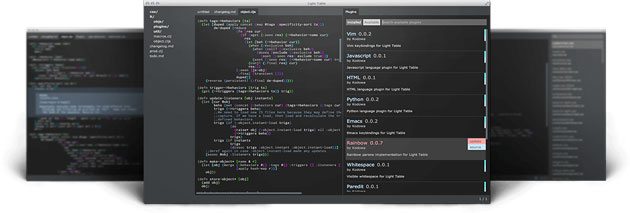
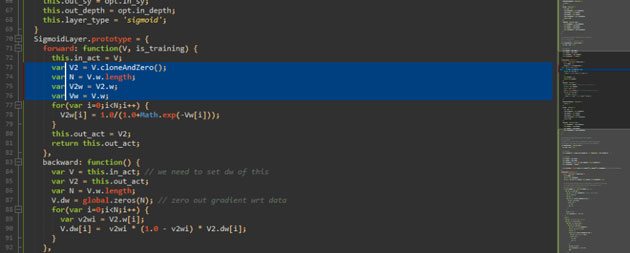
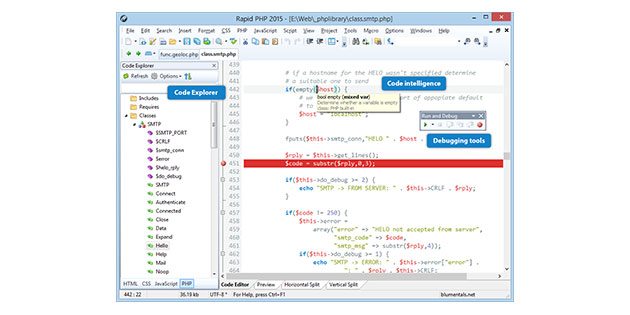
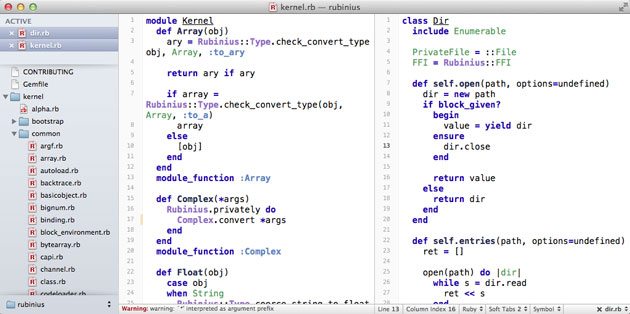
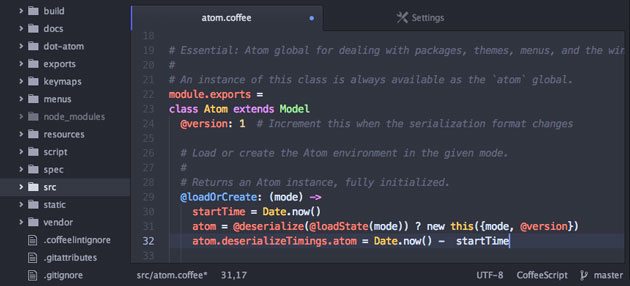
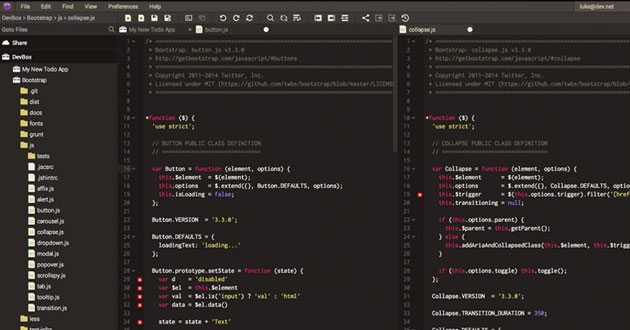
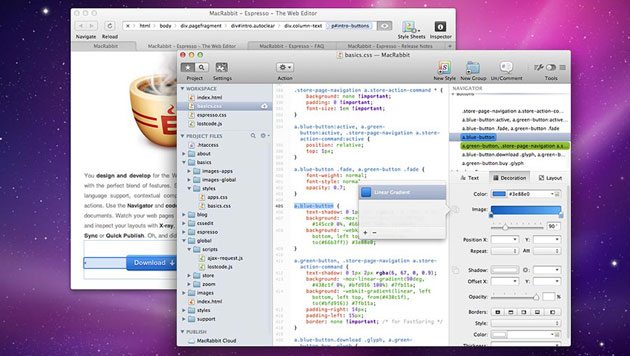
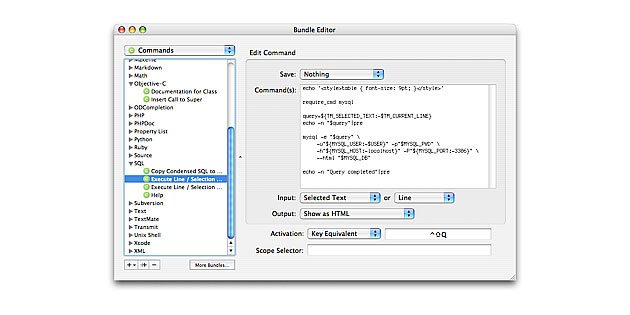
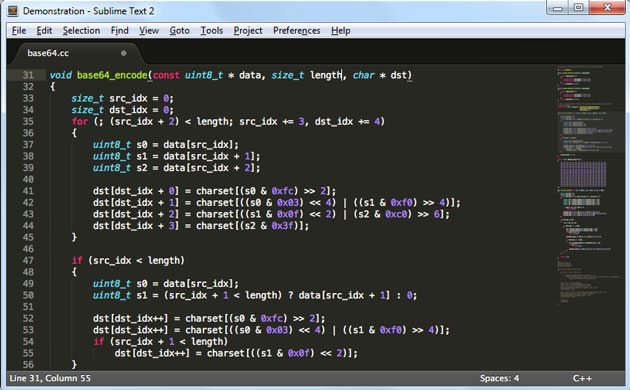
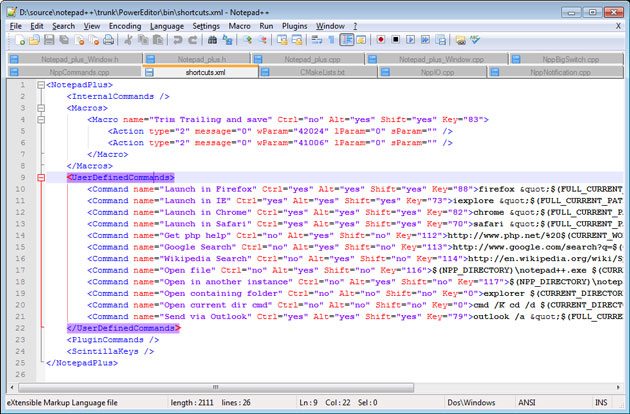
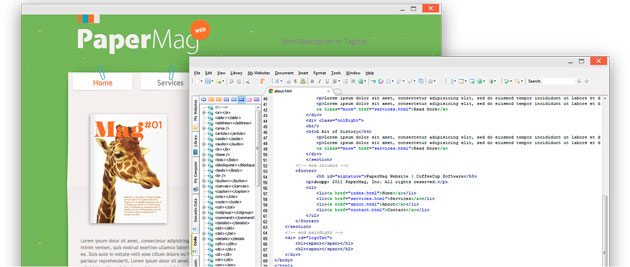
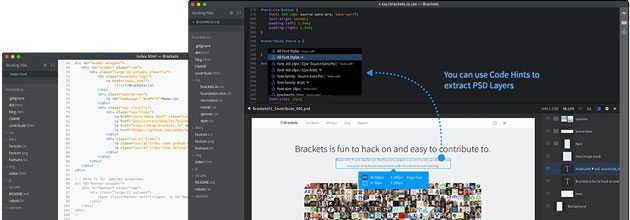

28 Comments