Over time, WordPress has evolved from a simple blogging platform to a fully functional CMS. You can now use WordPress to power just about any website — including eCommerce stores.
However, the WordPress core doesn’t come readily equipped with eCommerce functionality. If you want to build a thriving online store, you’ll need to install a selection of plugins.
In today’s post, I want to introduce a collection of 11 of my favorite eCommerce plugins for WordPress.
We won’t get too bogged down with like-for-like plugins, like many plugin roundups. Instead, I’ve handpicked a range of plugins, each serving a different purpose. Put them all together, and you have the perfect foundations for building a profitable eCommerce website. Let’s get started, shall we?
1. eCommerce Shopping Cart – WooCommerce
WordPress users are spoiled for choice when it comes to eCommerce shopping cart options. Unfortunately, I can only recommend one in this post!
For anyone wanting a user-friendly eCommerce solution with lots of useful functionality, I recommend looking no further than WooCommerce — with 12.3 million downloads to date, it’s also the most popular choice by far.
WooCommerce makes it super easy for you to add product pages to your website — for both physical and digital products. Visitors can then browse your products and click through to dedicated product pages, with WooCommerce taking care of all the shopping cart and checkout functionality.
Another of WooCommerce’s major selling points — as you will see throughout this post — is that the core plugin is fully extendable so that you can add plenty of cool additional functionality to your store.
2. Payment Gateway – Stripe
Out-the-box WooCommerce supports the PayPal Standard payment gateway. This can be problematic as the PayPal Standard gateway requires customers to be redirected to the PayPal website before they can make payment.
Most serious eCommerce store owners would prefer visitors to remain on-site while making a payment. It’s also proven that customers prefer more payment options – it reduces buyer friction, thus increasing purchases.
I recommend that all eCommerce store sites offer card payments. WooCommerce lists a whopping 120 payment gateways in the official marketplace, but my preferred option is Stripe — it’s a trusted name, transaction fees are reasonable, and the Stripe service is available in lots of countries.
If you want to install the Stripe payment gateway on your eCommerce store, the official Stripe extension is available for $79.
3. Receipt Optimization – Receiptful
Receiptful is relatively new to the scene and, as such, it’s something of a hidden gem. However, it’s fast becoming one of my favorite eCommerce plugins. The plugin targets your store’s most-opened customer correspondence — the woefully underutilized email receipt.
You can use Receiptful to give your receipts a makeover by kitting them out with custom branding. However, far more excitingly, it comes with a proven track record for increasing revenues, with over $8 million of extra revenue generated to date.
How is this achieved? Well, Receiptful supports a variety of revenue-boosting receipt ‘components’ — including cross-sells, up-sells, exclusive discount codes, and refer-a-friend bonuses. Simply configure a stylish receipt using Receiptful’s drag-and-drop interface, then sit back and let your receipts start working for you. There’s also a handy analytics function, so you can continuously tweak your receipts for better results.
Best of all, Receiptful receipts are completely free of charge. If you want more, Receiptful also offers abandoned cart and follow-up emails, available as part of premium plans starting from $19/month.
Receiptful is fully compatible with WooCommerce, with more eCommerce integrations expected soon.
4. SEO – Yoast WooCommerce SEO
When it comes to WordPress SEO, one name dominates above all others: Yoast. Their free plugin, WordPress SEO by Yoast, is one of the most popular WordPress plugins of all time — now called, simply, Yoast SEO.
While Yoast SEO is still useful for online stores, those looking for dedicated eCommerce SEO functionality should look to the sister plugin, Yoast WooCommerce SEO. In the words of the developer, the plugin makes the integration between WooCommerce and Yoast SEO seamless.
The primary benefit of this plugin is that it makes your products more ‘shareable’ via the social channels — in particular, via Pinterest. There are also some more technical features included, with the plugin tailoring the sitemap to an eCommerce store’s needs.
5. Website Metrics – Google Analytics eCommerce Tracking by Yoast
Site metrics are important to any webmaster, but the margins in eCommerce are extra fine – as such, it certainly pays to keep a close eye on how your visitors behave.
Google Analytics is the go-to place for website metrics, and Analytics also provides several dedicated tracking tools for eCommerce sites – these are above and beyond the standard reporting that bloggers will be familiar with. These extra reports will give you valuable information such as revenue generated per product and number of sessions before purchase.
If you want to access Google Analytics eCommerce reporting from within your WordPress dashboard, look no further than eCommerce Tracking by Yoast. As a bonus, this plugin and the previous one, Yoast WooCommerce SEO, are available at a discounted price, as part of the WooCommerce bundle.
6. A/B Testing – Optimizely
Although not exclusive to the WordPress world, Optimizely does have a dedicated plugin to help you set up the A/B testing tool on your WordPress website.
Many online store owners build their product pages as best they can, then leave it at that — the set and forget strategy. Unfortunately, these site owners are missing a trick — making small changes to your site can often have a surprisingly large impact on your conversion rates.
For example, how do you know the product images you’ve chosen maximize conversions? The answer: you don’t. Not until you’ve tested it, anyway. Perhaps a different featured product image would yield better results, or a better combination of images, or more images – catch my drift?
Optimizely allows you to run controlled experiments on all aspects of your site. After discarding the poorly performing website variants, you’re left with the changes proven to boost sales.
7. Email Marketing – OptinMonster
Although I’m not here to tell you which email marketing solution is best, there’s one thing we can all agree on: all eCommerce stores should be building an email list.
Email marketing allows you to communicate directly to your customers’ inboxes, plus it’s one of the most cost-effective forms of marketing. In fact, it’s one of the most effective, period. I firmly believe that no eCommerce store should be without a purpose-built opt-in form, designed to grow your list (and A/B tested, too, for maximum conversions!).
Aweber and MailChimp are the two big names in email marketing, and there are also loads of great plugins that allow you to integrate these services into your WordPress website. In fact, we’ve compiled a collection of the best for you to peruse here.
If I had to name one, I’d be looking at OptinMonster. The plugin allows you to build a variety of form types (such as pop-ups, sidebar forms, and slide-ins), craft beautiful designs using a stylish drag-and-drop interface, plus you can create purpose-built forms for specific pages.
It was also one of the first plugins to boast exit intent technology — it tracks mouse movements to detect when a visitor is about to leave, and then it displays a pop-up. (Admittedly, this functionality is more widely available these days.)
8. Recurring Payments – Subscriptio
It’s a well-known fact of business: it costs more to acquire a customer than it does to retain one. As such, you can skyrocket profitability if you can figure out how to keep customers buying from you again and again and again.
One of the best methods for this is selling product subscriptions. If your store sells perishable products, you can sign customers up for a regular supply. For example, vitamin sellers might offer monthly vitamin subscriptions – every month, customers know they will receive a monthly shipment. Customers have one less thing to remember, while you earn residual income — it’s a win-win.
If you’re enticed by the lure of residual incomes, look no further than the WooCommerce extension, Subscriptio. You have complete flexibility over the billing cycle, and Subscriptio will collect payments automatically. It supports recurring payments from both PayPal and Stripe.
9. Cart Recovery – WooCommerce Recover Abandoned Cart
How frustrating is it when a customer loads up their cart with your products, reaches the checkout page, begins filling out their details, only to abandon at the last second. You were so close to making a sale, but you don’t receive a dime.
It doesn’t have to be this way, though. The WooCommerce Recover Abandoned Cart plugin gives you the opportunity to do just that — recover abandoned carts.
Whenever a cart is abandoned, the plugin sends an email. This allows the customer to resume their session, with their product selections still in the cart. You can also entice the customer by adding a promo code to the email, offering a discount.
If you can recover just a small fraction of abandon carts, your eCommerce store will find itself in a far healthier financial position.
10. Large Images – Cloud Zoom
When shopping online, what is a primary consideration when making a purchase? Sure, price is always a biggie, but most people will make a purchasing decision based on the product images displayed.
Big businesses spend thousands photographing their products, knowing this will lead to more sales. You might not have a budget of this size at your disposal, but you should still put effort into making your images look as good as possible.
The problem with many small eCommerce stores is that the images are too small, making it hard to evaluate the quality of the product. The solution to this is simple: the Cloud Zoom WooCommerce extension.
When a customer hovers over one of your product images, Cloud Zoom displays a lightbox with the zoomed image. This works with featured images, additional images, and product image sliders.
11. Shipping – Table Rate Shipping for WooCommerce
With competitor prices so readily available online, eCommerce margins are already somewhat squeezed. Unfortunately, shipping costs are likely to eat into these margins further.
Although ‘free shipping’ is attractive to customers, it’s not always feasible. Then there’s the fact that some orders are more expensive to ship than others – either due to location, size, or weight.
If you want to protect your margins from unexpected shipping costs, consider installing the Table Rate Shipping for WooCommerce plugin. The plugin lets you configure sophisticated shipping rules so that you won’t get stung by exorbitant costs.
For example, you might offer free shipping within a 10-mile radius, for orders above $100, or when purchasing three items or more. You can also stack rules, for greater control over costs.
Final Thoughts
So there you have it: 11 WordPress plugins for eCommerce stores. Of course, the plugins featured today are relatively general. Depending on the requirements of your store, you might require some more specialist functionalities. However, if you’re looking to get yourself up and running selling with WordPress, this collection should help you get started.
Have you used any plugins in today’s collection? Want to recommend some plugins of your own? Share your thoughts in the comments section below!




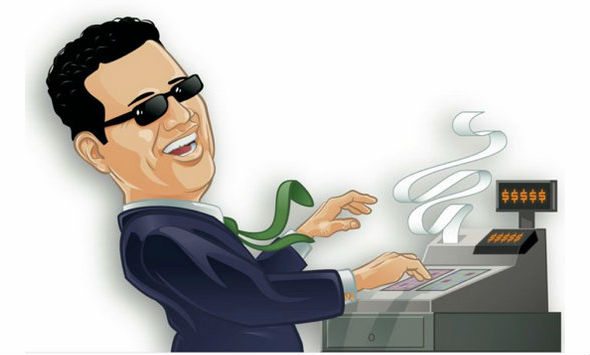



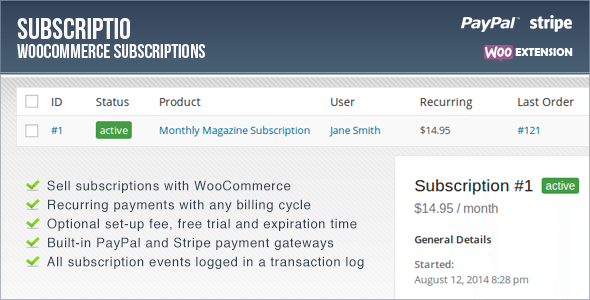



15 Comments