You don’t need to have studied web design to use WordPress, or have an advanced degree in PHP or CSS. WordPress is the world’s most popular website building tool for a reason: it empowers even its most inexperienced users to build fully functional, great looking websites with the minimum amount of fuss.
All you need is a theme, and you’re good to go. It doesn’t matter what niche you plan to operate in either, as you can easily find a well-designed theme fit for just about any purpose.
In recent years, though, we WordPress users have become more demanding. We want to break free from the shackles of our theme, and we want to build our site’s design for ourselves from scratch—without necessarily possessing the coding skills required to do so.
This has given rise to a new category of plugin: page builders.
These page builder plugins use a stylish and intuitive interface to allow WordPress users to build a custom design from the ground up. They also come crammed with complex modules, which let you add all the cool features and functionality your website needs—such as image sliders, pricing tables, call to action buttons, and other styling features.
These modules act as the building blocks for your website. Simply move the modules into place using drag-and-drop, then use the available options to easily re-size, re-order, and re-style them to your heart’s content.
The page builder plugin marketplace is a competitive space, though. With a plethora of excellent options out there, it can be difficult separating the wheat from the chaff.
If you need help choosing the best WordPress page builder plugin, you’re in luck. Today, I’ll be running down seven of the most popular. If you’re ready to start flexing your design chops, read on!
1. Beaver Builder
Beaver Builder has been picking up speed lately and is now a prominent part of any discussions surrounding the best WordPress page builders.
The reason for its popularity? It’s probably the best page builder at avoiding ‘plugin lock-in effect.’ This is because Beaver Builder avoids an overdependence on shortcodes.
Allow me to explain.
If your content is built exclusively using shortcodes, disabling your page builder plugin can cause major problems. Simply put: you’ll be left with a page full of square-bracketed gibberish that’s no good to anyone.
Should you ever decide to stop using Beaver Builder, however, you’ll be able to salvage a lot of your designs—in other words, the time you spent building custom layouts won’t be completely lost. That’s one of the many reasons Beaver Builder built a name for itself, and why so many people rave about it.
However, simply stating that Beaver Builder is the best ‘anti lock-in‘ page builder does the plugin’s developers a huge disservice. It boasts plenty of other impressive features to justify its position at the top table.
For a start, Beaver Builder’s bespoke UI comes equipped with drag-and-drop that can be used to build stunning layouts with ease. There are over a dozen gorgeous templates, too, with a variety of styles that you can use as foundations and inspiration for your designs.
The plugin also supports a wide range of modules you can incorporate into your designs. These include content sliders, call to actions, pricing tables, tabs, opt-in forms—I could go on.
A Standard Beaver Builder license costs just $99 and gives you access to the page builder plugin and the full range of modules—it can be used on unlimited websites, too. If you want to use Beaver Builder on WordPress multi-site, and also access the dedicated Beaver Builder theme, you’ll need to upgrade to the $199 Pro license.
And, if you want to take the plugin for a test drive, check out Beaver Builder Lite on the WordPress repository.
2. Live Composer
Because page builders are relatively complex with lots of built-in functionalities, they usually come with a hefty(ish) price tag. It doesn’t have to be this way, though, with a number of excellent free options on the market.
My favorite free page builder is Live Composer, a completely open source plugin with drag-and-drop, live front-end editing functionality. It ships with 500+ FontAwesome icons, the full range of Google fonts, and an impressive 30+ modules.
Each module comes with plenty of styling options, too, allowing you to build a unique and customized design. And, to ensure that you can utilize all of the plugin’s features, the developers have included a series of comprehensive interactive tutorials.
Live Composer also supports a template system, which means you can create and re-use templates throughout your site — or even export them for use on external websites. This means, for example, you can use a consistent layout for every blog post published.
A number of add-ons exist, each available for free or with a $9 price tag. These include add-ons for before/after image sliders, gallery grids, and additional animations.
3. Thrive Content Builder
The Thrive Content Builder claims to be the only true WYSIWYG page builder—as you build your pages, you see exactly what your visitors will see.
The Thrive Content Builder is primarily targeted at marketers, too, where being able to fine-tune the tiniest details of your design is a huge advantage that can have a significant impact on conversions.
With marketers as the target audience, it’s unsurprising that the majority of the plugin’s modules are focused on boosting conversions. This makes the Thrive Content Builder the perfect solution for anyone wanting to build conversion optimized landing pages. Modules include timed call to actions, social proof-boosting testimonials, countdown timers, and pricing tables.
However, Thrive Content Builder is more than a landing page builder. It can be used to build any page, including homepages, contact pages, and blog posts—it even features a table of contents module for enhancing long-form content.
Thrive Content Builder supports single-step editing as well. When looked at in isolation, each edit will only save you seconds here and there, but across an entire website, these time savings can really stack up. This makes it one of the fastest page builders, too.
A single site license costs an affordable $67/year. If you want the best value package, an unlimited site license won’t cost much more at just $97/year.
4. Conductor
Conductor is slightly different to the other plugins featured today. Rather than an all-rounder page builder, Conductor specializes in showing off your WordPress content. Think of it like an on-site content promotion tool — you can display eye-catching links to any post, page, and custom post type. For example, you can turn your sidebar into the ultimate resource for all of your ‘must read’ content.
The plugin builds its designs using widgets, so users completely avoid theme lock-in—if you change theme, the widgets will remain configured. It also means you can use the WordPress Customizer’s familiar drag-and-drop interface and live preview functionality. Widgets come with plenty of styling options, including a choice between list, table, or grid layout.
Conductor is the perfect page builder for anyone wanting to create their own magazine-style website. Prices start at $49, with upgraded licenses also including the Symphony Pro starter theme and a collection of the available add-ons.
5. Visual Composer
Visual Composer is an affordable page builder, available exclusively from the CodeCanyon marketplace for just $39. It has the unique distinction of being the WordPress world’s biggest marketplace’s best-selling plugin of all time. You’ll also find it bundled in with plenty of ThemeForest themes, so it certainly has an impressive reach — estimated to be over one million websites.
The plugin’s popularity is a result of its super-usability, with both front- and back-end editing available. There’s also an excellent number of design options: 60 pre-built layouts and a further 40 grid templates, plus almost 50 content elements — parallax effect, video backgrounds, pie charts, progress bars, and post sliders included.
Due to the plugin’s immense popularity, there are also plenty of third-party add-ons out there, letting you add even more modules to your custom layouts. Check them out on CodeCanyon.
6. Divi Builder
Elegant Themes is one of the most popular WordPress clubs—a membership grants customers access to Elegant’s entire collection of themes and plugins.
Divi is their flagship theme. Billed as the ‘ultimate multi-purpose theme,’ the Divi theme lets users build beautiful custom layouts and stylish designs using drag-and-drop. Off the back of the theme’s popularity, in 2015, Elegant Themes released Divi’s page building functionality in plugin form — the Divi Builder.
With 46 content modules and the ability to customize anything on your page, Divi Builder lets you configure an unlimited array of combinations. Some of the best modules include an audio player, blog section, and filterable portfolio.
Divi Builder lets you duplicate any content elements so that they can be re-used throughout your website. When you’re happy with an element, you can also lock it to disable the editing function. WordPress developers can expand the potential of their pages by adding custom CSS to any element, too.
If you want to use the Divi Builder, an $89/year subscription with Elegant Themes is required—this subscription comes with 87 themes (including Divi) and several other plugins.
7. SiteOrigin Page Builder
The SiteOrigin Page Builder is the second free option in today’s list. With 900,000 active installs — and a 4.8 out of 5 rating in the WordPress repository—it’s also one of the most popular.
The plugin lets you build stylish designs by configuring custom grids. These grids are made up of columns and rows, which can be tugged into place using the plugin’s drag-and-drop. You can stretch, move, and re-order any item in the grid in just seconds.
As the layout begins to take shape, you can start populating the grid using WordPress widgets. This means you can incorporate functionality from third-party plugins into your layouts. And because your design is built with widgets, you can use the WordPress Customizer to watch your designs spring to life in real-time.
Don’t like the changes you just made? Not a problem, as the SiteOrigin Page Builder lets you restore old versions of your design in a single mouse click.
Final Thoughts
If you can’t find the right theme for the job, perhaps it’s time to consider a page builder plugin. Today, we’ve considered some of the best options on the market, and any of the seven plugins featured in this list would make an excellent choice.
If you’re still struggling to make a decision, though, I recommend weighing up the page builders using the following criteria:
- Price—are you looking for a free option or can you afford to go premium? If so, how far can your budget stretch? You might be able to eliminate some options this way.
- Modules—most people get excited about page builders because of all the cool functionalities they place at your fingertips. However, not every module is relevant to you. Consider which modules you absolutely require (and consider whether the page builder plugin is compatible with any third-party plugins you might need), then cross off the options that don’t fit the bill.
- UI—how easy is the plugin to use? Most page builder websites offer a free plugin demo, letting you take the UI out for a spin. If you find that one is easier to use than the others, this might make the decision for you.
- Templates—if you aren’t confident enough to build a design completely from scratch, some page builders offer pre-made templates for you to work from. If you think this would benefit you, check out the quality of each builder’s templates.
That concludes our rundown of seven of the top WordPress drag-and-drop page builder plugins. This list is by no means exhaustive, though, so feel free to suggest some of your own in the comments below!


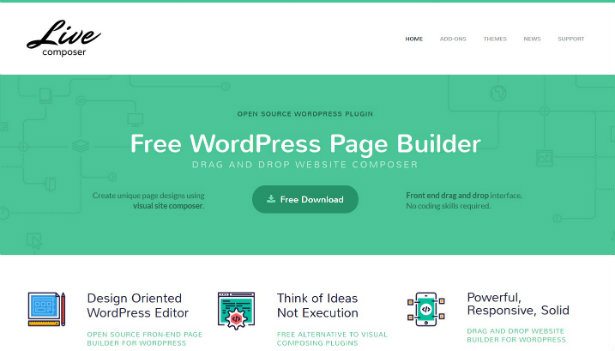



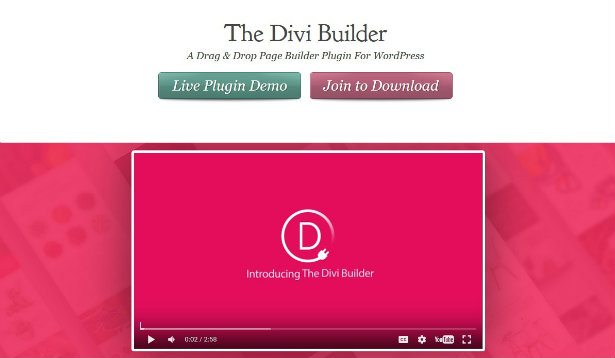

2 Comments