Although it is the most successful, WordPress is far from being the only online publishing platform or content management system. I recently already compared it to Drupal, another important player in the game. While Drupal competes with WordPress as a solution for website creation, there is one big area WordPress has long dominated: blogging. And no wonder, all you need is hosting, a domain, the latest version of WordPress, and you can have your own blog up and running within minutes. If you use a hosted version of WordPress, you can even skip the entire server setup.
However, in recent years more and more solutions have come out that offer similar services. Some of the more well known include Ghost, Svbtle, Tumblr, and of course, Medium.
Medium has gained momentum since its inception, which is reason enough to see how it stacks up to WordPress. Not only will you learn what Medium is and how it’s different from (or the same as) WordPress, in the end, you will be able to decide which platform is the right one for your purpose.
We have lots to talk about, so no time to dillydally. Let’s go!
A Quick Introduction To Medium
Medium is a fairly new platform. It was created in 2012 by Twitter and Blogger founders Biz Stone and Evan Williams. It has since grown steadily and by now boasts a heavy financial backing and an impressively high rank on Alexa.
However, what exactly is Medium?
That’s not always easy to explain. The best way to describe it is as a cross between a platform for writing and publishing content and a social network for sharing and promoting your work. But to me, it feels like Quora for long-form articles. Don’t worry if that is hard to picture at the moment, it will get clearer as we go along.
Getting Started
Reading content on Medium is free for anyone. All you need to do is go to the website and start browsing what they have to offer.
To publish your own stuff, however, you need to sign up and create an account. You can do so with your Twitter, Google, or Facebook profile, or go old school with an email address. Once in, Medium will first ask you to follow a number of topics that interest you (very similar to Pinterest) and it will also recommed people to follow.
After that, the platform will create a personalized reading list for you that you can browse and sort by categories.
Much more interesting, however, is the possibility to create your own content.
Creating A Story
On Medium, content creation is called writing a story. Stories are basically blog posts. They consist mainly of text and can be enhanced with images and other media. Plus, they come with a comment system so others can leave their thoughts.
Stories are created inside the Medium editor where all writing, editing, and formatting takes place. From here, you can also add tags to your posts and publish them.
Stories can either stand for themselves or be added to publications, which are collections of related posts or articles on similar topics. Publications are sort of like category or other taxonomy archives in WordPress but put together manually and with the option of having several people contributing to them.
Managing Content
Of course, after you have created your content, you can also take care of it. However, the options for that are just as minimal as in the editor.
Under Your Stories Medium shows you all your written content which you can sort by status (draft, published, unlisted, publications), edit, or delete. That’s it. No SEO settings, no advanced features. Even from this very first impression, the main focus of Medium quickly becomes obvious: creating and consuming content.
Incidentally, that’s also something WordPress is used for, however, the approach of the two platforms is quite different as we will see in the comparison below.
WordPress vs Medium — What’s The Difference?
Medium is in many ways more similar to WordPress.com than to self-hosted WordPress. For that reason, I will juxtapose the platform with both versions of WordPress.
Super Fast Setup
One of the main arguments for WordPress is how fast you can get started. If you know what you are doing, creating a basic self-hosted WordPress site takes no longer than five minutes and you can start publishing blog posts right away.
A site hosted on WordPress.com is online even faster since users don’t have to deal with any of the hosting-related tasks. However, that’s only if all you want is to blog and spend no time customizing your site or exploring the many options WordPress has to offer.
A Medium blog, on the other hand, can be set up in just as short a time and is then basically finished. That also means, if you have a story ready for copying and pasting, you can have it on the platform in two minutes. Medium eliminates all the extraneous blogging tasks and lets you concentrate on the thing that matters: writing. And it does so in style.
Slick But Static Design
Medium looks excellent. The elegant and minimalistic design makes for an uncluttered and soothing user experience both on the front end and back end. The platform puts a strong focus on readability and looks great on desktop as well as mobile. In fact, it’s very hard to create something awful looking with Medium.
While it’s absolutely possible to build something just as beautiful in WordPress (more on that below) it does take longer to learn how to do so.
Medium users, on the other hand, can purely concentrate on creation and don’t have to think about design or other functionality. Yet, this convenience comes with a price. Medium always looks the same, for everyone. There is no possibility whatsoever to implement custom design or functionality of any kind.
All you can control are the overhead images. For anyone looking to brand themselves or their business, this is a big red flag.
True Ease Of Use — Minimalism At Its Best
As WordPress users, we like to stress how user friendly the platform is. I repeatedly do so. And it’s true. The beginner-friendly interface enables anyone to create complex websites with dozens of pages, posts, widgets, menus, and more with a few mouse clicks.
However, in comparison to Medium, WordPress is downright complicated. The makers of Medium have done a great job breaking down the platform’s features to the bare essentials. With just one type of content and minimal options, the learning curve is almost non-existent. Anyone who has used a web application before will be able to find their way around.
For pure blogging that’s great, but if you want to create an actual web presence, business website or any kind of customized web content, Medium is not going to be able to help you. The platform simply lacks the necessary functionality. WordPress, on the other hand, has been built for exactly that purpose.
Flexibility? Not So Much
Medium’s goal is to allow people to write and publish high-quality web content and it does so very well. Yet at the same time, both WordPress.com and self-hosted WordPress let users do the same and then some. Especially with a self-hosted website you can build almost anything.
It starts off with the thousands of free themes that allow WordPress users to completely customize the look of their site. Whether you want to build a photo portfolio, food blog, or magazine — there’s a theme for that. Medium users are all bound to the preset look of their platform.
In addition to that, WordPress users can choose from over 40,000 plugins that allow them to build membership sites, social networks, use WordPress as a basis for Javascript apps and more. If you can think of it, chances are good there is a plugin for it.
WordPress also has lots of options for content management from custom post types and custom fields to SEO settings, analytics, and more. Medium users have to forgo almost all of this (though there are some built-in analytics and the platform itself is SEO optimized).
Consequently, if you are a personal blogger or writer looking to create a portfolio, Medium may just be the tool for you. However, if your goal is to run anything remotely business related, WordPress is clearly the path to go.
A Gorgeous Writing Experience
Writing in Medium is a pretty spectacular experience. In fact, it’s like being in an improved version of the WordPress distraction-free writing mode all the time.
The editor is full of beautiful and well thought out details. One of my favorites is that the formatting options only ever appear when you select text. So nice and clever!
Of course, you can enhance your content with images, embeds, and videos horizontal dividers. Plus, like its competitor, Medium comes with a long list of automatically embeddable content.
One of the biggest advantages of writing in Medium, however, is the fact that you can actually see what the content is going to look like in the end without going back and forth between editor and preview.
While that is also possible in WordPress, few theme authors actually add the necessary CSS to make the editor look like the front end. (For an impression of what that looks like, check the Twenty Fifteen and Twenty Sixteen themes.) However, even when they do, the end product often does not come the same.
That’s not to say that WordPress’ editor is complicated or of low quality. Far from it. I personally think that creating content with WordPress is much easier than with most word processors (you know I’m right).
However, WordPress’ greater flexibility also brings more complexity with it. There’s no way around it. With it’s wider spectrum, the platform just doesn’t have the luxury to leave out as many options as Medium does.
That is not to say that some buttons in the WordPress editor couldn’t be eliminated (I’m looking at you Justify and Text color). However, WordPress users usually have more to worry about than simply writing content and therefore need a few more options and settings.
Medium, on the other hand, doesn’t have to care about anything else than writing and the limited options you get are executed perfectly.
Built-in Community
Due to its success, WordPress has amassed a huge community. The support forums alone are filled with volunteers waiting to help others get their site up and running. In addition to that, there are WordCamps, Meetup groups, and other possibilities for people to connect in real life.
(By the way, I’ll be at WordCamp Europe, how about you?)
Not to mention, the countless WordPress blogs where you can interact with other WordPressers in the comment section. At the same time, your self-hosted blog or website always sort of stands on its own and is not automatically part of something bigger.
This situation is very different on Medium where community is one of the core tenets and baked right into the platform. In fact, I have heard people say that Medium is more a community than a technology and it shows.
The entire platform is very much geared towards following, contributing, and promoting articles as well as user interaction.
For example, readers can highlight their favorite story passages and contribute to them with inline comments.
While writing, you can also tag other people in your own articles to invite them to comment or respond, which is much more direct way than throwing someone a link hoping they will notice.
In short, as a Medium user you feel part of a community from the very beginning. Plus, it helps get your stuff in front of a lot of people which is much more convenient than trying to build an audience from scratch by yourself.
The platform has great collaboration features to make it easy to work with others and allows you to work on something together as well as making a name for yourself
A Zero Price Tag (For the Moment)
WordPress itself open source and free, anyone can download and install the software and use it as they see fit. All it costs to run a WordPress website are hosting and domain fees as well as the occasional premium theme or plugin.
The same goes for WordPress.com. Anyone is free to open a subdomain blog on their network and start writing. However, if you want more abilities (such as plugins and your own domain name) it’s going to cost you.
In contrast to that, Medium is completely free and charges for nothing (at least not yet). On the other hand, you also have a lot fewer options for customization and a lot less control over your presence.
Is Medium The Right Platform For You?
After all of the raving above, you might think I’m ready to hang up my WordPress hat and move to Medium full time. And it’s true, the platform has some really cool features and is very well executed.
However, it’s also missing a number of things that are crucial if you want to do anything else but share your thoughts and articles, which makes it very hard to compare WordPress and Medium, since the scope of the two platforms is clearly different. WordPress has long moved beyond blogging and into complete content management. (Despite the fact that many still think of it as simply a blogging platform.)
So, is Medium the right environment for you? That really depends on what you are trying to do.
What Medium Does Really Well
There are a few areas where Medium really excels:
- Ease of use — I didn’t think it would be possible to improve upon the writing experience in WordPress this dramatically but Medium has taught me better. UI at its best. Plus, setting up your own profile also only takes two minutes.
- Content curation — The platform is not only good for writing but also discovering things worth reading. Medium has done this so well that many people liken it to flipping through a (well-curated) magazine.
- Community — Newly created self-hosted WordPress websites often operate in a vacuum. Medium users are instantly part of a community of like-minded people, which guarantees easier connections and opportunities for collaboration.
Critical Missing Features
At the same time, the platform’s narrow focus limits its users to a few features and leave me wanting for more:
- Customizability — As I said, Medium does what it does really well, however, if you need any advanced features like post categories, specialized navigation, SEO etc. it leaves you high and dry.
- Ability to use a custom domain — While with a hosted and self-hosted WordPress site you can (or must have) have your own domain, Medium is currently offering this feature only to select publications. So while it might come later, right now all your articles will have a domain on medium.com with all the SEO benefits going to the platform.
- Ownership and control — In addition to that, all your content is basically on someone else’s website. This makes it pretty much impossible to use Medium as a marketing distribution channel, let alone build an email list. With a WordPress site, all content and all traffic are my own and I have complete control over what to do with it.
Overall, I think Medium is fine if you just want to get your words out there (or, as mentioned earlier, create a portfolio for yourself) without the need for your own web presence. You can even use Medium as your main blogging presence and link to a companion WordPress website with additional information from your profile.
However, if you need to use your site for vusiness, want to have total control over the look and functionality of your site, and take complete ownership of it, WordPress is the way to go.
The Best Of Both Worlds: How To Make WordPress Look Like Medium
Because of its limitations, I don’t think of Medium is a feasible business solution. However, it is such a damn attractive concept and packaging that it really makes you want to use it somehow. The good new is, you can come up with a compromise.
If you like Medium’s slick design but need more than the platform has to offer, you can couple its visual appeal with WordPress’ extendability.
The resources below will get you started:
- Code WordPressium: Creating a Medium-like Experience
- 7 Stunning Medium Styled WordPress Themes: Bring Typography To Life
- 13 Free Medium Inspired WordPress Themes — If You Dare!
If you want to make the content of your editor look like your front end for a live preview of what it will look like, we have a detailed article on this very topic. I recommend WordPress’ own distraction-free writing mode, for an awesome writing experience.
That doesn’t mean you have to abandon Medium completely. In fact, it can be used in conjunction with a WordPress website as a secondary marketing channel, by publishing re-purposed content from your blog.
Rand Fishkin from Moz has a lot of good ideas on this matter.
WordPress vs Medium — What’s Your Stand?
Medium is one of several new platforms in web publishing and seen by some as moving in on WordPress’ territory. In some ways, that’s quite correct. WordPress used to be the platform for blogging, but now others are starting to move into that market, with Medium being a prominent example.
As is obvious, the platform’s focus is purely on the writing part, not everything else that usually goes into building a blog like collecting email addresses, SEO, and marketing. Therefore, it is a great outlet for anyone who wants to make their name as a writer, create a portfolio for themselves or interact with like-minded people.
However, for anyone who needs to build a web presence with true ownership, WordPress is a much better choice. The platform has long moved on from pure blogging to being a full-fledged content management system and allows you to create almost any type of website with any number of features. Especially if you need an online store or a membership site, there’s no question which platform is the right one for you.
It will be interesting to see the directions both Medium and WordPress will take in the future.
Have you tried Medium? What do you use it for? How does it compare to WordPress in your mind? Let us know in the comment section below!


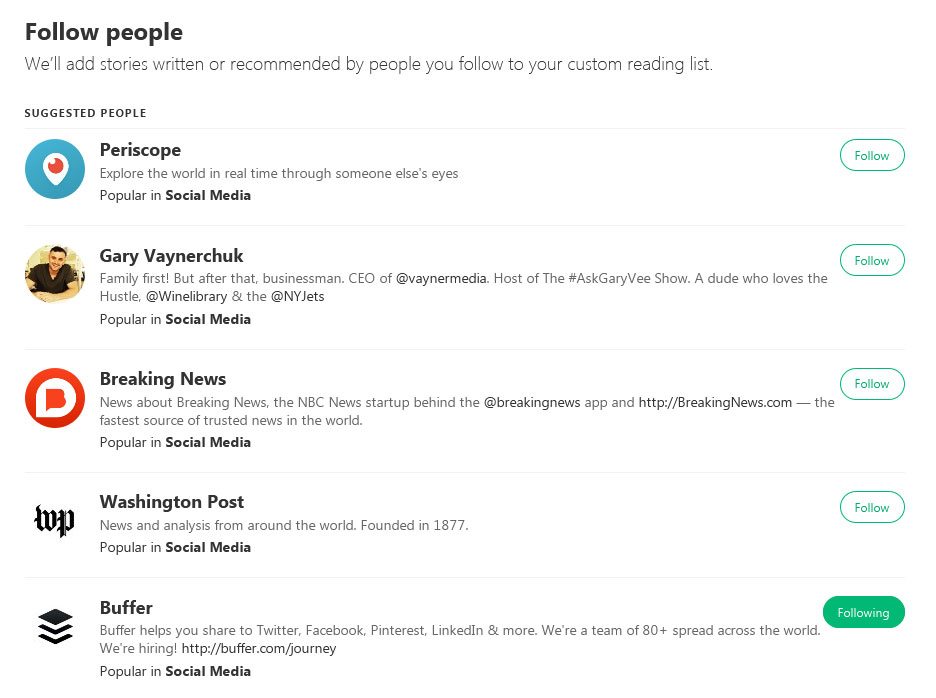
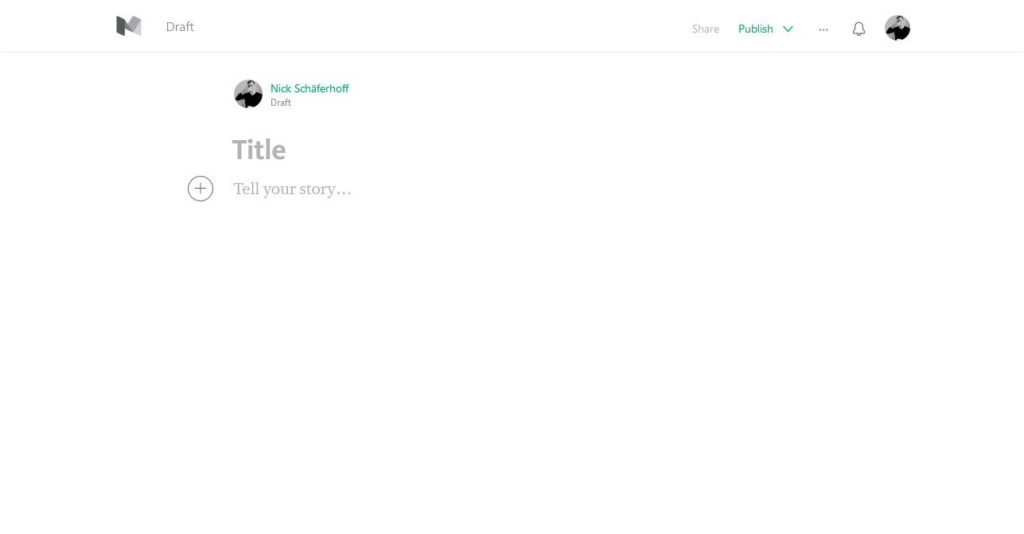
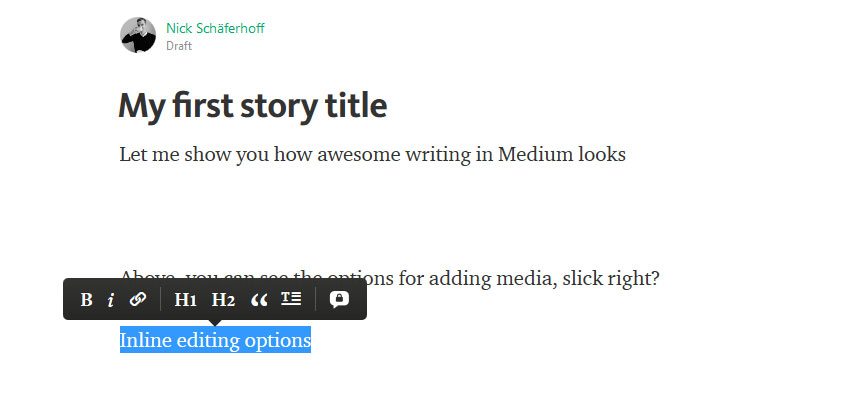
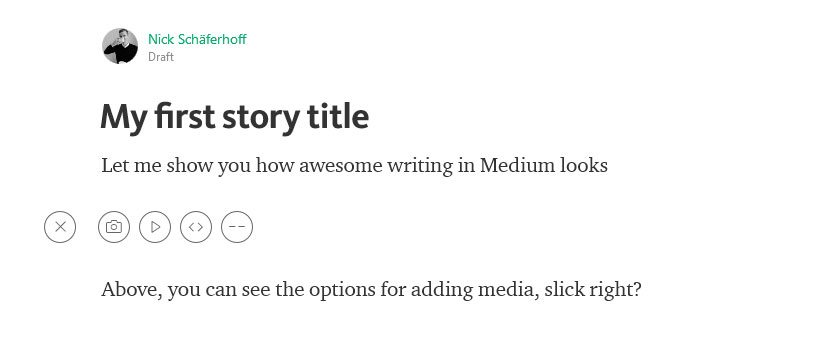
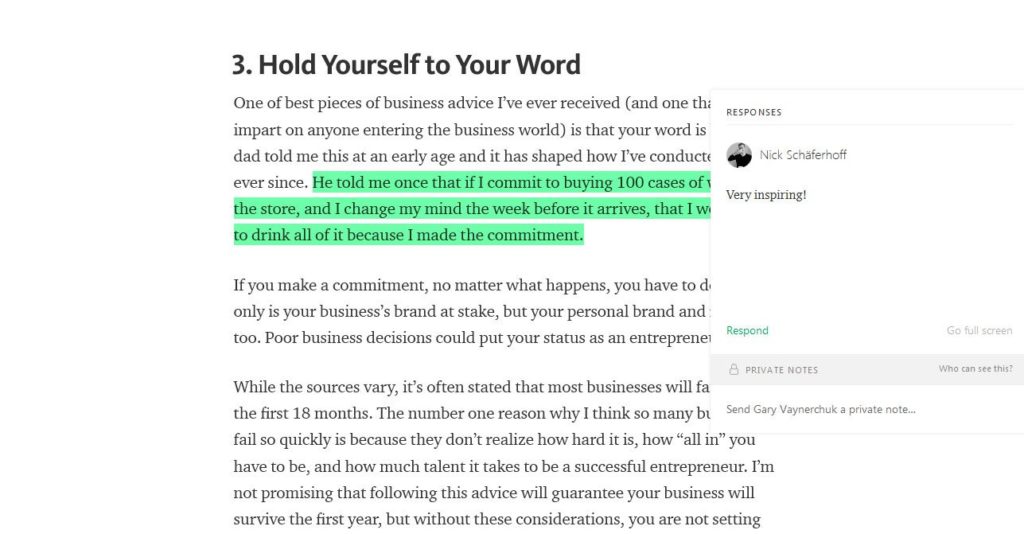
2 Comments
Join the conversation