Custom Post Types are a great way to build functionality on your WordPress site. Download plugins to make managing the post types even easier. We have compiled our favorite free plugins that you can download today.
Before we begin, this is a great introduction to Custom Post Types.
1. WCK Custom Fields and Custom Post Types Creator
WCK, or WordPress Creation Kit, is quite possibly the simplest plugin in this niche. Its interface is straightforward, ridiculously easy to use, and it does what it is supposed to do: lets you create and manage custom post types.
You can create custom post types as well as custom taxonomies, and there is also a Pro version with added features and functionalities.
That said, the free version of WCK is pretty easy to use, but it looks more like an advertisement for the pro version. Almost every page as well as sub-section is loaded with banners and links for the pro version, and while it is a logical thing to do, the plugin does reek of excessive bloatware in the form of advertisements.
2. Custom Post Type UI
When it comes to free plugins for creating custom post types, Custom Post Type UI is by far among the most popular options out there. With over 300,000 downloads, this is one plugin that is not going out of favor any time soon.
The plugin is fairly simple to use, albeit it does not allow to handle the display of custom post types — it just registers them for you.
If you are looking for a highly popular option for creating and handling custom post types, Custom Post Type UI should be among the first ones you look at.
3. Custom Post Type Maker
Custom Post Type Maker is among the less-popular plugins in this field. It offers all the features that you can possibly think of — ability to create and manage custom post types and taxonomies, edit already existing custom post types, and so on.
However, this plugin has not been updated for quite a while now, and is not active on a very large number of sites. As such, you might do well to avoid this plugin and not use it unless you absolutely have to. This does not, obviously, imply that Custom Post Type Maker is a bad plugin, it just so happens that there are worthier and more actively developed options out there.
4. Pods – Custom Content Types and Fields
Pods defines itself as “a framework for creating, managing, and deploying customized content types and fields.”
With Pods, you can create custom post types and taxonomies, custom settings pages, and other advanced custom types. You can also edit and extend existing types, and do a lot more. You can define custom relationships between terms, etc.
Pods is, by far, the most option-rich and robust plugin for what it does. However, it is complicated, and while the documentation is truly impressive, it still is not something that might be easy to grasp for a beginner.
5. Toolset Types
The last entry on this list, Toolset Types, is almost as popular as Custom Post Type UI (well, it trails by approx 100,000 downloads or so).
You can use Toolset Types to add custom post types, custom fields and custom taxonomies, as well as specify custom controls and access rules for your fields and post types.
Toolset Types is easy to use, and it integrates well with the Toolset package that can extend the core functionality of WordPress.
More Custom Post Type Plugins
There are many premium options as well when it comes to creating and handling custom post types: Easy Content Types and CustomPress are two such names that come to mind. However, for what it’s worth, I have not had the need or requirement to invest in a premium plugin for creating or managing custom post types. Plugins such as Pods, Custom Post Type UI, and Types tend to do the task fairly well, and are well supported with the developers responding to queries on WP.org within minutes. Of course, there might be cases wherein you might find it wiser to invest in a premium plugin for this task, but on a personal note, I haven’t yet overgrown Pods or CPT UI.
Which WordPress plugin do you use to create and work with custom post types for your website? Share your views in the comments below!



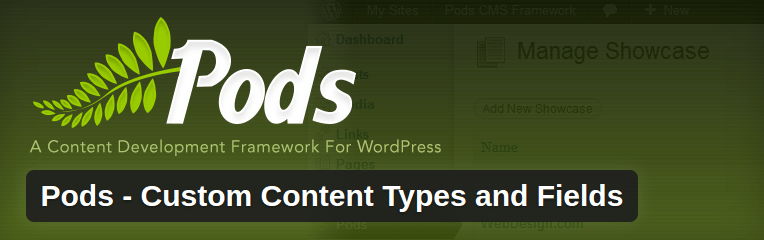
1 Comment