There is no denying that WordPress and the WordPress sphere are thriving.
The platform has been the fastest growing CMS for several years straight and in June this year more than 2,000 people gathered for WordCamp Europe 2016 — the largest WordPress convention in history.
Another sign pointing to the continuing success of WordPress is the growing number of premium plugins. Although there are more than 40,000 free WordPress plugins in the directory, a lot of people these days opt to pay for their plugin needs. So much so that the number of successful WordPress companies with six-figure revenues and beyond is steadily rising.
However, while there are undeniable advantages of going premium (additional features, better code quality, premium support, regular updates) are paid plugins really worth their price?
The answer depends. Not everything that has the word “premium” attached to it is a necessary investment. Often, there are free alternatives that can do as good a job.
To help you distinguish which is which, we have compiled a number of the best premium WordPress plugins that definitely are worth their price tag. So, if you are in doubt, this article will help you decide what is worth putting your money towards.
11 Of The Best Premium WordPress Plugins on The Market
For each premium plugin on this list, we will try to also offer a good free alternative. That way, if you are strapped for cash, you can still get similar functionality without having to invest into every single entry on this list.
Akismet
Category: Spam filter
Price: from $5/month
One thing that most new website owners are surprised by is the staggering amount of spam their sites receive. In fact, on popular websites spam comments can make up as much as 85 percent of total comments. That’s right, only 15 percent of comments a website receives are legitimate.
Even with the moderation tools inside WordPress, that’s a lot of comments to take care of.
Fortunately, Akismet wants to do this work for you. The plugin is the number one spam-fighting plugin out there. Not only that, it is the number one WordPress plugin — period, however, the fact that it comes pre-installed on every new WordPress setup is probably helping somewhat.
The way it works is, the plugin scans all incoming comments for spam and filters out those that are flagged by their ever-growing database. It is also frequently updated to be able to deal with the newest spam tactics.
Akismet can be found for free in the WordPress directory. In order to use it, however, you need an API key that usually costs money. Yet, for personal blogs there is also a “name your price” license so that beginners don’t have to drown in spam comments either.
On the other hand, paid licenses come with additional features such as daily or even real-time backups and more. Definitely worth the investment.
Free alternatives: Antispam Bee, WP-SpamShield
WP Rocket
Category: Caching plugin
Price: from $39/year
Caching is one of the best ways to speed up WordPress and reduce page loading time. What it basically means is saving a pre-rendered version of your site on the server so that browsers don’t need to generate it from scratch every time someone accesses your website.
While there are excellent free alternatives (see below) WP Rocket made it on this list because of its simplicity. WP Rocket is essentially a plug and play, which means that all you have to do is install, switch on and it works. Set it and forget it.
In contrast to that, most other caching plugins ask you to go over loads of options before they start doing their thing. This is especially tedious for beginners who have no idea what they are doing.
That’s not to say that WP Rocket doesn’t come with customization options. However, you don’t have to go through pages and pages of them just to get the plugin running. A big relief for anyone strapped for time.
Free Alternatives: W3 Total Cache, WP Super Cache
ManageWP
Category: Website management and maintenance
Price: free (with premium addons)
If you are working with WordPress, chances are high that you are not only taking care of one site but several at the same time.
Even with a platform as user-friendly as WordPress, this can be a hassle: surfing to each dashboard, logging in, performing updates and other maintenance tasks — it takes a lot of time.
ManageWP makes this process more streamlined by letting you take care of everything from one central location. From the dashboard, you can manage themes and plugins, create posts and pages or update WordPress and its components on all your sites with just a few clicks.
The plugin even can even give you information about site uptime, access to Google analytics and schedule site backups. Plus, they have affordable plans and awesome support. What’s not to love?
Free Alternative: MainWP
BackupBuddy
Category: Backup plugin
Price: from $80/year
Maintaining regular backups of your site is essential for any website owner. If something goes wrong or your site gets hacked, having a backup at hand is the quickest way to get up and running again.
BackupBuddy is one of the best and most popular solutions for this. Not only does it save and restore your site’s files and database at the touch of a button, it can also migrate entire websites to a new server or domain.
In addition to that, the plugin can perform backups at regular intervals and send copies of your site to external services like Dropbox, FTP, Google Drive and more for extra security.
Plus, BackupBuddy is made by iThemes who are a well-known name in the WordPress sphere because of their quality and support.
Free Alternatives: UpDraftPlus
Gravity Forms
Category: Webform generator
Price: from $39/year
For many, Gravity Forms is the premium form-building plugin for WordPress. In fact, there is no free trial option, which should tell you a lot about its standing in the community.
Depending on your license Gravity Forms comes with virtually endless form options, from simple email opt-in to complex scheduling applications.
Additional features include multi-page forms, auto-responders, advanced fields, conditional logic, pricing fields, payment options, reCaptcha and much more.
As if that wasn’t enough, everything can be configured through a simple drag-and-drop interface. That way the plugin is easy to use for beginners and advanced users alike.
Free Alternatives: Contact Form 7
OptinMonster
Category: Lead generation
Price: from $49/year
OptinMonster is one of my personal favorites and made by the guys behind WPBeginner. It is an awesome lead generation plugin that allows you to create opt-in forms for email newsletters quickly and easily.
The plugin has many different ways to present your form and call to action including popups, header and footer bars, slide-ins, full-screen CTAs and other. It also comes with built-in analytics and reporting options as well as A/B split testing.
One of the highlights, however, is the exit intent technology. This will show your opt-in form right at the moment when your visitor moves to close the current tab or window. The advantage: They can view your content without the usual interruption and still see your call to action.
In addition to that, OptinMonster is super fast to set up. While you create the actual forms on their website, you need the WordPress plugin to configure how it will show up on your site.
Free Alternatives: SumoMe (read our detailed SumoMe guide)
WP Migrate DB Pro
Category: WordPress migration
Price: from $89/year
Here we come to another plugin I have been using myself for a while. I actually decided to purchase WP Migrate DB Pro after writing a review about it.
The plugin helps with moving WordPress by taking care of most tedious part — the database.
Usually, database migration involves a lot of steps from export to upload to changing URL references. WP Migrate DB Pro does away with all of this by allowing you to automatically sync the database (and — optionally — media files) between two WordPress installations.
For example, that means you can keep your development environment and live site in the same state at the touch of a button. The first time I saw it happen was a real eye opener for me.
The downside of the plugin is that it is on the pricier end of the scale but if you are a developer who maintains lots of client websites, it will save you heaps of time (and money) in the long run!
Free Alternative: None
CoSchedule
Category: Editorial calendar
Price: from $15/month
Keeping track of your content marketing is not always an easy feat. Between planning, writing and executing your content strategy, there is a lot to keep in mind and it can be hard to keep a bird’s eye view over everything.
Luckily, this is exactly where CoSchedule’s excellent editorial calendar can do for you. The plugin helps with all your organization and content strategy needs by allowing you to schedule blog posts, social media messages, team tasks and more.
For example, you can change the publishing date of upcoming blog posts simply by dragging and dropping them to another place in the calendar. From the WordPress backend to boot!
In addition to that, you can add social media messages for Facebook, Twitter, LinkedIn and other networks to go out together with your latest posts.
CoSchedule also improves coordination between team members by letting you assign tasks, add notes to upcoming publications, set deadlines and more.
And that’s just the tip of the iceberg, CoSchedule has a lot more to offer and for a reasonable price! Definitely worth a look.
Free Alternative: Editorial Calendar
Restrict Content Pro
Category: Membership plugin
Price: from $49/year
Membership sites are a favorite business model among web entrepreneurs to bring in repeat revenue. The idea is simple: people pay to access premium content.
One of the big names in this sphere is the membership plugin Restrict Content Pro. It is made by Pippin’s Plugins, a household name in the WordPress industry.
The plugin allows you to set up multiple membership levels for your content with different prices and access restrictions.
It is very easy to use. For example, member-only content can be restricted via simple shortcodes. I fact, there is a whole host of such options to display or hide content with many different conditions.
Additional features include discount codes, discounted trial periods as well as a filterable reporting module for payments, earnings and signups. Plus, the plugin comes with a great help section and stellar support at a pretty competitive price point.
Free Alternative: WP Members
Postmatic
Category: Comment management
Price: from $20/month
I was recently quoted on Twitter on my enthusiasm for this particular plugin when Postmatic 2 was rolled out. For good reason. Postmatic has made quite the impression on me and I wish all of my clients used it.
As a blogger, dealing with blog comments is part of daily life. Anyone who writes for a living will spend considerable time interacting with users who are so friendly to leave comments on things you have written.
Yet, it can get a bit out of hand: Surf to recent articles, check for comments, log in, hit reply, write comment, and submit — you can spend hours just doing that.
Postmatic makes this process much easier by sending comments directly to post authors via email. That way, you can approve, move to trash, move to spam and — most importantly — answer any comment right from your inbox.
That’s right, click reply, write your answer in the email, hit send and the rest is taken care of.
However, here’s the kicker: your subscribers get the same option! They, too, can react to any comment from the convenience of the email inbox. If that won’t get them talking, I don’t know what will.
The plugin also comes with additional options like opt-in forms for email newsletters, sending out latest blog posts to subscribers and more. However, just the email commenting system alone is, in my opinion, worth the investment.
Free Alternative: None
WPML
Category: Translation plugin
Price: from $29/year
With the growing internationalization on the Internet, offering your WordPress website in more than one language can be a worthy investment. By translating your content, you can reach loads of additional readers for your writing and customers for your products services.
While there are many WordPress translation plugins out there, the real heavyweight among them is undoubtedly WPML. The plugin is a real workhorse and will do wonders in the background of your site.
WPML can translate posts, pages, custom post types, taxonomies, menus and a lot more. It also has out-of-the-box support for more than 40 languages and you can add more if needed.
Plus, the plugin is e-commerce ready, supports multi-user translations, has outstanding support and continues to be actively developed. I can wholeheartedly recommend it.
Free Alternative: Ceceppa Multilingua
What is Your Best Premium WordPress Plugin?
Access to thousands of free plugins is one of the reasons for the success of WordPress. However, sometimes it also makes sense to pay go the paid route.
Premium plugins come with extra perks such as new features and premium support and oftentimes dominate their market for good reason.
In the list above, we have seen some of the best premium WordPress plugins currently available and the reason that makes them a worthy investment. By opting for one of the above options, you can be sure to get your money’s worth.
While in many cases free plugins do a sufficient job, if you run a professional site, paid options definitely have their place. Especially for key features and functionality, they can really take your WordPress website to the next level.
Which premium WordPress plugins can you recommend? Which ones do you use on a regular basis? Let us know in the comment section below.







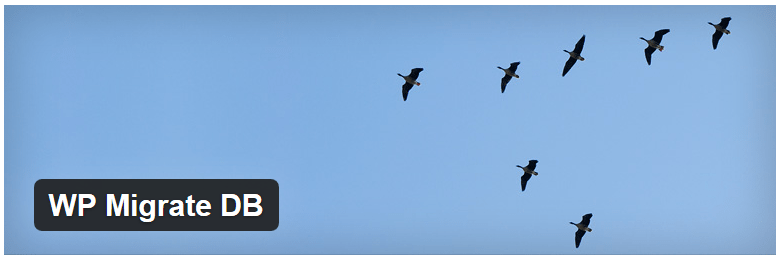




31 Comments