We’ve all been stuck in a user experience situation when there are too many options and it feels impossible to make a decision. But what if you had someone to guide you through that decision?
This kind of help and guidance is especially necessary for WordPress beginners. Despite the fact that WordPress has one of the biggest online communities, there exists a big gap between a core developer and an end user. We need to realize that this disconnect can pose an imminent threat to the WordPress userbase.
Trying a new framework, or a plugin or even a theme without skimming through its documentation or guided help has become nearly impossible. I can name a number of plugins that would be confusing to a first time user.
When I handed over my plugin CF7 Customizer to a bunch of people in a focus group I realized this problem immediately. I’ve already narrated my story in the previous article so let’s get straight to the point and let’s just find out what’s broken.
Before solving any problem through User Experience modeling, first, we need to answer the question: What’s Broken?
In my opinion, WordPress is a little behind when it comes to “user onboarding,” and before we begin fixing the problem we have to really understand that term.
The User Onboarding Process
According to Wikipedia “User onboarding is the process of improving a person’s success with a product or service. This term is often used in reference to software products, and it can be done in a manual or automated way.”
Let’s talk about YOU for a moment. When I say, YOU I mean a regular WordPress developer. You’ve put all the crude thoughts into something practical, you are done with the code, your product is ready, unit tests are all glittering with green signals that are testimonials to how good your code is; and you are ready to go live. So what’s next?
I’m sure many of us think this is it and we go ahead to publish our product (plugin or theme). The work has already been done. I also thought the same but realized I was wrong when the results of beta testing came back and showed “bad user experience”. Most of the focus group that was supposed to try out the plugin and like it; didn’t even get started.
Yes, they installed the plugin, but they had no idea how to get started or what’s next!
True interactivity is not about clicking on buttons and installing plugins/themes, it’s about encouraging communication. And that’s where user onboarding plays its part.
User Onboarding ensures that your product and service can affect and improve the lives of people. To put it in a nutshell user onboarding is about two things.
- Introduction: Welcome the new user, introduce your product/service
- Engagement: Get the user to adopt your product instead of abandoning it
This concept is pretty straight forward. And as far as my plugin CF7 Customizer was concerned, I was neither introducing the plugin nor engaging the user base. At that time, the results were pretty bad.
So, I had about 500 downloads and only 103 users were using my plugin. That’s a very bad conversion rate of 21%.
User onboarding is a “one-time” process; which means a user can only make use of it the very first time they interact with your product. While it may sound simple, I can assure you, it can be ridiculously hard.
Why? Because I needed a completely new workflow which could connect the user with my product at the first go.
User Onboarding in WordPress
The concept of user onboarding can be gelled with WordPress. But unfortunately, the process needs to be refined. Like I’ve mentioned earlier, the first few reviews of my plugin were not satisfactory. It made me realize that I’m not the only victim of this issue.
What I did was I tested 100 different WordPress plugins with respect to number of active installs. Out of a random set of WordPress plugins with so many active installs, I found only 12 plugins which had some sort of User Onboarding process.
This led to a pretty strange conclusion: Out of every 10 WordPress plugins, there is only one plugin which has any sort of UX for User Onboarding.
What’s up WordPress Developers?
After installing and activating a specific plugin, a user may have queries like these:
- What’s next?
- How do I Get Started?
- Where to find the plugin options? How do I configure the plugin?
If you are a WordPress developer who has ever built a WordPress product (a plugin or a theme) ask these questions for yourself. Can all these questions be answered right after install?
All these ambiguities later turn-up as support tickets which a developer caters and gets overburdened with, and later these questions end up being a part of Knowledge base or FAQ instead of becoming a part of your product. That needs to change.
WIN WIN WIN
This means during the product launch WordPress developers must study the users’ behavior and ensure a better UX at least a better User Onboarding process. Efforts like these, will be a WIN-WIN-WIN strategy.
- Win for the users; they get to use a well-crafted product,
- Win for developers; with easy conversion of leads into paid clients,
- Win for the WordPress community; with better UX of WP products.
Implications of Broken UX in WordPress
If the same disconnect continues to exist in the current UX-flow, then it will have far-reaching effects. People might divert to other CMSs or may come up with different frameworks.
People feel great ease when dealing with SaaS services because most of the control lies in the hands of the developer and not the end user. This leaves WordPress Products developers a bit vulnerable with more competitors, which may grow very fast and achieve sustainable profits. By studying and understanding the operating metrics behind broken UX in WordPress, we all can improve the community a little.
Final Words
By now we know that a disconnect exists between the end user, and that the current UX of many WP products is not satisfactory. So being a part of this community we all must come up with ways to address this issue. I’ve worked quite a lot in this respect which I’ll be sharing throughout this series. In the next article, I’ll discuss the possible ways through which you can improve the current UX of WP products.
Finally, you can catch all of my articles on my profile page, and you can follow me on my blog and/or reach out at Twitter @mrahmadawais; where I write about development workflows in the context of WordPress.
As usual, don’t hesitate to leave any questions or comments below, and I’ll aim to respond to each of them.

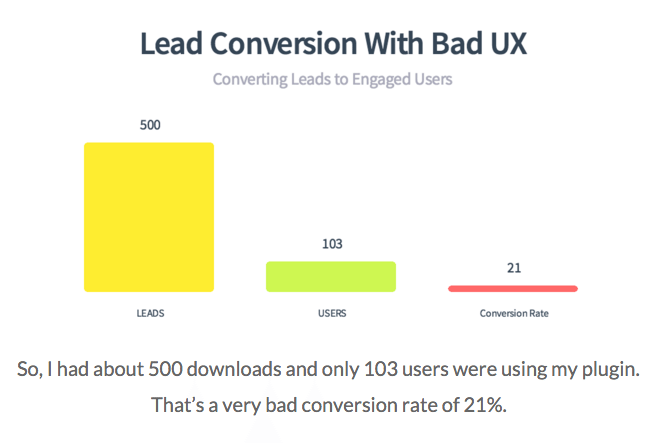
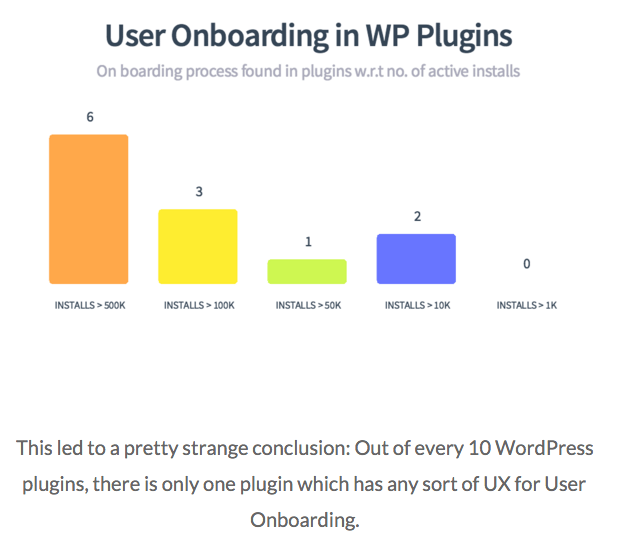
No Comments
Start the conversation