There are various notification bar plugins out there that you can use to showcase header notifications to your users and visitors. Notification bars, in general, tend to be more user-friendly than popups or slideouts. They do not obstruct the viewing area, do not hijack the user’s the screen, and are not detrimental to the basic principles of UX.
That said, what makes a notification bar important? Well, if you are running a blog or any type of website, you cannot just rely on visitors coming and leaving. You need to retain them, and that can often be accomplished by running specials or promos. Maybe you published an eBook or are hosting a giveaway? How about that awesome detailed guide that you posted a month back? You can use a promo bar to have a call to action button that directs your visitors to the required page without actually sacrificing any of the main content.
But aren’t there any alternatives? Well, you can choose to go with a popup though they tend to distract the users and hijack the screen — also, starting January 2017, Google is not going to be lenient with evil annoying popups.
This article lists some of the best notification bar plugins for WordPress. Also, all of the plugins on this page are free, though some might have paid add ons.
1. Notification Bar for WordPress
Notification Bar for WordPress is a simple notification bar plugin that you can place on the header or footer of your website. It comes with various animation effects and also lets you add your social profiles’ link in the bar itself. The notification bar is fully customizable in terms of appearance such as color and typography.
2. Notification Bar
Notification Bar can be added to the header or footer of your website. You can choose from five different color options. Also, this plugin has an option that lets you automatically hide it after a given number of seconds.
3. WP Notification Bars
WP Notification Bars is a notification bar plugin for WordPress with a lot of customization options. You can add as many different bars as you want and even add custom display rules for each. For example, you can add a notification bar that displays only if a visitors arrives from Facebook, or Google, and so on. This plugin also supports custom code for customization.
4. WordPress Notification Bar
WordPress Notification Bar is a simple notification bar plugin. You can customize its color and appearance but for any advanced settings, you will have to opt for the Pro version. The Pro version also offers support for unlimited bars and Google Fonts. The free version, however, should suffice for basic usage.
5. Top Bar
Top Bar lets you display a notification bar at “top” of your website. You can enter text, a link for the call to action button, and choose different colors. The free version fares very well and Top Bar functions without any glitch. However, it seems as if the ability to allow your visitors to close the notification bar is restricted to the Pro version only which is a big let-down. The notification bar stays where it is and your visitors cannot close it if you’re using the free version.
6. Responsive Welcome Bar
Responsive Welcome Bar is actually not a standalone tool but a component of the free suite of promo tools from Zotabox. Pretty much like SumoMe, Zotabox offers a range of free and paid tools to promote your content such as social sharing buttons, promo bars, popups, subscription widgets, and so on.
Responsive Welcome Bar is a free notification bar that displays at the top of your site. It loads asynchronously and you can set custom display rules such as displaying it only on specific pages or vice versa.
7. Hello Bar
Hello Bar does not truly work out of the box. Instead, this notification bar plugin for WordPress is an interface that allows you to copy and paste the code for the HelloBar.com bar to work on your site.
Hello Bar requires you to register a notification bar and then input the code on your website, much like Google Webmaster Tools. This plugin allows you to enter the said code easily without having to tweak your code files. You can choose to load the code in either the header or the footer of your site.
The above WordPress plugins are all free to use and should be enough for most users. Got a notification bar plugin of your own? Share it in the comments below!



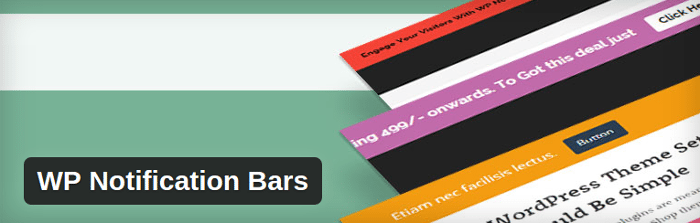
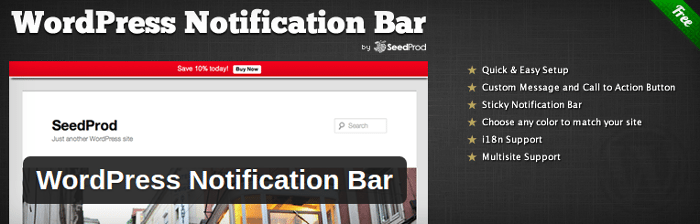
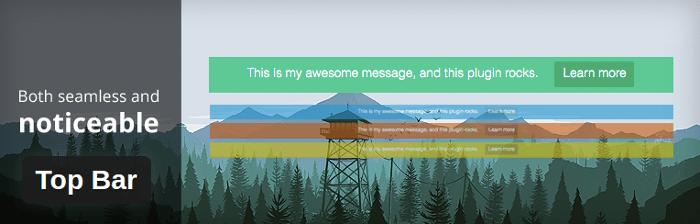
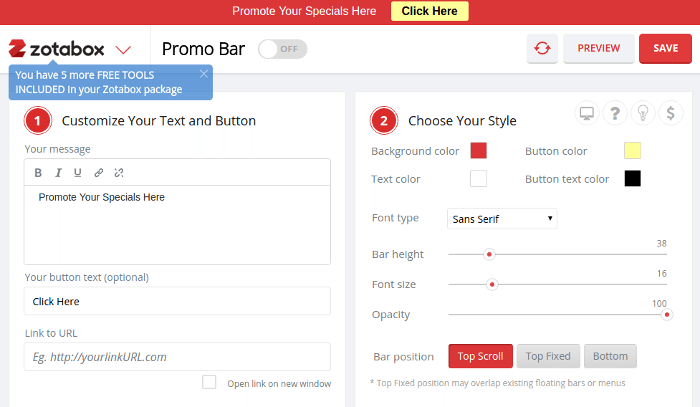
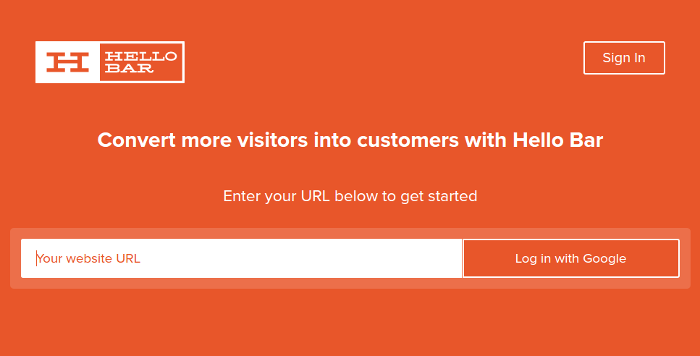
15 Comments