For many WordPress users, doing SEO in WordPress begins and ends with installing an SEO plugin like Yoast SEO or All-in-One SEO Pack (read our comparison of the two plugins.)
If you have read our in-depth guide to Yoast SEO you might even fill in the SEO title and meta description, pick a focus keyword, and follow the optimization tips on screen. That’s a good start. However, while SEO plugins can help you optimize your content for a particular keyword, they can’t tell you which keywords to target in the first place.
That’s where a lot of people get stumped. What is the best keyword to target? And how can you find the right keywords for your website?
The answer: keyword research.
Keyword research is an integral part of SEO and something that is often misunderstood, especially by newbies. For that reason, in the following, we will tell you all you need to know about how to research keywords. We will explain what exactly keywords are and why they matter, how keyword research works, and what a step-by-step approach to finding the best keywords for your site looks like.
Ready for some WordPress SEO 101? Then, by all means, keep reading.
What Are Keywords And Why Do They Matter?
To better understand what we are talking about, let’s have a look at what keywords actually are. If you understand that, it gets much easier to find the right ones.
Keywords Aren’t Magic
Many people are under the impression that keywords are some secret ingredient that, if added to their articles and pages, will instantly catapult them to the top of Google.
Many years ago that was sort of true. People all over the web tried to cram as many keywords in their web pages as possible so they could to get to Google’s pole position.
However, this has nothing to do with modern SEO. Today’s mechanisms for ranking websites are much more complex. Search engines understand better how to provide searchers with the results they are looking for and how to recognize quality content over spam. As a consequence, outdated practices like keyword stuffing will now get you penalized.
Overall, the importance of keywords has decreased over time. However, they still matter very much as you will see. If they are not some crazy secret ingredient only open to a chosen few, what are they?
Keywords Are Simply Search Terms
As it turns out, keywords are nothing very special. They are merely the terms that users type into search engines in order to find the information, products, or services they are looking for.
As already mentioned, search engines try to deliver the best results for their search. How do they judge that? In Google’s case by weighing 200 different ranking factors.
Within those, keywords play a very central role. It’s important not only to include keywords in your text, but also be aware of where you’re placing them.
For example, it makes a difference whether keywords appear in the middle of an article or as part of its title. Within the title, it also matters if a keyword appears in the beginning or toward the end.
For more details on this very complex topic check our article on WordPress on-page SEO.
There Are Different Kinds Of Keywords
It’s also important to note that not all keywords are created equal. They are usually divided into different categories depending on their search volume, competition, and difficulty to rank for them.
These categories are head, body, and long-tail keywords. I will explain what they are in a second, but first have a look at this infographic:
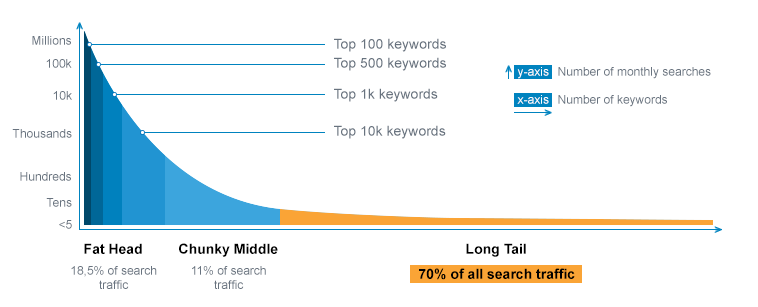
Head keywords are usually single-word keywords like “fitness.” As you can see above, they get the majority of search traffic but are also very competitive. That makes them very hard to rank for.
However, because head keywords are so unspecific, it doesn’t make sense to try to compete for them. In our example, someone searching for “fitness” could be looking for a gym, workout equipment, the meaning of the word fitness, or dozens of other things. For that reason, the conversion rate of head keywords is usually not very good.
Body keywords, on the other hand, are more specific as they are usually two to three words long. Think “fitness tips” or “fitness for women.”
This type of keyword most often has decent traffic and is easier to rank for than head keywords. However, depending on the industry, body keywords can still be very competitive.
The last on the list are long-tail keywords. Those are search phrases with four or more words that look for very specific information. To continue our example, something like “best fitness tips to lose weight for women” is a long-tail keyword.
While individually these keywords don’t bring in too much traffic, combined they make up the majority of all online searches, as you can see in the infographic above. Long-tail keywords are also infinitely easier to rank for and generally have a high conversion rate.
Which Type of Keyword Should You Try To Rank For?
That leaves the question which type of keyword is the best to target? Should you go for head, body, or long-tail keywords?
As already mentioned, head keywords are too unspecific and too competitive for most website owners.
Body keywords, on the other hand, have a nice combination of decent search volume, manageable competition, and good conversion rates. Therefore, it is generally a good idea to try and optimize your content for these keywords.
However, at the same time, it’s important to keep your eyes on long-tail keywords as you can usually also rank for related longer key phrases by sprinkling them in your content. For that reason, long-tail keywords should definitely be part of your keyword strategy and you should take them into account while doing keyword research.
So, let’s talk about that next, shall we?
What Is Keyword Research?
In a nutshell, keyword research is the process of finding the right keywords for your site. That means keywords and key phrases your audience is actively looking for in search engines.
Sounds simple, right? Yet, the significance of keyword research should not be underestimated. It is one of the most important, valuable activities you can do. Without it, there is no SEO.
Keyword research determines the structure of your site, the pages you create for it, and the type of content you publish.
Using the right keywords directly correlates with your standings in search engines and thus with your website traffic, sales, and leads.
Plus, keyword research allows you to learn more about your audience. As you will quickly find out, people write their innermost thoughts into the Google search box.
If you can learn more about those, you can understand your audience on a very deep level. That way you are able to address their fears, hopes, dreams, earn their trust and turn them into subscribers, clients and buyers.
It’s no coincidence that keyword research is an important part of market research for websites. Here is how it works step by step.
How To Find The Right Keywords For SEO
When it comes to keyword research, many people go straight to Google’s Keyword Planner. While that’s commendable, there are a few steps before that.
Why? Because while the Keyword Planner can give you very closely related keyword ideas (for example, “fitness tips for women” when you input “fitness tips”), it leaves out a whole lot of keywords that are topically related but don’t contain your seed keyword.
For that reason, it’s better to do some preparation first.
1. Brainstorm
While we will talk a lot about keyword research tools further below, any tool is limited by what you feed it. Therefore, it’s important that you do some thinking first before blindly using any of them.
It’s also important that you yourself are clear about the direction you want to take your keyword research. For that reason, as a first step, get out pen and paper or your favorite word processor and work through the following questions:
- Define Your Site’s Mission — To find the right keywords for your site, you first need to know what its goal or mission is. What are you promising readers? Which questions does your content answer? Knowing this is important so you can define initial keywords and search terms. It’s also important for you to be clear about it. Many website owners struggle with this for good reason.
- Create Marketing Personas — After defining your mission, it’s time to look at your audience. A good way to do so is to create fictional profiles of your ideal customers or readers. That way you can begin to understand them on a very personal level and see the world through their eyes. Check our article on how to do market research for websites for detailed instructions on how to create buyer personas.
- Brainstorm Related Industries — Especially for content marketing and blogging, thinking about secondary markets and industries your site touches on can give you loads of additional keyword ideas. For example, someone who is interested in fitness might also look for “weight loss tips,” “healthy recipes,” or “workout equipment.” Great stuff to attract additional visitors and something keyword research tools often can’t tell you about.
- Make a List of Seed Keywords — Finally, create a list of starter keywords from the above. Write down as many search terms as possible that you think your site has to offer.
Once you are done with this part of the process, we can get to everyone’s favorite part: keyword research tools.
2. Use Keyword Research Tools
With our list of seed keywords in hand, we can now go about and expand on them. At this point, it’s a good idea to input your keywords into a spreadsheet as you will soon have a lot of them thanks to the tools below. Let’s start off with the basics:
- Google Adwords Keyword Planner — This tool is the first stop for most users. It helps you find new and related keywords and is quite useful in coming up with additional ideas. Use these detailed instructions if you don’t know how to use it. The only drawback is the Keyword Planner is not very suitable to find topically related keywords.
- Google Trends — Great tool to compare traffic for different sets of keywords, check their popularity in different geographical regions, and the seasonality of certain keywords. Yet, the most important thing Google Trends can tell you is whether interest for your keywords is growing or waning. It will also give you searches related to your keyword.
- Google Search Console — Formerly known as Google Webmaster Tools, with this tool you can find out search terms you’re appearing for but for which you aren’t ranking well. Check Search Traffic > Search Analytics for missed opportunities. The tool will also tell you the pages in question so you know where to add unused search terms.
- Google Related Searches — When searching for anything in Google, you will find related search queries at the bottom of the screen. These are a gold mine for long-tail keywords, but also for additional keyword ideas.
Besides the basics above, we have the following additional keyword research tools. Many of them are especially suitable to find long-tail keywords.
- Keywordtool.io — Use of this tool is free for the basic functions, which are usually more than enough. It scrapes results from Google Suggest (the search suggestions that show up when you start typing something into Google) and adds characters before and after your seed keyword for a heap of search terms. Don’t forget to click on the Questions tab!
- Yoast Google Suggest Expander — Team Yoast have a similar keyword suggestions tool that is also mining Google Suggest. You can enter a seed keyword and it will show you hundreds of ideas that people are actually inputting into the Google search box.
- Soovle — Another free tool. Type in any keyword and it will deliver suggested search queries from platforms like Amazon, Wikipedia, Ask.com, Google suggest, YouTube, and more.
- Quora — Not really a tool but a Q&A platform like Yahoo Answers (but helpful). The site is a great place to find questions related to your keyword. It can give you loads of new topic ideas and blog post titles.
- Forums and Discussion Boards — Just search for “your industry + forum” to find places where people are discussing your site’s topic. Great way to know the kind of questions users have around your niche or product. Instead of “forum” you can also search for “board.”
Overwhelmed yet? Don’t worry, that’s normal. At this point, you should have more keywords in your file than you know what to do with. But you won’t have to optimize your site for all of them. Next, we will show you how to sort through the heap and find just the right keywords for your website.
3. Evaluate Commercial Intent
The most obvious answer to the question which keywords to pick from your list is to use the ones with the highest search volume. After all, we are after website traffic, aren’t we?
However, traffic isn’t everything. Instead, targeted traffic is what you should be shooting for.
The thing is, most of the time, we don’t want people to just make a flyby on our site, have a quick look and leave again. Instead, we want them to take some sort of action. Jump on our email list, make a purchase, you name it.
The best way to judge the likelihood of them doing so is to look at the commercial intent behind the keywords they are using. Commercial intent means the readiness for someone to make a purchase.
This not only influences our conversion rate (the number of people who take the desired action on our site) but also click through. For that reason, we want to find keywords with high commercial intent.
To accomplish this, we can divide our keywords into several categories:
- Buy now keywords — These include words like “buy,” “coupon,” and “discount”. Buy now keywords are used by people who are ready to get their wallet out and make a purchase.
- Product keywords — Are key phrases that search for product reviews or specific products. Users who use product keywords usually already have something on their mind and are looking for additional information before buying.
- Informational keywords — These are your usual “how to…” “best XYZ” queries that look for comparisons or a broad overview. These users are usually earlier in the buy cycle.
- Tire kicker keywords — Queries looking for “free” or “download.” Mostly just window shoppers who are collecting information for a potential purchase in the future.
For the highest commercial intent, look for buy now and product keywords.
At the same time, don’t completely disregard informational keywords. How to articles are a staple of the blogging world and great content so don’t throw them out just yet.
However, you can mostly disregard tire kickers as these people are very unlikely to convert.
If you are not entirely sure how to judge the commercial intent of your keywords, there are two additional indicators that make it very simple:
- Adwords Suggested Bid — Besides keyword ideas, the Google Keyword Planner can also tell you the average cost per click for each keyword if you were to post ads for it on Google. The higher the suggested bid, the more likely you will be able to convert organic traffic from this keyword into sales and signups.
- Adwords Competition — In the same place as the suggested bid, you can also see the competition for a particular search term in Adwords. The more people bid, the higher it will be. You can also get a feel for the competition by searching for your intended keyword and looking at the number of ads in Google.
Thinned out your list of keywords a bit? Good. Now let’s do it some more.
4. Evaluate The Competition
After finding a number of worthwhile keywords with high commercial intent, it’s time to look at the competition. After all, if a keyword is popular and commercially viable, chances are good that someone else is also trying to rank for it.
That doesn’t mean you should only try to rank for keywords with no competition, as those are hard to find. In many cases, you can still get to the top by outcompeting other contenders. However, sometimes the effort isn’t worth it and you are better off targeting a different keyword that is less fought over.
To analyze the competition, we will look at the sites that pop up on the first page of Google, because who sets out to rank anywhere less than that?
There are some very technical ways to judge the competition and we will get into them below. However, if you don’t want to go so deep, a good rule of thumb is to look at the results and evaluate whether or not you think you could create something better than the pages already ranking in the top 10.
For example, if the first few results are a couple of very shallow blog posts and you think you could do better with an in-depth piece of content, go ahead!
Another good sign is if the results are riddled with pages from Yahoo Answers, Ebay, WordPress.com, Blogger, Ehow, and the like. In that case, you have a good chance to rise to the top with a well-optimized, high-quality, and dedicated web page.
Those who want to get more technical might want to install the SEOQuake and Mozbar browser extensions. Both will show you loads of data in the search results that you can use to size up your competition.
In particular, you want to look at the following:
- PageRank — The authority of a web page assigned by Google. Pages low in PageRank are ready to be knocked off their place on the front page. If you find a lot of them for your keyword, you are on to something. Moz’s Page Authority is a good complementary data point for this.
- Referring Domains — This is a number of domains that have linked to a particular page. The more people link to a page, the more authority it has in Google’s eyes. Be aware that you might have to gather more links (of the same quality) to beat other pages in the search results.
- Domain Authority — Some pages rank well just because they are part of a powerful domain. One of the best examples for this is Wikipedia whose articles often dominate the search results. Pages with a high domain authority are generally very hard to beat.
- Backlinks — It’s not only important how many backlinks a page has but also where they come from. Sites with loads of spammy backlinks are easier to beat than those with links from highly authoritative pages.
Done? Congratulations, you just did your first round of keyword research!
The list you have ended up with should be full of relevant, commercially viable, and attainable keywords ready to be implemented on your site.
Now it’s up to you to start creating content. If you need a little help with that, be sure to check our article on SEO Copywriting.
Find The Right Keywords For SEO
Keyword research is an essential part of SEO work. It enables you to find the right keywords for your site that will allow you to rank high for relevant searches and attract targeted traffic.
Keyword research is neither a secret weapon nor overly complicated. Know your site’s goal and audience, brainstorm possible search terms, enhance the list with keyword research tools and sort them by commercial intent and competitiveness.
Don’t worry if you are struggling in the beginning, there is a learning curve and you will get better over time. Keyword research is not a one-time thing but something that should be done repeatedly. The focus of your site might change, you will have additional ideas to market yourself, and new trends will emerge that you can profit from. Therefore, you will have additional chances to improve and refine your keyword research chops.
Don’t worry if things don’t go optimally the first time, you are infinitely better prepared to hit the front page than with the trial-and-error approach that loads of other people rely on.
What’s your approach to keyword research? How do you find the best keywords for your site? Let us know in the comment section below.

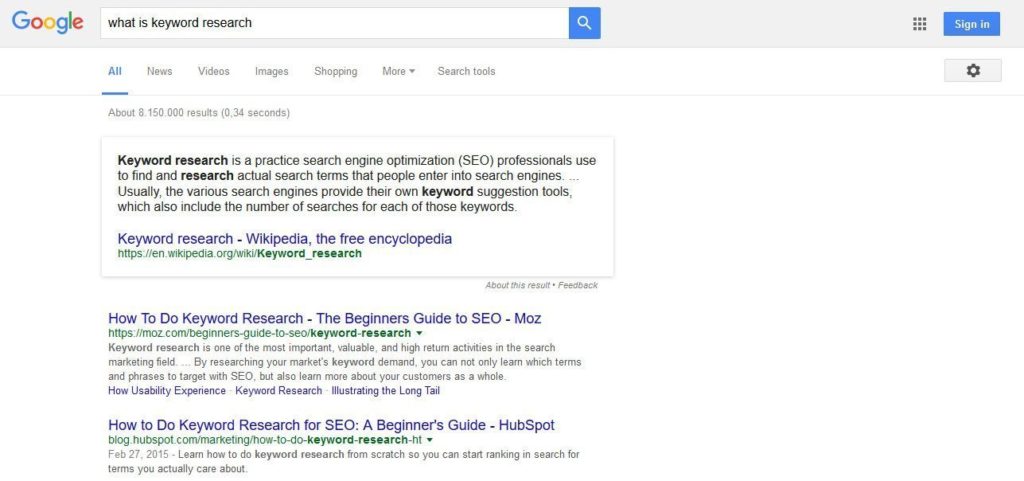
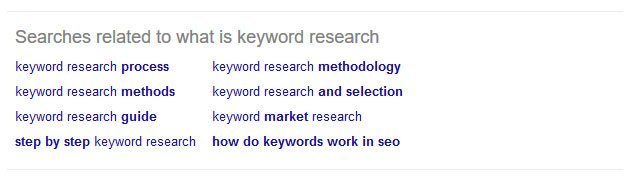
2 Comments