Without a WordPress theme framework, theme development and maintenance could be a major endeavor. Designing a website and customizing a theme – not to mention staying on top of security and Search Engine Optimization (SEO) – isn’t always a cakewalk.
Simply put, theme frameworks are akin to a starter culture. They feature essential core functionality, and give developers the flexibility to design without worrying about building a foundation with poor coding practices.
In this post, we’ll explore the basics of theme frameworks, and discuss the benefits and drawbacks of using them for developing WordPress sites. Finally, we’ll wrap things up with a selection of some of the most popular ones out there.
Let’s get started!
An Introduction To Theme Frameworks
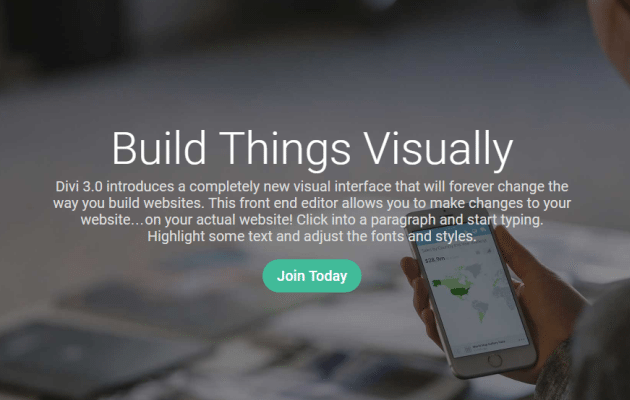
Simply, a framework is a theme containing a basic skeleton that makes it easy to bolt on additional functionality and customize the front end. According to the WordPress Codex:
Frameworks are for theme developers. They offer a set of standards for theme developers to use in creating their own themes. They’re a set of functions/features created to aid development.
However, theme frameworks aren’t the finished product. They work as developmental templates but aren’t themes themselves. If you’ve ever installed a standalone WordPress theme on your website, it usually works right out of the box. In contrast, theme frameworks don’t work right from the get-go — at the very least they need a child theme to be usable.
Aside from usability, WordPress theme frameworks are more feature-rich compared to standalone themes. The entire functionality is packed neatly into the framework (potentially along with additional plugins), while a child theme is used for the design. Standalone themes, on the other hand, pack both the functionality and theme into a single package.
In a nutshell, while they’re not going to be ready to go straight away, with some tinkering WordPress theme frameworks offer stellar flexibility in terms of customization. They’ll often include a custom dashboard or theme options panel for easy customization:
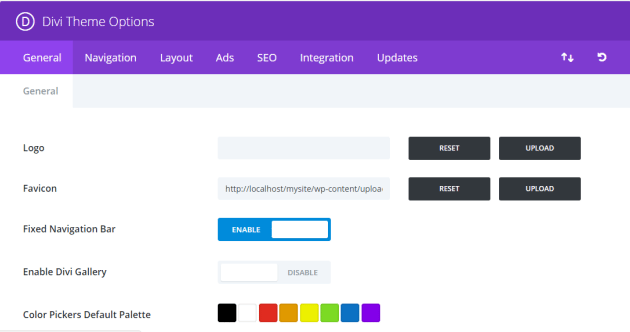
Now you’ve got a firm grip on what a theme framework is, let’s take a look at why they could be beneficial to your workflow.
Why You Should Use A Theme Framework
Whether or not a theme framework is suitable for you depends entirely on your web development needs. In this section, we’ll cover the pros of going for a complete theme framework for developing your WordPress website. For balance, we’ll also take a look at some of the drawbacks. However, we do firmly believe that the pros outweigh them.
The Pros
There are a number of advantages to using theme frameworks:
- Speedy development. As a web developer, you may have found yourself making the same customizations over and over again to different themes. Theme frameworks save you from having to reinvent the wheel every time you start a new project.
- A solid code base. When you’re working with a reputable theme framework, you can rest assured that it’s built on a solid coding foundation. Well-written, standardized code will follow WordPress’ best practices. In addition, you won’t have to worry about compatibility issues.
- Flexibility. We’ve all had clients who don’t know what they want. In cases like these, it’s crucial you prepare ahead of time. Given their flexibility, theme frameworks enable you to prepare for unforeseen design modifications and builds, and gives you a cushion to extend the underlying functionality if the client’s requirements change later on.
- Support and community. Premium WordPress theme frameworks come with unparalleled support from the developers. Even if you choose not to extend your limited-time support, you’re still in safe hands. Theme frameworks typically have a large user base and an active community, and can even save you a few bucks on support.
Of course, these benefits can also be found in any high-quality ‘normal’ theme, but coupled with the time you’ll save getting up and running, frameworks are a solid option.
The Cons
Using frameworks isn’t totally rosy, and as promised, here are the drawbacks you’ll need to look out for:
- Heavy costs. Aside from a few free solutions, most reputable WordPress theme frameworks are premium offerings. Compared to a premium standalone theme (which will usually offer a one-off fee), a premium theme framework will likely come with a subscription. Over the long-term, the cost could skyrocket.
- A potentially steep learning curve. Working your way around a framework is much tougher than a normal theme, and you may need to get used to its idiosyncrasies — especially if it’s your first time using one. You’ll definitely want to rely on the framework’s documentation to get up to speed. However, once you’ve got it, you’re good to go.
Now we’ve got the benefits and drawback out of the way, let’s get down to the nitty-gritty: the frameworks themselves.
3 Top WordPress Theme Frameworks
As we alluded to, WordPress theme frameworks come in both free and premium flavors. In this section, we’ll present some of the top theme frameworks, and highlight the standout features in each to help you make an informed decision.
However, before we begin, let’s take a look at the criteria we’ve used to make our choices, along with what you should look for:
- Cost. Buying or subscribing to a premium theme framework could set you back a few hundred bucks over the long term.
- Size. Larger theme frameworks are generally more complex than smaller ones and require more technical expertise.
- Interface. Some theme frameworks offer intuitive interfaces that enable you to customize your site visually.
- Extendability. An extendable theme framework enables developers to power multiple projects.
With that out of the way, let’s take a look at our choices, starting with a free framework.
Unyson (Free)
Unyson is free and open source and is unique in that it’s a plugin featuring the same functionality you’d expect from a WordPress theme framework.
It’s a relatively smaller theme framework that’s great for users who are still building their coding knowledge. It features a clean interface packed with a visual page builder for easy customization. However, since it’s a plugin, you can’t extend it the same way you would a theme. However, the developers offer a comprehensive guide to getting started.
Genesis ($59.95)
StudioPress’ Genesis is one of the most popular premium theme frameworks available. It features a flexible design for developers, and an intuitive interface for non-developers to get started with.
It comes with an extensive feature set and a plethora of professionally crafted child themes (with a cost attached). In addition, Genesis has a wealth of hooks available for customization. Being one of the most popular theme frameworks, it has a large user base and developer community.
Divi ($89)
Our final offering is Divi – an incredibly powerful theme framework that ships with the robust Divi Builder. Its ease of use and collection of pre-built layouts sets it apart from the competition.
The Divi theme framework comes with almost everything to develop unique, professional-looking websites including Photoshop (PSD) files and template files. In addition, Divi also features a built-in theme options panel, which enables code-free customization to your design.
Conclusion
In a nutshell, WordPress theme frameworks enable you to focus on designing your website, without having to worry about developing the underlying core functionality. As a bonus, if you’ve got some clients lined up, using a theme framework could save you time, effort, and money.
Let’s recap our selection of the top theme frameworks:
- Unyson: If you’re looking for a free theme framework, this is a great selection to get started with.
- Genesis: This framework offers great value for money, and is an ideal choice for web developers who are looking for an extendable theme framework.
- Divi: This theme is for the non-coders. It’s jam-packed with features, and has a neat interface to boot.
Are you ready to make the transition to a WordPress theme framework, or are you still on the fence? Let us know in the comments section below!
Image credit: skeeze.

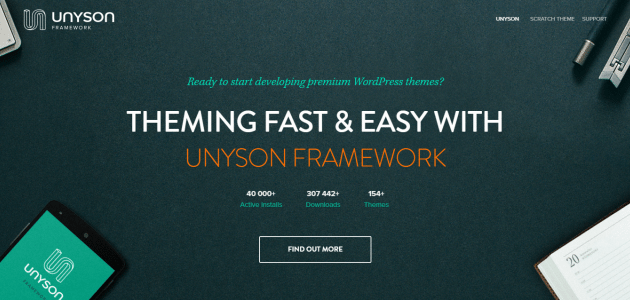
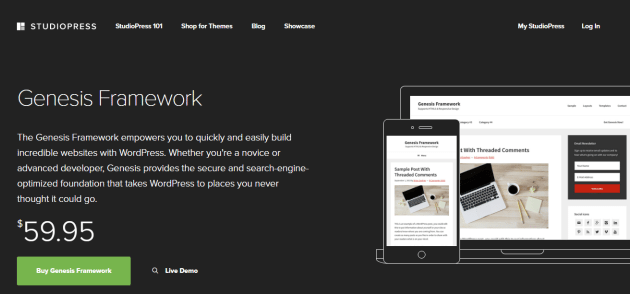
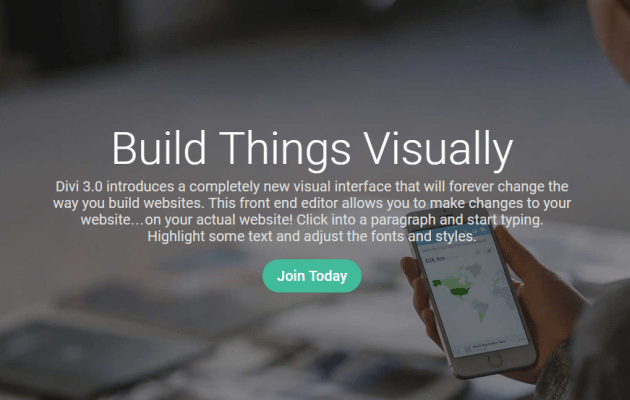
5 Comments