Twenty-sixteen was an important year in WordPress. Not only were there more community wins than ever before — with 115 total WordCamps in 41 countries — but the core software also saw some significant improvements in 2016, namely the inclusion of the REST API content endpoints, leaving it poised for incredible growth in 2017.
On Torque, we’ve published nearly 600 articles and videos on everything from security and plugin and theme coverage, to industry news, dev-tutorials, beginner how-to articles and beyond. Today we look back on the year and share five of our most popular articles from 2016.
5. How to Move WordPress From a Localhost to Live Server
Making changes to a live site can be scary. You piece together an entire site, and then one plugin install breaks all your images. This can be avoided, though. To ensure the quality of your site, you can make changes on a localhost before pushing it to the live server.
After creating your site on a localhost, you’ll want to officially make it live. This article takes a deep-dive into the tools you’ll need, then goes into the process of moving your new site to a live server.
4. 11 Best Translations Plugins For WordPress
Twenty-sixteen was a great year for accessibility in WordPress. WordPress 4.7 is the first update to ever be completely translated into Urdu after the work from the volunteers at the second WordPress Translation Day. Many strides were made to bring WordPress to other countries and languages.
Why not make your site as accessible as possible? These 11 plugins are free and easy-to-use, and will allow for more people around the world to view your content.
3. How to Use Advanced Custom Fields
Custom fields are near and dear to most WordPress developers. A user can completely customize menus, let users interact with the site, and more. Adding them can seem like a daunting task for a beginner, but plugins allow anyone to add the powerful feature.
Advanced Custom Fields is one of the best on the market — and it is free and full featured. Plus, it’s also the winner of our 2016 Plugin Madness Competition, highlighting its community support and popularity. This article walks through why you should use custom fields and how to implement them. It’s a great resource for beginners and experts alike.
2. How WordPress Sites Get Hacked (And What to do About it)
One of the biggest concerns about using WordPress is security. Sadly, if you work on the internet, the risk of being hacked is something you should be wary of. This article goes over the ways malicious attacks find their way into WordPress and what you do if that happens.
Armed with this guide, you will be ready for anything 2017 throws your way and come back from a potentially devastating attack with grace.
1. How to Easily Enable Gzip Compression for WordPress
For any website, the second most important thing outside of site security is speed and page load time. One way to make things more efficient is Gzip compression. This reduces file size and makes things easier to transfer. Gzip compression is an easy way to increase performance.
This step-by-step guide shows how Gzip works, why you should use it, and how to implement it on your own website.
Thank you to all our readers this year, we can’t wait to see you again in 2017!
What was your favorite article in 2016? Share in the comments below!



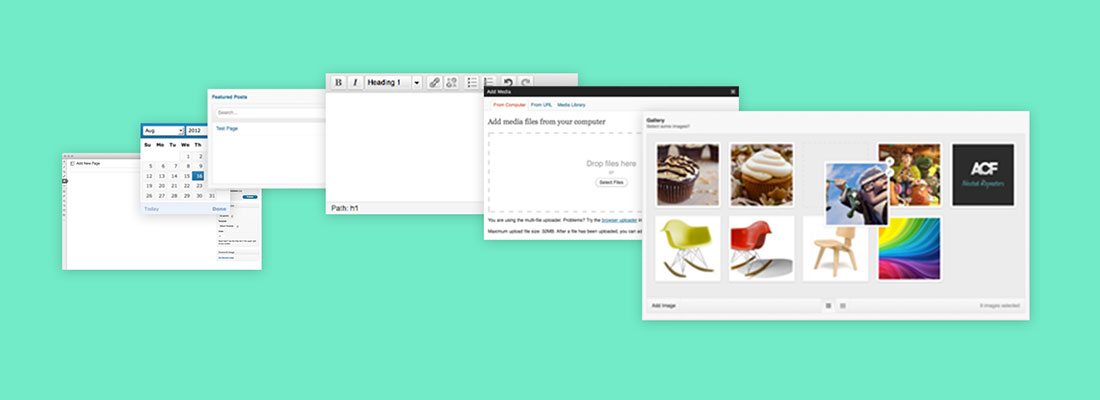


No Comments