When it comes to WordPress plugins, some big names get all the glory (we’re looking at you, Yoast SEO), while others languish in semi-obscurity. Considering there are thousands of plugins available for the platform, you could be missing out on some amazing tools by limiting yourself to the most popular options.
The key to identifying a great WordPress plugin goes beyond looking at how many times it has been installed. You need to take into consideration reviews and update history, and ask yourself, Can this tool help me improve my site?
In this article, we round up ten outstanding plugins (in no particular order) you may not have heard about. For each of them, we’ll cover what they do, what makes them so unique, and their key features. Let’s jump right in!
1. Autoptimize
Autoptimize is a simple yet powerful plugin that enables users to optimize their WordPress sites thanks to a whole host of features. For starters, it minifies, compresses, and caches all your JavaScript (JS), HTML, and CSS code. Furthermore, it includes a powerful API that allows you to customize the plugin as you see fit.
Key Features:
- Aggregates and minifies all the JS, HTML, and CSS code in any given site
- Speeds up WordPress websites
- Includes an extensive API that enables users to tailor the plugin to their needs
2. Elementor Page Builder
There is no shortage of WordPress page builders, but Elementor Page Builder is definitely an option worth considering. This plugin aims to make the design process as simple and intuitive as possible, for both experienced developers and newbies. It should work with any WordPress theme and comes with enough features to help you put together virtually any type of website.
Key Features:
- Provides a robust front end page builder
- Includes instant edit and loading options for any changes made
- Comes with a library of over 30 pre-built templates
- Enables users to save their own builds as templates and re-use them at a later date
- Keeps track of any changes made and enables users to roll them back
- Fully responsive design
3. Form Maker
Form Maker enables you to build complex WordPress forms for any purpose you like, with plenty of customization options. It’s another plugin trying to make its name in a competitive field – one that’s already dominated by some pretty big titles. For a newcomer, it sports an impressive array of features that wouldn’t look out of place in a premium alternative.
Key Features:
- Includes drag-and-drop functionality
- Supports up to seven fields for each form
- Provides ten different types of input fields
- Comes with several pre-built forms for multiple use cases
- Includes advanced customization options (including a preview feature)
4. Popup Maker
Despite its name, Popup Maker can handle more than just basic popups. It can also help you create advanced notifications, loading boxes, video lightboxes, and more. Each of these modals is fully customizable and they even support advanced targeting options.
Key Features:
- Enables you to create an unlimited number of popups
- Fully compatible with most contact form plugins (including Form Maker!) and email builders
- Offers a vast array of customization options
- Supports targeting to decide who views your popups
5. WP-Members
WP-Members enables you to hide your site from users who aren’t members, and decide who gets to register or not. It’s a handy tool if you want to offer premium content to paid subscribers, or simply provide an incentive to new users with the promise of exclusivity.
Key Features:
- Enables you to create member-only posts and pages or turn your entire site into a private area
- Includes the option to require administrator approval for new members
- Supports customization of the WordPress login and registration fields
6. Recent Posts Widget With Thumbnails
Plugins don’t get much more straightforward than Recent Posts Widget With Thumbnails. Despite its mouthful of a name, this tool delivers when it comes to its sole functionality – displaying a recent posts widget.
Key Features:
- Displays a widget showing your most recent posts, including thumbnails
- Shows excerpts of your most recent posts
- Offers a choice for which images are displayed as thumbnails
7. Activity Log
The Activity Log plugin does one thing and it does it very well: it keeps a detailed list (or log) of almost every single action that occurs within your WordPress site. We’re not exaggerating either – the plugin tracks updates, new comments, login attempts, WooCommerce sales, and more.
Key Features:
- Logs a wide range of activities, from login attempts to the addition of new posts and pages
- Sends email notifications whenever a particular event occurs
- Provides information on who performs which action, including usernames in the case of registered users
8. Easy Digital Downloads
Easy Digital Downloads is a complete eCommerce solution for virtual items. It provides much of the same functionality as options such as WooCommerce, but focuses entirely on digital products.
Key Features:
- Provides a cart system that can handle multiple purchases (or downloads) at once
- Supports multiple payment gateways, including PayPal and Amazon Payments
- Offers detailed payment histories
- Provides the option to sell and manage license keys for digital products
- Comes with charts to track your sales and earnings
9. Social Media
Social Media is a simple plugin that inserts social media share and follow icons throughout your WordPress website. You can choose from a variety of styles for each icon. It’s a simple and robust solution for a common need.
Despite its simplicity, Social Media has amassed a modest following during its short lifespan. It’s even looking to expand into new languages.
Key Features:
- Adds social media icons throughout your site
- Enables you to customize the location of your icons
- Provides over 16 different designs for all social media platforms
- Includes the option to display follower and share counts on your icons
10. Call Now Button
Last but not least, Call Now Button adds a single feature to your WordPress site. Once you activate it, a button will appear on the bottom of your website when someone visits it using a mobile device. That button – as you might have guessed – enables users to call you with a single touch.
Key Features:
- Inserts a calling button on the bottom of your website when displayed on mobile devices
- Automatically dials your number when the button is pressed
Conclusion
It would take several lifetimes to try every available WordPress plugin for yourself, so it makes sense to stick to the most popular options. However, from time to time, it pays to wander off the beaten path and see what else is out there.
Whatever functionality you want to add to your WordPress website, you will likely find dozens of plugins that can help you, and the best option won’t always be the one with the most downloads.
While we love the above ten plugins, we couldn’t, of course, feature all of the great lesser-known options out there. With that in mind, do you have a favorite WordPress plugin that seemingly no one else knows about? Share it with us in the comments section below!
Image credit: Pixabay.


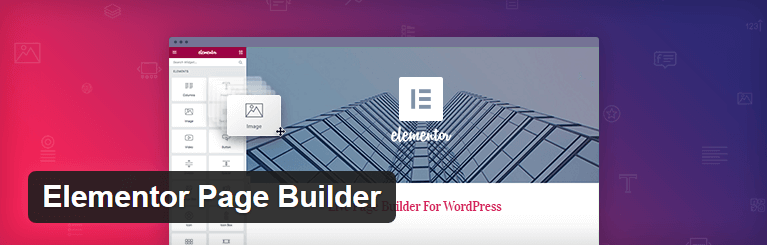
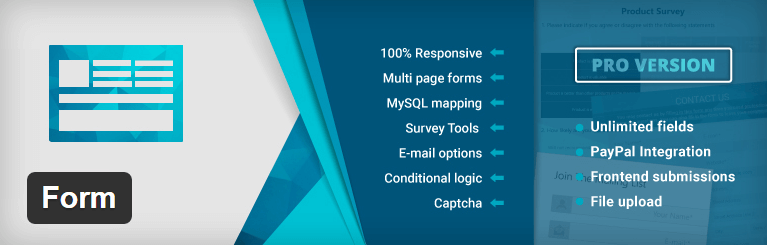

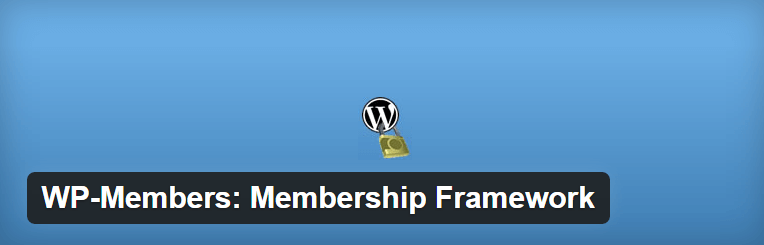

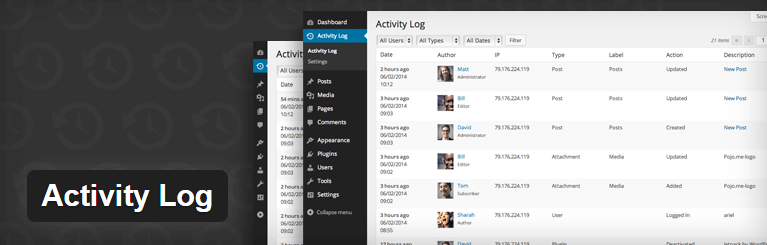
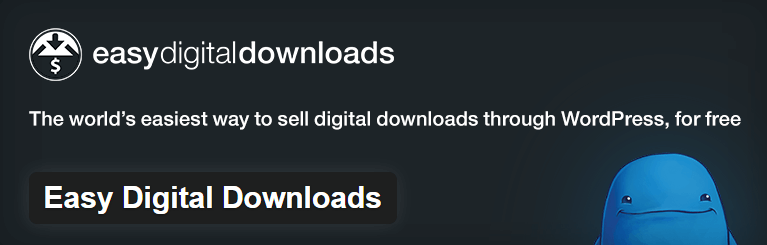
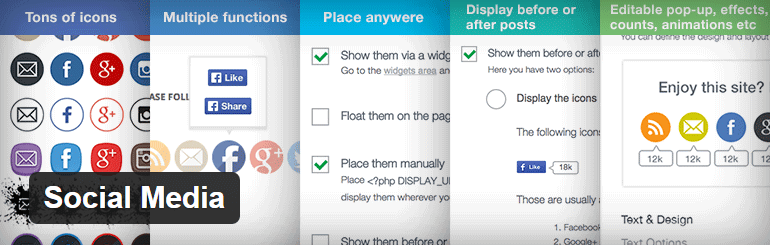

7 Comments