Video usage and popularity have increased substantially on the web lately. It’s not hard to understand why. After all, video helps simplify complicated topics, is highly popular with online users across the board, and when done correctly, improves conversion rates.
Video is a powerful addition to anyone’s content marketing toolbox. Over 60% of users report that they’re more likely to purchase a product after watching a video about it. Video also helps build links — pages with video get on average three times the incoming links as straight-text pages do.
If you’ve decided to incorporate video into your WordPress site, that’s a sound decision that will likely pay dividends for you, assuming, of course, that you optimize those videos for search.
No matter where your videos are hosted, you want them to be found, so search optimization is crucial to your success.
Let’s look at the basics of optimizing videos for your WordPress site.
How to Add Videos to Your WordPress Site
Right off the bat, you’ve got a critical choice to make: Where are you going to host the video?
You can, of course, upload the video directly to your own site. That’s almost certainly a mistake, however. Instead, host your videos on a site such as YouTube or Vimeo.
Why? Well, for one thing, video sites use multiple servers that are setup to handle the unique demands of streaming video, whereas your server may not be.
YouTube is probably the most popular choice here. It’s the second largest search engine around (after Google), and it’s free. It’s also relatively simple to upload a video, even for a first-time user.
What’s more, YouTube’s simple embed tools, shown in the screencap above, make it easy to share your videos on your WordPress site, even though they’re actually being hosted on YouTube’s servers.
It’s also generally easier to rank highly for videos on YouTube than for videos hosted on your own site.
Basics of Optimizing Videos for Search
SEO fundamentals for videos aren’t all that dissimilar to SEO basics for text-heavy web pages. It’s all driven by keywords and user intent. (Here, by “user,” we mean the end user — the person consuming your content, be it text or video.)
Just like Google, YouTube sets forth certain factors in its search ranking algorithm, including:
- Number of views the video has earned
- Total average time the video runs (i.e., if a ten-minute video usually gets shut down after the first thirty seconds, that’ll work against it in rankings)
- How often the video is added to user playlists
- Reviews and positive comments (both total and as a percentage of the total)
- How many subscribers you have on YouTube as the creator
- Number of times the video has been embedded on web pages
In each of these factors, there’s a single underlying factor that will help you rank highly: a high-quality video. So the first and most important video SEO tip is to create the highest quality video you possibly can.
Keywords also matter, just as with text-based on-page SEO. That’s because while videos are primarily a graphic-driven medium, there are still a lot of aspects of publishing a video that depend solely on text — primarily the title, the description, and tags.
Do a bit of keyword research before you upload your videos, preferably before you even create them. That way, you’ll know with more certainty what kinds of videos your specific users and prospects want to see.
You don’t necessarily need to shell out lots of money for keyword research services. The Google AdWords keyword planner tool will suffice in most cases.
Above all, your keywords and the text that surrounds them in those fields (title, tags, and description) should sound natural to the ear. Don’t stuff your keywords into the text repeatedly, or use words your users wouldn’t use to describe or label things, ideas, or brands.
Use keywords in all three locations, but especially in the title and description. If it flows naturally to do so, try to put your key phrase at the beginning of the title. The second best place is at the title’s end. Avoid the middle if possible, but don’t sacrifice conversational flow to placement or order.
Double-check with a quick Google search of your selected keywords before you publish your video. Are videos showing up on that first page of results for the keywords in question? If so, that’s a good thing. If not, tweak your keywords until you get a positive result.
Spend a little extra time on your title. It’s the first thing people will notice about your video, particularly if it’s hosted on YouTube, so it pays to make sure your title is enticing people to click and watch.
With your descriptions, you can get a little more creative. Even so, aim to include keywords in this field in a thoughtful, strategic way. Above all, your description should do its primary job — that is, actually describe the video itself.
One way to do this, though it’s a method that probably lends itself best to shorter videos, is to provide a transcript in the description. This helps you include your keywords naturally and also helps your viewers at the same time. It’s particularly useful for videos on complex or confusing subjects.
Read descriptions and titles out loud before finalizing the copy. It’s the best way to identify any problems with your keywords. If the copy flows naturally to your ear, then you’ve probably hit the sweet spot.
Promote your video once it’s live. The more views your video gets, the higher it will rank in search results (both on YouTube and in Google). So it’s like a self-feeding loop that actually works to your benefit.
WordPress Plugins for Video & SEO
Yes, there are plugins that will help make the job of video SEO much simpler.
One in particular, gets recommended quite a bit, primarily because it’s from a developer who created what is perhaps the most popular SEO plugin of all time: Yoast’s Video SEO plugin.
It costs $69 for a single site license and $129 for up to five sites. But it does take care of all the SEO work for videos, whether you upload and host them on your own site or on one of the supported platforms (including YouTube, Vimeo, and Wistia).
All licenses include a full year of updates and support. Yoast also provides a setup guide, FAQ, and other support documentation to help you more easily implement this plugin on your site.
One caveat: You must also install and use the WordPress SEO plugin, as the Video SEO plugin relies on certain functionality contained in it to function properly.
Check out this review from BobWP.com for screenshots and more information on how to configure and use Yoast’s Video SEO plugin.
Conclusion
It’s no more complex to optimize videos for search than it is to optimize text-driven pages. The key is to make solid, strategic decisions about relevant and natural-sounding keywords first, then base everything you do in publishing and promoting the video on those keywords.
Do you have a favorite technique for optimizing or promoting videos online? Let us know in the comments section below.


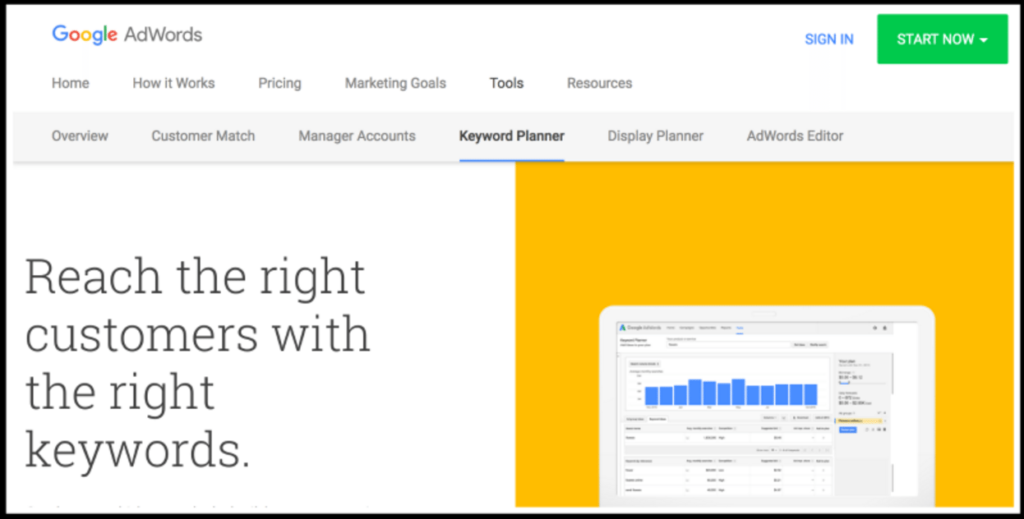

No Comments