There are so many ways to contribute to WordPress. More specifically, the Core development team recently announced they need help speeding up the adoption of REST API within the WordPress admin. Why not get involved?
If you’ve been thinking about finally jumping in and becoming a WordPress contributor, now is the time. Even if you only contribute one line of code, you will have still helped make WordPress a better project. This is also a great opportunity to get hands-on with the REST API and see what’s possible, with all the support of the WordPress community behind you.
In this article, we’ll review the REST API, how it gets used within WordPress itself, and how you can help integrate it even further. There’s no time to lose! Let’s get started.
Understanding the REST API and the WordPress Admin
Before moving forward, it’s important to understand what RESTful APIs are and what they have to do with WordPress.
RESTful APIs use HTTP requests to GET, PUT, POST, and DELETE data. The acronyms stand for REpresentational State Transfer Application Program Interface. So, a REST API for WordPress essentially allows you to interact with WordPress data across many applications. The WordPress REST API started out as a standalone plugin but is now adopted into the core. You can get started with it using this tutorial.
While the REST API is now available in core, it is not yet fully implemented within WordPress itself. The Core REST API team is raising awareness regarding this and hopes to implement the API wherever possible in the WordPress admin for better data consistency.
So, we challenge you to get involved! Contributing to this goal may involve fixing bugs, adding new REST API endpoints, and updating old core admin code to reference the REST API. It’s time to learn how this process works.
How You Can Contribute to the REST API and Its Usage Within WordPress
Now that you understand what the REST API is all about, it’s time to actually jump in. Let’s look at how you can help speed up the adoption of the REST API within WordPress.
Stay Updated at Make WordPress Core
Make WordPress, in a nutshell, is dedicated to helping contributors contribute.
Here, you can find information about all the teams – whether you’re looking to code for core or translate for the Polyglots. In this case, you’ll look for information about the REST API within the Core team. To find meet-up times and other announcements, simply click on the Core team name and it’ll lead you to the Core-specific landing page.
Keep an eye out for announcements and determine what phase of the project cycle things are currently in. Here is a summarized version of the WordPress project cycles:
- Planning and securing team leads.
- Development work begins. Team leads assemble teams and work on their assigned features. Regular chats are scheduled to ensure the development keeps moving forward.
- Beta. Betas are released, and beta testers are asked to start reporting bugs.
- Release Candidate. Work is targeted on regressions and blockers only.
- Launch. WordPress version is launched and made available in the WordPress Admin for updates.
If you ever get confused, you can refer to the Contributor Handbook available within Make; it can act as your guide in troubling times.
Join the WordPress Contributor Slack
Once you’re a bit more familiar with how contributing works, it’s time to start communicating with the rest of the team. You can do this by joining the WordPress Slack team!
This works a bit differently to normal Slack teams. Most notably, you’ll need an account registered on WordPress.org to register. WordPress will assign you an email address alias specifically for use in Slack to protect your privacy. Simply follow the prompts on the WordPress Chat page to get started.
Once you’ve joined, be sure to subscribe to the #core-restapi channel. Here, you can join in on weekly meetings and ask any questions you have while writing patches.
Remember, the Slack channel is for contributor support only. If you need other WordPress help, please use the WordPress support forum instead.
Find Ways to Integrate REST API into the WordPress Admin
Now that you’re in and ready to rock and roll, it’s time to figure out where and how to contribute! You’ll need to get familiar with a few things to do this:
- The WordPress REST API, naturally.
- SVN (or Git), to get the latest version of the WordPress core.
- Trac, to follow tickets and submit changes.
You can follow REST API specific tickets in Trac by visiting the REST API component in Make.
To start with, get an idea for what feature you’d like to add, or which bug you’d like to fix. The Make WordPress blog announcements often highlight areas where help is needed, so that’s a good place to start. You can also poke around Trac tickets to find something within your skill level, and ask questions on the #core-restapi channel to get feature ideas.
Once you’ve done that, take ownership of the Trac ticket you’d like to work on. This will let others know you’re on the case!
Finally, it’s time to choose your task and start coding up a solution. With that in mind, let’s talk more about the process of contributing.
Add Your Features and Updates to WordPress Core
Stepping back to look at the process from the top down, here are the general steps for contributing to the WordPress Core:
- Figure out what you want to change. Find an existing ticket on Trac, or create one.
- Check out WordPress using SVN. You’ll develop code changes on your local computer.
- Make the changes! Use Subversion to export a patch, which you can upload to the appropriate Track ticket.
- Engage the community. Talk about your change on Twitter, your blog, and in the Slack chatroom.
All the resources and tools we’ve shown you so far are to guide you in the right direction. At this point, you should have found at least one or two Trac tickets you feel comfortable working on. It’s your chance to write some code and contribute! Don’t be afraid to get out there and shine.
The REST API handbook will help you as you write your patches. Once you’re done, simply upload them to the appropriate Trac ticket (or create your own).
Be sure that your fix comes up in conversation with other contributors. Code must be noticed, reviewed, and then approved for inclusion in a WordPress release!
Conclusion
Getting started as a WordPress contributor can be intimidating, but it is a fun and rewarding experience. You’ll get the chance to work with others, feel a sense of pride, while also improving your own skills as a developer.
In particular, the WordPress development team is looking for your help integrating the REST API into the WordPress admin. You can do this by:
- Staying updated with recent changes at Make WordPress.
- Following along in weekly chats on Slack.
- Discovering feature requests and bugs for the REST API.
- Submitting your patches for these tickets.
What questions do you have about contributing to WordPress? Let us know in the comments section below!
Image credits: Artem Sapegin

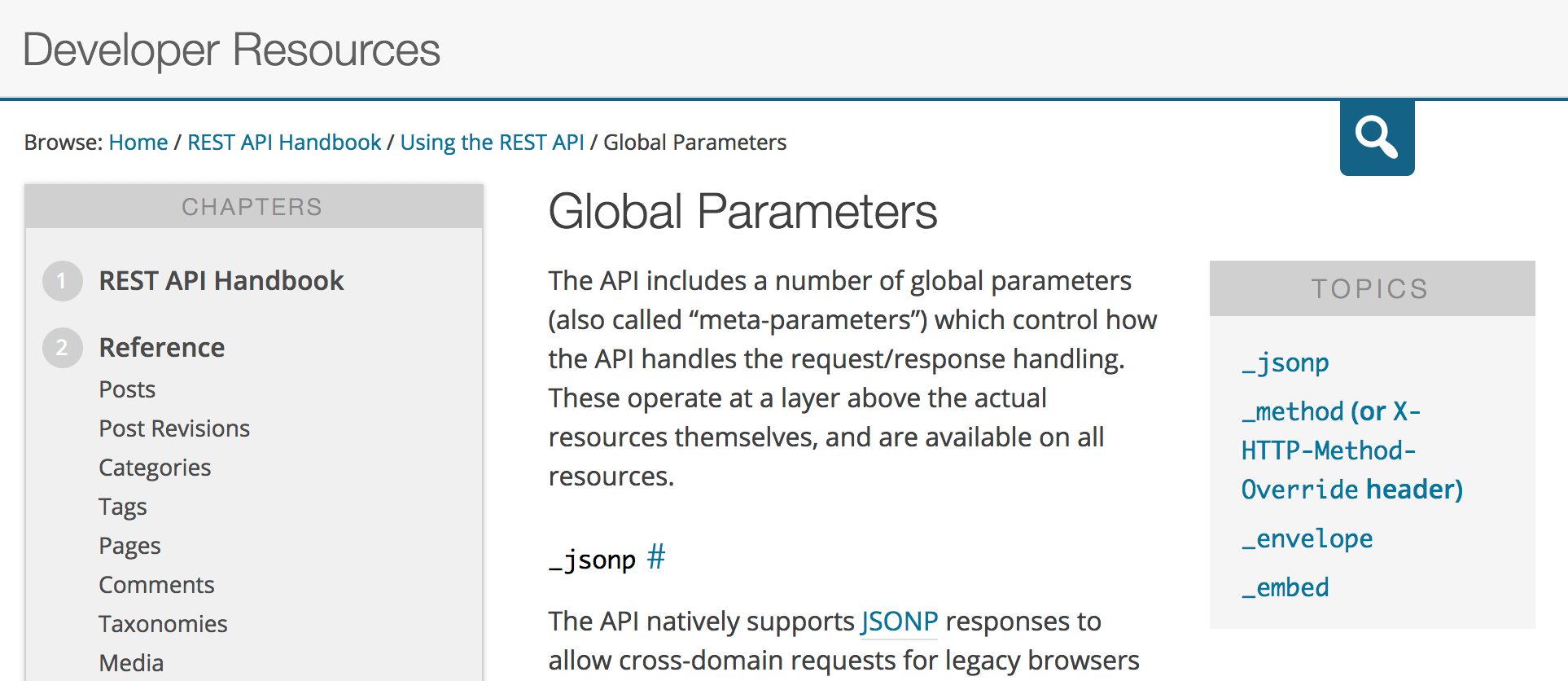
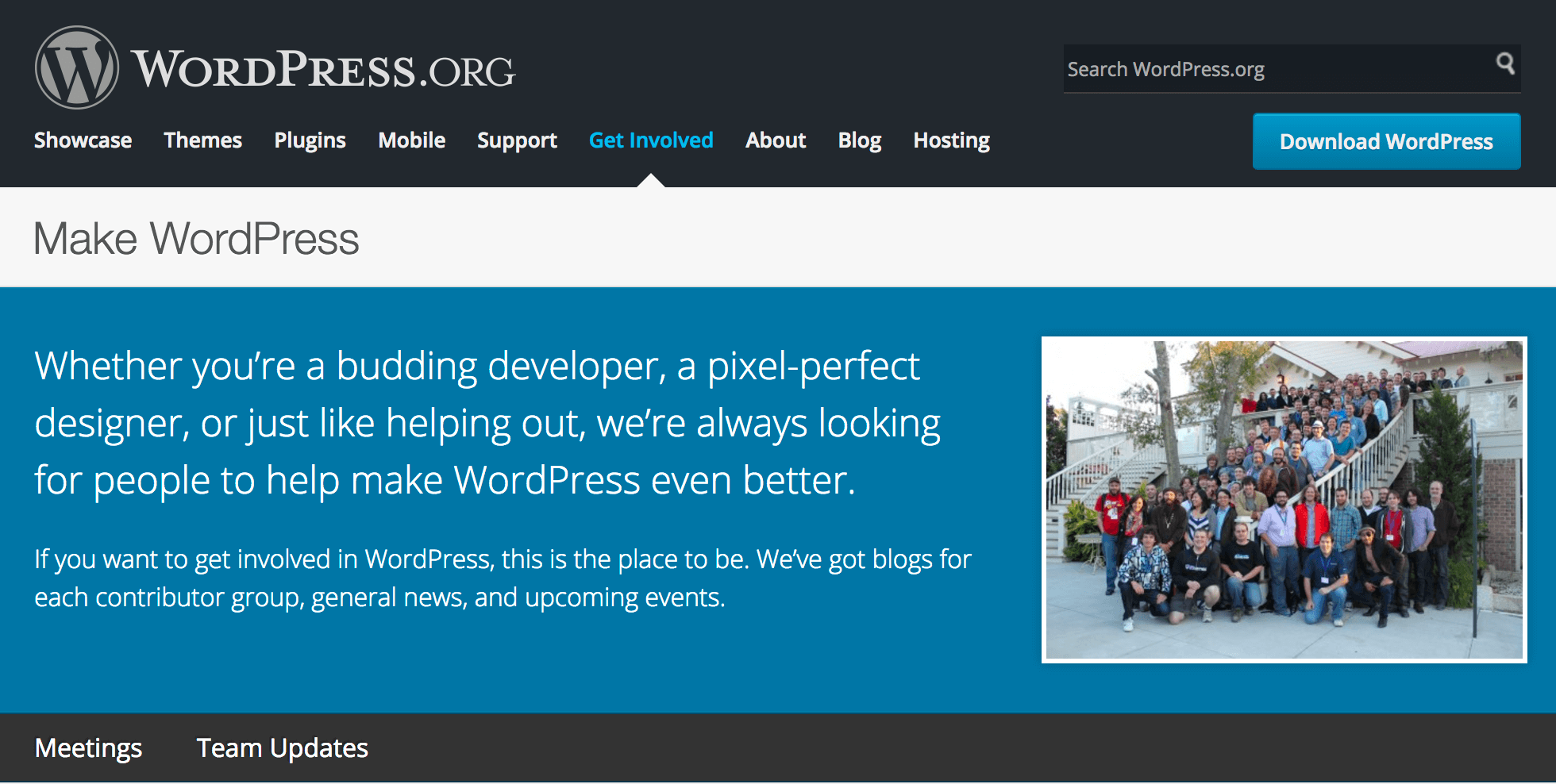
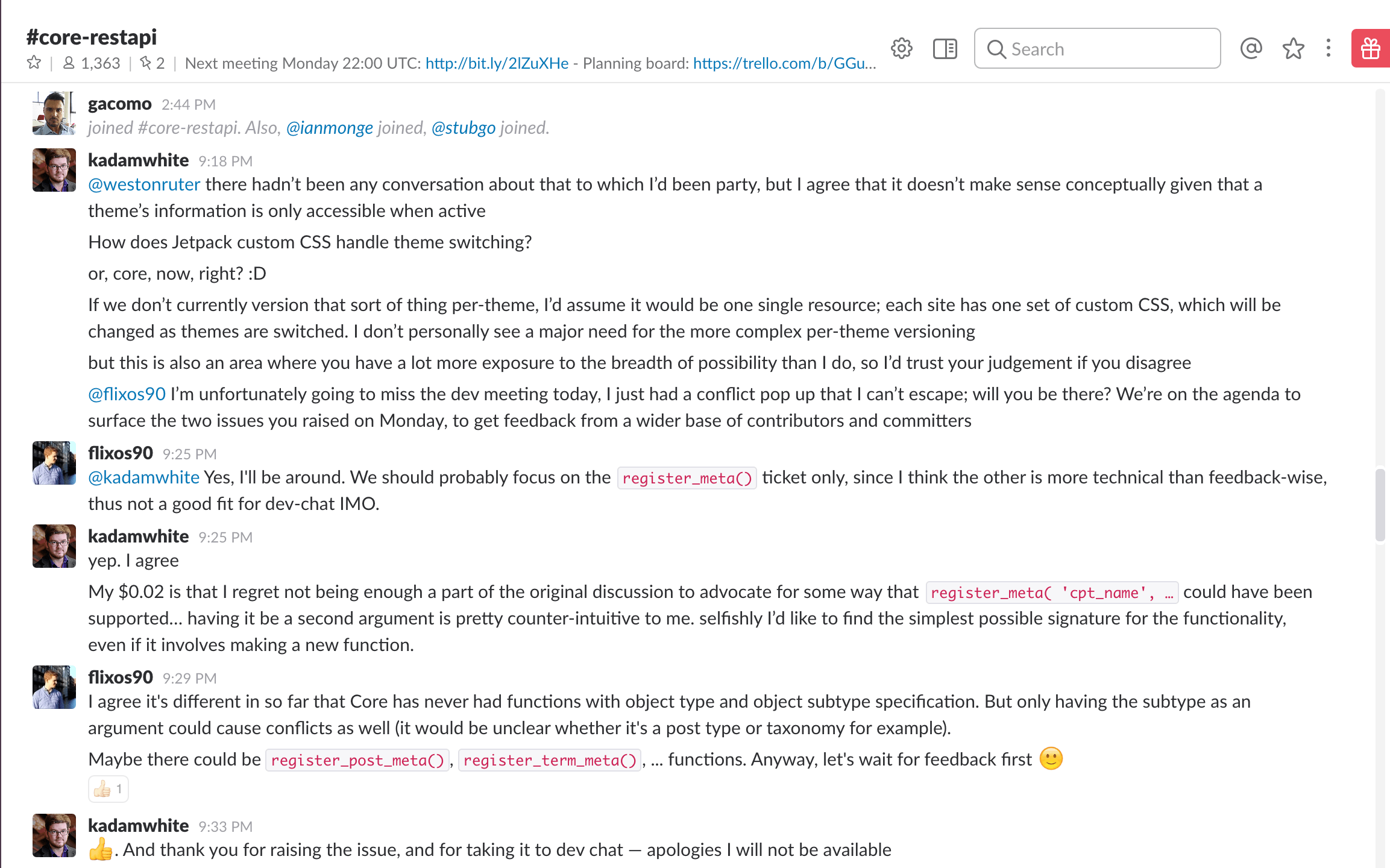
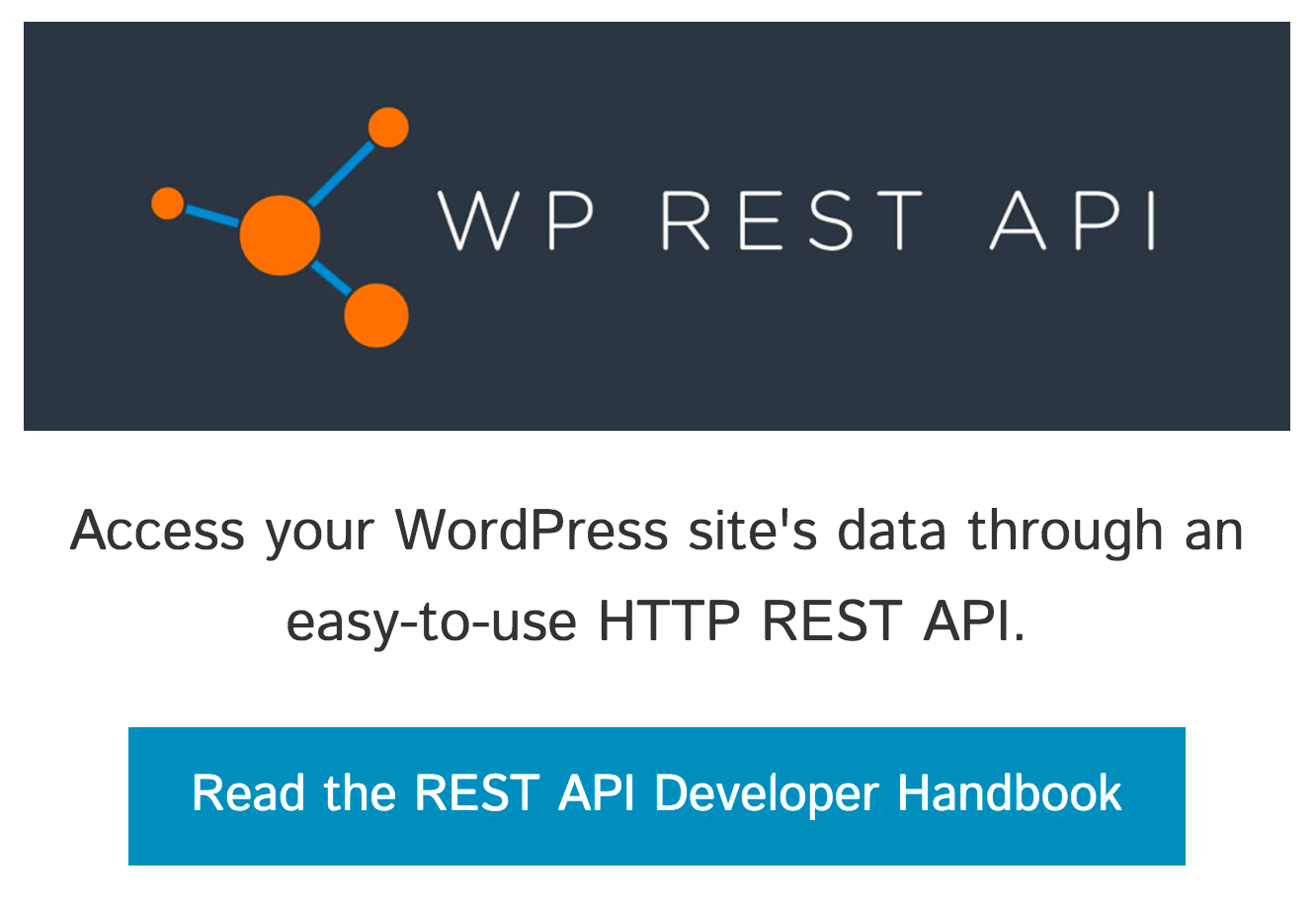
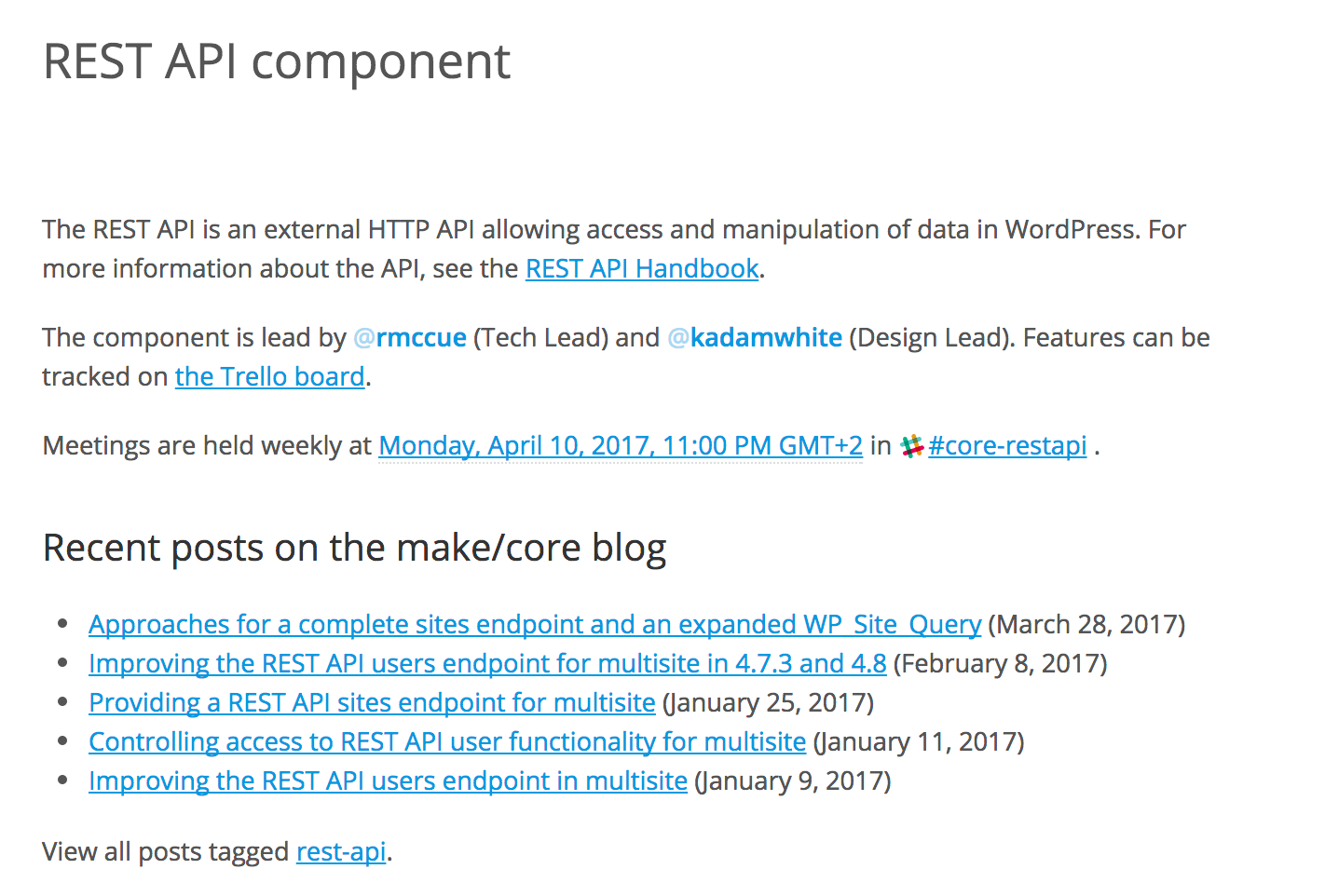
2 Comments