WordPress has ceased to become just another blogging platform. Today, it is considered as the most widely used content management system. It is the most popular choice among businesses because it is easy to use and manage, flexible and highly-customizable, SEO-friendly, and given a large number of users, there’s also an existing active community for support. In addition, despite being an open-source, even big brands feel secure when using WordPress.
If you are a WordPress user, you’re most probably already aware of the many advantages and benefits of using it to grow your business. However, what you need to remember is that not all WordPress sites are created equal. WordPress provides you with all the tools to make the best site, but it is up to you to make the most of them.
For starters, here are the most common mistakes that you need to avoid.
Not creating a WordPress backup
Security is a huge part of owning a website. Though WordPress is a secure platform, it is up to you to make sure anything you add to your site is safe. Because it is used by 28 percent of all websites on the internet today, it is a common target of malicious attacks. If your site gets infected by malware, cleaning up might compromise your data, and you may lose information forever.
If you haven’t created a backup, an attack could be devastating. Instead of starting over from scratch, automate the backup process of your site with VaultPress, BackupBuddy, or BackWPup. This is also great if you’re intending on making any changes to your site.
Not updating to the newest version
It is odd that there are still a lot of users who don’t update. Perhaps you are afraid that the updates might not be compatible with your site’s features or that you might lose data and content. But the truth is, updates are done to improve performance and speed, usability and management, and compatibility, and security.
Being conservative would put you in an even riskier position, so as soon as there’s a newer available version of WordPress, go ahead and install it, or set up automatic updates. Don’t open yourself up to potential attacks or vulnerabilities because you don’t want to take the time to update.
Lazy customization
One of the advantages of using WordPress is that you can easily customize it. Nevertheless, some users still don’t take advantage of this. Here are some areas that you should not miss out on customizing:
Favicon
The favicon is the tiny icon found on your tab beside your page title in the browser. Change the default favicon to strengthen your branding. Use your logo or an image that will make people immediately recognize your brand.
Permalinks
Permalinks are the URLs of your posts and pages on WordPress. With the default permalink setting on WordPress, the structure looks something like /?p=23. Customizing the permalinks can optimize your posts for SEO purposes. A restructured permalink is also better for sharing your posts to different channels like social media.
Admin User
During installation, your default username is admin. When interacting with readers of your site, you don’t want to use the name admin to represent your brand, the same way that your audience doesn’t want to communicate with someone named admin. Also, the username admin makes your site more vulnerable to hackers.
Tagline
The tagline is the one-line description of your website. If you don’t customize your WordPress, the default tagline would be, “Just Another Blog.” Well, sure, you don’t want to be just another blog, so go ahead and change it. You may use a tagline that is already popular in your business, or if you create a new one, make it witty without being vague.
Choosing an inappropriate or unreliable theme
Choosing a theme for your site is crucial.
There is no one ideal theme for all. It depends on the purpose of your site, its features and applications, and the message you want to portray. For example, are you building a site for eCommerce, portfolio management, or content sharing? This will help narrow down your choices.
Next, make sure that you purchase your theme from a reputable company to avoid malicious attacks. Check out the Theme Repository. Once you’re sure your site will be secure, you must also consider factors such as overall look and aesthetics, responsiveness, compatibility with browsers and mobile, SEO friendliness, and plugins support. Look at ratings of other users to get an idea of the performance and capability of a theme.
Having too many categories
Limit your categories to the major areas that your site will cover. Having too many categories can be overwhelming and messy.
Organize your topics and come up with sub-topics as sub-categories. This will also guide you or a hired writer from essays.scholaradvisor in a more effective content creation. If a topic doesn’t fall under any category or sub-category, it means you can make do without it. Make sure that visitors can easily navigate your site and find their desired content.
WordPress can tremendously improve your online presence and it has allowed users, such as non-professionals, an easier way to create and manage websites. Nowadays, it is no longer a matter of whether WordPress is right for you. You have established the answer to that already. The better question to ask is, “Am I using WordPress to its full capacity and capability?” If you constantly commit the mistakes listed above, then you know you are not, but luckily there are easy ways to avoid these.


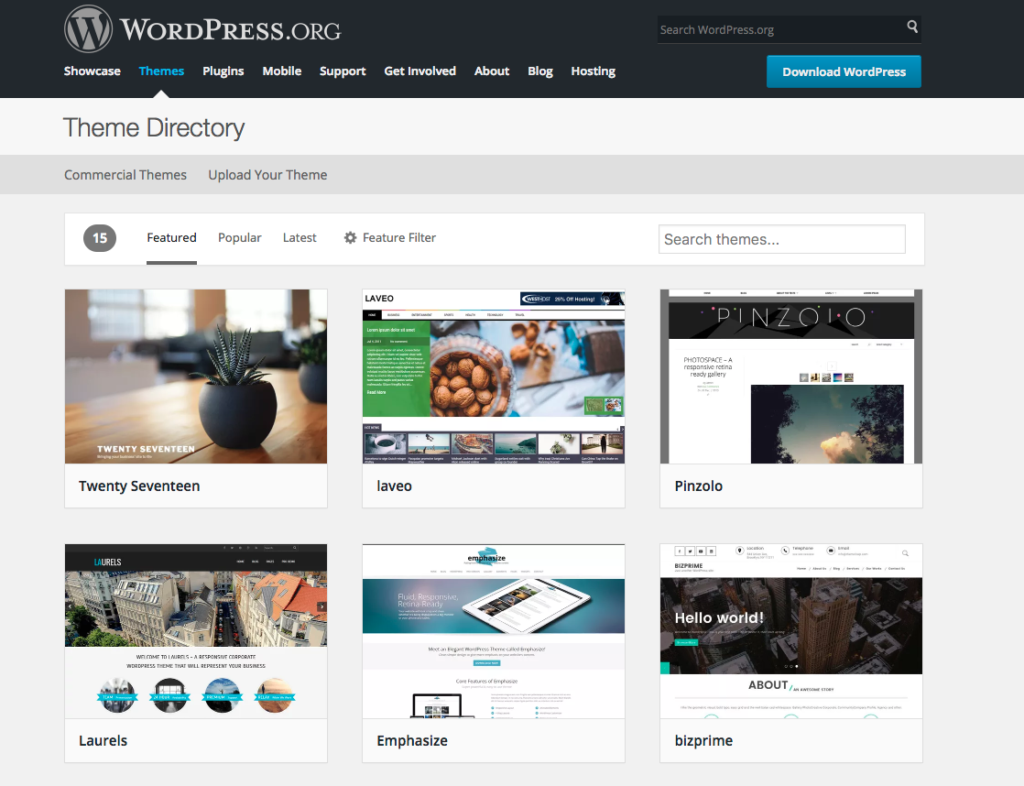
4 Comments