These days, it’s normal to have part of your team working from an office while the rest pitches in from home or a coworking space. The problem is that, for this modern arrangement to work, you need to make sure your entire team is always on the same page. That’s where collaborative design tools come in.
With the right solutions, it can almost feel like your entire team is in the same office, no matter where everyone is really located. Even if you don’t have any remote workers, these types of services can also help you keep better track of how your projects are progressing, and simplify the process of collaboration.
In this article, we’re going to talk a bit more about how collaborative design tools can make your job easier. Then we’ll introduce you to five of our favorite options, and explain when it makes sense to use each one. Let’s talk teamwork!
How Collaborative Design Tools Can Benefit Your Business
When we talk about ‘collaborative’ design tools, we’re referring to an extensive range of services. However, for simplicity’s sake, we can define these as solutions offering functionality that makes working as part of a team simpler, particularly when it comes to design-related tasks.
Let’s say, for example, that you’re working on a web design involving a lot of graphics put together by various members of your team. In that scenario, a program that enables you to centralize all those files and keep them up to date would be ideal. That way, everyone can access the latest resources from the same location.
Project tracking is another functionality that can significantly benefit design teams. With a quality project management tool, you’ll be able to get an overview of how your designs have evolved over time. You should also have access to past revisions, information about who’s working on what design, and more.
Those are just two examples of what a collaborative design tool can do for you and your team. Now, let’s look more closely at some of our top picks, and discuss how you can benefit from using them.
5 Collaborative Design Solutions for Your Next Project
Most of the following tools were built with design work in mind, although a few are more focused on providing general collaboration functionality. In either case, each one can be a boon to any design team that wants to increase its efficiency. Let’s start at the top!
1. Adobe XD
Adobe XD is a free prototyping tool, from what is probably the best-known company in the design landscape. With Adobe XD, you’ll be able to create pixel-perfect prototypes for web designs. This tool also enables you to add animations, design for voice commands, and integrate its functionality with plenty of third-party apps and plugins.
On top of those features, Adobe XD supports shared assets via CC Libraries. Plus, its artboard functionality makes it simple to work on massive projects as part of a team. Finally, you can also leave comments on designs, which will sync automatically so other members of your team can see them and respond.
Overall, Adobe XD demonstrates the high level of polish that you’d expect from one of this company’s products. It’s one of our favorite prototyping tools, although you shouldn’t go into it hoping to find a Photoshop clone.
Key Features:
- Create responsive web prototypes with ease.
- Share assets with your team.
- Set up easy-to-manage artboards for your team projects.
- Leave comments on other designs that sync automatically.
Price: Adobe XD is free to use.
2. Figma
Figma is a prototyping tool you can use to design both websites and apps. Just like Adobe XD, it enables you to create pixel-perfect designs that are responsive, and reflect exactly what you want the finished products to look like.
This particular tool stands out thanks to its versioning functionality, as well as the fact that you can use it from your browser. Those two features mean you’ll never lose track of revisions, and members of your team won’t need to download any software or keep things up to date.
Figma also enables you to export CSS, iOS, and Android code, which makes it ideal for mobile prototyping. Plus, you can give individual users different roles. For example, if you have a marketing department, you can enable those team members to edit only your designs’ copy.
Key Features:
- Create high-fidelity prototypes for the web and mobile devices.
- Use versioning to keep track of all the changes you make to a project.
- Access the tool from the web, so you don’t need to download any software.
- Export CSS, iOS, and Android code directly from the tool.
- Grant different roles to each user, depending on how much access you want them to have.
Price: Paid plans for Figma start at $15 per member per month.
3. Sketch
If we had to pick a single Adobe Photoshop alternative, it would be Sketch. This macOS app enables you to tackle both web and mobile design projects. It’s also a fantastic prototyping tool.
As far as collaboration goes, Sketch presents you with a lot of cool features. For example, you can share projects with other team members for instant approval, set up shared libraries of assets, and sync all your work across multiple computers.
If you’re looking for a go-to design application that also packs a lot of collaborative tools, Sketch is well worth a look. Plus, it doesn’t hurt that you can use the software with a yearly license, which is often cheaper than a monthly subscription format.
Key Features:
- Tackle web and mobile design projects on masOS devices.
- Use the vector-based design for increased responsiveness.
- Design prototypes for your projects.
- Share projects with other team members, as well as assets.
- Sync documents with your entire team.
Price: Sketch will cost you $99 for a yearly license on a single device.
4. InVision
InVision is an all-in-one tool you can use to create designs for mobile apps and websites, as well as to edit photographs. You’re probably familiar with this type of application in general, so let’s focus on what InVision brings to the table in terms of collaborative features.
With InVision, you can easily set up storyboards for your team, so you can share ideas, keep track of new designs, and more. The program also enables each team member to leave their own comments on designs, so you know what everyone thinks about new iterations.
On top of that, InVision keeps track of each change you make to a design, thanks to its versioning functionality. Overall, this tool can be a great alternative to Sketch, particularly if you don’t have access to macOS devices.
Key Features:
- Create designs for mobile apps and websites.
- Set up storyboards that everyone on your team can contribute to.
- Keep track of changes to your designs.
- Comment on any projects managed by other members of your team
Price: InVision’s paid plans start at $15 per month, offering support for up to three projects at a time.
5. Slack
Slack is one of the most popular online services for businesses of all types. At its core, Slack is a chat app. However, it packs a lot of features that enable it to rise past that simple use case.
With Slack, you can set up a hub for your design team. Members can discuss their work, using different channels for each project. On every channel, you can initiate voice and video calls, share files (from your computer and third-party services), and more.
As part of a design team, these features mean that you can use Slack as the central hub for everyone to collaborate on projects, no matter where they are. This tool is incredibly popular among startups, and it’s the kind of easy-to-use solution that any design company can benefit from using.
Key Features:
- Add all your team members to private company hubs.
- Set up unique channels for each of your projects.
- Share files from your computer and third-party services.
- Chat via text, voice, or video call.
Price: Paid plans for Slack start at $8 per user per month.
Conclusion
Working as part of a design team is always a challenge. However, these days we have access to a lot of amazing solutions for streamlining collaboration. With the right design tools, you’ll be able to comment on other people’s designs, keep track of revisions, and have all the files you need right at your fingertips.
As far as collaborative design tools go, our favorites include Adobe XD and Sketch. Between the two, you’ll have access to all the design and prototyping tools you’re likely to need, along with plenty of features to help you improve collaboration. While you’re at it, you may also want to give Slack a try, since it’s fantastic for helping teams stay in touch.
Do you have a favorite tool that you use to work on designs with your team? Tell us about it in the comments section below!
Image credit: Pixabay.

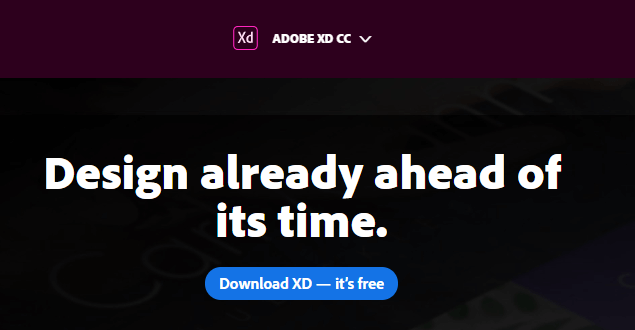
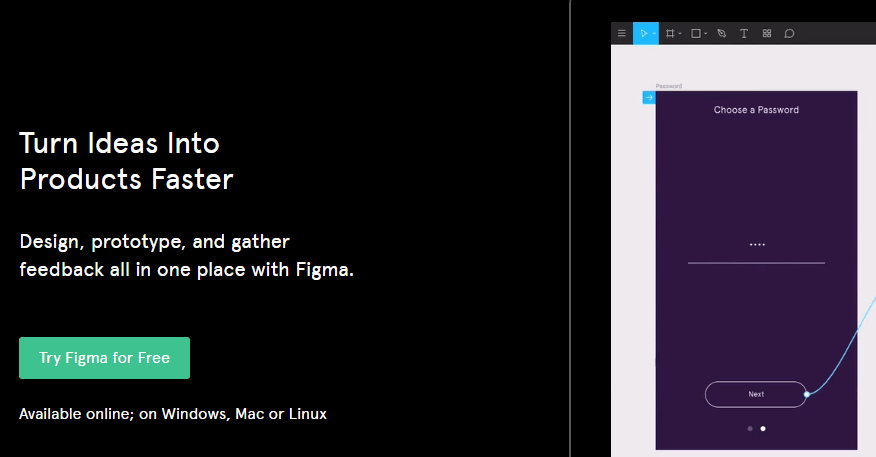
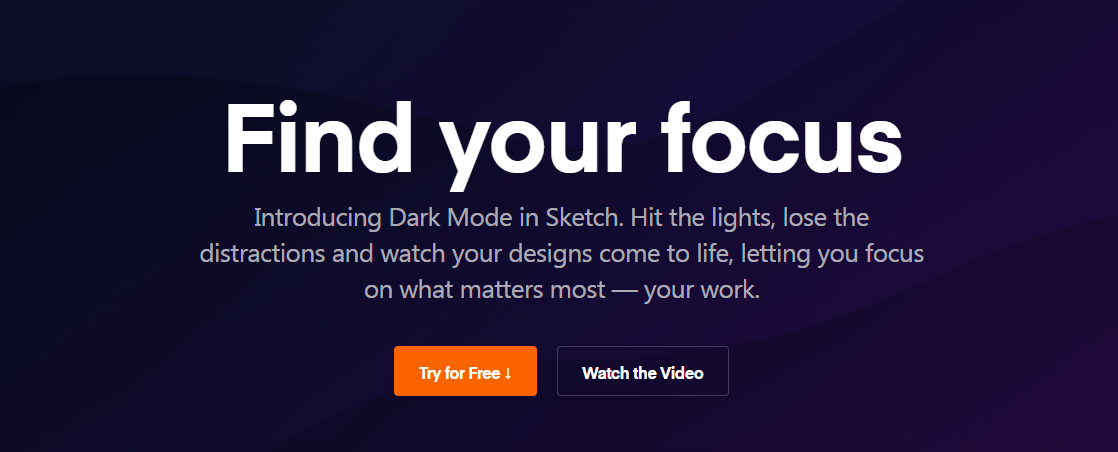
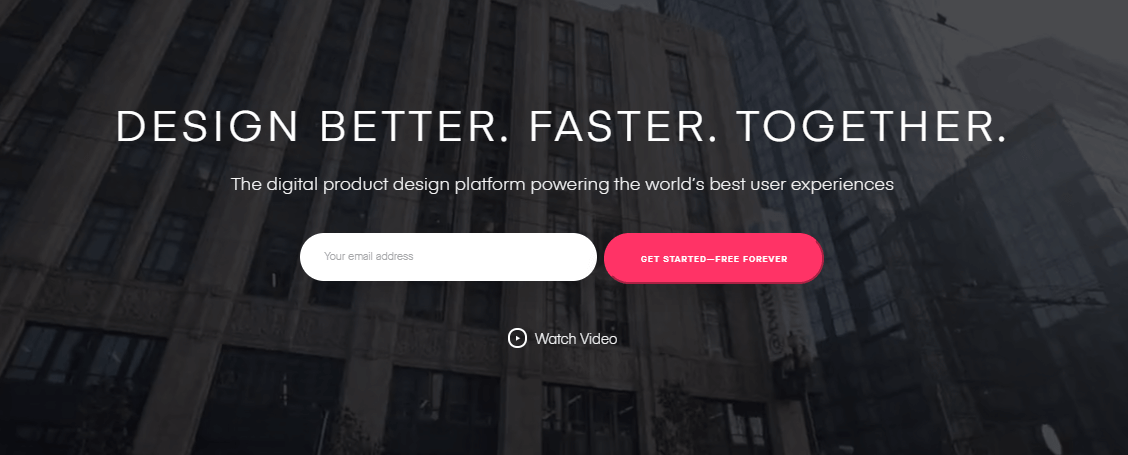
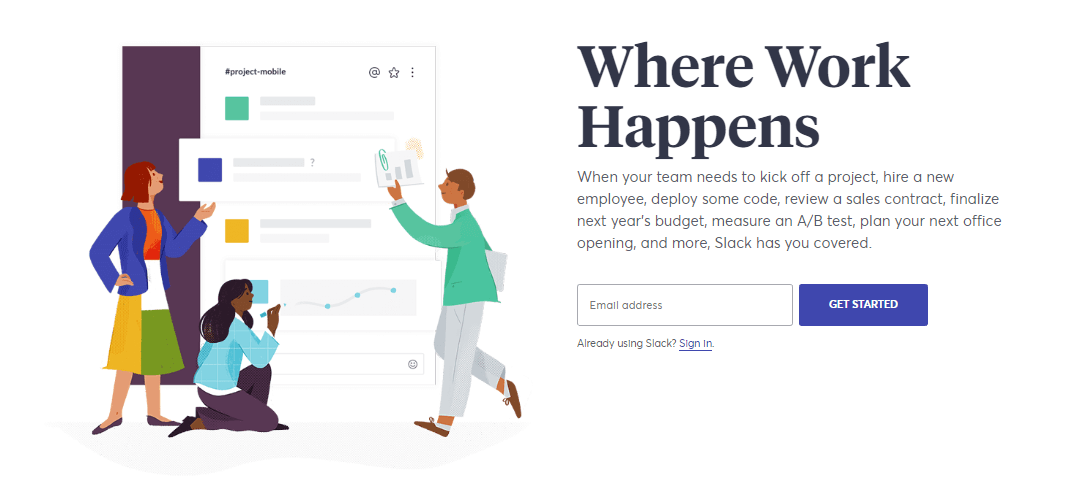
No Comments
Start the conversation