Recent estimations suggest that 74,652,825 sites are running on WordPress according to ManageWP. The monthly figure of searches using keywords “WordPress” or “WP” is a whopping 37 million. The platform can handle anything from a personal blog to an enterprise site.
That is a lot of competition, so your site has to stand out. One way to make sure your visitors stay is to optimize. People won’t stick around if anything on your site is loading slowly. These tips will make sure your site is lean and fast.
Keep the Number of Plugins Low
Every plugin you install adds code to your website. It doesn’t even matter if the plugin is activated or not. It will be there. If you installed a lot of plugins, the site’s performance may suffer in a profound way. Your viewers and customers are used to fast-loading websites, so if they encounter a slow-loading one, they may as well look elsewhere.
Image Source: Kissmetrics
Too many active plugins can slow down your website and turn away a lot of visitors. So, remove them and install a caching plugin such as WP Super Cache or WP Total Cache.
Use the Correct Image Format
An image’s format also has an impact on the performance of your theme. For example, one format might not be supported correctly and will appear broken to your visitors. To avoid this, always use the correct image format. Below is the list of recommended formats for images.
- JPF is perfect for photographs
- SVG is perfect for diagrams and vector logos
- PNG is great for most everything
- GIF is perfect for animations and limited-color images.
Replace “Fat” Social Network Buttons
Let me explain what social network buttons are. Suppose you’re running a website with writing tips for students. When a visitor comes to your site and see something they like they can easily share it with their friends through Facebook or Twitter.
Though the buttons are a great way to get a bigger presence on social media, they can affect the performance of the website by adding a few hundred kilobytes of third-party JavaScript to the site. In addition to that, they pose a great security risk, which is something you should avoid. Not all social media buttons are created equal.
You can eliminate the “fat” buttons with “light” ones. How? Just use HTML code for these buttons.
Maximize Image Compression
If you want a radical decrease in the size of images on your website, you can do it by reducing color depth, removing meta data, and changing compression factors. These processes can be done in two ways: prior to uploading and using plugins after uploading.
The first way involves compression before an image is uploaded to the site. All the processes described above – removal of meta data etc. – can be completed by using proper software. Your choices include OptiPNG, jpegoptim, and RIOT. The second way is to use specially developed plugins such as ShortPixel Image Optimizer, EWWW Image Optimizer, and WP Smush.
Remove Unnecessary Assets
Ask yourself: do I really need more than one JavaScript library? Does the template need sixteen fonts? Is that third-party plugin necessary? Could I use CSS3 effects instead of JavaScript animations? Why have I added three analytics systems?
Take a second look at your site’s systems to have a clear understanding of unnecessary assets and how they might undermine the overall performance.
Assess WordPress Themes Carefully
There are lots of free WordPress themes, and many businesses use them. For example, small businesses that do not have large budgets cannot afford to buy premium themes, so they turn to free options. However, even though this seems like a good decision since there are thousands of them, beware of hidden costs.
For example, generic templates sell hundreds and thousands of copies to cover development expenditures. Besides, developers often staff their themes with unnecessary features you cannot remove. Do you need a free theme that lacks customization options and has a high security risk? Make your choice carefully and check for critical do’s and don’ts of choosing a WordPress theme.
Wrapping Up
When you’re done making all these quick wins, you’ll see that your site is much more efficient. Hope they generate big results for you in both short- and long-term!

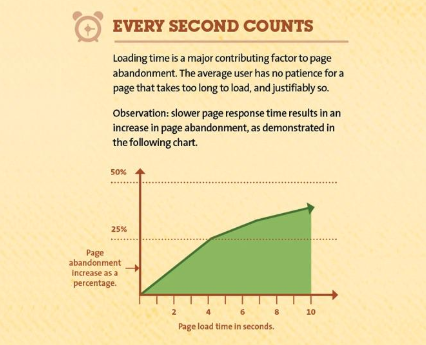
No Comments