With the current COVID-19 epidemic still ongoing, many businesses have gone remote. More employees than ever before work entirely from home, and that’s bound to be the case for some time yet. In times like these knowing how to run a successful online meeting is essential.
Team communication is more important than ever to keep everyone on track. Video conference software allows you to meet up with your team and employees over the Internet and talk to them live.
But if you’re the one in charge of hosting a virtual conference, and this is your first time dealing with it, you might not have the first clue where to begin. That’s where this post comes in.
The tips below will help you get everything running smoothly, and get past that first daunting online meeting. That way, you and your employees and coworkers can operate at maximum productivity.
1. Use the Right Software
The first step to running an online meeting: Finding software that has the features you need. Are you looking for voice chat, text chat, screen sharing? Moderation tools? What’s your minimum room capacity?
Don’t just pick out the first program you see; test it out for yourself. Is it difficult to install, or confusing to learn? When you need to get several dozen or hundred people on board, the simpler the program, the better. Otherwise, you might spend the whole meeting dealing with technical issues.

To make your life a little easier, here are the most popular online conferencing solutions:
- Zoom — Zoom’s main offer is large-scale meetings (max 1,000 participants, 10,000 viewers). It’s fairly affordable, with a limited free plan giving you room to test it out.
- Google Meet — A professional version of Google Hangouts, Meet comes bundled with G Suite. Joining the browser-based conference is easy, and currently for the duration of the pandemic, any plan can run meetings with up to 250 participants with automatic video recording.
- Microsoft Teams — Replacing Skype for Business, Teams aims at enterprises and comes as part of Office 365. While its per-user pricing can get expensive, it’s security-focused, large-scale, and has every feature you can think of.
- WebEx — If you’ve used online meeting software before, it was likely WebEx. Video conferences, webinars, screen sharing, calling, it’s got everything. And currently, you can host up to 100 people, with no time restrictions, for free.
- Discord — Much like how Skype was quickly adopted by companies, Discord is gaining traction in professional spheres. It’s not the most conventional option, but it features private invite-only servers, high-quality voice and video with no user limits, screen sharing (currently for up to 50 people), and moderation tools. And unlike other business solutions, it’s free.
2. Create Clear Rules
Even in small meetings among close groups, it’s preferable to have at least a small list of general etiquette guidelines. And if you’re working with dozens or hundreds, it’s all but necessary to keep order.

A few rules or guidelines you might include: Keeping phones on silent, limiting informal conversation to before/after a meeting or designated “just chatting” days, avoiding disruptive noises or muting yourself unless you’re speaking, and not multitasking during the meeting.
Interrupting others should of course be discouraged, but due to latency, it’s a common occurrence. Just make sure no one is intentionally drowning out others.
Also — and this goes for you as well — keep in mind your environment, especially for video conferences. No one should join a meeting in a noisy place, or with a distracting and unprofessional video background.
Make sure everyone has the equipment they’ll need: at minimum a work computer (a tablet or phone may be ok too depending on platform), a good microphone, a webcam, and a steady internet connection. Slow computers and connections will struggle the more people you put in your call, so make sure you’re all equipped for the workload if you’re hosting dozens or hundreds.
Depending on how casual your meeting is, and the size of your team, consider having moderators to keep people on task, kick disruptive members, or hand out speaking permissions. They could also track time for you and take notes, so you can just focus on presenting.
It might also be a good idea to have one for security reasons. “Zoombombing” — uninvited users intruding on meetings — has grown in practice as video conferencing software becomes widely used. Never share a room password publicly. Make sure your room is private and invite-only. And choose a platform that allows you to quickly kick out disruptive strangers.
3. Make an Agenda
One of the most important steps of running a successful online meeting is creating an agenda. This essential document will list out everything you need to go over.
You might think you have it all in your head, but once you’re in the moment, you may find that you’ve entirely forgotten what comes next. Instead of disrupting the meeting by spending several seconds trying to recall the next topic, just glance at the agenda. It also ensures that you don’t forget to mention anything important.

In the agenda, list every subject you’re going to go for and include sub-sections for the major talking points. If you have other speakers, mark their areas accordingly so there are no mixups about who’s supposed to be talking. And if you’ve handed out the tasks of moderation, time-keeping, or note-taking to others, list their jobs out near the top.
Not sure how to structure your meeting at all? Try this: Start early, leaving about 10 minutes where everyone can chat and catch up. When it’s time, begin your intro. Give a recap of last week’s progress, then move on to the new business for the upcoming period. Last, talk about what actions need to be taken and hand out tasks to teams. Close off with another quick recap of everything you went over.
But don’t just keep the agenda to yourself or the conference staff. Share it with everyone on the team. That way, they can prepare questions they have or issues they wish to raise.
4. Communicate Well
Scheduling for multiple people and getting them all to show is notoriously a nightmare, but with effective communication, it doesn’t have to be so bad.

This is hands down the most important part of scheduling a big meeting. Without it, many won’t show up, others will fail to follow etiquette guidelines, and the conference will turn into disorganized chaos.
First: Don’t make attendance mandatory, and have a follow-up plan in place so everyone has access to the same information. While you may think that due to social distancing, everyone’s schedules are open 24/7, that isn’t the case. Many people have children who are home all day (and may not be able to be left unattended for 40+ minutes), or are caring for sick family members.
Those who are now working from home also likely weren’t expecting to have to do so. They may not have a powerful enough Internet connection or computer to attend meetings with dozens of participants sending gigabytes of HD video data.
On that note, keep in mind the volume of meetings per week. Don’t overdo it. Many people won’t be able to clear their schedules or find the time to attend more than one or two conferences weekly.
Try to get everyone’s input on the best time for them, and choose a time slot that suits as many people as possible. The World Clock Meeting Planner or WorldTimeBuddy can be a big help in planning. You might also try an online, shareable countdown clock.
Announce all meetings a week or at least a few days in advance, and try to avoid springing sudden conferences on people unless it’s an emergency.
5. Get Everyone Engaged
One of the hardest parts of running successful online meetings is keeping everyone engaged. In person, sitting in an office room and discussing with your peers, it’s much easier to stay focused. There’s also the social pressure of being at work and surrounded by others.
But sitting at home, it’s a lot different. Even if your co-workers and employees are trying their best, they may find themselves distracted or struggling to listen attentively, especially if they have no presenting roles in the meeting.
You need to keep everyone interested so they’ll pay attention and put their voice in where needed. Here are some tips for fostering engagement:
- Use video and encourage others to as well. Seeing each other will inspire everyone to stay focused and act professionally. It’s also just a much more personal form of communication.
- Too much formality can have a negative impact on participation. They’re likely just as nervous as you are. Take a few minutes just to chat before the meeting and after.
- Have everyone introduce themselves and their position in the company.
- Dole out small rotating jobs like note taking.
- Pay attention to who’s participating. Ask people individually for their input and make sure everyone has a chance to get involved if they wish.
- Don’t let anyone drown out others; make sure everyone has their say.
- Don’t cover dozens of topics in one meeting, as people are likely to forget details. If a meeting must go on for longer than an hour, take breaks — but try to avoid lengthy sessions or your attendees will burn out. Consider scheduling multiple smaller meetings instead.
Finally, once you reach the end of the meeting, take some time to recap and take questions from everyone. This will help them remember what you all discussed.
6. Follow Up
Once the meeting is over and done with, it’s important to follow up with everyone, especially those who couldn’t make it. Even for those who could, a follow-up email will do wonders to help them remember what you discussed, and make sure no one misses out on any tasks assigned to them.
First: You should consider recording your entire meeting. Anyone who can’t make it will be able to review the footage at their leisure, and if someone forgets anything mentioned in the meeting, all they have to do is check the video.
Some platforms like Google Meet come with recording built in, so you don’t have to worry about it at all. If you have to do it manually, tools like Open Broadcaster Software let you record your screen, if your computer is powerful enough. You can store the file on Google Drive, Dropbox, or even a private YouTube video.
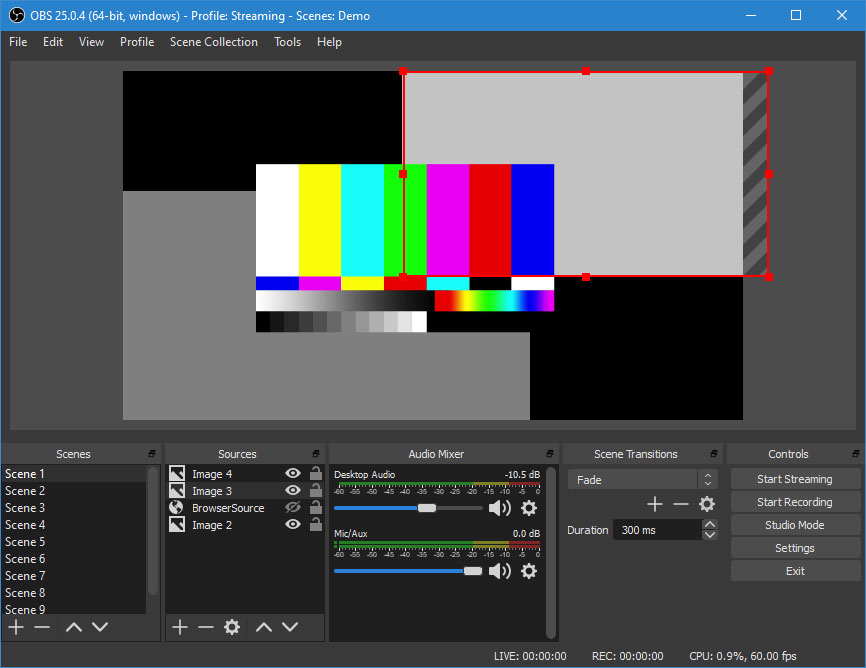
Recording or not, you should also take notes (or ideally, have someone do it for you). Jot down the key talking points and their results. Make sure to highlight the most important parts, especially new assignments and tasks handed out to others.
Send out summary emails to everyone on your team. If there were any PDFs or documents shared in the meeting, remember to attach them.
When you’re in a long meeting with lots of information, it’s easy to forget or fail to pick up some talking points. Follow-up emails and recordings greatly reduce confusion at the cost of very little extra work.
Online Meeting Success: No Problem
Emails or even live text chat can never truly replace a face-to-face meeting. With everyone cooped up at home, video conferences are the closest you can get to the real thing. And while it’s not quite as effective as an in-person meet-up, it does make a great replacement in these times.
A successful online meeting requires planning. Try a few different programs and pick one that’s easy to use and has the features you require. Test it out to make sure there are no technical issues before the big meeting. Communicate with your team by providing them with the agenda and laying out your expectations. And focus on keeping everyone engaged so you can get their valuable input.
Is this your first time running an online meeting? If so, what’s the biggest thing you’re worried about? And if not, what was your first experience like?

6 Comments