Sometimes, there’s just too much to do when it comes to running a web presence. Website maintenance, creating content, and running the actual operations of your business — it’s a lot to handle. That’s why marketing automation is such a clear and easy solution for cutting down your workload and WordPress offers a lot of options for it.
Understanding which tasks can be automated and which should be left to a personal touch is vital. That’s why we’ve aimed to make the task easier for you. What follows is a collection of several website aspects that you can improve via automation. We’ll also give you practical tips and tool suggestions for each.
Ready to learn about WordPress marketing automation? Let’s go.
Configure Analytics
One of the first things you can do to manage marketing through your WordPress site is to configure web analytics. After all, you can’t possibly run a successful marketing campaign if you don’t have a way of keeping track of how it’s performing. So, before you set up any marketing automation to get the word out about your site, you need to set up analytics. That way, you’re collecting solid data from the get-go.
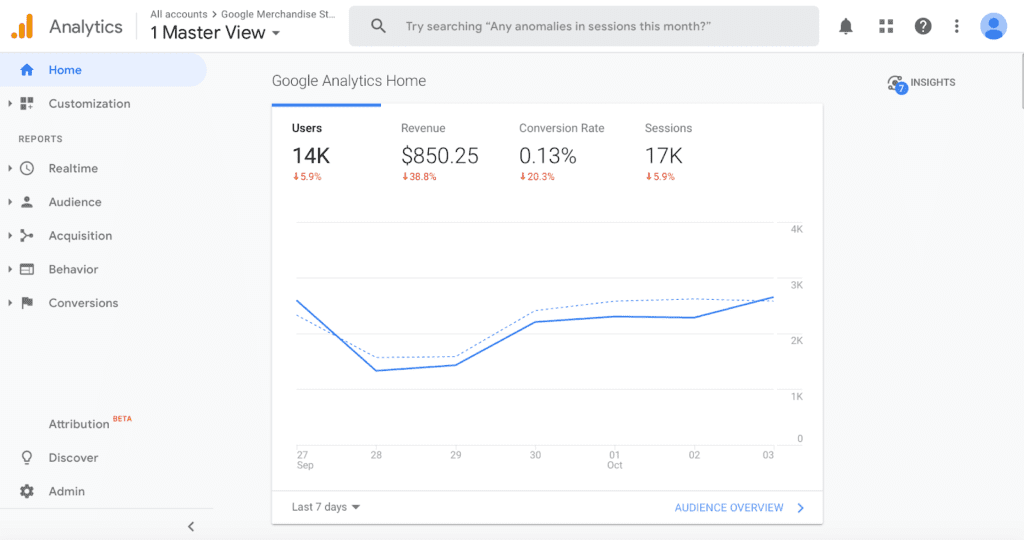
Though Google Analytics is often the primary choice for tracking site performance, it has significant privacy flaws. Relying on more secure options like GoSquared or Matomo Analytics can be a much better idea. You can still collect all the data you need but you can prioritize your site visitor’s security as well.
Set up Email Marketing
Email marketing is one of the best ways to reach your audience after they’ve left your site. It’s also an essential way to build relationships with site visitors so they will eventually convert.
There are several ways to automate the email marketing process in WordPress. But first thing’s first: if you don’t have an account with an email marketing platform, now’s the time to get one. A few top services to consider include:
- aWeber — This is actually one of the oldest email marketing platforms around. It serves a wide range of business sizes, integrates with WordPress, and includes full support.
- Mailchimp — This popular platform offers drag-and-drop message creation, full analytics, a bunch of CMS integrations, and a plan that stays free forever. Read about how to connect it to WordPress here.
- Constant Contact — This large email marketing platform is best suited for beginners. It includes features for tracking, reporting, and social media integration. Constant Contact also boasts high-quality customer service and a reasonable price tag.
Connect Email Marketing with WordPress
Once you’ve set up an account with an email marketing platform, you can then connect it with WordPress. This is a necessary step if you want to cut out as much manual work as possible.
As with most functions related to WordPress, there are plugins available that streamline this process. A few to check out include:
OptinMonster
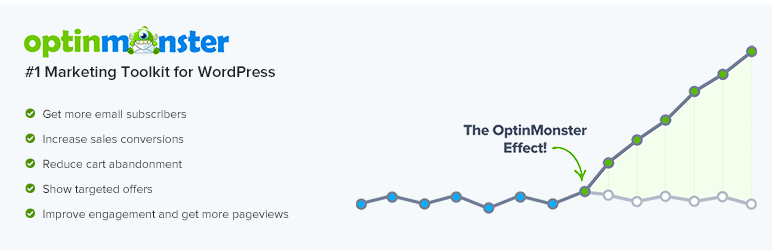
One popular email marketing plugins is OptinMonster. It’s actually a popup tool that you can use with any email marketing service. You’ll still need to create and send emails on your email marketing platform’s website. However, some list management and analytics are available within OptinMonster. You can also A/B test opt-in forms quickly and simultaneously.
A free version is available. Yet, for access to all of its features, you’ll need at least a Plus plan, which starts at $19/month.
Sumo List Builder

Another option is the Sumo List Builder plugin. It’s a part of a large suite of plugins that add social sharing and analytics tools to WordPress. It comes with a variety of templates for forms, including mobile-specific and popups. Plus, it’s free to use for up to 500 subscribers. The only real draw back is branding on the free version. Paid plans start at $24/month.
SendinBlue
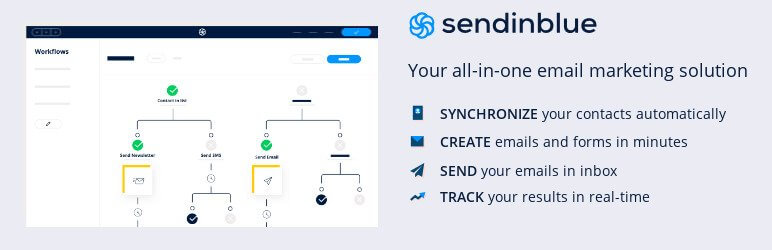
This is the official plugin for the SendinBlue email marketing platform and it packs a lot of features. You can create opt-in forms (more on that in a moment), embed forms, manage your list, and even create emails to send directly from the WordPress dashboard.
You need a SendinBlue account to use this plugin, however. Plus, if you plan on having a list with more than 300 people on it, you’ll need to purchase a premium plan, which starts at $25/month.
Add Opt-in Forms
In order to engage with email marketing, you need to build a list. Most people get subscribers by adding a form to their website to capture leads.
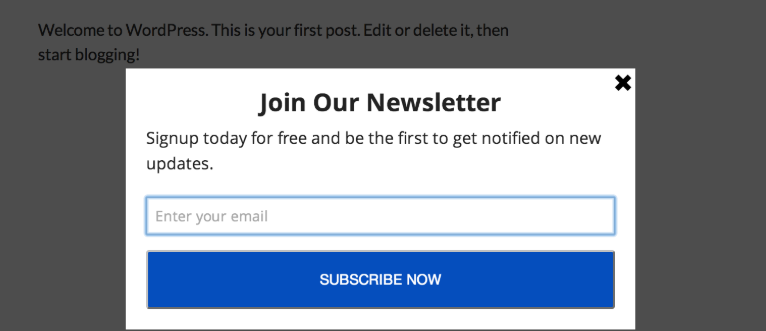
Though you can code a sign-up form manually, it’s much easier to use a plugin to do it for you. The plugins listed above allow you to create and insert opt-in forms into your WordPress site in many ways. Select from a variety of preset templates that work in sidebars, footers, within posts and pages, and so forth.
Once you’ve signed up for an email marketing service, connected it to WordPress, and set up opt-in forms, you can begin creating content. Though you will likely need to write email newsletters, blasts, and autoresponders yourself, you can also automate some of it. For example, if you use Mailchimp, you can sign up for Zapier and make it so that anytime a new blog post comes out, it is turned into an email message as well.
Nurture Leads
Once you’ve built your email list a bit, you can turn your attention toward nurturing leads. This is the process where you build relationships with potential clients or customers. This usually happens through continued followups and is, by it’s very nature, a time-consuming process. Thankfully, it’s possible to automate a good deal of it by creating lead campaigns that can run automatically once certain triggers occur.
Tools like HubSpot and Jumplead allow you to obtain leads and follow up with them to the point of conversion. This can happen, for example, when a new site visitor signs up for your email list or when a potential customer leaves merchandise in their cart.
To further streamline this process, you can add plugins to WordPress that integrate lead management tools into the CMS. They also allow you to create landing pages, conduct A/B split testing, view analytics, and more. A few to consider include:
Re-Publish Your Old Content
Another aspect of marketing automation you can add to your WordPress site is the process of reusing and resharing your old blog posts. This can take a number of forms. For instance, there are tools available that automatically insert links to older published posts into newe articles. This serves to give them new life and further improve your site’s SEO via internal links.
Two tools that facilitate this are:
- YARPP — This stands for Yet Another Related Posts Plugin. It works by adding a widget to your posts that suggests related content your visitors might be interested in. Once set up, it automatically generates the links based on your specifications.
- Internal Link Juicer — This plugin works by adding links to internal blog posts based on keyword specifications you set. So while it requires some configuration, you don’t have to go in and manually add internal links like in other tools.
Reusing your content can come in the form of sharing it as well. Revive Old Posts is a plugin that automatically cycles through your old content and shares it to social media. This allows you to give it new life with minimal effort.
And it can happen in the opposite direction as well. Often, some really great content will live on your social media accounts only. By using the IFTTT applet to post your Instagram photos to WordPress, you repurpose your Instagram feed and save time.
Social Sharing
Speaking of connecting your site and social content: Social sharing plugins make make this much easier. You can use them to automatically share your posts to social accounts and there are a lot of possibilities.
Jetpack Publicize
This plugin is quick and easy to set up. Publicize lets you configure the social accounts you want to attach to your WordPress site. Once connected, it then shares new site posts on social media to promote them. This gets the word out and it takes several tasks off your to-do list.
Zapier

Zapier is a great tool for building integrations between various online services and automate their functions. There are many options for connecting WordPress with other services and achieve some marketing automation. Here are a few that would likely simplify your workflow a bit:
- WordPress + Twitter — This integration allows you to perform a variety of tasks using WordPress and Twitter simultaneously. This includes tweeting about a new published post, creating a new WordPress post out of your tweets, or tweeting about a WordPress post with an image.
- WordPress + Facebook — Another popular integration choice is between WordPress and Facebook. With this connection, you can share new blog posts on your Facebook Page, share WordPress posts as images, and automatically publish Facebook Page posts in WordPress.
- WordPress + Instagram — Or, you can use Zapier to connect WordPress and Instagram. This integration affords you the ability to post Instagram photos on WordPress or share media uploaded to WordPress as Instagram posts.
Many more integrations exist for WordPress that are worth exploring.
IFTTT
Another site that makes it possible to connect WordPress with other services and carry out automated functions is IFTTT. This stands for If This, Then That, implying that if certain situations arise, another action will automatically follow.
A few WordPress-specific integrations you may find worthwhile include:
- WordPress to Buffer — Add new blog posts automatically to your Buffer queue.
- WordPress to FBPage — Whenever new content comes out, a Facebook post is also published or scheduled on your company’s Facebook Page.
Add a Chatbot
Chatbots with autoresponders increase site engagement and conversion rates. They can do a great number of things, including:
- Autogenerate responses to frequently asked questions.
- Point to more in-depth FAQs, including specific sections the chatter selects.
- Connect visitors with a real person.
- Forward your message via text or to an email address associated with the account.
There are a lot of options here. But the idea is to use automation for at least some of your customer service. A few tools that can add a chatbot include:
You can even use Facebook Messenger for simpler chatbot communications. In order to do so, you will need to build the response chain that site visitors follow. However, taking the time to set it up is often more than worth it considering the time you save on individual customer interactions. Plus Messenger bots can fulfill many different functions like increase sales, leads, etc. Instructions on how to set them up here.
Take Some Things Off Your Marketing To-Do List with WordPress Automation
Trying to complete everything you need to run a website is daunting. That’s why using automation where you can is a great way to save time and streamline processes. Plus, it just makes good sense. By implementing automation in your email marketing, lead generation, content updates, social sharing, and even in customer service, you take a lot of tasks off your plate. This allows you to focus on growing your business and better managing operations overall.
What role does marketing automation play in how you run your WordPress website?

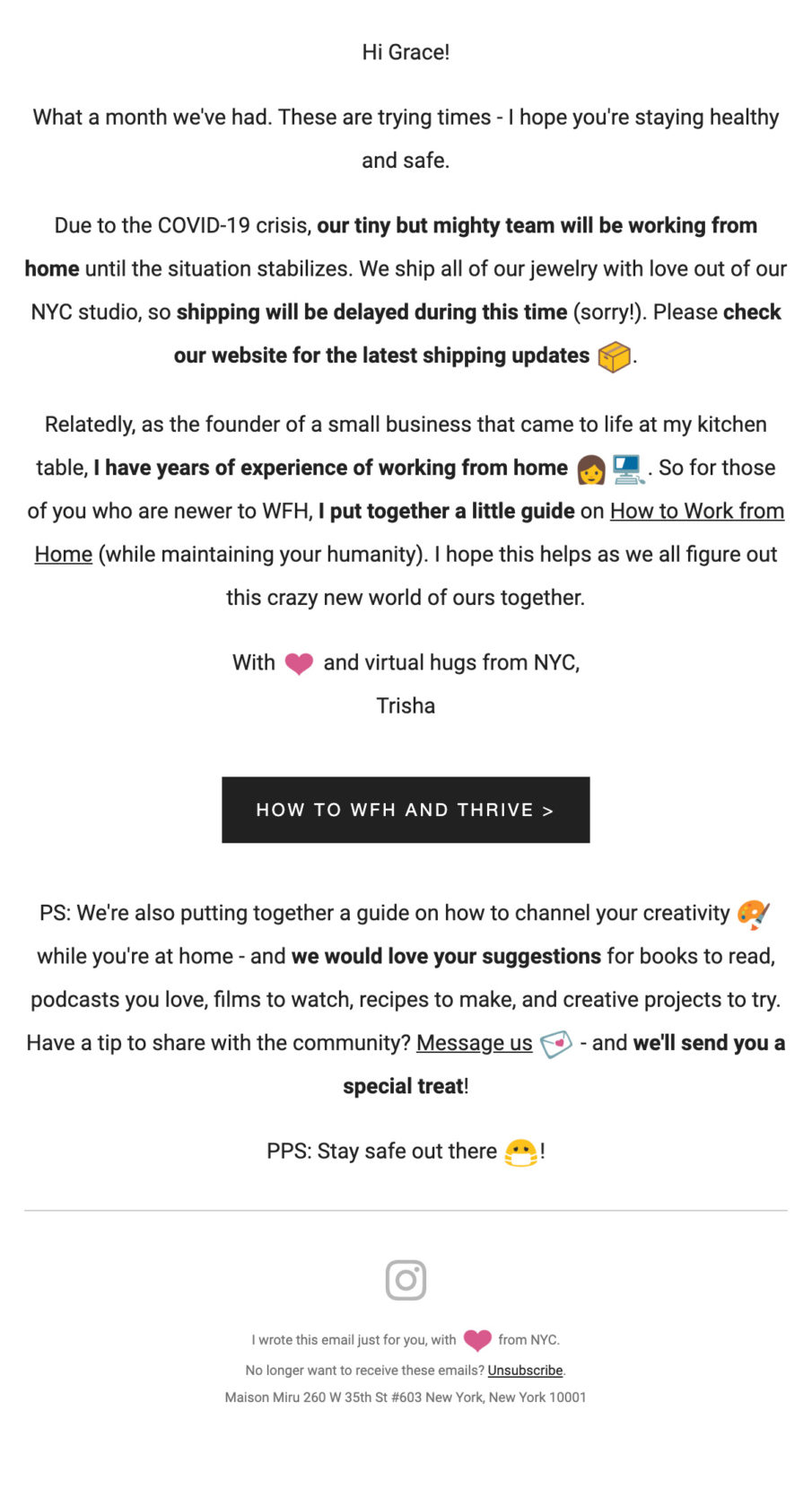
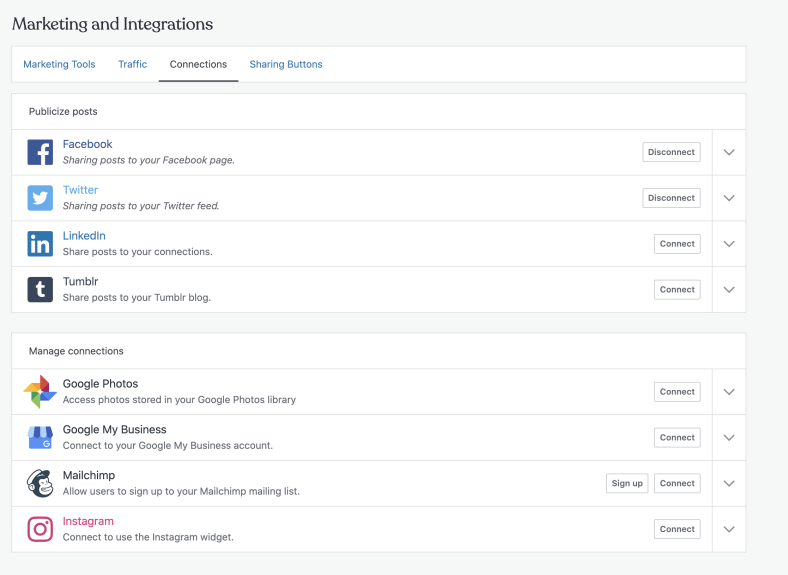

No Comments