When setting up a website, picking a host is going to be at the top of your to-do list. Choosing the right company and hosting plan is important. And something you really need to sort out before you do anything else is determining if you go the managed vs the unmanaged WordPress hosting route.
Today, we’ll be carefully weighing the pros and cons of both options so you can make an informed decision as to how it will affect your website and your business going forward. Let’s explore the finer points of both options right here.
Definitions: Managed vs Unmanaged Hosting
Before we get into the meat of this article, let’s first get some definitions out of the way.
What is Managed Hosting?
Typically, managed hosting refers to a type of hosting service where someone does the server setup on your behalf. This means installing a specific CMS and taking care of its maintenance.
Basically, you only have to concern yourself with the creation of your website and the maintenance of its content. You don’t have to think about server management, security, website speed, and so forth.
This is usually considered a premium service and carries a price tag that reflects this. However, the benefit is that you have a lot less to do with the day-to-day of running a website.
What is Unmanaged Hosting?
Unmanaged hosting, on the other hand, is a term often synonymous with shared hosting but it can also mean other kinds of hosting setups.
A shared hosting provider is one that has your site on a server together with many other websites. Unmanaged means that maintenance tasks are solely your responsibility. So, if you have a WordPress site for instance, you will have to find your own backup and security solutions as well as adjust server settings sometimes.
To be clear, unmanaged hosting can also simply refer to a hosting plan with no control panel installed on the server. In that case, your only point of interaction with the server would be at the command line. This sort of unmanaged host is for the real do-it-yourselfer.
What Do You Get With WordPress Managed Hosting?
Now let’s get down to the details. What does a WordPress managed hosting plan get you, exactly?
Improved Security
One of the top perks of managed plans is the improved levels of security. You get WordPress-specific security measures and servers devoid of any software that is unnecessary for running your site, closing off potential loopholes. It also means additional security features like two-factor authentication, regular malware scanning, and even removal.
Automatic Backups
Managed hosting plans also provide automatic backups as a part of their primary services. This means that your entire WordPress site, including the database, will be backed up on a regular schedule. You may be able to determine how often that happens but you don’t have to configure your own solution. It’s all taken care of for you.
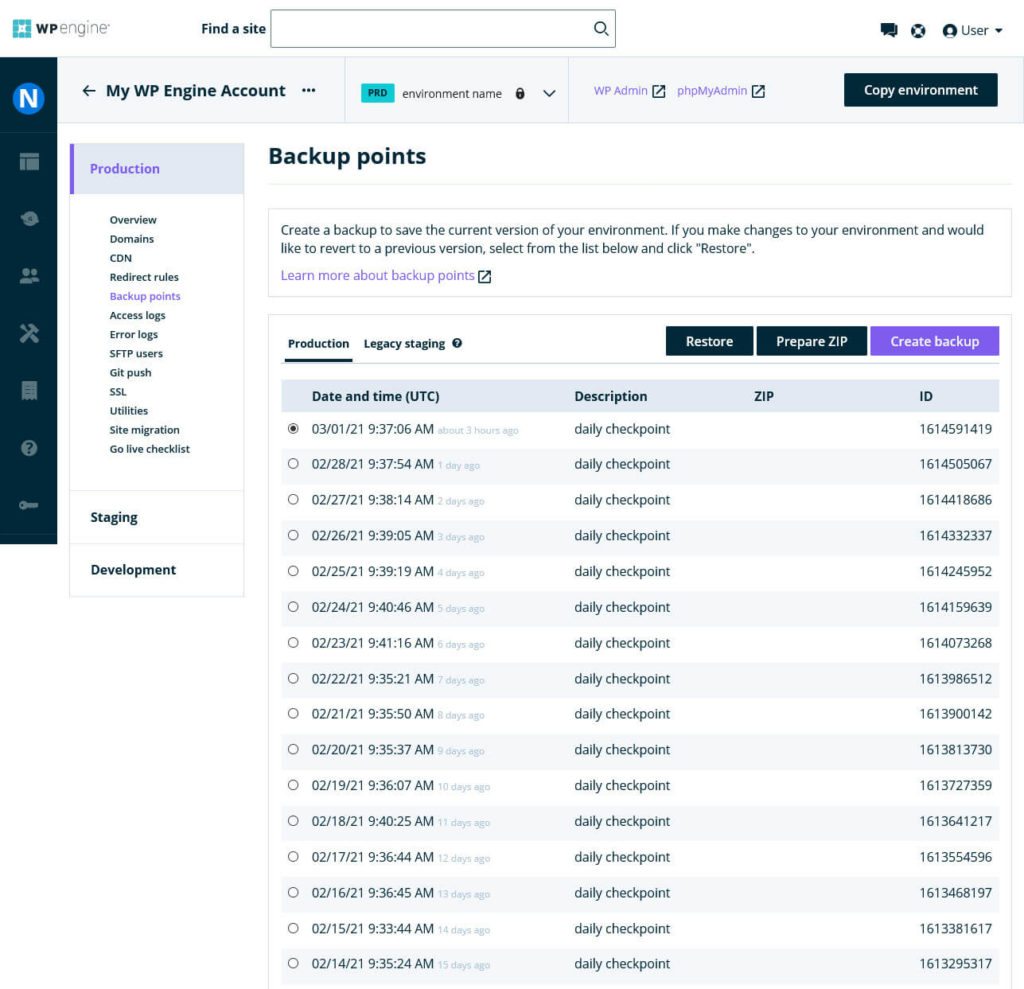
Performance Monitoring
Another aspect of managed plans is performance monitoring. This ensures eyes on your site at all times to spot when potential problems arise. That way, they can be addressed before your site experiences downtime.
A few things that performance monitoring can catch include the use of your site’s resources (memory, bandwidth, storage), server issues, security breaches, and more. Basically, you’re paying a premium to guarantee improved uptime rates.
Easy SSL
Setting up and configuring SSL on your site is much easier with a secure WordPress host as well, since it’s often a baseline feature of managed plans. Most aspects of site setup and maintenance are greatly simplified and placed out of your hands entirely.
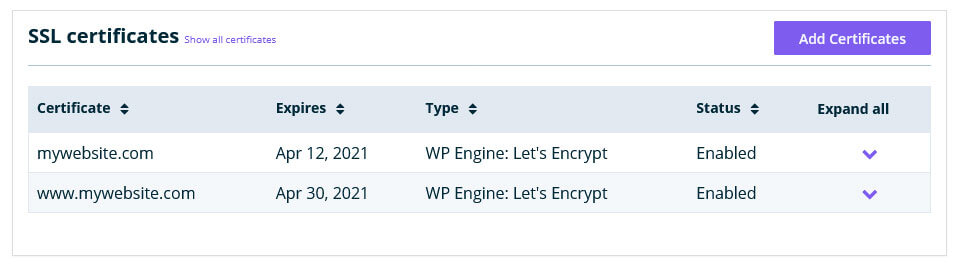
Expert-Level Support
Expert support is another reason to opt for WordPress managed hosting vs unmanaged. The quality of customer support you receive with a managed account is head and shoulders above that of unmanaged hosts since customer support consists of WordPress experts. They actively manage your site as well, so of course if you ever have a question or need help, they will be there to guide you and to conduct server and site changes.
Full Hosting Control Panel
For managed WordPress hosts, specifically, you’ll often find a totally custom control panel on your server. These dashboards are tailor made to suit the features of WordPress.
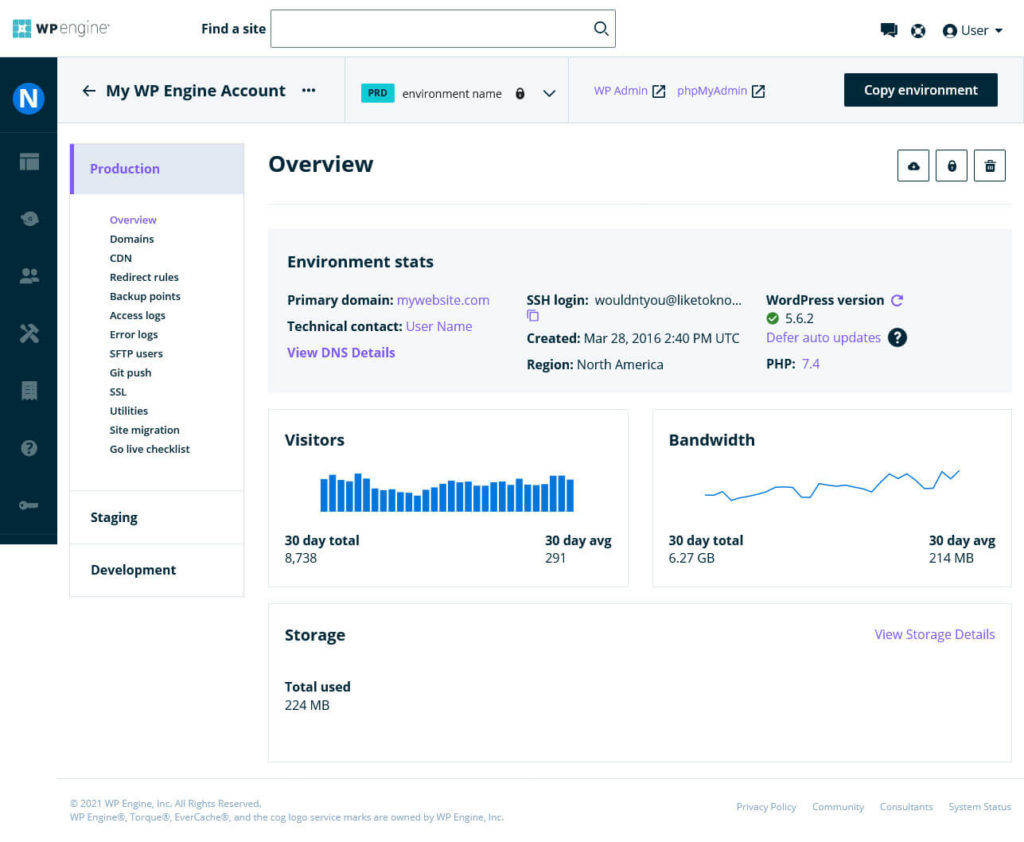
No matter which specific control panel your host uses, however, it should provide you access to information about your site’s performance stats, databases, DNS servers, logs, and more.
Note: you may not have control over each of these features as a managed host can limit what users can and can’t do for security reasons.
Development Tools
Finally, managed hosting typically includes a slew of WordPress development tools as well. Most notably, this includes staging and local environments to ease the development process. That way, you don’t put your live site at risk when making changes.
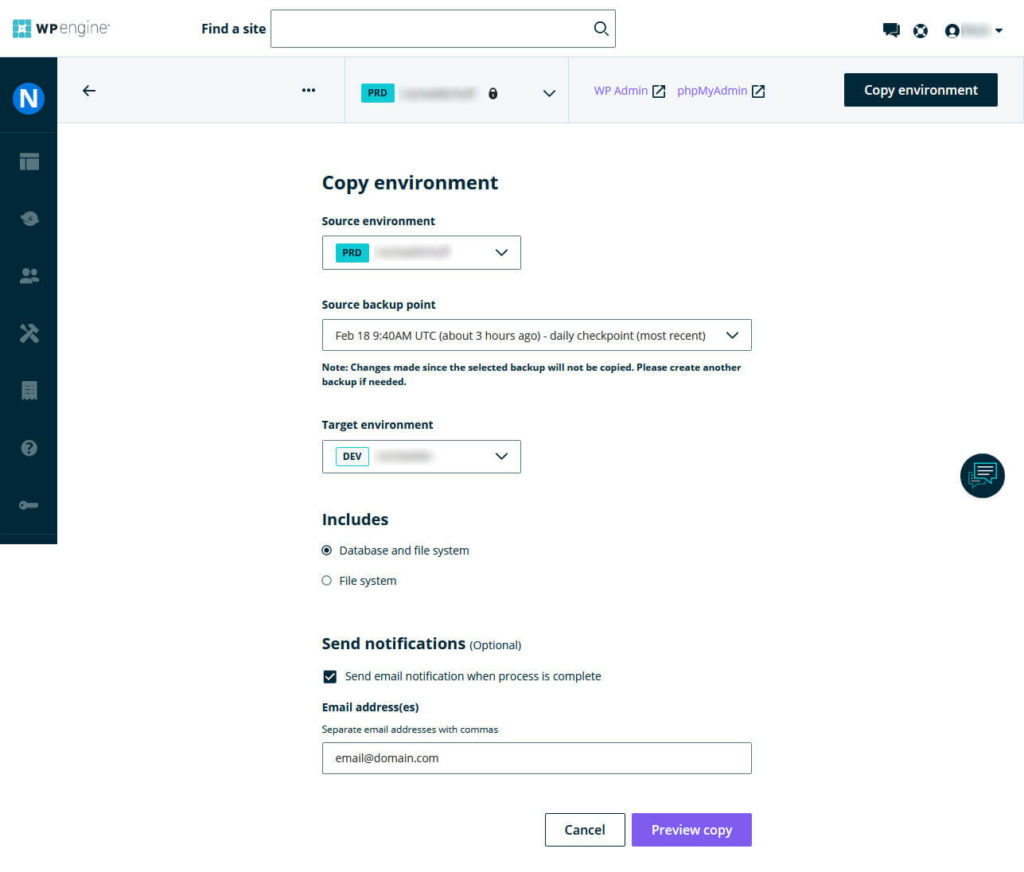
What Do You Get With Unmanaged Hosting?
Now that you have a clear idea of what managed hosting is, let’s shift our focus to unmanaged hosting.
Greater Flexibility
With an unmanaged plan you have a lot more freedom. First of all, you are not bound to using WordPress to run your site. If you want, you can opt for another platform like Joomla, Drupal, or even Magento.
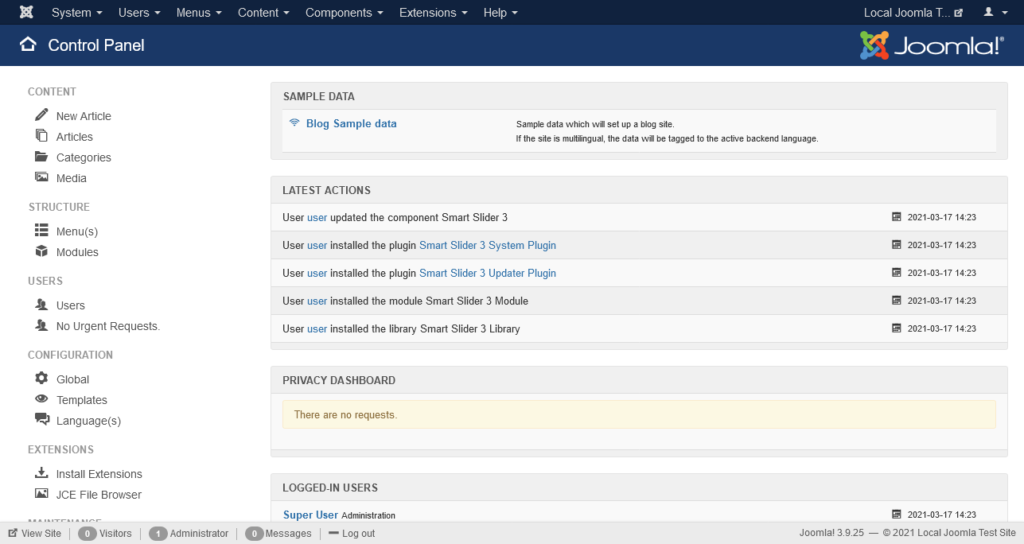
Best of all, if you plan on hosting multiple sites, each can be using different systems and that’s perfectly okay. This applies to shared hosting as much as to renting your own virtual private server.
However, this goes even further with the latter. Having access to an unmanaged VPS is a DIY paradise. Make any changes to the server environment that you want and run any software you desire. If you have the development knowledge and skills, these plans present an open playground for experimentation and customization.
No Graphic Interface
While this doesn’t apply to all unmanaged hosting plans, for some it means that your hosting server comes with no graphical interface whatsoever. No cPanel, Plesk or the like. So, you’re responsible for installing a dashboard or control panel yourself using the command line. This may be intimidating for some but those with the appropriate experience may find it liberating to be independent of a pre-installed setup.
Maintenance is on You
An unmanaged host requires that you perform all maintenance yourself. This can go from installing server software as mentioned above as well as the CMS you want to use. If you go with WordPress, you’ll also be responsible for maintaining it yourself.
While this does provide more control over your site, it also comes with a greater burden of responsibility. You have to update WordPress core when new versions come out, update plugins and themes when necessary, and coordinate and schedule backups.
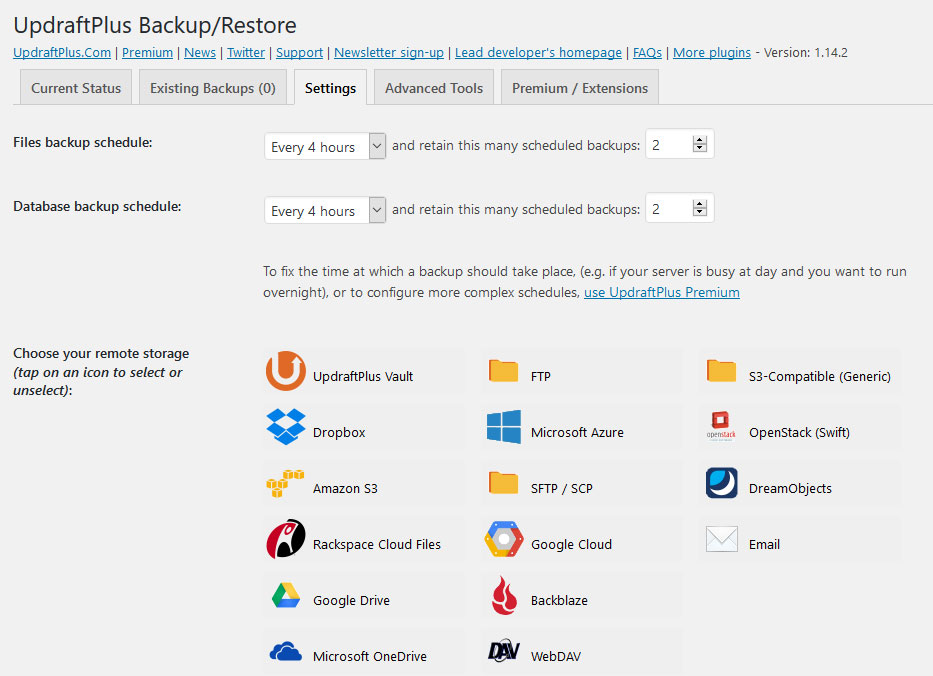
Beyond this, you also have to take your site’s security and performance into account. This may involve selecting a security plugin and configuring its settings. It may also mean performing server side customizations to enhance your site speed.
Lower Price Point
One of the biggest draws people have to unmanaged hosts is the reduced cost. The smaller price tag of these plans means that those on a budget can afford to purchase a hosting package and launch a site. Yes, there’s more hands-on work involved but when you’re just starting out, that can be a worthwhile tradeoff to get your business site up and running in a sustainable way.
And remember, shared hosting plans rate as unmanaged as well. This can be a solid option for startups with a limited budget.
How to Choose Between WordPress Managed Hosting vs Unmanaged Hosting
With a clear sense of what WordPress managed hosting and unmanaged hosting do and do not include, you can begin narrowing down your options and making a final selection. To make a decision, there are three primary criteria to keep in mind.
1. Determine Your Budget
We’ve mentioned the role your budget plays in your hosting decision a few times already. But it’s vital to indicate it is often the determining factor for people looking to start a website. A low-cost hosting plan is highly appealing and if you don’t mind doing a little legwork yourself, unmanaged plans — especially shared ones — can serve you well.
However, if you do have a bit of wiggle room in your budget, you’ll find WordPress managed hosting to be a worthwhile investment, especially as your business grows. You’ll have less time to devote to site maintenance. Instead, having experts on hand to take over those tasks for you could be precisely what you need.
2. Establish Your Skill Set
Another thing you need to think about before making a decision is what your current skill set looks like. If you’ve never built a website in your life and have some extra cash, a managed hosting plan would be a great way to go. That way, you can fully concentrate on learning the ropes of managing a website instead of having to deal with technical issues.
However, if you’re on a limited budget, a shared hosting plan can work, too. An unmanaged shared plan often has many tools pre-installed and WordPress setup is as simple as following a basic tutorial, so it’s within the reach of newbies.
If you are an experienced developer and like to be hands-on with your site’s design and maintenance, however, an unmanaged plan might be more up your alley.
3. Figure Out What You’re Comfortable with Managing Yourself
What you feel comfortable with doing on your own is going to play a heavy role in your decision-making. This goes beyond your skill set and also includes variables like the amount of time you’ll be able to commit to site maintenance on a regular basis. You should also consider what you feel comfortable being responsible for.
Are you savvy enough to understand WordPress security and to implement a plan to protect your site? Are you committed to performing updates regularly? If so, an unmanaged plan will save you some money. But if you’re hesitant or unsure, a managed plan is likely the better choice.
Managed vs Unmanaged WordPress Hosting: Conclusion
Yes, it can seem a bit overwhelming at first to decide on a hosting plan. However, it doesn’t have to be that way. Especially as you educate yourself.
Choosing between managed hosting for WordPress vs unmanaged hosting plans comes down to several factors. The most important involve your budget, your skillset, and your individual website needs. Keep those in mind as you weigh your options and you’re certain to make a decision that works for you.
What’s your opinion on managed vs unmanaged WordPress hosting? Which do you prefer? Let us know in the comments!

No Comments