Why would you need social media scheduling tools? Well, think of any business out there – it can be from any industry or of any size. What are the odds that the business has active social media profiles? Pretty high, right?
Social media has long become a crucial part of digital marketing. Back in 2015, 43% of businesses were already spending six hours per week on their social media efforts. A couple of years and a pandemic later, this number has likely increased by leaps and bounds.
But, isn’t there a way to lighten the load a little?
The answer to that question is social media scheduling tools. They allow you to automate many aspects of social media marketing, from scheduling posts to providing analytics and maintaining a database. In short, social media scheduling tools can make your life much easier and below, you find some of the best that 2022 has to offer.
Social Media Scheduling Tools You Should Definitely Try Out

Finding the right tool for yourself can be difficult. That’s why we are taking an in-depth look at some of the best options below.
1. SproutSocial
First up on the list is SproutSocial. It stands out with a number of advanced features, complex functionality, and smooth UI. The software also supports all major social media platforms out there, including Instagram, Facebook, LinkedIn, TikTok, Twitter, Pinterest, and even WhatsApp!
Main Features

With SproutSocial, you can schedule multiple types of posts across different platforms, profiles, and campaigns ahead of time. Simply choose the posting time you desire or let the tool decide the ideal time through its send time optimization feature.
In addition, all your scheduled posts are organized across one simple, intuitive calendar that gives you a weekly and monthly view of upcoming publications. Besides that, whether you want to assign tags and sort through posts, add team members to collaborate, or handle your audience interactions in one place — with SproutSocial, you can do it all.
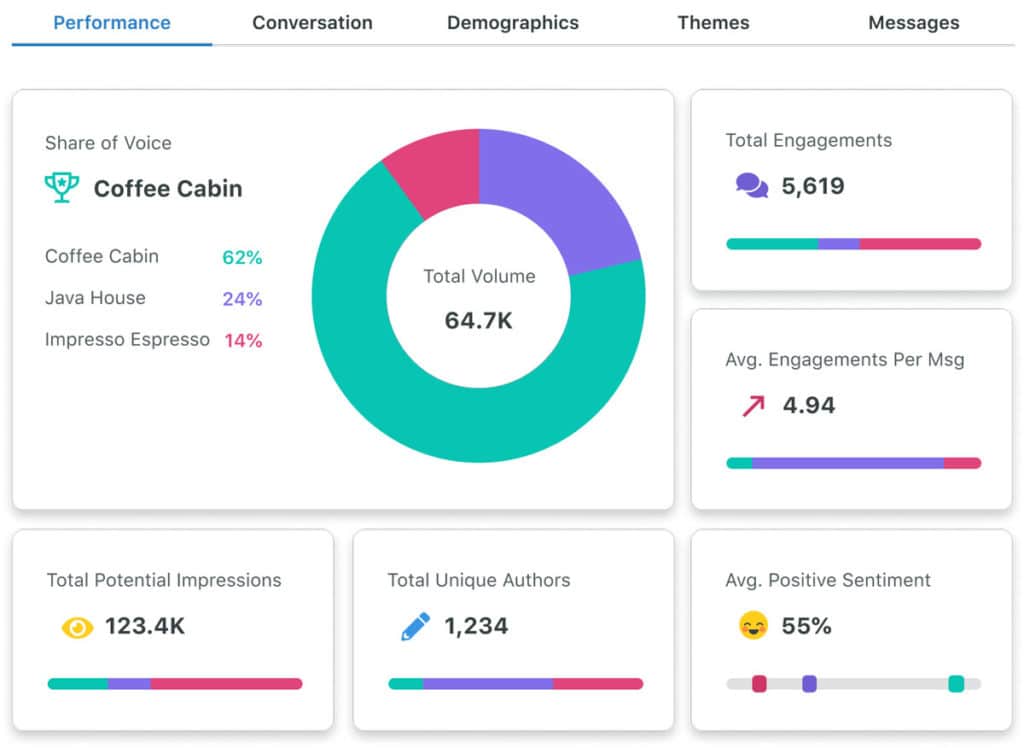
In addition, it’s real-time in-depth analytics help you keep check on where your marketing efforts are headed. Track your progress by setting up custom reports, scheduling periodic updates, and much more.
Another feature that makes SproutSocial stand out is social media listening. With it, the tool provides vital data on the latest industry trends and audience sentiments. You can stack your data against competitor insights to run comparisons too!
While SproutSocial has many wonderful features, it does come with a drawback. It’s not only one of the most expensive tools on the market, but also only offers paid subscriptions. This means that this tool might not be the best option for smaller businesses and agencies (though there is a free trial).
Pricing
| Plan | Price |
| Standard | $89/user/month |
| Professional | $149/user/month |
| Advanced | $249/user/month |
2. Hootsuite

One of the oldest players in the market, Hootsuite offers some of the most advanced features out there. In fact, what makes this tool unique is that it offers more than just social media scheduling. Instead, Hootsuite acts as an overall content assistant. It not only supports the usual suspects (Facebook, Twitter, LinkedIn, Instagram, etc.) but also WordPress and email marketing tools.
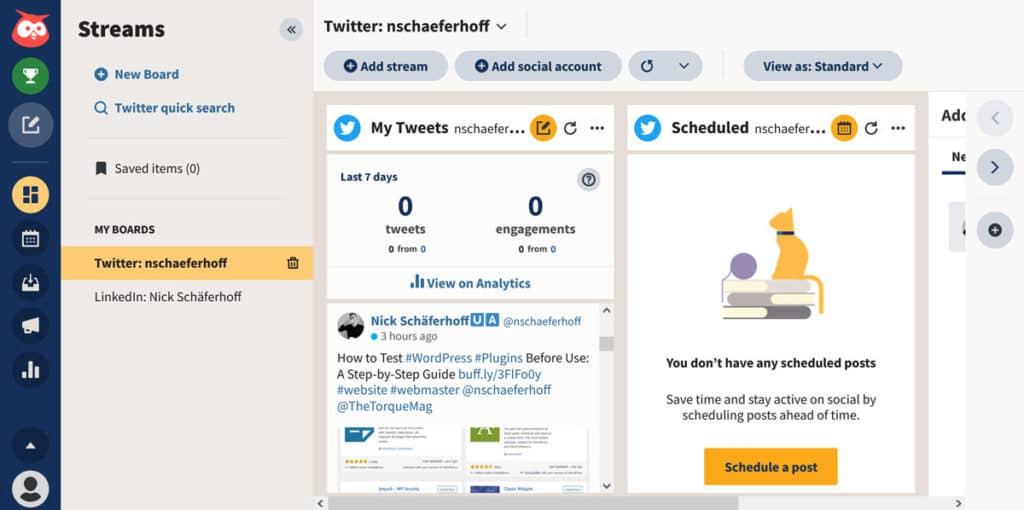
Main Features
With its account-specific social media analytics, Hootsuite allows you to seamlessly track your results by time frame. Its ability to connect with tools like Brandwatch and Talkwalker also gives you access to essential industry insights right from your dashboard.
In fact, what makes Hootsuite truly stand out is its vast repository of app integrations. With a directory of 150+ apps, exchanging data across tools couldn’t be easier.
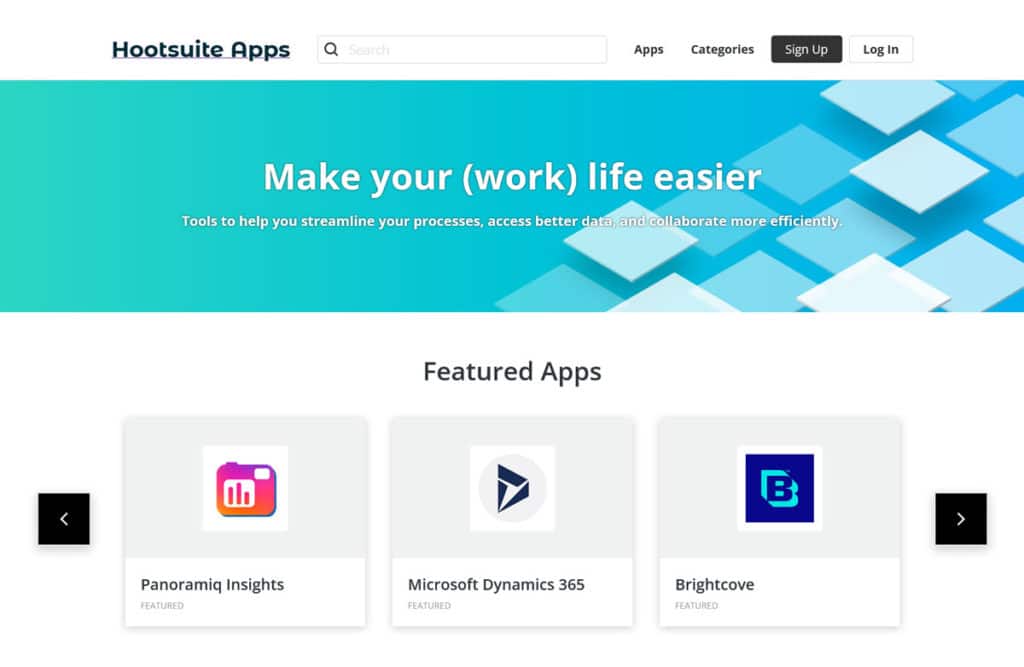
For example, Hootsuite integrates with CRMs like Salesforce and Zendesk, which makes customer data readily accessible for your social media marketing. You can even use the tool’s ReviewTrackers integration to keep tabs on your brand’s popularity. This integration captures reviews across 85 websites and compiles them all in one place so that you can understand your customers’ demands and complaints.
Unfortunately, Hootsuite does not come without drawbacks. Users have voiced complaints about the tool’s cluttered interface. Moreover, with its high-cost plans, this is also not the tool for businesses with small budgets.
Pricing
| Plan | Price |
| Professional | $49/month |
| Team | $249/month |
| Business | $739/month |
| Enterprise | Custom |
3. CoSchedule

Following Hootsuite is CoSchedule with its straightforward features, efficient functionality, intuitive interface, and affordable prices. Its marketing calendar lets you schedule updates on networks such as Facebook, Twitter, LinkedIn, Instagram, Pinterest, and Tumblr!
Main Features
The best part about CoSchedule is its fantastic free plan. It allows you to publish posts on up to two social media profiles ahead of time at no cost. However, if you want to access some of the more advanced features of the tool or schedule more posts in advance, you may want to check out the paid plans.
The biggest advantage with CoSchedule is how much it facilitates content repurposing and recycling. It allows you to pull content directly from blog posts and repurpose them into social media posts. You can also use its reports to find your best performing social media content and recycle them using the “requeue” feature.
Apart from features and functionalities, what makes CoSchedule stand out is its kanban project dashboard.
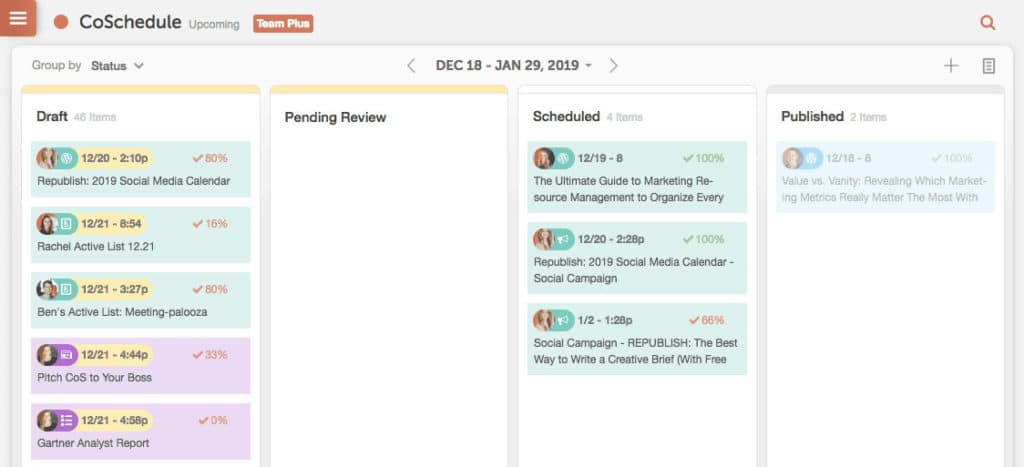
In case you are not aware, a kanban board is an agile interface layout. It’s often used in project management to make organization and workflow easier. Here, you get a broad view of all your ongoing projects, can organize and collaborate with teammates on these projects, and monitor your entire workflow to prevent bottlenecks.
Clearly, CoSchedule is a wonderful tool. However, compared to other tools, its functionalities can be a bit basic. Marketing teams that want to double down on social media might find it limiting.
Pricing
| Plan | Price |
| Marketing Calendar Free | $0/user/month |
| Marketing Calendar Pro | $29/user/month |
| Marketing Suite | Custom |
4. Buffer
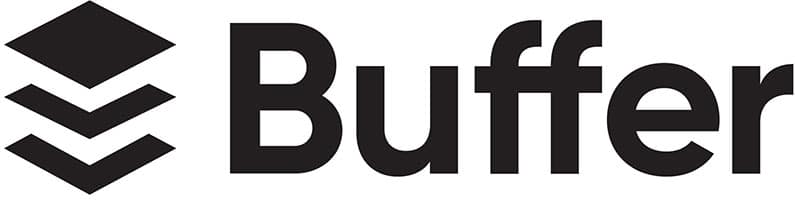
Next on the list is Buffer. It comes with a straightforward, minimalist interface and inexpensive plans. The networks covered by Buffer are Facebook, Twitter, LinkedIn, Pinterest, TikTok, Google Business profiles, Shopify, and Instagram.
Main Features
This is definitely the most beginner friendly option and suitable for those who might get overwhelmed by advanced features. In fact, Buffer is a social media scheduling tool in the truest sense. Its primary functionality is solely to line up posts for the future, with some simple add-on features included in the paid plans.
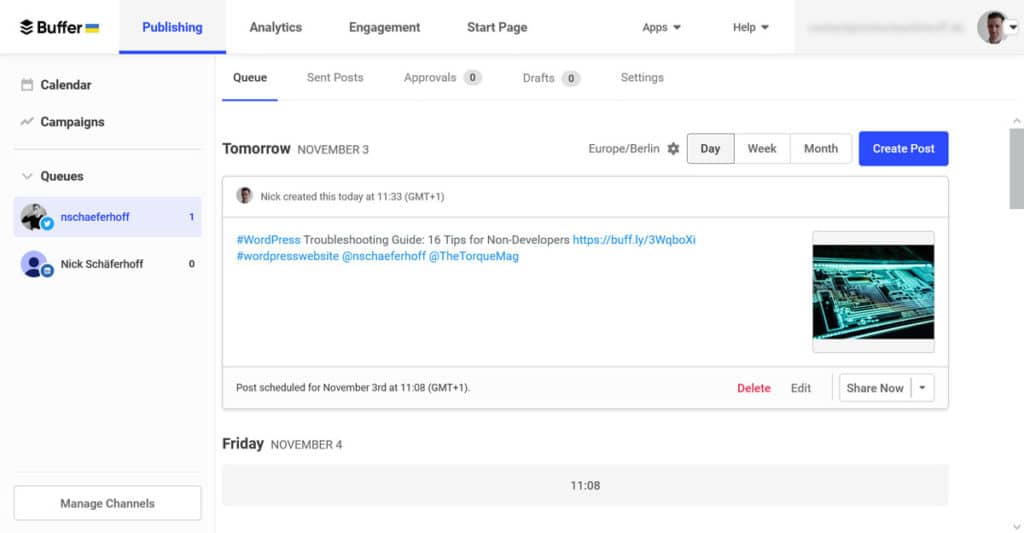
With Buffer, you can only access some fundamental analytics and insights, even with the paid plans. This includes individual post analytics such as impressions and shares, as well as audience demographic insights such as audience age and location.
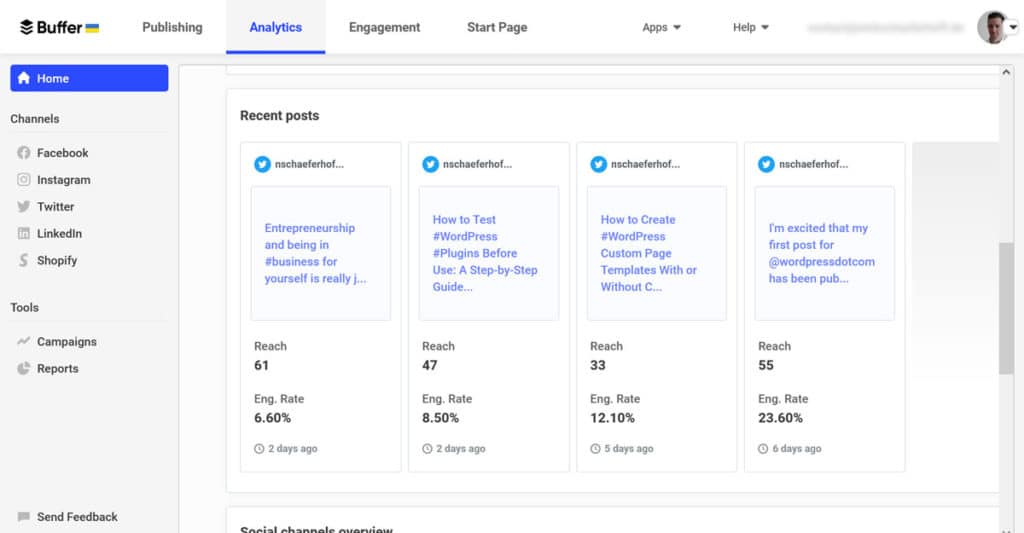
The primary reason Buffer stands out is its focus on Shopify. It gives you access to analytics for your Shopify store for unique insights on your sales patterns. This is a very handy feature for small business owners and eCommerce stores who want to optimize their socials for sales success.
Another reason why Buffer stands out is its ability to build simple landing pages in a matter of minutes. Moreover, the feature also allows you to track metrics such as the clicks and impressions of your page.
With its simplistic structure, Buffer is a dream come true for beginners. Unfortunately though, the tool might not be ideal for many businesses that want to be more strategic with their social media marketing plan.
Pricing
| Plan | Price |
| Free | $0/month |
| Essentials | $5/month/channel |
| Team | $10/month/channel |
| Agency | $100/month/channel |
5. MeetEdgar

Last but not least there is MeetEdgar. Offering all the features needed in social media scheduling toola, this one stands out because of its content repurposing features. You can use MeetEdgar to manage your updates on Instagram,TikTok, Facebook, Twitter, Pinterest, LinkedIn, and Google Business Profile.
Main Features
With MeetEdgar, you can do it all: schedule posts, access analytics, and automate your workflow with integrations. But where the tool wins hearts is its advanced content repurposing and recycling features.
Every piece of content you post through MeetEdgar is saved in a limitless content library. You can sort through it based on content performance and analyze patterns in your posts and the audience’s response. Even better, you can also recycle your best performing posts quickly and easily.
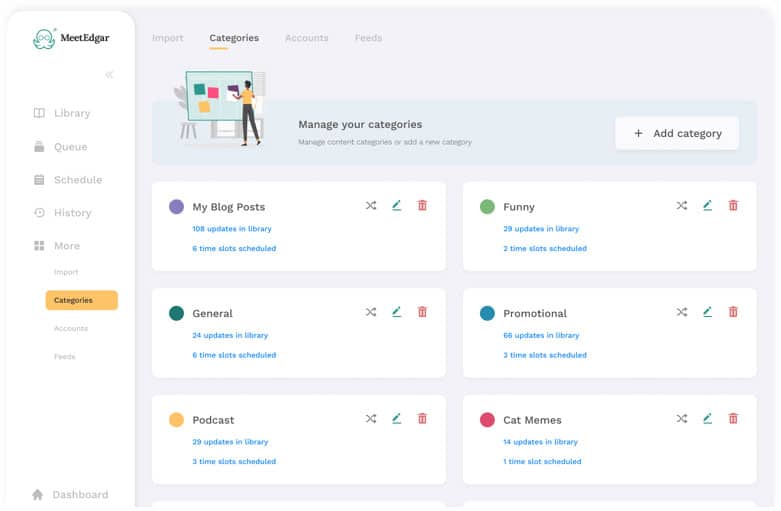
With MeetEdgar, repurposing content becomes a breeze too. The tool’s machine learning technology pulls relevant information straight from your long-form content so you can translate it into new social updates.
Overall, MeetEdgar is a great tool to reap the long-term benefits of reusing successful content. However, where it falls short as a tool is its inability to reorganize your queue. This means you cannot reschedule a post to a later date unless you delete and create it all over again.
Pricing
| Plan | Price |
| Eddie Annual Plan | $24.91/month (paid annually) |
| Edgar Annual Plan | $41.58/month (paid annually) |
Bonus! 3 Additional Tools That Almost Made It to the Top
Didn’t find the right fit among these five tools? As a bonus, here are three additional contenders.
- SocialPilot — The team behind SocialPilot calls it “everything you need to hit your social media marketing goals at an AMAZING price”. They certainly deliver. It supports the usual supects and provides seamless scheduling, in-depth analytics, and smooth collaboration features. Standout features include the ability to schedule the first comment on Instagram posts, add ALT text to images, and track traffic on your socials. Pricing starts at $25.50/month.
- Sendible — Sendible acts as your complete content companion. It covers the expected social platforms plus Google My Business, YouTube, Tumblr, WordPress, and even Medium. If numbers excite you, Sendible is the perfect tool with its in-depth real times analytics functionality. In addition, the tool’s sentiment analysis and automation feature provides you with multifaceted insights for your campaign performance to keep improving. Pricing begins at $29/month.
- Agorapulse — Agorapulse is one of the most unique social media scheduling tools on the market. The best part about this tool is how it makes sorting your scheduled posts so much easier. All the client data you collect is automatically stored in an in-built CRM. This lets you sort and organize your posts based on labels to locate and retrieve them easily. There is a free plan, paid plans are at least $79/month.
Social Media Scheduling Tools to the Rescue!
The importance of social media in marketing should not be understimated. It’s also is only bound to increase in the upcoming years.
In such a situation, having the right automation tools to assist your efforts can save you a lot of time and effort. It can also help you collect feedback and fine tune your marketing strategy.
The above social media scheduling tools are among the best in the market. Use this collection to further research your preferred candidates so you end up with exactly the features you are looking for.
Do you use a social media scheduling tool in your business? Which tool would you recommend? Drop your answers in the comments below!

No Comments