If you have a website or work in the content space, chances are, you’ve used Google Trends at least once to see what’s popular on the Internet. But did you know that you can also use Google Trends for SEO?
It’s true. Google Trends can help you understand what people are searching for, and how that changes over time. This information can be incredibly valuable when it comes to creating content people actually want to read.
So if you’re looking for a way to boost your web traffic, or simply want to ensure that your content is relevant and searchable, then keep reading. We’ll show you how to use Google Trends to your advantage.
But first, a definition.
What is Google Trends?
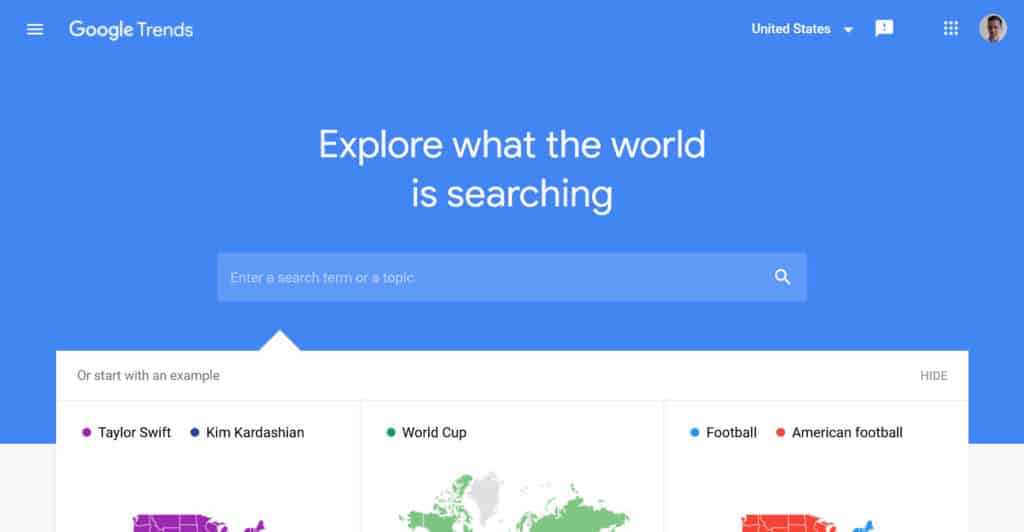
Google Trends is a tool that allows users to see how often people search for particular terms on the internet. It also shows how these searches have changed over time.
You can use this for both personal and commercial purposes. For example, you might use Google Trends to track the popularity of a new product. Or, you could use it to see how interest in a certain topic develops over time.
You can also use Google Trends to compare the popularity of two or more terms. This can be useful for understanding how the public receives different products or topics.
All of this information is useful when trying to understand what people are interested in. Knowing that helps to create content that they are more likely to read and share.
Now let’s explore how you can use Google Trends for SEO and improving your web content.
1. Use Keyword Data to Create Relevant Content
One of the most valuable things that you can get from Google Trends is keyword data. This information helps ensure that your content contains the words and phrases that people are actually searching for.
To start, simply enter a keyword or phrase into the Google Trends search bar. You’ll then be presented with a graph that shows the interest in this keyword over time, its popularity in various subregions, as well as a list of related terms and how popular they are.
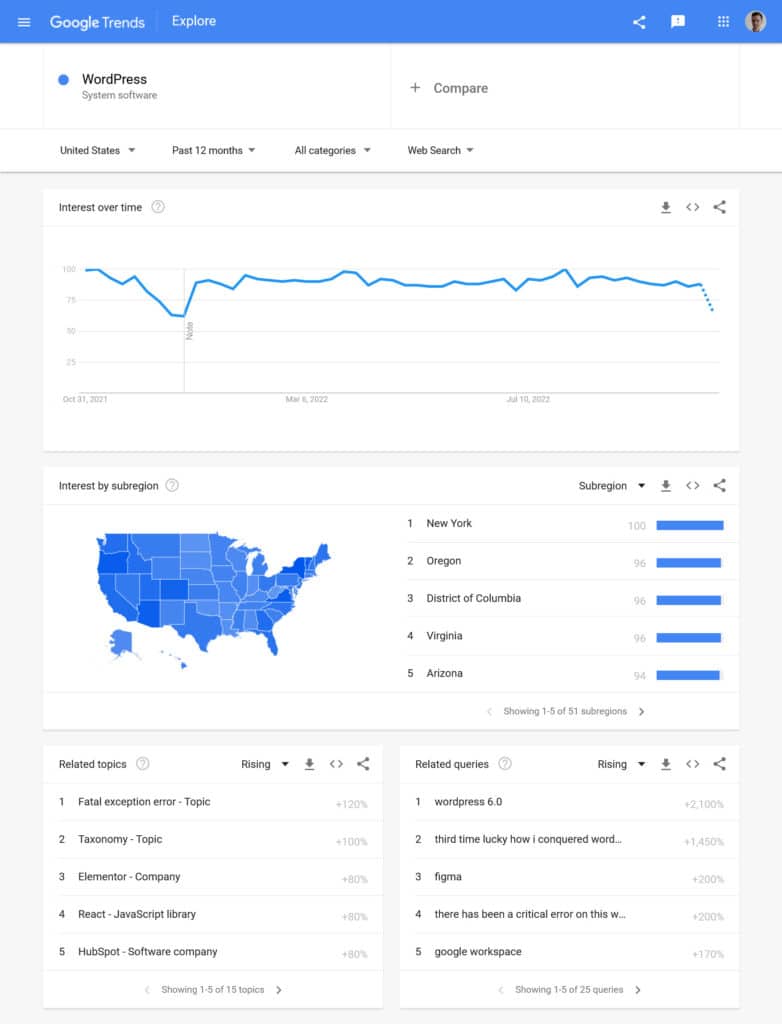
This data is a great indicator to determine which keywords and phrases you should be using in your content. For example, if you see that a particular keyword is becoming increasingly popular, you may want to consider including it more often in your articles. On the contrary, if you see that a certain phrase is losing popularity, you may want to avoid it altogether. Likewise, your searched keyword can spawn numerous related keywords you may wish to optimize for.
2. Follow How Search Trends Change Over Time
In addition to showing you how popular a particular keyword or phrase is, Google Trends can also let you know how search demand fluctuates over time. This information is valuable when you’re trying to understand why certain topics are becoming more or less popular.
To view this data, simply search for a keyword or phrase then view the Interest Over Time graph. It will also tell you which countries are searching for these terms the most.
For instance, when searching for “pencils,” interest increases around the back-to-school shopping season from July – September then tapers off for the rest of the year in the United States.
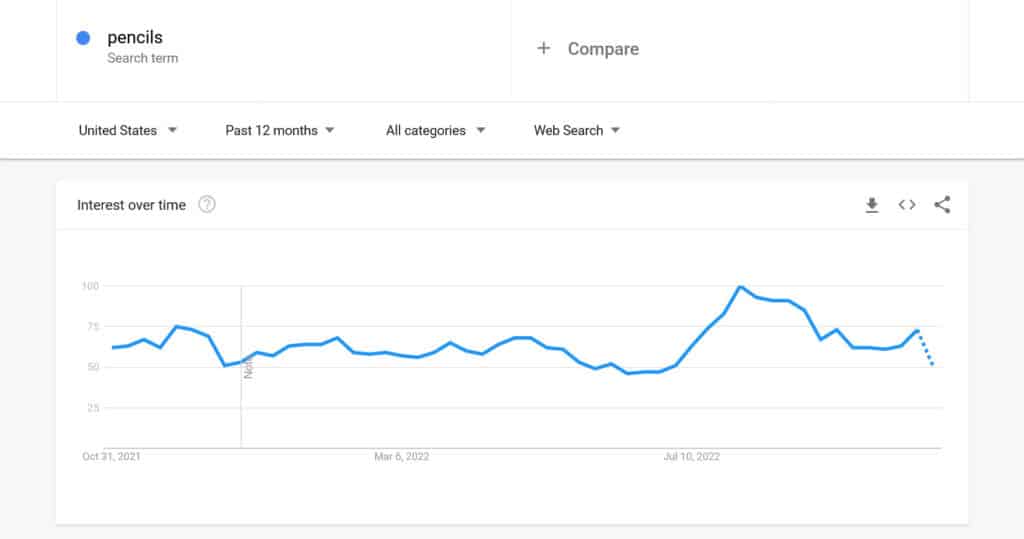
At the same time, it is relatively flat year-round when opened up to a worldwide search.
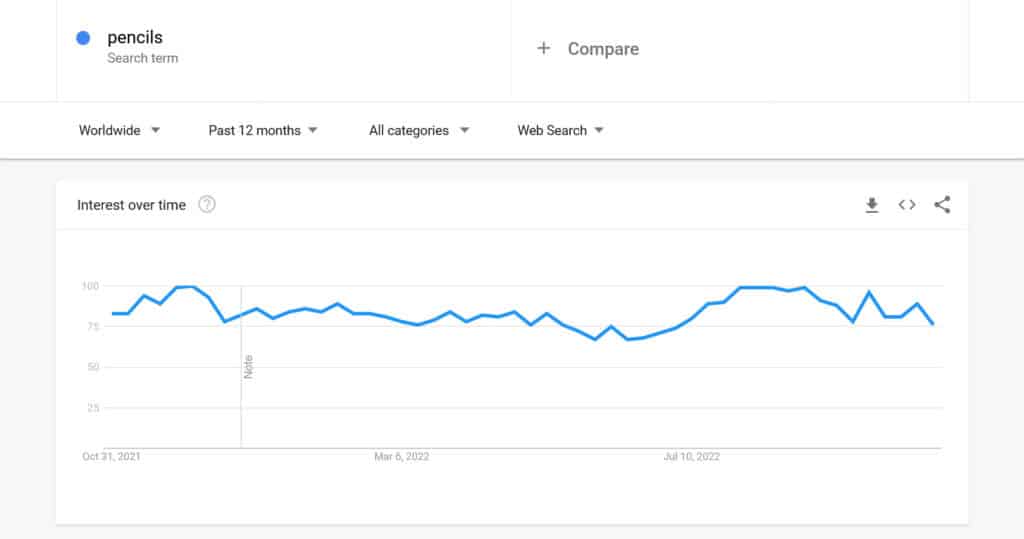
3. Monitor Your Competitors
In addition to understanding people’s interests, you can also use Google Trends to keep tabs on your competition. Monitoring competitors is essential for any business, and Google Trends can give you unique insights into what they’re up to.
To do so, simply enter the name of your competitor into the Google Trends search bar. You’ll then be able to see how popular their brand is, as well as the historical trend.
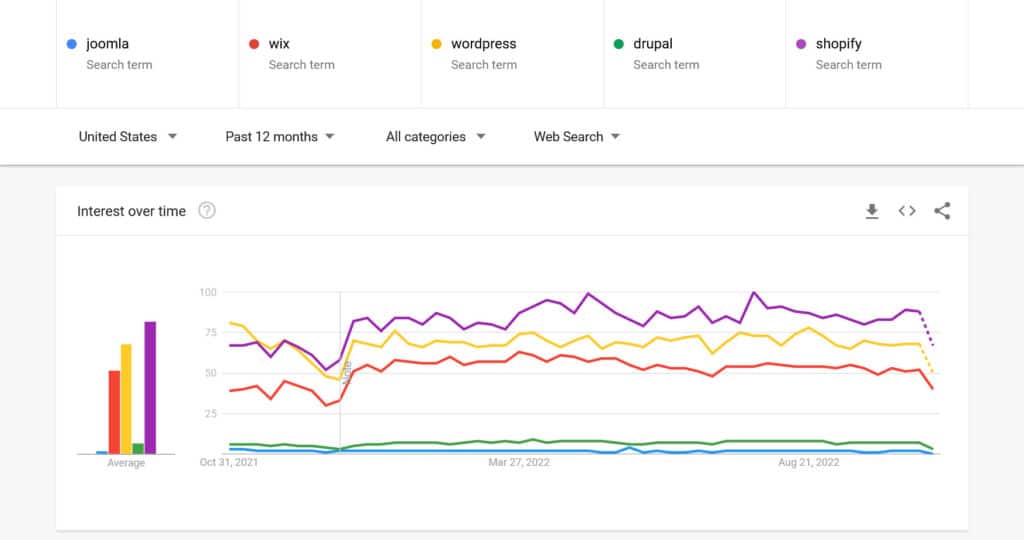
Use this data to understand whether or not your competitor is gaining or losing popularity. Or, use it to see if there are any sudden spikes in interest, which could indicate that they’re running a new marketing campaign.
A good example of putting this into practice would be if you saw that a competitor’s brand was suddenly trending for a specific keyword set. You could then look at that keyword set and see if there were any opportunities for you to create content around those same keywords.
4. Stay Up-to-Date on Current Trends
Another great way to use Google Trends for SEO is to stay up-to-date on what’s popular. This can be useful for a variety of different purposes, such as understanding what people are talking about on social media, or keeping tabs on the latest newsworthy events.
First, simply enter the name of a current trend into the Google Trends search bar. You’ll then be able to see how popular that trend is, as well as where it creates the most buzz.
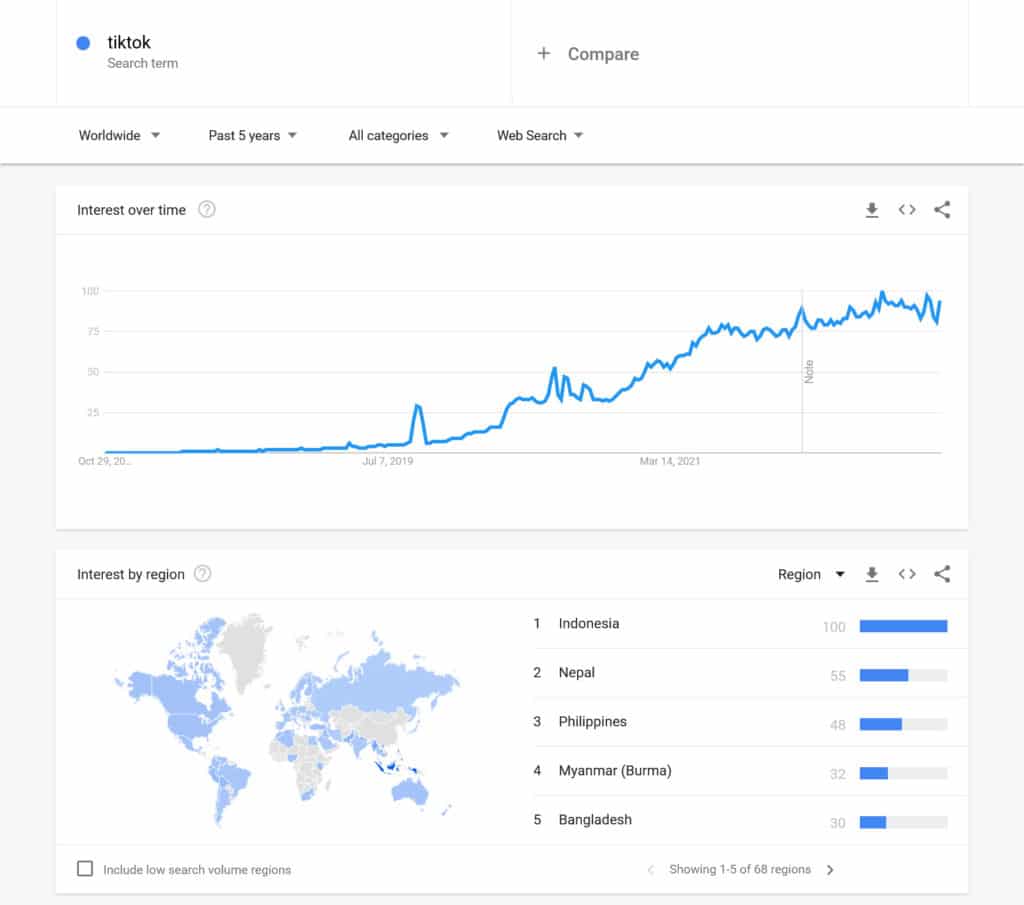
Content creators and marketers alike can make use of this information. If you notice that a certain type of content tends to perform better in one region than another, you can localize your content strategy to focus on producing more pieces like it for the former region.
Or, if you see that a trend is losing popularity, you may want to avoid creating content around that topic.
Basically, using this tool can give you insights into what’s hot at the moment, even if you don’t regularly follow the news or top hashtags. Going to the daily search trends can be illuminating as well, since you can view what is currently trending and whether or not you may be able to capitalize on that.
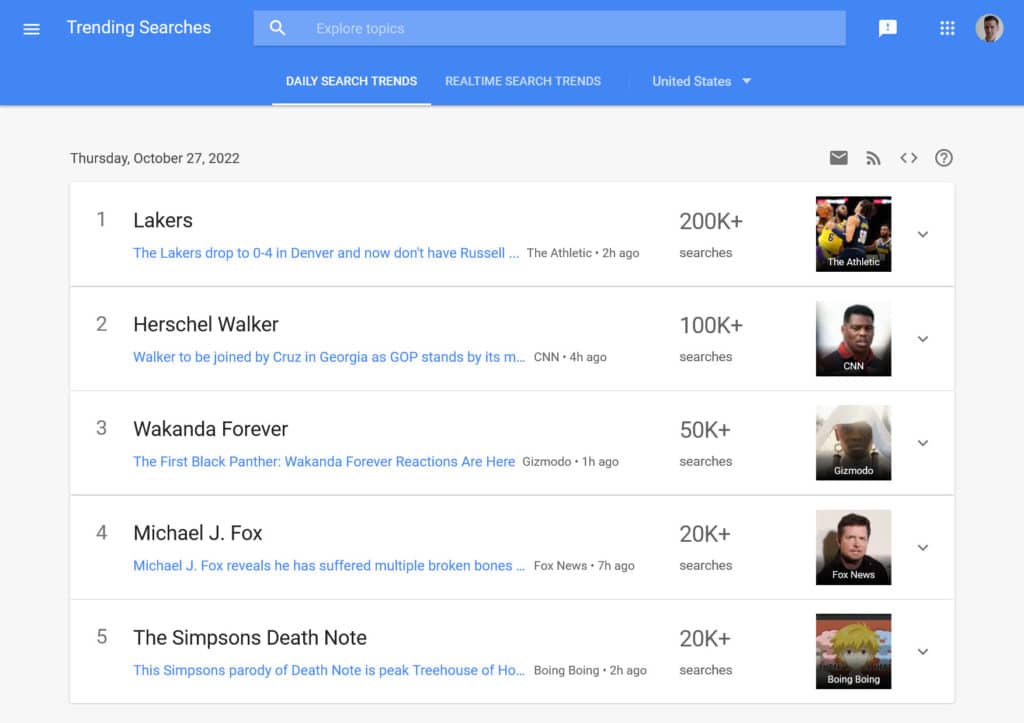
5. Make Full Use of Google Correlate
Google Correlate was a Google Labs tool that has now been discontinued. It worked by uncovering topics people were interested in, and assisting you in deciding what to write about. It also helped with discovering new related topics that were currently trendy.
Though the official tool is no longer available, its features are a part of Google Trends. Within Trends, you can find relationships between different search trends or any other data point. This is an underutilized aspect because many people are unaware of its existence.
Simply enter a phrase into Google Trends and you’ll see other search terms linked to it. For example, if you type in “backpacks,” you will see results like “cool backpacks for kids” and “carhartt backpack”.
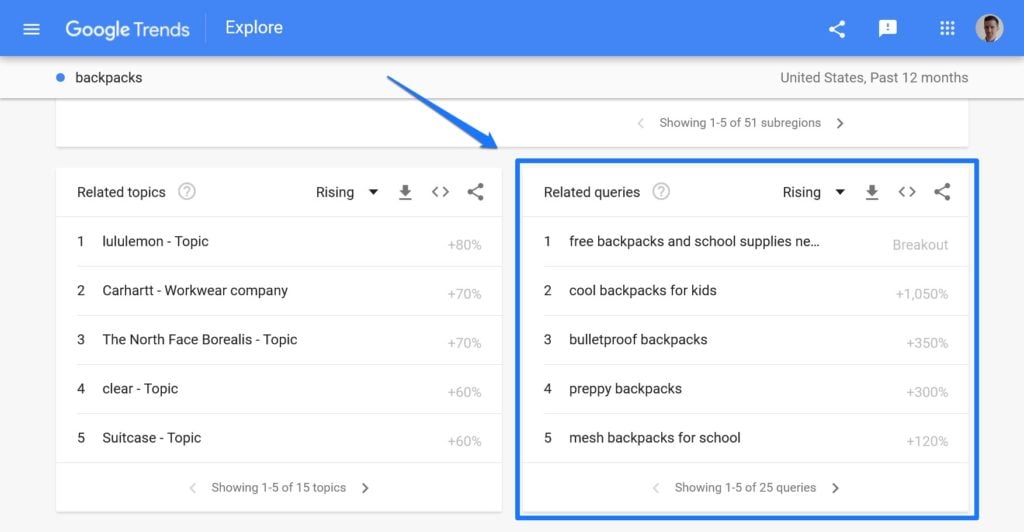
Researching new content topics is essential to maintaining a high-traffic website. These terms can help you identify potential gold mines for topic ideas that are both relevant to your target audience and have a high bar of quality. For example, the suggested keywords make it easy to come up with new content topics. “Cool Backpacks for Kids” is pretty much already a blog post title. For the other keyword you could do something like “Carhartt Backpack Review.”
So you can see how taking this approach can yield extremely helpful results for generating new content ideas as well as exploring the raltions between key terms.
6. Create a Content Calendar for the Coming Months
Once you’ve used Google Trends to understand what people are interested in and which keywords and phrases they’re using, you can use this information not just for SEO but also to create a content calendar.
This will help you to plan and organize your content and make it more readable and shareable. First, simply enter the keywords and phrases that you want to write about into a spreadsheet.
Then, use the data from Google Trends to determine when these terms are most popular and plan your content accordingly. This will help ensure that your articles come out at the time when their popularity is at its peak. For example, below you can see that interest in “weight loss” peaks both around New Year’s (all those resolutions kicking in) and then again shortly before summer season.
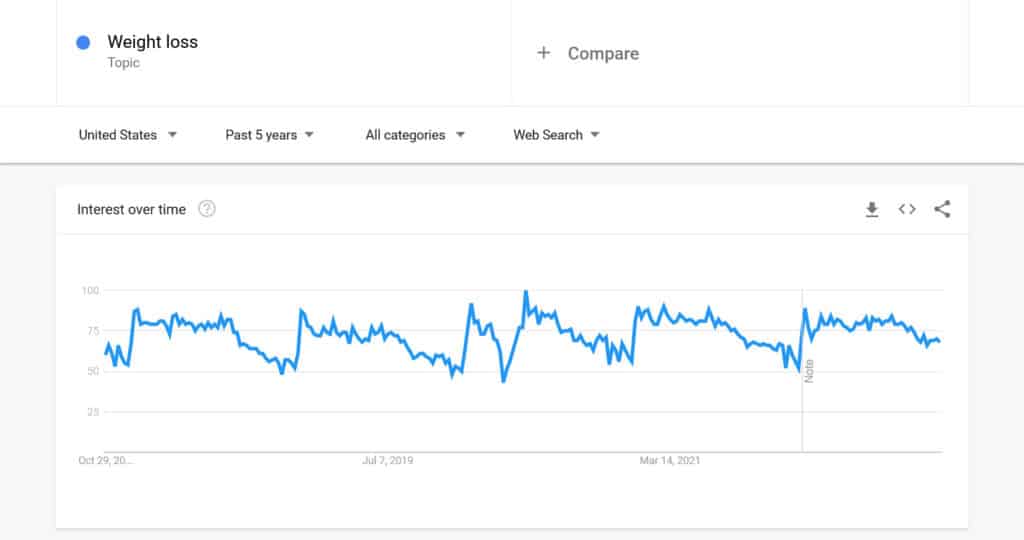
Or, you can use a content planning tool to keep your keyword research, potential titles, and to-be-published data organized and in one place. A few great options that are compatible with WordPress include CoSchedule, Editorial Calendar, and Strive.
Each of these tools will help you to better plan and organize your content. This, in turn, can lead to more traffic and engagement.
7. Create a More Cohesive Brand
Google Trends can help you create a more cohesive brand as well. To do this, simply enter your brand name into the search bar and see what frequently associated terms come up. This data is really helpful in understanding how people perceive your brand. It shows which keywords and phrases you should use in your marketing initiatives.
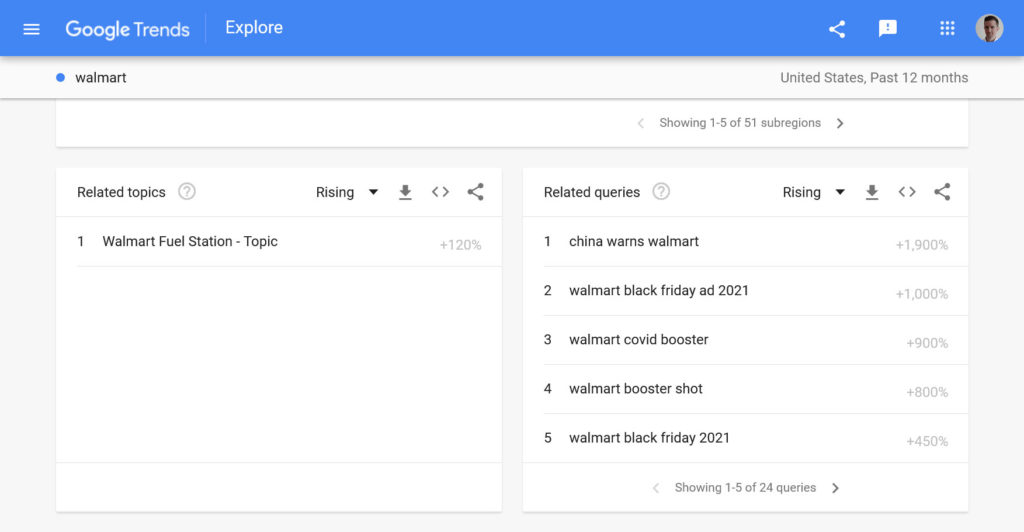
For example, if you see that a particular keyword often comes up in relation with your brand, you may want to use it in your social media posts or on your website. Doing so could help you to reach a wider audience and attract more attention to your brand.
An even more effective approach is to use local trends to create content that is timely and relevant to those interested in your product or service type. For example, a coffee shop could use local search data to target those who are interested in iced coffee during the summer months.
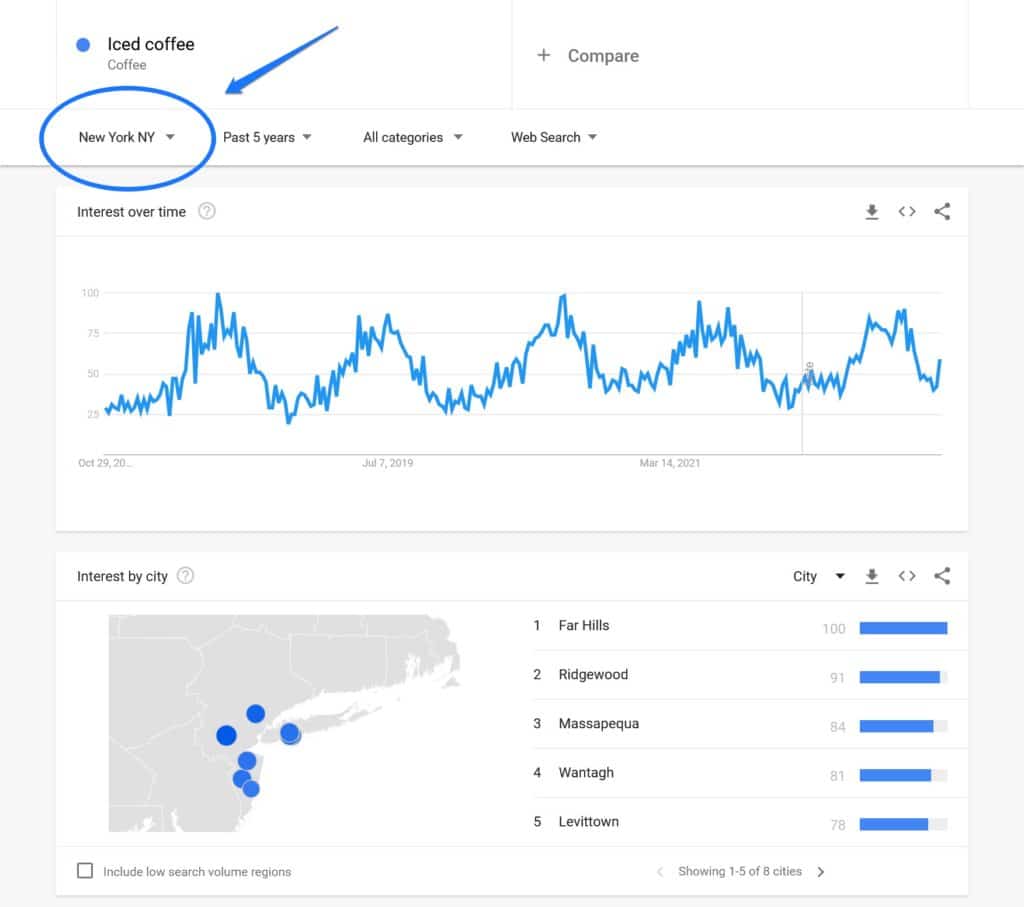
With a clearer idea of these local search trends, you can build a brand that is more in touch with the needs and wants of your target audience.
Now if your brand doesn’t have a huge reach and doesn’t produce Google Trends results, not to worry. You can still make use of this tool to aid in the task of brand building. You will just need to center your searches on competitor’s brand names or more general, industry-specific keywords.
8. Increase Your Chances of Going Viral
Finally, using Google Trends can increase your chances of going viral. Understanding what people are in interested in and which keywords and phrases they’re using is a great basis for creating popular content. Enhancing that with country or location-specific information to make the content more useful to a niche audience makes it more likely that it will hit a nerve and go viral.
In addition, you can use potential keywords from social media and input them into Google Trends. This can help you unlock content ideas that will go viral both in search and in social.
Conclusion: Use Google Trends for Content Creation and SEO
By now it should be clear: Google Trends is a powerful tool to improve your web content. By understanding trends and popular keywords and phrases, you can more easily give people what they are looking for.
This, in turn, can lead to more traffic and engagement for your website. So, if you’re struggling in these areas, be sure to give Google Trends a try.
Do you have any additional tips for using Google Trends for your SEO and content efforts? Any secret strategies we missed? Share them with us in the comments below.

2 Comments