The WordPress Core Performance Team is a relatively new addition to the roster of WordPress teams. Just like the Sustainability Team, it hasn’t been around for that long.
Partially, that’s because performance used to be a high priority for the WordPress community to address. Performance was mostly outsourced to hosting providers and plugins. Plus, there are so many things that users can do themselves to speed up WordPress websites.
However, reports started piling up that WordPress was being left in the dust by competitors. As a consequence, the community decided that it was time to make WordPress core performance a stronger priority. Josepha Haden-Chomphosy also mentioned this at WordCamp Europe 2023
So, in order to better understand who the Core Performance Team are and what they do, in this article we want to shine a line on them and their work. We will talk about why the team was created, what their goal is, and pinpoint some of their work product and results. Finally, we’ll tell you how you can get involved in the team and help improve WordPress performance as well.
The WordPress Performance Team: A Detailed Overview

If you are relatively new to WordPress, you might not know that the project splits different responsibilities up into teams, all with their own channels in Make WordPress.

There is a Design Team, Accessibility Team, Themes and Plugins Teams, Training Team, Marketing Team, and so on. Since upon its inception in 2021, the Core Performance Team has taken its place among them including their own channel and blog.
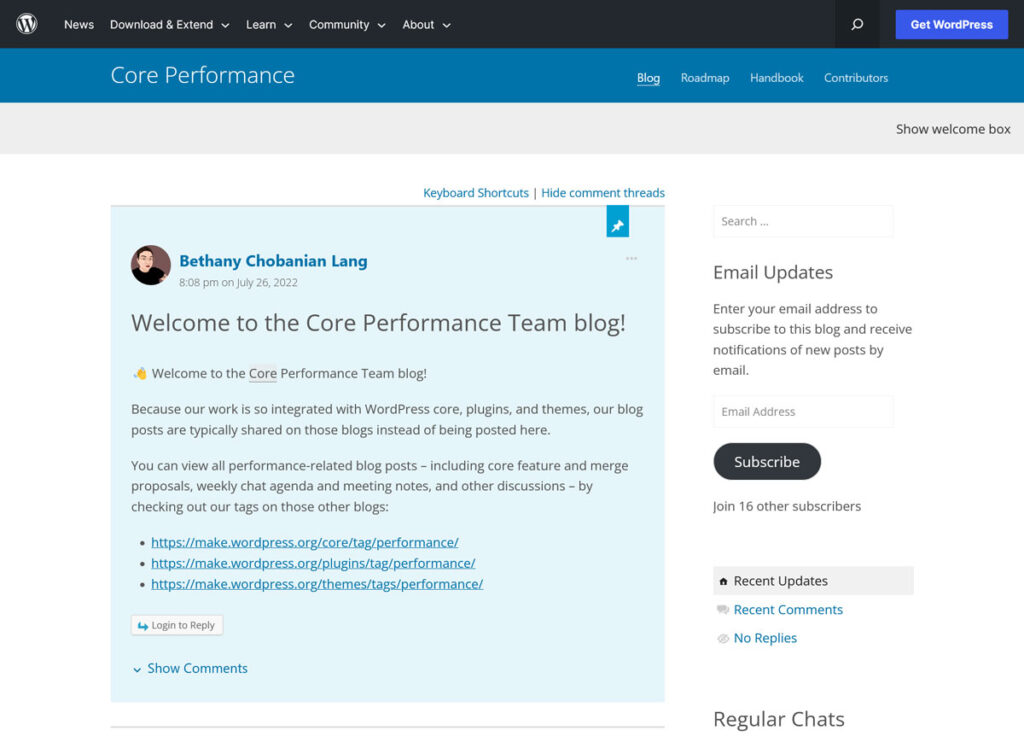
The team was initially proposed and spearheaded by community members of several organizations in the WordPress space, including Google, 10up, XWP, and Yoast. These organizations are also among those who contribute personnel and time to it.
Why did they think it was necessary to form such a team? Let’s talk about that next.
Why Does WordPress Need a Core Performance Team?
The main reason for having a WordPress Core Performance Team is simple: users prefer fast websites. It is a well-established fact that website performance influences everything from user experience to conversions, engagement, and SEO, as well as makes for more eco-friendly websites.

However, there were also more specific reasons for why it was necessary to make performance a priority for WordPress Core.
WordPress Has Been Falling Behind
As already alluded to in the introduction, the ultimate decision to start the Core Performance Team was because WordPress was starting to be outclassed in this area by other website platforms. Felix Arntz gave a talk on this topic at WCEU 2022 that goes into a lot of detail about this.
If you are not planning to watch the entire thing, here are some of the main findings.
The Core Web Vitals technology report showed WordPress and WooCommerce websites coming in dead last for sites with good Core Web Vitals scores in comparison to proprietary platforms like Wix, Squarespace, or Shopify. This is especially visible on desktop.

In addition, WordPress sites improved more slowly than those other platforms, even though the share of sites with good scores almost doubled. What’s more, websites built with open-source CMSs as a whole were also faster than for WordPress alone. That means, other content management systems like Drupal or Joomla were performing better than WordPress as well, not just the paid websites builders and CMSs.

Why does this matter? Because, to reiterate an earlier point, users care about this. As WordPress’ competitors invested in performance improvements, their user numbers started growing faster than their open-source alternatives.

Performance Is an Important Feature
What’s important to keep in mind here is that performance improvement is not a level playing field. Proprietary CMSs have a much easier time optimizing their products because they own the entire ecosystem and technology stack.
However, the above still doesn’t paint a pretty picture. It’s obvious that performance is an important factor for the success and longevity of the WordPress platform. That’s what the community members who proposed the formation of a performance dedicated team realized and also laid out in their initial proposal.

In order to stay competitive, continue to build market share, and also simply allow users to build websites for the modern web environment, performance has to be a cornerstone of what WordPress offers out of the box. How to achieve that? Well, that’s a whole other question.
What Does the Core Performance Team Do?
So, the goal is clear. Now, how does the WordPress Core Performance Team hope to get there? To quote the team page:
The core performance team is dedicated to monitoring, enhancing, and promoting performance in WordPress core and its surrounding ecosystem.
To understand better what that entails, it helps to take a look at their roadmap for 2023:
- Improve WordPress load time — The team aims to improve both and client-side (meaning browser) as well as server-side performance. Specifically, they are targeting improvements in Largest Contentful Paint (LCP), which is a metric that WordPress sites appear to struggle with the most.
- Measure performance — Create and improve ways for developers to measure and benchmark performance. Doing so will allow the community to create strategies to improve performance based on reliable data.
- Support plugin and theme developers — Provide better documentation and tools for WordPress developers to improve the performance of their work and products. Helping developers improve load time of their themes and plugins will have a positive impract on the WordPress ecosystem as a whole.
Those are the broad strokes. To give you a better impression, here are some of the concrete measures the team is trying to implement:
- Improve server response time through PHP profiling
- Improve the performance of block themes and the Gutenberg editor
- Exploring different ways to improve database performance
- Image optimization techniques for loading images faster, especially hero images
- Creating a plugin checker tool, similar to the theme check plugin
How did they land on these? They were proposed by the community after issuing a call for input.

As you can see, the team approaches the topic of improving WordPress Core performance from several different angles. This is necessary because it depends on a number of different factors. It’s also why the team doesn’t post too much on the Core Performance blog itself. Instead, you can find their posts tagged under “performance” in the Core, Themes, and Plugins channels.
The Performance Lab Plugin
One of the main work products of the the Core Performance Team is the Performance Lab plugin. It’s a feature plugin, or rather, a collection of feature plugins aimed to eventually find their way into Core. It’s also a way to test out different performance improvements in the wild. The plugin consists of different modules that can be used separately or in combination.

At the time of this writing, that includes:
- Dominant Color Images — Adds support to store the dominant color of newly uploaded images and create a placeholder background of that color until the image loads. This mainly aims to improve the user experience while waiting for images to appear.
- Fetchpriority — Adds
fetchprioritymarkup for the primary content image on the page. This tells browsers to load it first in order for it to show up quickly. - WebP Support Health Check — Checks whether your server supports creating WebP images and displays this information in the Site Health menu.
- WebP Uploads — Automatically creates WebP versions for new JPEG image uploads to the WordPress media library if supported by your server. WebP is a next-generation image format with a smaller footprint, which results in faster-loading images. The plugin only does this if the WebP image would be smaller than the existing JPEG.
- Enqueued Assets Health Check — Adds a check to Site Health about the amount of CSS and JavaScript files loaded on your site so you can reduce them.
- Autoloaded Options Health Check — Examines the number of options autoloaded from the website database and displays feedback in Site Health as well.
As you can see, the improvements in the plugin focus mainly on JavaScript and image issues. That’s because those are the main problems that keep WordPress sites from performing well, as Felix pointed out in his presentation.

However, it’s important to note that the modules in the plugin will change over time as features will become part of Core and new projects will take their place. In the meantime, feel free to install and try it out.
Other Visible Performance Achievements
Besides the Performance Lab Plugin, we can already see the fruit of the Core Performance Team’s labor paying off in other forms. With every new release, WordPress now gets a little bit faster. WordPress 6.2 increased loading time by 14-18% for block themes and 2-5% for classic themes. It also improved server-side performance by 17-23% and 3-5% for those theme types respectively.

This mainly happened through improvements in theme.json APIs, improving lazy loading for block themes, as well as better performance tracking tools.
WordPress 6.3 did even better. It further improved loading speed by 27% for block themes and 18% for classic themes. Server response time for block themes decreased an additional 19%.
This update mostly focused on client-side (meaning browser) performance. WordPress 6.3 streamlined the performance of the emoji-loader.js script, added fetchpriority for above-the-fold images, and also made low-level changes to server and database performance.
The team also introduced automated performance monitoring as a means to better measure loading speed and identify issues. This helps create a continuous track record of how WordPress Core performs and creates a benchmark to compare new improvements against.
Finally, they are also working on making WordPress translations faster. Apparently localized versions of WordPress perform much worse than WordPress versions in just one language. They are testing a solution to this in the Performant Translations plugin.
How to Contribute to the Core Performance Team
The beauty of WordPress as an open source project is that anyone can contribute to it. That includes the Core Performance Team. If you want to lend a hand in making WordPress as a whole faster, you can get involved in the following ways:
- Join the #core-performance channel on Slack and join the weekly meetings (you need a WordPress.org account). They happen on Tuesdays and you can find them in the meetings calendar. For summaries of past meetings, check the Core Performance Team blog. Here, you can join the discussion and even make your own proposals for features and feature plugins.
- Test and report bugs for the Performance Lab plugin in Github or on the official support forum. If you are a developer, you can also contribute to the plugin. As a non-techie, you can still help translate it or lend a hand in the support forum. Find details for both in the plugin handbook.
You can find more ways to contribute in the team handbook. If you do get involved, don’t forget to get your contributor badge!

Final Thoughts: WordPress Core Performance Team
The Core Performance Team is relatively new to the WordPress ecosystem. However, they have taken on a very important responsibility. Performance is an area in which WordPress has fallen behind, which also shows in user numbers trend.
By having a central team for it and making it priority, the goal is to not only play catch-up but eventually surpass other platforms. It also aims to make performance and the resulting increase in user experience and website speed a central feature of the WordPress platform.
In this post, you have found an overview of how the Core Performance Team is planning to achieve this and their main points of focus. Use the Performance Lab plugin to test drive their work. If you want to support them in what they do (and the WordPress platform as a whole), there are plenty of ways you can do so.
What do you hope to see come out of the work of the Core Performance Team? Share your insights in the comments section!

No Comments