Running a website can be lots of work. Although WordPress provides an excellent and easy-to-use way of doing so, there are so many steps involved with maintaining a complete online presence these days that it’s easy to feel overwhelmed at times.
That’s because it is not the website alone that we have to work on.
Although many of us wish we could just concentrate on the core of our business, such as producing excellent content, this is no longer enough. There are so many additional things going on in the periphery, most of them having to do with content promotion.
Do you ever wish that after you’ve poured heart and soul into an article or blog post and hit the ‘publish’ button, everything else would take care of itself? That spreading your content would just work on its own? That you didn’t have to log into Facebook and Twitter manually, create listings for your post, and then publish them. There must be a better way, indeed.
Wouldn’t it be great if there was a way to reduce the steps and complexity involved? To publish an article and promote it all in one go? To put that part of your web business on autopilot?
The good news is, a better way does in fact exist and it hides behind these five letters: IFTTT.
What is IFTTT and how does is work?
This nifty acronym stands for If this then that. Behind it is an online application which allows you to connect different web services so that an event in one of them triggers an action in another. If you ever want your newest blog posts automatically published on Twitter, IFTTT can do that for you. Or if you want every Flickr image you like or YouTube video you favorite to appear on your blog without having to lift a finger, the five-letter service also has your back.
However, before we dive into how this can be used to make life for us bloggers and website owners easier, let’s first learn some IFTTT vocabulary.
Channels
Channels are the basic building blocks of IFTTT. It is the name this service gives to the different web services and apps which it can combine. There are currently 128 channels for IFTTT, which includes WordPress.
Other services it works with include:
- Facebook (incl. pages and groups)
- Evernote
- DropBox
- Gmail
- Google Drive
- Google Calendar
- Youtube
- Vimeo
As you can see, anything that has rank and name in the online world can be used with IFTTT. In addition to that, there are some more obscure channels available, especially if you use the service’s mobile app.
For example, IFTTT lets you connect the location service of your Apple or Android device to a certain action, which will be triggered when you get to a specific place. People have been known to employ this function to automatically switch their phone’s ringer to silent when they reach their workplace.
Triggers
Triggers make up the “this” part of If this then that. Here you choose a channel (meaning an app or web service, e.g. Gmail) and the type of event (for example receiving an email), which has to occur for IFTTT to fulfill the second part of the equation.
Actions
The second part (“that”) is called action. Actions are similar to triggers in the sense that you choose a channel and an event which will take place if the condition of the first part is met. Actions can be anything from “send me a text message” to “add a row in a Google spreadsheet with the following information.”
Ingredients
Triggers and actions can be further refined with ingredients. These are pieces of data that append and specify the type of event needing to happen for a trigger to be initiated or the type of action to take effect. For example, you can state that an action should only be performed if an incoming email was sent from a specific address.
Recipes
A recipe is what you have when you complete all parts of the IFTTT equation. It is when you have specified a trigger, an action and all necessary ingredients. Creating them is very easy. No coding is required, everything works beautifully with an intuitive visual interface.
Recipes can be switched on and off at will. Once you re-enable it, a recipe will pick up where it left off. Because of the sheer numbers of available channels, the use cases for IFTTT are almost endless. You can create your personal shortcuts to fulfill many different demands. To make things even easier, many of the more common recipes have already been created and are available online. More information on this below.
How to make IFTTT work with WordPress
Getting IFTTT to play along with WordPress can be a little tricky at first, especially if you have installed WordPress inside a subdirectory and not in your root folder (as many people do). When activating WordPress as a channel, make sure you point it to the actual directory your site is located in. If you are using a subdirectory, make sure you point IFTTT to www.mydomain.com/myfolder instead of merely sending it to www.mydomain.com.
Also be sure that your blog has XML-RPC enabled. This feature is turned on by default since WordPress 3.5 but is user-enabled for earlier versions. If you run an older version of WordPress (which is not a good idea, find out why and how to upgrade WordPress) go to Settings > Writing > Remote Publishing and check the checkbox there.
Note: In some cases it helps to direct IFTTT to WordPress’ xmlrpc.php file directly like so: www.mydomain.com/xmlrpc.php or www.mydomain.com/myfolder/xmlrpc.php.
As mentioned above, while you do have the possibility create your own recipes, for many of the most common actions others have already done the work for you. You can use these shared recipes for your own activities. Below is a list of the most useful ones for WordPress users and website owners and there are more where these came from.
Publish latest WordPress post to a Facebook fan page:
Publish latest WordPress post to Facebook profile:
Send latest WordPress post to Twitter:
WordPress blog post sent to Google+:
Post latest WordPress post to LinkedIn:
Add WordPress posts to BufferApp:
Backup WordPress posts to Google Drive:
Log WordPress posts in Google spreadsheet:
Archive WordPress posts in Evernote:
Post to WordPress via Email:
Links posted to Facebook fan page are turned to blog post:
Facebook page photo to WordPress photo post:
Tweets as blog posts including photo and link:
Tweet to blog post depending on hashtag:
LinkedIn shares become blog posts:
Publish Instagram photos to your blog:
Add Instagram photos to WordPress depending on tag:
Publish RSS feed items on your WordPress blog:
Publish uploaded YouTube video to WordPress blog:
Favorite YouTube videos automatically posted as blog posts:
Add new Flickr photos as WordPress posts:
Post new SoundCloud tracks to WordPress blog:
Publish favorite SoundCloud tracks as blog posts:
Send favorite content from Pocket to WordPress blog:
Do you use IFTTT for your online activities? How are your experiences? Share your favorite recipes!
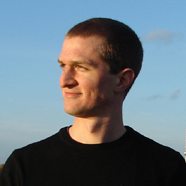 Nick Schäferhoff is an entrepreneur and writer/blogger from Germany. He learned WordPress when he needed a website for his first business venture and instantly fell in love. He is passionate about health, productivity, and continuous learning, which he writes about on his lifestyle blog. When not building websites, he likes to travel the world, experience other cultures, and learn new languages.
Nick Schäferhoff is an entrepreneur and writer/blogger from Germany. He learned WordPress when he needed a website for his first business venture and instantly fell in love. He is passionate about health, productivity, and continuous learning, which he writes about on his lifestyle blog. When not building websites, he likes to travel the world, experience other cultures, and learn new languages.

1 Comment