When most people start off blogging they don’t know a thing about coding. After all content is king, right (or design if you ask some people but that’s a debate for someone else)?
Whatever the most important element is, for most people it isn’t coding. After all, a good blogging platform should have low entry requirements and highly usable interface where any noob can just turn up and start using it.
WordPress, of course, fills this description with it’s visual text editor, themes, plugins and widgets that can help people get a good standard site with no knowledge of coding…but bloggers who don’t know about coding are missing out.
Why You Need to Know Some Code
I want you to image that you know absolutely no code and wanted to blog. You write a great post and then click the preview but it looks off.
- The image doesn’t align correctly
- Parts of the text have a different style than others (but you haven’t changed the format in the visual editor at all)
- The link you copied from another site includes extra text you don’t want to include.
If you don’t know any code then you have to muck around trying to get it to work using the visual editor when all you need to do is delete the right part, or add a new html tag.
Of course, if you know even more code and have more advanced skills then you can notice if you have a conflict between your plugin, theme or version of WordPress then knowing some code can help you identify the problem and potentially find a solution. Change your sites design completely or even make it do something special using its functions as a Content Management System rather than just a blog.
So, I think we can agree that knowing some code is useful. I’m going to look at some tips and resources to pick up basic HTML and CSS, once you’ve got this you can move on to more complicated languages like PHP which WordPress runs on. Okay?
How You Can Learn Some Code?
There are lots of ways to pick up some coding skills and different people prefer to learn in different ways. However, it’s a good idea to check out a variety of methods as this will help you reinforce what you learn.
Books
The biggest downside with books are that they cost you money and they aren’t (usually) interactive. But a good Coding book is an invest that you can return to and research whenever you want. It also provides relief from too much screen time on your eyes.
Some recommended books include.
- HTML, XTHML and CSS for dummies
- HTML & CSS: Design and Build websites
- Build Websites the right way, with HTML and CSS
Websites
Websites are the most common way to learn coding as they are free and can be interactive (though not always) they are also the first to be updated and so can keep up with the latest trends and changes in programming languages. However, not all sites are equal and may not include “best practice” for coding. Be careful over what sites you turn to.

Codecademy is a brilliant site for any beginner, not only does it teach you good coding practice but it does so via an awards system (proven to increase motivation and help people study) but it challenges you to use the knowledge that you have learn in a test activity. This is a proven way to increase memory retention.
Learn CSS and HTML for TutsPremium. As the name suggests this is a premium 30 day course and you have to sign up to tutspremium courses ($19 a month or $180 a year) however, you then get access to the rest of the Tutspremium library.
StackOverflow is a site where you can ask question and has a great user base.
Videos
There are several sites that offer video posts on code. For people who find it hard to read for long periods of time or like to see a picture in font of them, then a site like this would be a great help. Some examples include
Codeschool (which has a subscription for videos of $25) provides some great videos as part of code tv.
Or for a free (but more risky) option. Try searching for HTML tutorials on Youtube
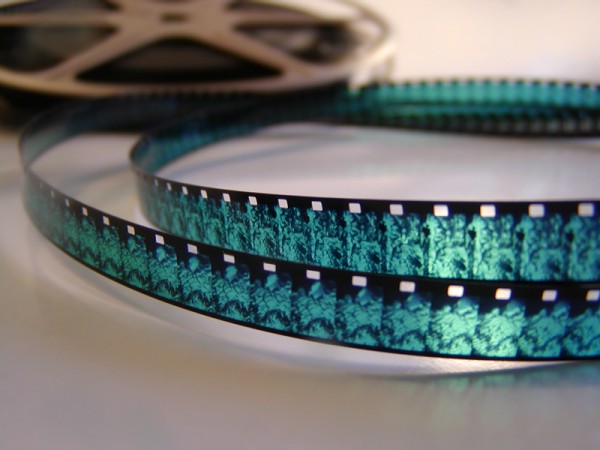
Learn by doing
Learning by trying to do a task is a great way to learn. You usually encounter problems as you go along and so need to solve them and learn more about the ins and outs of how the code works, what conflicts it encounters and what extra features you want.
Choose a project, (like making a personal branding page or an online CV. Then you can step up and try making a Child theme for a blog.
Don’t just cut and paste
Cutting and pasting saves a lot of time but it won’t help you learn. You see the more you type out text word for word then more it gets ingrained into your memory.
You may spend 90% of your time writing out the same text but when you come across some new code, if you don’t know the foundations you might miss that it has an inbuilt affiliate link (or other feature that you don’t want on your site) or not understand exactly what it does. Repeatedly typing the same code over and over again is boring but helps you get familiar with the language.
Look under the hood of other sites
By using browser extensions like firebug lite or Chrome’s in built “inspect element“. you can root around in the websites code and try and find some useful things to steal. Of course, you wont be able to access all of their code and database but you can at least browse some elements that are available to view.

Follow a master
One of the best ways to learn is to shadow a master and code is no exception. This isn’t just about looking at their finished product (though that can certainly help) but also their process and getting their feedback on your own work.
Try following some great programmer blogs (like WP Daily’s own Tom McFarlin) sign up to Github and watch a programmers process as they develop a new idea and join a coding forum where you can get some feedback.
How are/did you learn to code?

8 Comments