In my last article I detailed when and where I like to blog as well as why it’s important to know when and where you are at your best. But knowing this won’t help if we don’t have anything to write about, right?
So today we’re going to discuss how I go about capturing my ideas for blog posts. My workflow may not be perfect for you but it might get you to try something new or it might help get you out of that rut. And should you choose to share your workflow with us via the comments you could potentially help somebody else out. Helping people get better is a pretty cool thing!
So without further ado, here is my general process for capturing content:
Notebook:
I’ve got this notebook with me pretty much everywhere I go. It’s a catch all for me, post ideas, series ideas, product ideas, sketches, etc. It’s got tear out pages, a dot grid instead of lines, and a folder inside the back cover to keep business cards, napkins with notes on them, or fun stickers I find.
Most of my ideas start out in here, in some shape or fashion.
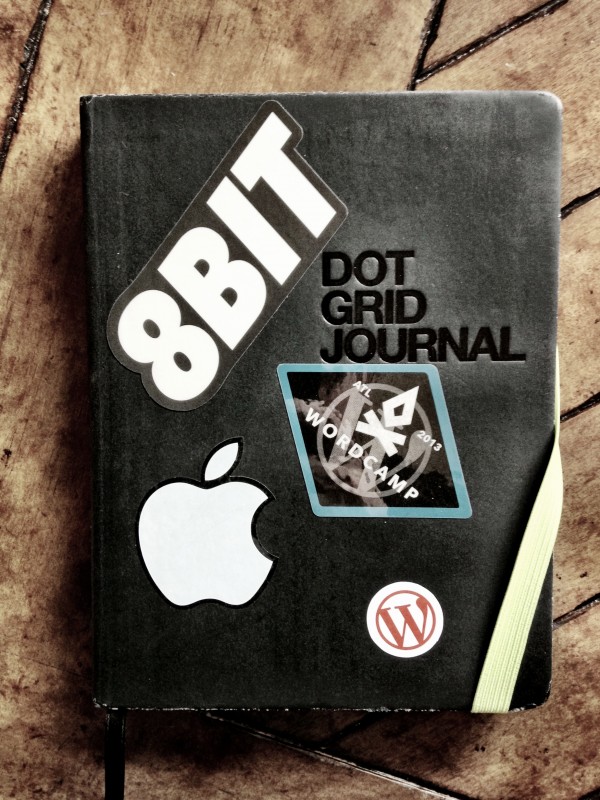
I know it’s not super techy but there is something special to me about notebooks. I’ve always loved them, I consider myself a collector. It’s easy to use, convenient and I can do pretty much anything I want with it.
Once I write out my idea or sketch I can always take a photo of it with my iPhone and store it in Evernote. This makes any text in the picture searchable, backs the note up online, and lets me access it anywhere I want when I don’t have my notebook with me.
For what it’s worth, I also use a Lamy Safari fine nib fountain pen, which I’m in love with.
iPhone:
If I’m away from my computer for an extended period of time and I really want to execute on an idea, I’ll use the WordPress iOS app on my iPhone.
It’s not my favorite but in a pinch it gets the job done. I go back and forth between this app and Poster, neither blow me away but again, they are functional.

Generally I use my iPhone for photo taking, photo filtering, and RSS reading. These 3 things help me gain inspiration, give me content to execute on, help enrich my content with media, and keep me up to date with what’s going on.
I use Camera+, Feedly, and I will be using Pressgram when it is released.
MacBook Air
This is where it all comes together. When it’s time to crank out a blog post I head to one of my two favorite writing places, open up my notebook or Evernote, grab an idea and get to work on my MacBook Air. A lot of the time I’ll compose my posts in the WordPress editor, mainly so I can quickly preview what the post will look like.
I have, however, begun composing outside of WordPress more often lately. When I’m composing outside of WordPress I use iA Writer, which is the best minimal text app out there.
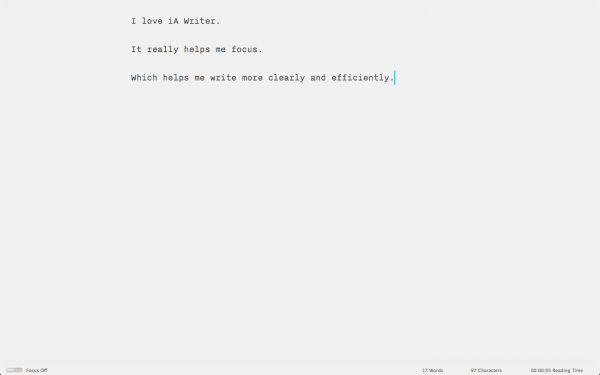
When I’m adding images to my posts I always use ImageOptim. If I’m capturing screenshots I use Skitch and if I’m doing a video blog post I use the Quicktime app built into my MacBook Air. I can even share straight to Vimeo, which I prefer over YouTube, from the Quicktime app.
One more suggestion if you have a Mac, use Alfred. It is incredibly handy and will make you more efficient.
So, that’s how I work. What about you? What is your process for capturing content?
Next time around I’ll be talking through my editorial process and how I use the EditFlow plugin on my personal blog to streamline that process.

2 Comments