To find more great plugins, check out Torque’s free eBook, The Ultimate Guide to WordPress Plugins. Download here.
We all know that solid data and research adds authority and credibility to blog posts.
Case studies and simple statistics are the most popular presentations of research in the blogosphere. But there’s also one very important data visualization tool that often gets ignored by bloggers—charts.
Charts have always been a superb way to help people see extensive amounts of data at one glance. We use charts for presentations and PowerPoints, but how many times do you see one in a blog post?
Not nearly enough.
The misconception that is most likely responsible for the lack of charts on the web is the idea that charts are very difficult to create on a website.
But this simply isn’t true. Even though WordPress doesn’t offer native chart-building functionality, there are numerous external plugins that do the job quite nicely. You might even end up finding it easier than chart building in Excel.
So, to spark the rise of chart usage in blogs across the internet, here’s a list of the top 5 WordPress plugins that make chart creation a cinch.
1. WordPress Charts
Don’t let the markedly obvious plugin name fool you—WordPress Charts is one of the best plugins in its niche, with over 15,000 downloads and a 4.8 rating on WordPress.org.
The plugin allows you to create 6 different types of HTML5 based charts:
- line graph
- bar graph
- pie chart
- radar chart
- polar area
- doughnut graph
Each type is fully customizable, and can even be animated.
Not only is this plugin powerful, but it’s also extremely lightweight. When minified and gzipped, the chart.js is only 4.5 KB—great news if you’re looking to save on loading times.
WordPress Charts also comes with a widget you can use to display the chart in your sidebar. The developer has promised several appealing features in the near feature—including color pallette styling options, a revamped chart creation process, and a table chart type.
2. Visualizer
Visualizer is even more powerful than WordPress Charts, with support for 9 HTML5 based chart types:
- line graph
- area chart
- bar graph
- column graph
- pie chart
- geo chart
- gauge chart
- candlestick chart
- scatter chart
The plugin also comes with some handy documentation that explains how to create, edit, and clone your Visualizer charts.
Cross-browser compatibility, 13K downloads, and a 4.9 user rating say a lot about this snazzy plugin.
3. Easy Chart Builder for WordPress
Easy Chart Builder for WordPress is the most popular chart plugin, with 26,000 downloads and a 4.8 rating. It has 6 predefined charts:
- horizontal bar graph
- stacked horizontal bar graph
- vertical bar graph
- stacked vertical bar graph
- line graph
- pie chart
But creating charts with Easy Chart Builder for WordPress isn’t as straightforward as the other plugins on this list. To create a chart, you need to use a shortcode, in the format: [easychart argument=”value” …]
If you aren’t understanding the shortcode, no sweat—the developer has a complete tutorial for creating charts with this plugin. Once you go through the process a couple times, you’ll undoubtedly get the hang of it
4. ChartBoot
ChartBoot has an incredible amount (18) of chart types available:
- 3d pie chart
- bar graph
- stacked bar graph
- bubble chart
- column graph
- stacked column graph
- combo chart
- donut chart
- gauge chart
- geo chart
- line graph
- motion chart
- radar chart
- stacked area chart
- stepped area chart
- table
- timeline
- tree map
Once you import the data from Excel or Calc, it’s just 3 simple steps to displaying the chart on your website. Each step is documented on the plugin listing page, and there’s even a video tutorial on YouTube, detailing how to navigating the plugin.
5. Iced Visualization Charts
Iced Visualization Charts is an extremely basic chart plugin that currently only supports 3 chart types:
- bar graph
- column graph
- pie chart
The creation process is quite simple. Just hit a button in the visual editor toolbar, input data in the meta box that pops up, select your visualization, insert the generated shortcode, and ta-da! You’re all done.
If you aren’t looking to get too fancy with your charts, and you’re just looking for something straightforward and uncomplicated, Iced Visualization Charts is the way to go.
Wrapping Up
All things considered, I’d have to say WordPress Charts is my favorite chart plugin. It supports all the chart types that I (and most of us) need, and its animation and widget options wins it extra points in my book.
Which of these plugins will you use to create charts for your website?
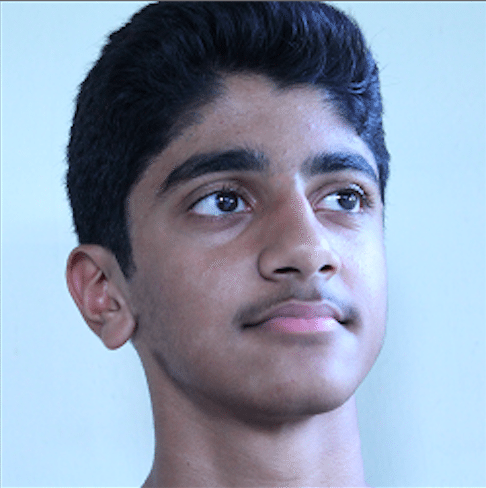 Jonathan John is a total WordPress fan and freelance blogger. He loves comparing WordPress plugins and themes, sharing the latest Automattic news, and helping non-techies get the most out of the world’s favorite CMS.
Jonathan John is a total WordPress fan and freelance blogger. He loves comparing WordPress plugins and themes, sharing the latest Automattic news, and helping non-techies get the most out of the world’s favorite CMS.



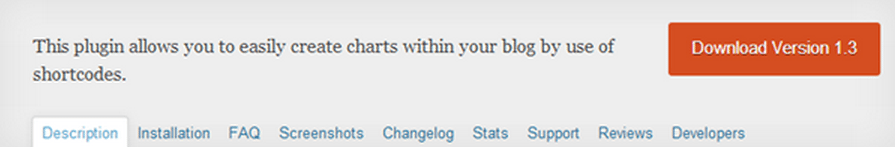
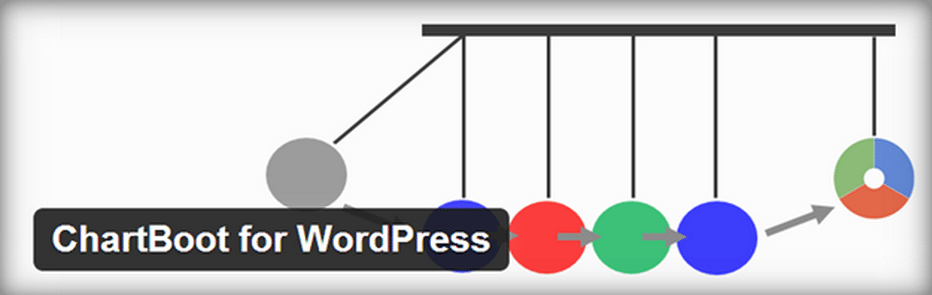

15 Comments