After having examined and written about hundreds of themes on ThemeForest, I’ve discovered a few key attributes that hallmark the copy of a wildly successful theme.
True, if your actual productized theme is lousy, you still won’t be able to sell copies even if you do have amazing copy. But even if you really have crafted a breathtaking WordPress theme that deserves thousands of sales, you still need persuasive copy to go with it.
And in my experience, persuasive copy isn’t exactly a WordPress developer’s forte. It’s mine. So without further ado, I present you with a short tutorial to writing copy for ThemeForest themes.
A Long, Bullet-Point Features Section
The vast majority of successful themes I’ve come across have an elongated, bullet-point features section.
This section of your copy is vital. Few people rarely have enough time to read through the entire thing—to help them scan through and pick up on the important stuff, bullet points are the way to go.
By highlighting all of your theme’s key features in bullet points, you make browsers quickly aware of the benefits of purchasing your product.
The key to making your features section look impressive is to make it long. Include even basic stuff (that even you might take for granted) like search engine optimized code, documentation packages, page layouts, custom post types, etc. It all adds up.
Learn from the example of Second Touch below.
Images
Though there is a screenshots section in the copy of every ThemeForest page, let me tell you from personal experience that few people really ever look at that. So if you want to get in good with your visitors, you’ll include screenshots of both the back end and front end in the actual copy of the page.
But if you want to get in really good with your visitors, you’ll create elegant images like this (also from Second Touch) that both show a screenshot and talk about your theme’s features.
Social Proof
Nothing beats social proof as a persuasion factor. The more customers you have and the more positive testimonials you have, the more you can play them up and convince visitors that your theme is the way to go.
If you’ve been able to already rack up a few really positive testimonials—ones that don’t mention anything negative about your theme and are well written with few/no grammar and spelling mistakes, rewrite them as block quotes in your copy for all the world to see.
If you have a substantial social media or blog following, highlight that as well. Add in social profile links (or better yet, social network icons that say the number of followers you have and link out to your profile).
Wrapping Up
Let’s quickly review the three elements of successful ThemeForest copy we just discussed in this post:
- features list: an elongated bullet-point list of all the basic and advanced features your theme has to offer
- theme images: screenshots of your theme’s front and back end, as well as edited screenshots that also highlight features
- social proof: showcase of positive testimonials and large social media followings
What does your copy look like right now? What changes will you be making to it to increase sales? Let us know in the comments!
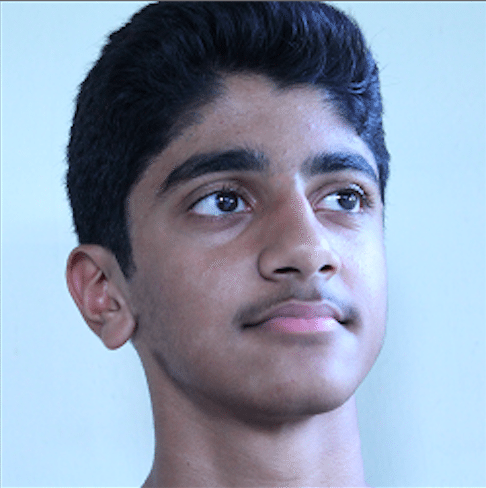 Jonathan John is a WordPress enthusiast and freelance blogger. He loves comparing WordPress plugins and themes, sharing the latest Automattic news, and helping non-techies get the most out of the world’s favorite CMS.
Jonathan John is a WordPress enthusiast and freelance blogger. He loves comparing WordPress plugins and themes, sharing the latest Automattic news, and helping non-techies get the most out of the world’s favorite CMS.

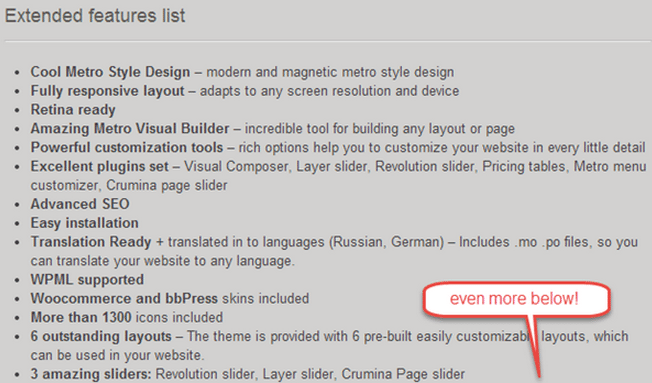
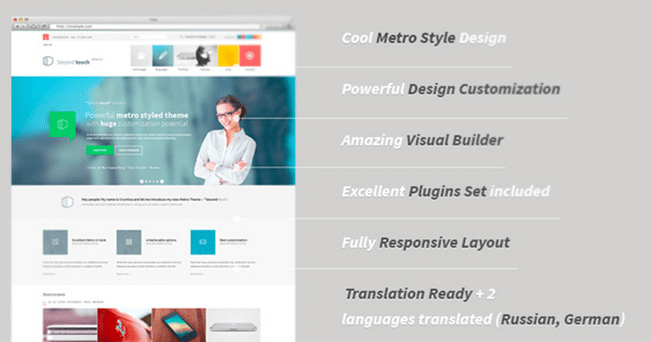
No Comments