To find more great plugins, check out Torque’s free eBook, The Ultimate Guide to WordPress Plugins. Download it here.
Do you manage or edit a large online publication powered by WordPress? Do you have several writers contributing to your site at any given time? Does your online business involve registering numerous WordPress accounts for users?
If you answered yes to any of those questions, then this list of plugins here is a godsend.
If you’ve been struggling to manage those many WordPress accounts, trying to find the perfect balance of permissions and restrictions for each user, these plugins are here to help you do just that: edit the roles of different types of WordPress accounts to allow/deny them access to specific pages.
Members
Members is far more than just a simple user role editor. It has way more functionality than just that. Not only does it allow you to create, delete, and edit various roles and their capabilities, but it also comes with four other features.
You can restrict view of your website’s actual content by user role, create shortcodes to deny access to certain pages, insert a login form widget into your sidebar, and even make the site completely private.
Remove Dashboard Access
Remove Dashboard Access is a plugin that allows you to remove access for certain user roles to the entire dashboard and everything in it. The users will only be allowed to view and edit their own profile.
However, you can also choose to disallow access to the profile page. If that option is enabled, then a customizable redirect URL comes into play. When a user tries to access the dashboard, he/she will be redirected to a webpage of your choice.
Furthermore, you can also choose to display a custom message on the login screen.
WPFront User Role Editor
WPFront User Role Editor is the highest rated plugin on this list with a 5 star rating from 12 reviewers. That’s for good reason: while it isn’t the most powerful plugin in its niche, it is one of the simplest to navigate.
You can create, edit/rename, clone, and manage the capabilities of roles. You can also change the default user role when a new account is registered.
User Role Editor
User Role Editor is the most popular plugin on this list, with a whopping 1,282,558 downloads under its belt, achieving a 4.3 star rating. All of the basic role editing functions are built in.
Like Members, it also provides a shortcode that you can insert into a post or page to restrict view of the content to a specific user role and allows you to regulate view of certain types of content to users.
Advanced Access Manager
Advanced Access Manager is a very powerful plugin. With it, you can create, edit, delete, or manage capabilities of various user roles. But you can also control what your front end visitors see as well.
You can deny access for both registered users and front end visitors to certain posts, pages, or media files. The activity of each user is also tracked, so you know when someone logged in or out.
The plugin will also secure your login process by defining the number of possible attempts, tracing failed request locations, and locking out certain IPs.
Wrapping Up
If you run any sort of website where many people register WordPress accounts in the back end of your website, it is crucial that you setup one of these user role editor plugins to make sure they aren’t poking around in places of your website they shouldn’t touch.
My favorite plugin on this list is Advanced Access Manager. With unique features like login security, user tracking, and visitor restriction, it’s by far the most robust plugin on this list.
Which one is your favorite? Which will you be employing on your website?
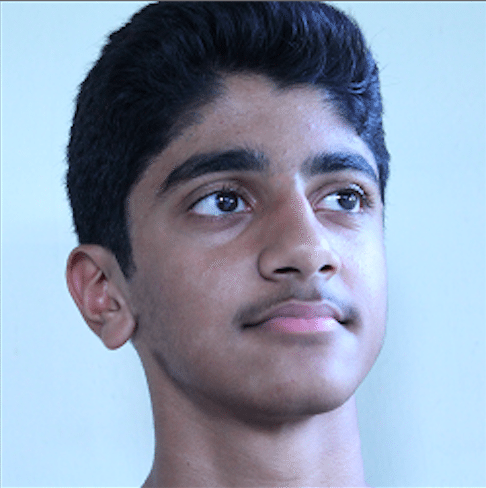 Jonathan John is a WordPress enthusiast and freelance blogger. He loves comparing WordPress plugins and themes, sharing the latest Automattic news, and helping non-techies get the most out of the world’s favorite CMS.
Jonathan John is a WordPress enthusiast and freelance blogger. He loves comparing WordPress plugins and themes, sharing the latest Automattic news, and helping non-techies get the most out of the world’s favorite CMS.






7 Comments