After a few days delay, WordPress 4.1 finally arrived.
Named “Dinah” after jazz singer Dinah Washington, WordPress 4.1 is the first “minor” release after WordPress 4.0 landed in September.
Many of the features added in 4.0 have been improved, and there are some brand new functions, too.
Today I want to introduce to you the main changes made to the WordPress platform in 4.1, and to share my thoughts on them.
Twenty Fifteen Theme
Of course, the main new feature in WordPress 4.1 is the brand new default theme, Twenty Fifteen. In my opinion, it is a huge improvement on the (largely) unpopular Twenty Fourteen, with its small, white-on-black sidebar.
The theme continues with the left-hand sidebar, but this time the developers have gone with a content-focused, minimalist approach. The theme is clearly aimed at bloggers, and it comes with six attractive color schemes and Google’s Noto font family for enhanced readability.
After the poor Twenty Fourteen effort, this new theme is a huge step in the right direction.
I won’t go into too much detail as, if you want to read more about the Twenty Fifteen theme, Nick has already covered it in detail here.
Distraction-free Writing
Way back in July 2011 and version 3.2, WordPress introduced a new feature called distraction-free writing. This was designed to help bloggers maintain focus when writing their posts by toggling a full-screen view of the visual editor.
Well, distraction-free writing has been given a facelift for 4.1, though some have argued it has diluted the effectiveness of the distraction-free environment.
Pre-4.1, you really did have nothing but the visual and text editors, plus the formatting options. For better or worse, the visual editor in full-screen was simplified, too, and if you wanted to go back into the WordPress dashboard, you had to click a button to exit full-screen mode.
To my knowledge, very few people used this mode, so I can understand the developers wanting to build a more “usable” version.
In WordPress 4.1 distraction-free writing in the visual editor does not change, with the distractions simply hidden from view — the distractions are deemed to be the WordPress admin sidebar and the metabox panels that surround the visual editor. If you want to return to the default view, all you have to do is move your cursor outside the limits of the visual editor.
On one hand this means you get a familiar looking visual editor to work with, but on the other it makes it far easier to access the so-called “distractions.”
However, for me at least, the simplicity of the visual editor is one of my favorite things about WordPress, so I don’t like changing it in any way. Because of this, I definitely prefer the 4.1 version of distraction-free writing.
If you want to maximize your focus, I’d encourage you to test out the new feature by clicking on the Distraction-free writing mode button. It’s in the top right-hand corner of the visual editor, and the icon looks like this.
Easy Vine Embeds
WordPress 4.0 made it super-easy to embed videos on your website, simply by pasting a relevant URL into the visual editor.
In 4.1, WordPress developers have now made it just as easy to embed Vine videos. Paste your link in the visual editor, and you’ll be able to see the short, looping video playing as you continue adding your content.
Although I don’t personally use Vine, those of you who do will find this feature very handy.
Plugin Recommendations
Unsure what plugins to install on your website? The new plugin recommendation feature can help with that!
After installing 4.1, head over to Plugins > Add New and you will see a new tab for you to click on. In addition to the existing Featured, Popular, and Favorites you can now click to view Recommended plugins as well.
This feature will be particularly useful to new WordPress users, who are unfamiliar with which plugin to choose for which functionality.
It remains to be seen how WordPress will determine which plugins are recommended for you, although the heading tells us “These suggestions are based on the plugins you and other users have installed.”
I think that it’s a good idea in principal, though it needs a little work. Most of the plugins I was recommended had disappointingly low ratings (under three-stars), and I hadn’t heard of 90% of them — which isn’t necessarily a bad thing — though I’m not in the habit of adding plugins I’m not familiar with. Plus, the number one recommended plugin was a vacation rental listing, management, and booking plugin (see the screenshot above), a highly specialist plugin that would be no use to my website whatsoever.
A more worrying trend I spotted was that I was recommended plugins that performed the same functions as plugins I’ve already installed.
I was recommended several eCommerce plugins despite having WooCommerce installed, and so eCommerce plugins were definitely something I didn’t need — with WordPress, similar plugins are generally redundant as you only want to install one plugin per function.
It’s definitely an interesting idea, though, and the feature could be improved significantly by only recommending plugins that add key functionality to my website that I’m currently missing.
Changing Language
Because of WordPress’ immense worldwide popularity, it is now translated into over 40 different languages.
Building from WordPress 4.0, which allowed you to select your preferred language during the installation process, 4.1 now gives you the opportunity to change your website’s language at any time from within the WordPress dashboard.
Simply head over to Settings > General, scroll to the bottom of the page, and choose your Site Language from a dropdown menu. It’s quick and easy to do, and this should further increase the global appeal of the WordPress platform.
Log Out of Other Sessions
If you’ve ever accessed your WordPress site from a shared computer, chances are you’ve experienced the few seconds of panic when you realize you forgot to log out. This means a complete stranger could be tampering with your precious website, and there’s not a thing you can do about it.
Until now!
One of my favorite new features in WordPress 4.1 is the option to log yourself out of all other locations. This is done by going to Users then Your Profile from within the WordPress dashboard and clicking the Log Out of All Other Sessions button.
A clever new feature that will give us all peace of mind that our website is safe.
The Verdict
Overall I was really pleased with WordPress 4.1.
The new Twenty Fifteen theme is bound to steal the headlines, but it’s the other smaller features that improve the user-friendliness of the platform that makes WordPress so popular.
The distraction-free writing changes should breathe new life into a function that was becoming redundant, and the ability to change languages and log yourself out of other sessions are welcome additions.
The plugin recommendations feels like a work in progress, but if the developers can crack this feature it could really help inexperienced WordPress users find plugins and add the functionality their website needs.
Well done to the hard-working WordPress developers who have delivered a fantastic new version for us, and roll on WordPress 4.2, which is due in early 2015!
What are your thoughts on the new features in WordPress 4.1? Let us know in the comments section below.
 Shaun Quarton is a freelance blogger from the UK, with a passion for online entrepreneurship, content marketing, and all things WordPress.
Shaun Quarton is a freelance blogger from the UK, with a passion for online entrepreneurship, content marketing, and all things WordPress.

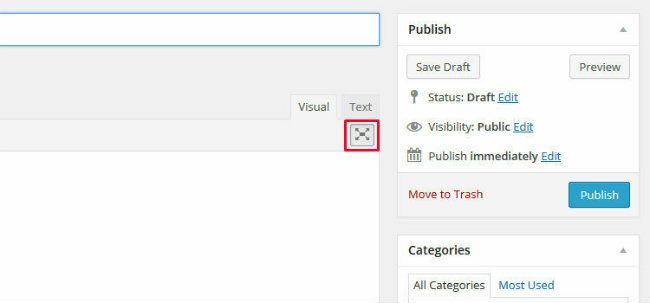
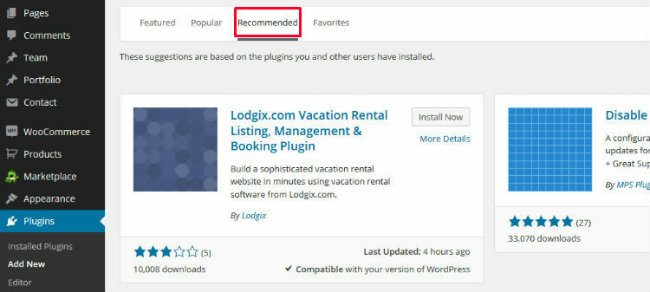
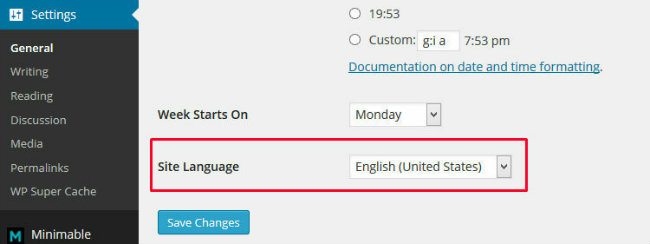

No Comments