As our mobile devices become more sophisticated, so too does our dependency on them. That might seem worrying to some readers, but I don’t necessarily think it’s a bad thing.
Think about all the wonderful apps that have been developed that make our lives easier, and consider the potential apps that might exist in a few years’ time — exciting, right?
Now, running a website is seriously hard work, even when using a user-friendly CMS like WordPress. If we’re not careful, it can feel like we spend entire days staring at a computer screen. With this in mind, we could save ourselves a lot of time — and give ourselves a much-needed change of scenery — by putting this mobile app technology to work.
There are loads of fantastic mobile apps that WordPress users can benefit from, and today I want to introduce you to 14 of my favorite. And don’t worry, I don’t discriminate: there are apps for both iOS and Android devices included in today’s article.
1. WordPress (iOS, Android)
Where else could we start? The official WordPress app, built by developers Automattic, lets you manage your WordPress website on the move, by scaling down the WordPress dashboard for use on a handheld device.
Using the intuitive UI (resembling the familiar WordPress dashboard) you can do all manner of tasks: add posts/pages, view your site’s stats, approve comments, and anything else a WordPress webmaster might need to do.
The WordPress app was built with features specifically for WordPress.com users, but WordPress.org users will still find it beneficial.
2. Writer (Android)
If you’re looking for a convenient way to draft out posts, Writer is a fantastic, minimalist word processor app.
The Writer developers tried to keep the app as simple as possible, to provide the perfect distraction-free writing environment. The app includes all the markdowns you need to properly format your articles – H1, H2, H3, bold, and italics – and it comes with handy word count and estimated reading time tools.
The Writer app is available for free, but is available exclusively on Android.
3. ByWord (iOS)
However, Apple fans needn’t despair, as they have their very own exclusive, minimalist word processor app: ByWord.
The app provides a simple, distraction-free environment for you to do your writing. It supports a comprehensive list of markdowns including bold, italics, headlines, footnotes, tables, and cross-references. It also includes an alternative dark skin, to avoid straining your eyes in darker settings.
ByWord is currently available for $2.99 (usual price $4.99) and, as such, supports a number of premium features. This includes the ability to sync documents across devices and, best of all, publish posts direct to your WordPress blog — you can also assign titles, categories, and tags.
4. Pocket (iOS, Android)
As someone who writes about WordPress for a living, it’s fundamentally important that I stay on top of the latest industry developments. In other words I read . . . a lot.
It is because of all this reading that some of my best article ideas have come to me. When I stumble upon a particularly useful article, it’s really handy if I have a convenient way to save it, so that I can read it in full later, or I can use some of the content during research.
The Pocket app provides an easy way to do this. You can save down full articles and even videos, which you can then retrieve and view at a later date. You can sync Pocket across all devices, and the app also lets you read your articles in offline mode.
5. Evernote (iOS, Android)
Inspiration striking on the fly? Evernote is the ideal way to jot down those million dollar ideas so you never forget them again. WordPress users can use the app for new project ideas, for brainstorming potential posts, or for creating detailed To Do lists to call up before hitting publish (for example, an SEO optimization checklist).
The Evernote app lets you collate web articles, type up notes, handwrite notes, store photos, and even make sketches for you to come back to later. You can sync Evernote across all your devices — including desktop — which means you can retrieve your ideas wherever it is you’re working. Due to Evernote’s beautifully intuitive interface, it has been downloaded almost 100 million times on Android alone. The standard version of the app is free, with paid extensions also available.
6. Google Drive (iOS, Android)
Looking for an easy way to store documents, spreadsheets, and images? My personal choice is Google Drive, which is available in app-form, too. Google Drive lets you back up all your important information in the cloud, so you never have to worry about losing it again.
You can synchronize your Google account across all your devices, meaning you can access your documents from anywhere. If you’re midway through an article when you have to leave the house, you can pick up where you left off via the Google Drive app on your phone.
If you collaborate as part of a team, Google Drive also provides a safe, convenient way to share files with others.
7. Dropbox (iOS, Android)
If Google Drive isn’t your thing, Dropbox is a solid alternative, providing largely the same functionality. You can save all your documents, images, and files to the cloud, which you can then retrieve from any device.
Sharing your stuff with others is quick and easy, and you can save email attachments straight to your Dropbox. For extra convenience, WordPress users can install the Post via Dropbox plugin for your website, allowing you to post text documents from Dropbox directly to WordPress.
8. Any.do (iOS, Android)
If you’re anything like me, you’re at your most productive when you’re properly organized. I find the best way to organize my day is to write a list of tasks in order of priority — there’s something satisfying about ticking off a successfully completed task, and working through a list keeps me focused.
If you want to create a To Do list with a modern twist, I recommend checking out the Any.do app, available on iOS and Android.
You can create multiple task lists, including recurring tasks which are regularly scheduled — if you’ve got a backlog of post ideas to work through, this app can help you make significant inroads. The app can be synced across devices, so you can access your To Dos from anywhere. The app is also useful for team collaboration, as you can share To Do lists with other people to work through together.
9. Clear (iOS)
If you’re looking for a more stylish To Do list app, check out the premium Clear app — sorry Android users, it’s only available for iOS.
You can style your To Do list with various colorful “skins” and checking off an item is as simple as swiping your finger. For convenient viewing, you can also access your checklist from the Today view.
As well as this, the Clear app can do all the cool things Any.do can: create multiple lists, sync across devices, and set reminders. Style comes at a cost, though, as Clear is available from the App Store for $4.99.
10. Buffer (iOS, Android)
We all understand the importance of social media, but staying on top of everything can be hard work. The Buffer app lets you manage your social media presence on the go, by easily sharing your content on Twitter, Facebook, Google+, and LinkedIn.
If you want even more convenience, Buffer will also let you schedule social media posts in advance, meaning your profiles can be kept fully up to date, even while you sleep. To help you use social media for effectively, Buffer also supports a simple built-in analytics system to help you track which posts perform best.
11. Google Analytics (iOS, Android)
Thanks to the Google Analytics app you can keep your website’s key metrics with you in your pocket.
Using the Google Analytics app you can check your latest traffic figures, conversion figures, and see where your main traffic sources are. By staying on top of these important statistics, it can help you spot worrying trends giving you more time to respond — for example, you might identify a significant drop in traffic because your website is temporarily down.
12. SEO Manager (iOS)
The SEO Manager app is a nifty, little tool for keeping tabs on the performance of your SEO strategy. The free version of the app lets you setup three keywords, and the app will then track your website’s Google ranking in real-time — the app compiles a historical rankings graph, too, to show you how your SERPs position changes over time.
You can also upgrade to the PRO version of the plugin, which lets you add more keywords, performs competitor analysis, and checks your PageRank. If you constantly worry about falling down the SERPs, SEO Manager is a handy monitoring tool to give you peace of mind.
13. Udemy (iOS, Android)
There seems to be a lot of buzz around Udemy at the moment, and with good reason. Udemy is a fantastic, interactive learning platform which provides access to over 22,000 courses — some are free, but many are charged anywhere from $5 to $500. With a lot of noise coming from the Internet marketing community, Udemy has been inundated with courses related to blogging, web design, and, more specifically, WordPress.
The Udemy app lets you access the courses you’re enrolled on from your mobile device. This allows you to go through the text, audio, and video lessons at your own pace, and on the go. If you want to learn more about WordPress when you’re out and about (and why wouldn’t you?), you could use the Udemy app to work your way through a series of WordPress tutorials.
14. Torque Magazine (iOS, Android)
How can I talk about apps for WordPress users without mentioning our very own Torque Magazine app! The app was built for Torque recently using the Reactor plugin, and was covered in more detail here.
If you haven’t downloaded it already, it’s well worth checking out — it gives you a different way to read our fantastic content. It also shows off the capabilities of the Reactor plugin, which you can use to turn your own WordPress website into a dedicated mobile app.
Final thoughts
If you run a WordPress website, it can sometimes feel like you’re spending your whole life in the glow of a computer screen — not that there’s anything wrong with that!
By installing these apps, you can spend time away from the computer, while still working on the tasks that need to get done. Step outside for a moment, spend your time commuting more productively, or even take a few extra minutes lying in bed — you can do all these things while still working on your WordPress website.
Best of all? Most of these apps are free, or at least feature a free standard version. Have a think about which apps you think would be most beneficial for you and give them a try!
Do you know any other apps for WordPress users? Let us know in the comments section below!

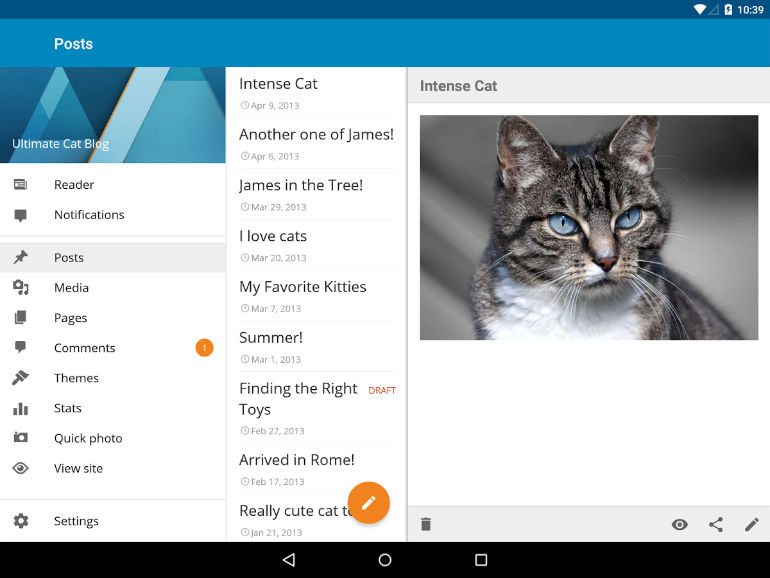
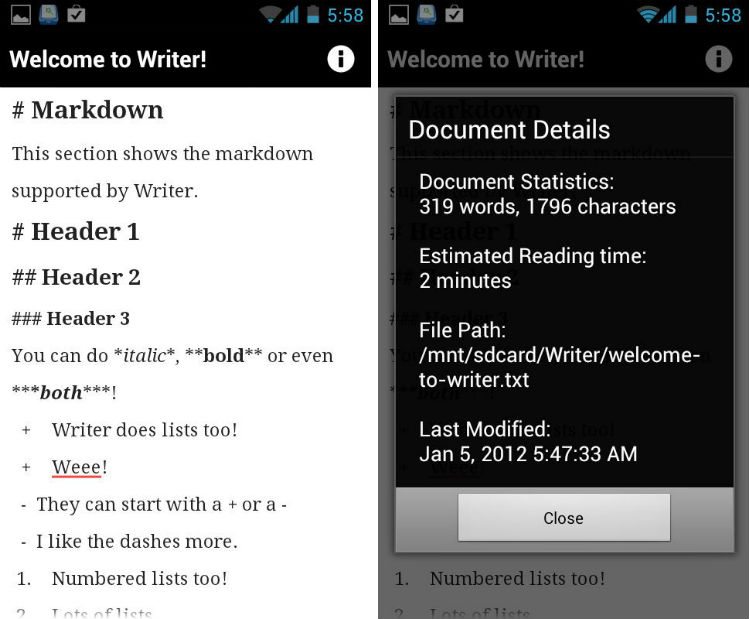
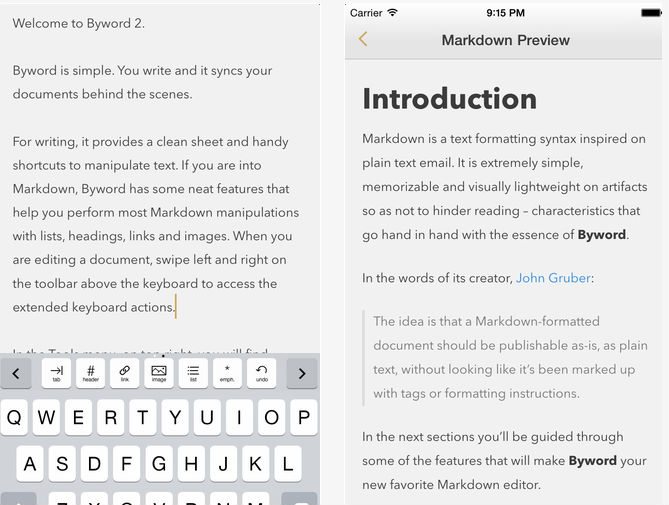

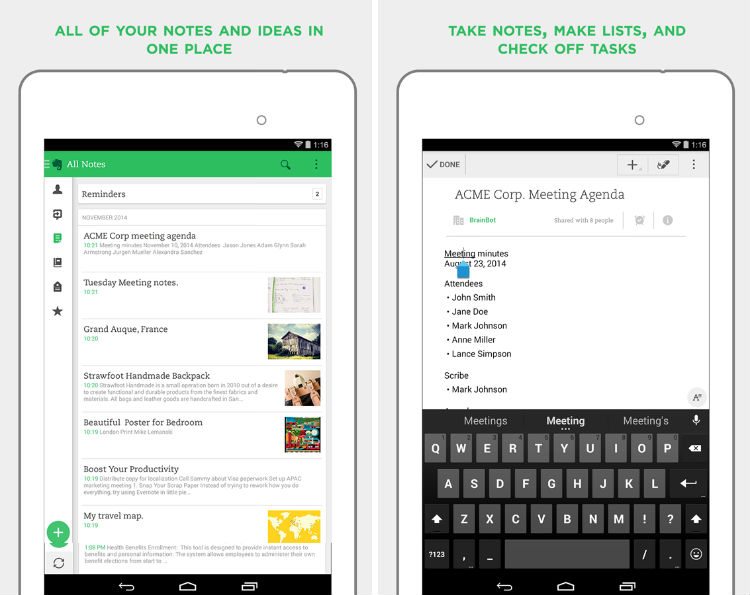
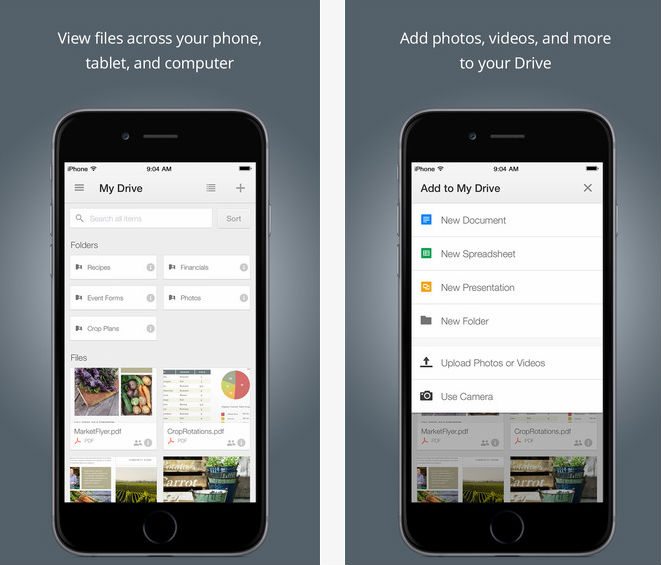
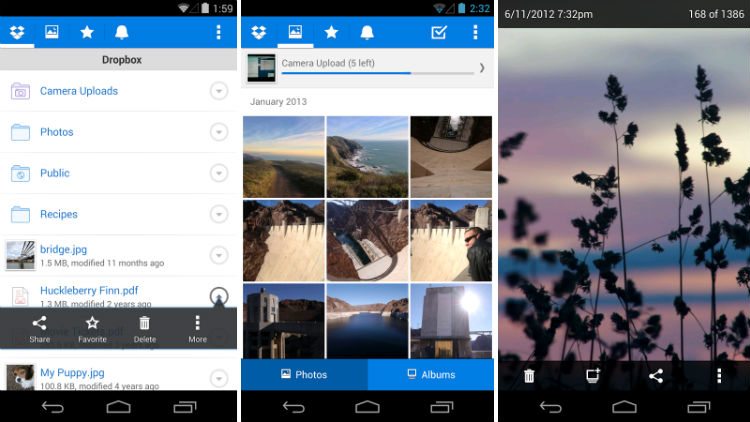
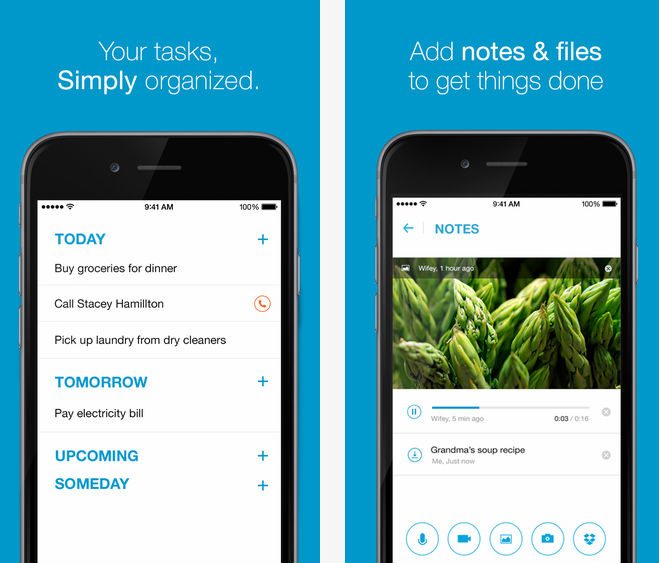
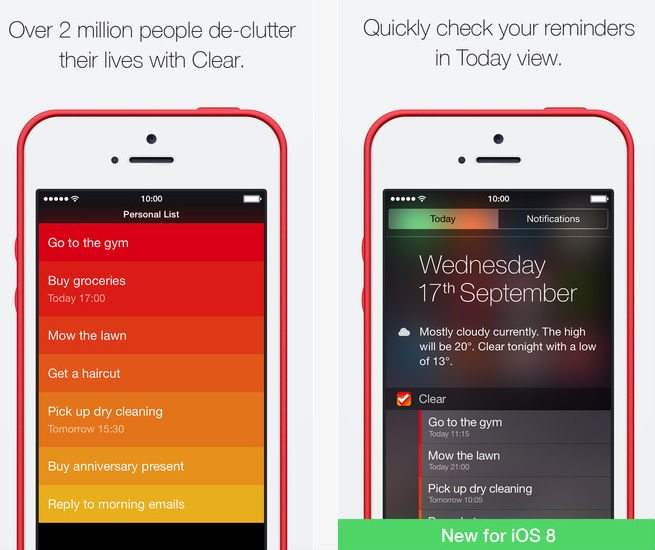
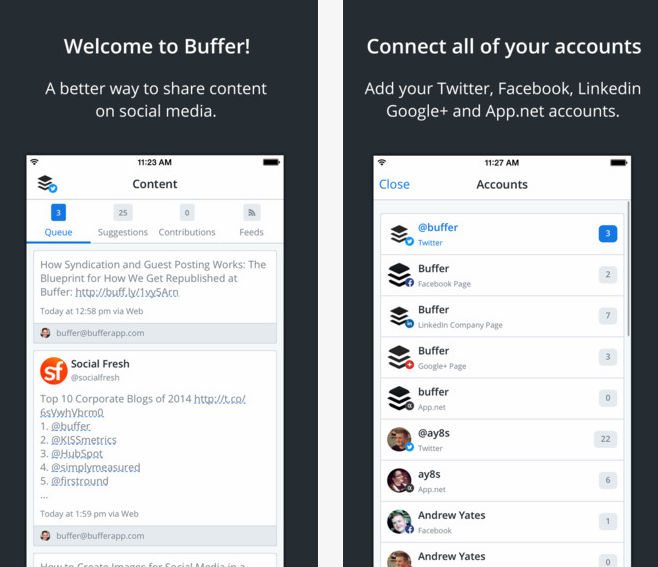
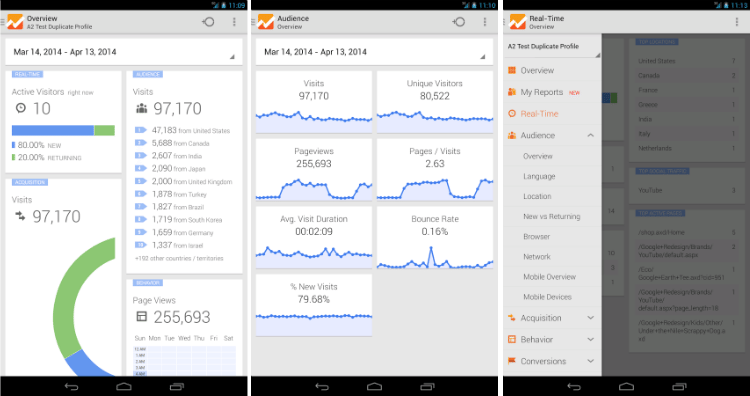

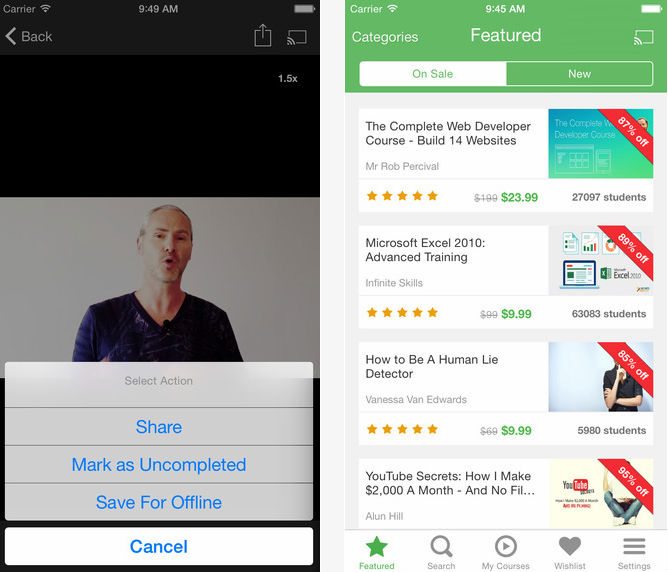
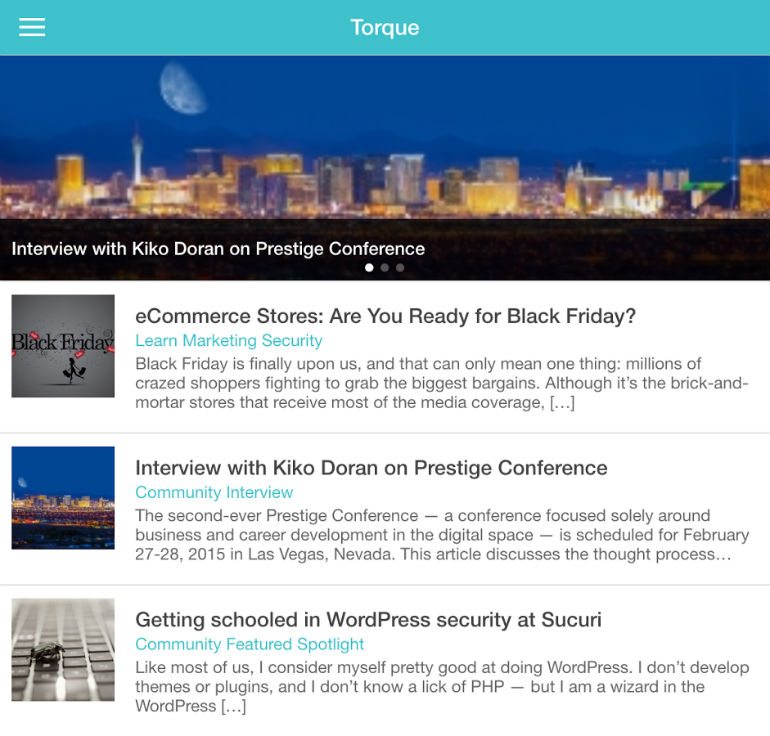
6 Comments