Today, WordPress powers a wide range of websites. However, it began as a blogging platform, and it still remains the leading choice for running a blog.
The CMS allows bloggers to extend their site’s functionality using plugins. There are so many plugins out there, so which are crucial for bloggers? You shouldn’t just download plugins to download them, but still, there are certain plugins that can make a blogger’s life easier.
This article talks about some of the most essential WordPress plugins for blogs.
The Necessary Ones
Whether you are running a blog or some other kind of site, there are certain WordPress plugins that just need to be there. You can, obviously, go for their alternatives, but you still need to have a plugin that performs the given function.
Let’s begin with security, Wordfence Security is a worthy choice that is used and loved by many. It comes in both free and premium flavors and lets you secure your site from malicious bots and hackers. iThemes Security is another great choice.
For caching, many users tend to pick from either W3 Total Cache or WP Super Cache. Both are extremely popular plugins, and you cannot possibly go wrong with either. If, however, you need something simpler that works out of the box, Cache Enabler is a relatively newer but equally useful plugin.
For social sharing, it all boils down to the nature and manner of social sharing buttons that you need. Social Share Buttons and Analytics are fairly popular, but the de facto leader would be the AddtoAny Social Share Buttons plugin. Cresta Social Share Counter is another decent WordPress plugin in this category.
When it comes to SEO, All in One SEO and WordPress SEO by Yoast both have over a million installations and are excellent.
And of course, we cannot forget Jetpack and Akismet for obvious reasons.
Now that the standard plugins are covered, which other WordPress plugins can you use to further enhance and supercharge your blog?
10 Must-Have WordPress Plugins For Blogs
1. Optin Forms
If you are a looking for a lead generation solution that lets you get more subscribers for your blog, Optin Forms is the perfect plugin.
Optin Forms is a fully customizable, responsive and translation ready WordPress plugin that lets you create custom optin forms and subscription options. It lets you target the form placement, and is widget friendly. The plugin integrates with six different email services, such as MailChimp and Aweber. Optin Forms comes with five different design layouts.
2. Add Widget After Content
Add Widget After Content, as the name suggests, lets you add widgets at the end of your content. Thus, you can use this plugin to showcase advertisement banners as well as anything else that you wish to, right at the end of posts and pages.
3. CoSchedule
CoSchedule is a form of editorial calendar plugin that lets you handle content promotion and social scheduling at the same time.
Basically, it lets you schedule the posts as per your editorial calendar, and also schedule social media posts therein. This way, you can keep your social media posts and your blog posts in sync with each other.
This plugin also allows you to monitor social media traffic. However, for it to be actually useful, you will most likely have to sign up for the premium version.
4. Edit Flow
Edit Flow is more of an editorial management plugin. It is not purely meant for single author blogs, but if yours has multiple authors, or if you post rather often, this plugin can be of use for you.
Essentially, it lets you manage a calendar of your posting schedule. You can add custom post statuses, such as In Progress and Ready for Publication, apart from the default Draft and Pending Review ones.
5. Editorial Calendar
Another editorial management plugin, Editorial Calendar can be used to keep track of all your published and unpublished posts. You can drag and drop posts in the calendar itself to change their dates.
Editorial Calendar is very useful for you if you publish quite often on your blog. It can help you keep track of your publishing schedule with ease.
6. ImageInject
The biggest problem that many bloggers face is related to finding ideal featured images for their blog posts. Not everyone is a professional photographer, and not everyone can spend hours searching for licensed images, or spend good money purchasing stock photos.
ImageInject offers a simple solution: it lets you search for relevant and free images from within the post editor. You can insert those images at the ideal dimension in the post, or set them as featured image. You can sort images by license. The plugin searches across two sources for images: Flickr and Pixabay.
7. Starbox
Starbox describes itself as “the author box for humans”. It is an author box plugin that lets you add details such as author bio, social media profiles, and “other posts by this author” links at the end of the posts.
Unlike the default WordPress mechanism, Starbox offers an easy and simple way to customize the appearance. The plugin also has a Pro version with added features.
8. Pretty Link Lite
If you rely on affiliate marketing to monetize your WordPress blog, Pretty Link Lite can prove useful for you. It is a link cloaking plugin, that lets you conceal and transform ugly affiliate links into something better to look at.
For example, you can convert torquemag.io/offer-from-third-party?aff=18365343 to torquemag.io/visit/third-party or anything similar.
The free version of the plugin will work for most bloggers, but if you need added features such as automated tweets and link shortening.
9. Google Analytics by MonsterInsights
This plugin does what it says: it lets you connect your Google Analytics account to your WordPress site, thereby helping you get better statistics about visitors and user behavior.
Google Analytics plugin is fairly popular and has had over a million active installations.
10. Disable Comments
Not every blog post needs comments. At times, managing comments can be a time-consuming process itself.
Disable Comments plugin lets you globally disable comments on your WordPress site. While you can disable comments individually for each post, this plugin gives you the option to disable comments in totally. All comment-related fields are eliminated from your site, and you cannot override them for individual posts either.
You should use Disable Comments plugin if you do not want comments AT ALL on your blog.
Which of the above plugins do you use on your blog? Are there any others too that are your favorites? Share your views in the comments below!

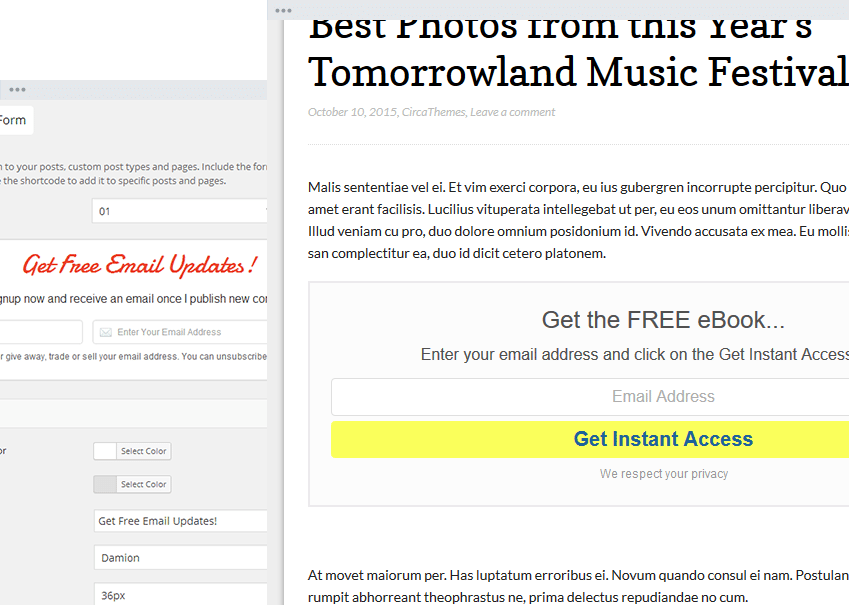
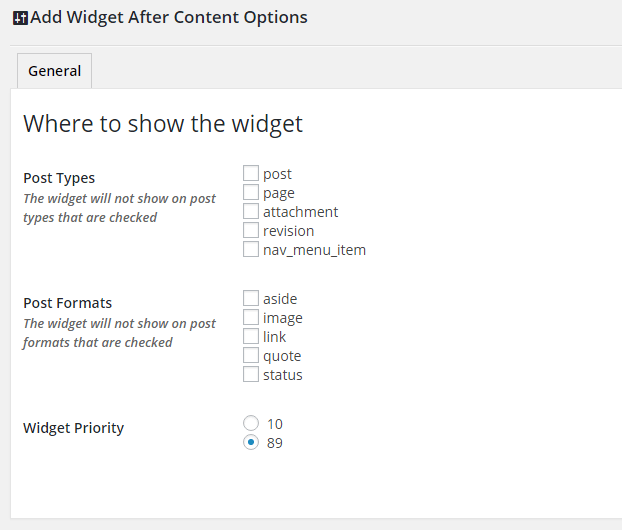
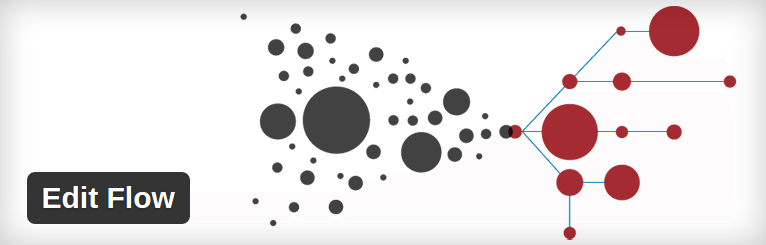
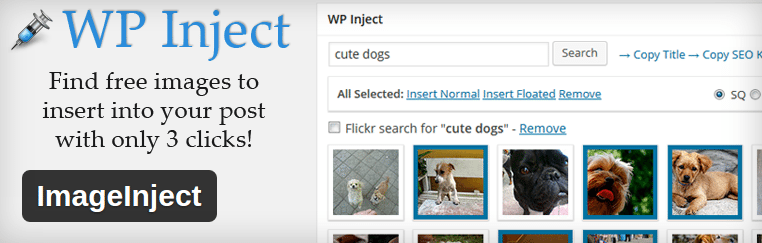
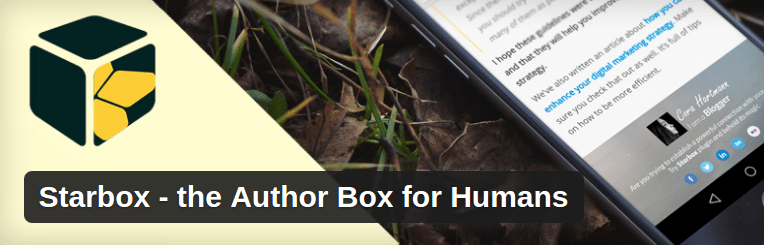
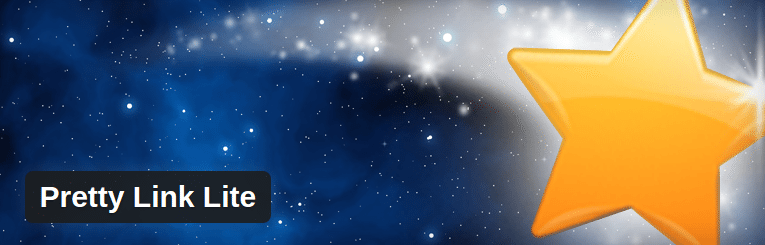

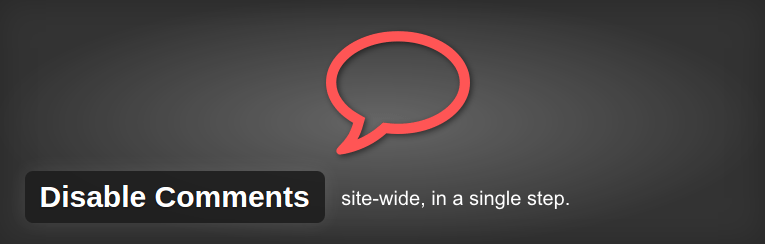
4 Comments