If you’re frequently publishing content on your ‘dev blog’ or elsewhere on your site, you’ll obviously want it to reach as many people as possible. This is possible through ‘syndication’ – essentially, getting your content onto multiple blogs at once. Content marketing can positively impact the number of leads you get, so automating the process is a smart idea.
Fortunately, WordPress offers several content syndication plugins that can help – all of which are completely free. Some will let you syndicate your own content from within WordPress, while others are great for curating content from other websites to display on your own site.
In this post, we’ll discuss the concept of content syndication, then look at some WordPress plugins that make it possible. We’ll also talk about how to optimize your content to maximize syndication. Let’s get to it!
An Introduction to Content Syndication
As we touched on earlier, content syndication is the process of getting your website’s posts onto other relevant blogs. This is similar to how, in television, popular shows are often syndicated nationwide across multiple networks, in order to maximize viewers and ad revenue. Your WordPress content can benefit from this technique in the same way.
There are many more advantages to syndication than simply increasing traffic figures, of course. Here are just a few:
- There’s little to no work involved, especially when compared to traditional methods of promoting your content.
- By getting your posts displayed on many different websites in your niche, you’ll likely see a boost to your industry authority.
- While your own content is getting syndicated, you can also return the favor for others, and enhance your community reputation.
You may be wondering whether syndication is right for you. In our opinion, getting your content syndicated is most beneficial if your main lead generation comes from businesses within your own niche. As a WordPress developer, this likely means you! However, syndication can be just as fruitful on blogs outside of your niche, as long as you choose the right ones.
How to Optimize the Content Syndication Process
When syndicating other people’s content, there are a few best practices you should follow. For example, you’ll want to:
- Credit the correct authors. Make sure you’re giving the writer credit, spelling their name correctly, and providing relevant links. This will help other readers find more of their work.
- Get permission before posting. This should go without saying. Posting content without permission will land you in hot water, both within your community and (in certain cases) legally.
- Check that media assets are correctly licensed to use. Finally, much like getting permission to post, clearing any included images and videos for use on your site is important for keeping on the right side of the law.
Of course, paying attention to these elements in your own articles will help others syndicate your content correctly. For example, using Creative Commons licensed images as standard means other sites won’t need to worry about getting permission to post the media you use. You may also want to consider including a disclaimer stating that your content is okay to syndicate, to streamline the process.
5 Plugins to Help You Syndicate Your Website’s Content
In this final section, we’ll look at five different plugins that will help syndicate your content. They’re listed in no particular order, and each has an excellent rating and glowing reviews from the WordPress community.
1. FeedWordPress
FeedWordPress is designed to help you syndicate others’ content on your site. It works by aggregating feeds that you choose into your WordPress posts table, which can then be used by your page templates like any other post. There’s a lot to like about this plugin, since it:
- Is completely open source and regularly updated.
- Has flexible and customizable functionality that enables you to curate both your own and others’ content.
- Offers a number of add-ons developed by the WordPress community.
The developers’ website has its own dedicated wiki, which is full of useful information for using FeedWordPress effectively. While the plugin itself is completely free, customizations by the developer are chargeable. If you find this tool useful, you can also donate to the team behind it.
2. CyberSyn
CyberSyn is a burgeoning plugin, currently on its fifth version, that offers a multitude of features when compared to FeedWordPress. The most unique aspect of this aggregator is its ability to import full-text articles. In addition, the plugin:
- Lets you add custom footers to each post displayed on your site.
- Gives you the option to embed videos from multiple sources.
- Enables you to hotlink media (which we don’t recommend) or upload assets to your server.
What’s more, CyberSyn is completely free to use – meaning you can benefit from a powerful RSS aggregator in a cost-effective package.
3. WP RSS Aggregator
The last of our recommended content aggregators, WP RSS Aggregator is one of the more popular solutions available. That’s due to the wealth of features it includes, such as the practically unlimited import quota and the ability to import video from a number of different sites. While we’d need a whole article to describe the entire feature set, here are some of the standout aspects we like:
- The plugin is developer-friendly, as it can be extended via hooks and filters.
- It lets you link the title to the original source of syndication.
- You can import posts based on unique titles.
The free version of WP RSS Aggregator provides lots of functionality and comprehensive documentation. However, there are also a number of premium add-ons to help enhance your syndication further.
4. Content Syndication Toolkit
The Content Syndication Toolkit is a solution for getting your content syndicated on other sites. It’s currently a fledgling plugin that has received positive feedback from the WordPress community. While finding syndication clients is still your responsibility, this plugin makes managing them a breeze.
With the Content Syndication Toolkit, you’ll simply create an account for each registered client, and your posts (including media) will be pushed to their sites. What’s more, there are many other great features:
- This plugin adds a canonical link automatically to every client-imported post.
- It enables you to sync with multiple clients simultaneously.
- You’ll get an easy-to-use admin panel within WordPress.
The base plugin is free, but there’s also a premium version that makes the syndication process much smoother for the client. For example, it includes a dedicated portal and a PayPal payment option.
5. Broadcast
Finally, Broadcast offers a method for getting your content syndicated with Multisite networks. You can not only syndicate posts across a network but sync and update them too – all from your WordPress dashboard. This plugin is ideal for schools, chain stores, and other distributed content networks. Some of the key features of Broadcast are that it:
- Offers support for a Content Delivery Network (CDN).
- Enables you to blacklist, whitelist, and protect custom fields.
- Provides canonical URLs for child posts, along with support for the Yoast SEO plugin.
As with some of the other solutions, Broadcast is free but has a range of premium add-ons to help enhance its functionality.
Conclusion
Finding the time to research and write content for your blog means you’ve have less time to spend working on bill-paying projects. However, the benefits of content marketing are well-known, which leaves you with a dilemma.
Content syndication is the answer, and in this post, we’ve given you an introduction to the technique. Plus, we’ve looked at five plugins that can help you get started:
- FeedWordPress: A no-frills solution that is a great starting point for syndicating content.
- CyberSyn: This plugin is very powerful and completely free.
- WP RSS Aggregator: A slick, popular plugin that also offers premium add-ons.
- Content Syndication Toolkit: This plugin presents a great way to syndicate your own content directly from your WordPress dashboard.
- Broadcast: Those needing to syndicate their content within a Multisite network will find this plugin ideal.
Do you have any questions about content syndication? Let us know in the comments section below!
Featured image: dannivandermerwe.



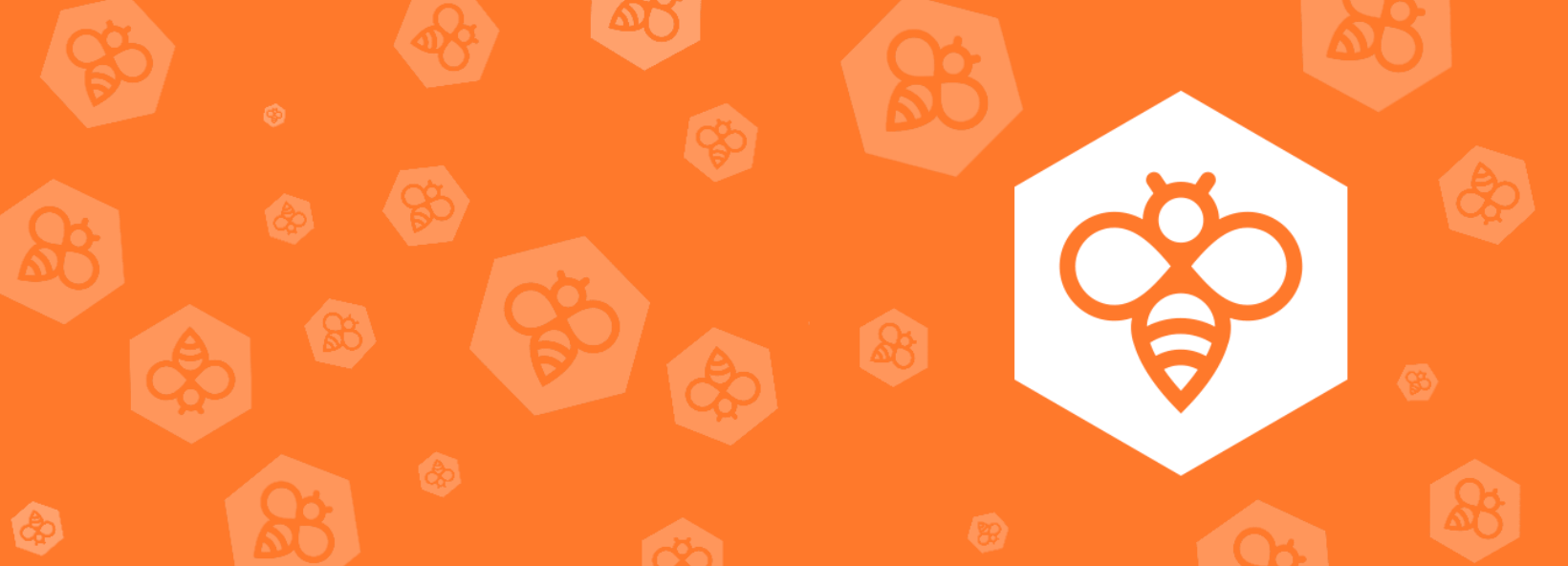
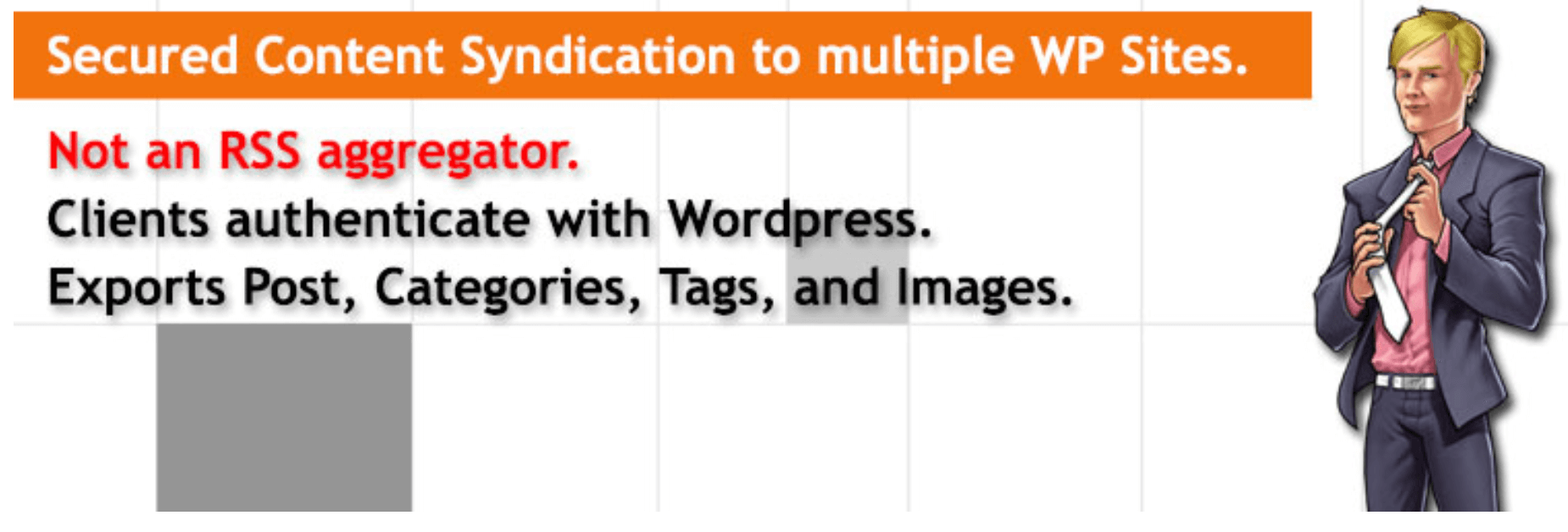

No Comments