The third and final WordPress Core update of 2022 landed today. 6.1 is named for Mikhail “Misha” Alperin, a Soviet-Norwegian jazz pianist. Alperin is known for forming one of the first jazz trios in the Moldavian SSR and founded the Moscow Art Trio. We are excited to welcome Misha into the WordPress family.

Though the phrase Full Site Editing has been dropped from the WordPress vernacular, 6.1 still heavily focuses on design. Specifically, allowing site users to make design changes without using code. Though a lot of these updates may seem small, it is the beginning of giving more power to every site owner.
Being able to add borders or adjust margins will allow users to make real changes without needing to ever use a line of code. This opens WordPress up to a new pool of site owners, which could lead to conquering the rest of the web.
This release came with a lot of updates so let’s get into a few of them.
Twenty-Twenty Three Theme
As with every end of the year release, 6.1 ships with the a new and improved theme. But unlike years prior, this one comes with ten variations submitted by designers around the community. Users can create an entirely new look without changing the entire theme, giving people over ten ways to style their site.
Not only is this an easy option for users, it’s a fun way to get more designers involved in the process and see their art used in real sites. At State of the Word at WordCamp US, WordPress co-founder Matt Mullenweg announced this will become common practice. Each year, new designers will have the chance to make their mark.
Two variations, Sherbet and Whisper, were accepted from WP Engine employees. Check them out below.

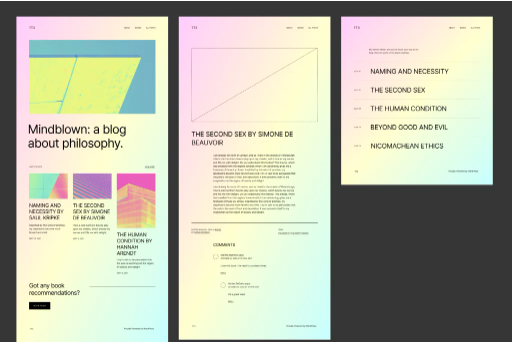
Fluid Typography
An exciting update for theme developers in 6.1 is Fluid Typography. While this was already available in a number of themes such as the Twenty-Twenty Two theme, today’s release makes it available CMS-wide.
Developer Advocate at WP Engine, Brian Gardner says about the update, “Fluid Typography is a new feature in WordPress 6.1 that excites me quite a bit. It gives builders more control over how font sizes appear on mobile devices, impacting creativity and providing significantly more options for designers to execute.”
Fluid Typography refers to the ability of font properties to adjust width and height to the size of the viewport. Before this, developers couldn’t transfer spacing from one theme to another, it had to be done manually every time.
In a post by Rich Tabor, he explains how exciting this is, “As one of the bigger efforts towards making publishing beautifully rich pages in WordPress, fluid typography is a pretty big experience win for both the folks building with WordPress — and those consuming the content.”
Going on to say, “Fluid typography just works. Actually, I think it works great.”
Block Editor Updates
It wouldn’t be a WordPress update if we didn’t get some exciting block editor updates. 6.1 focuses on allowing a user to make design changes without coding.
Let’s dive into some of our favorites.
Borders
Borders in the block editor have been greatly improved. Not only can you add borders to every block, you can adjust each border side individually.

Dimensions
6.1 added a Dimensions tool in the sidebar. Site owners can set the margins and padding and see them in real time. If you want more space between your images and paragraphs, go to the Dimensions option in the tool bar and use the slider until you reach the desired result.
List Block
This is something I am personally over-the-moon about. 6.1 has really improved the List Block, allowing users to move items within it. Instead of copying and pasting or retyping, you can simply drag a list item where you need it to be. What a simple, yet life-changing feature. It is also much easier to indent and outdent list items.
Settings Sidebar Updates
There are a few notable updates made the Settings Sidebar that every user should be aware of.
- The URL has been moved up right under the Publish date.
- The Preview button has been changed to just View
- You can now see the number of revisions right at the top
Looking Toward the Future
Though these are only some of the incredible updates that came with 6.1, they show the future of WordPress. By making a push toward creating and designing content without code, the CMS can reach an entirely new user base.
It’s another encouraging step toward the future of WordPress and the future of the web. Make sure you update to WordPress 6.1 today.
Thank you so much to the amazing group that made this all happen. And for more information, check out the official video:

No Comments