With all of the great features being rolled into WordPress core, it can be easy to forget that it is still the best CMS out there for managing a blog or publication. Out of the box, WordPress offers great tools for managing multiple authors, establishing a workflow, and drafting and editing posts. But with the help of several plugins, you can really amp up the way you approach editing and managing posts, right in the WordPress admin.
EditFlow
EditFlow offers a full suite of tools for setting up a blog or publication with multiple authors, and users that fill different roles. It works by giving you access to different modules, each of which you can turn on or off to enhance your workflow. This includes the ability to add custom statuses, beyond just Draft and Pending Review, manage a calendar with post scheduling, and set up different user groups to meaningfully keep users organized in a graphical UI.
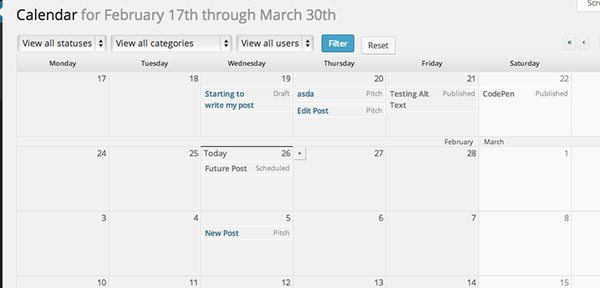
But the real strength of EditFlow is the way it can help you manage individual posts. After an author finishes drafting a post, an editor can go in and leave comments for that author, which they can then reply to. You can set up notifications so that authors know when a comment has been added, and can go in and make changes. And editors can add their own custom metadata to posts, like word count, deadlines or just about anything you can manage, so that even with 100s of posts, you can keep track of everything.
Post Forking
Post Forking takes an interesting approach to the way posts are written in the WordPress admin. It works exactly like Git version control, allowing you to create branches (different versions) of posts, while still maintaining the original version. This is great if you want to alter a post considerably, or even just make a few changes, but you don’t know yet if your changes will make it into the final version. And you can create branches between different authors, so one author can branch a draft from another, and explore a whole new direction. When you are finished making edits, you can merge the changes into the original draft, which will intelligently combine any adjustments. And just like that, you can add a whole new workflow for your authors.
Public Post Preview
Sometimes it’s useful to share a post or page that you are working on without having to give users access to the WordPress admin. Public Post Preview creates a randomized URL for your posts, which can be accessed by guests that don’t have an admin login. The post will remain in drafts and unpublished, but anybody who clicks the link can view the post preview. It’s a simple plugin, but it’s useful if you need to get sign off on posts from clients or collaborators.
Restrict Author Posting
Restrict Author Posting does a single thing. It allows you to limit certain authors to posting in a single category from a drop-down menu in their profile. On certain blogs, it will probably be useful to group together authors, and some of them may only be drafting posts in one category. To ensure that this is always the case, you can flip on this plugin, go to the user’s profile, and select that category. Every post that is published by that user will stick to the category you chose, and the author will be notified about which category they are writing for.
PressForward
PressForward is more of an interesting approach to collaboration than it is just a plugin. It won’t serve every use case, but it will certainly work for some teams. PressForward works by allowing you to aggregate content from around the web, either from an RSS feed or included bookmarklet, and pull it into a special section of the WordPress admin. From there, team members can comment on articles, star noteworthy posts, and sort through content in a number of different ways.
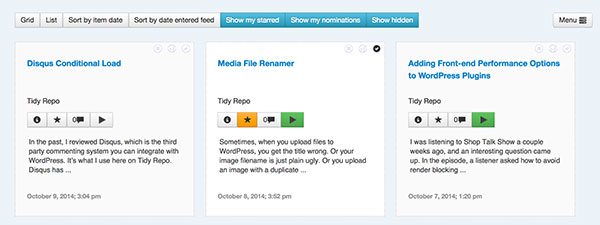
If a user finds a post particularly relevant, they may “nominate” the post, which places that piece of content into review. From there, you can actually turn that article into a draft of a post automatically so an author can start working through the idea. PressForward is good if you are working with a team that needs to generate ideas, and frequently responds to trends and posts from around the web. It keeps this discussion all in one place, and all in the WordPress admin.
VelocityPage
VelocityPage is really a page builder built for the WordPress front-end. But more than that, it is a complete front-end editing tool for WordPress users. Using VelocityPage, any user can edit posts and pages right from the front-end, by just selecting text blocks, media and more, and editing it visually.
This is great for users who aren’t completely comfortable in the WordPress admin, and just need to write a simple post. But it also allows you to expand how your users write posts in WordPress. Using VelocityPage, it is pretty simple to construct fairly complex layouts, sprinkle in media items like images, videos, and sliders, and add post elements like blockquotes. Think longform content a la New York Times. If you are trying to encourage users to think outside the box when they are creating their post, VelocityPage can be a great tool to facilitate this.
Coschedule
Coschedule is one of the best all-in-one blog and social media management tools out there. Using Coschedule, you can easily plan out future posts and drafts on a drag and drop calendar. For each post in the calendar, you can easily create a discussion thread around an idea, and break all of the post’s elements into different tasks assigned to different users, and push notifications to authors so they know what to work on next.
What pushes Coschedule to the next level though, is that it integrates social media publishing right into the platform. From within the post editor, you can choose what message you want to use for a post on Twitter, Facebook, Tumblr, etc. When the post is published, these messages will be automatically pushed to all of these platforms. And these messages will also be visible from the calendar, so the whole team can see what’s going on. There’s a lot more features rolled into this plugin, which I won’t go into here. It comes with a monthly price tag, but if managing complex WordPress sites is your business, it can certainly be worth it.
 Jay Hoffmann is a WordPress developer hailing from NYC. In the strictest sense of the word, he is a WordPress enthusiast with an eye for front-end development and design. He has been working with WordPress since 2006 and currently works for a popular children’s media company. This year, Jay started Tidy Repo, a curated list of the best and most reliable plugins from around the web. You can also follow Jay on Twitter.
Jay Hoffmann is a WordPress developer hailing from NYC. In the strictest sense of the word, he is a WordPress enthusiast with an eye for front-end development and design. He has been working with WordPress since 2006 and currently works for a popular children’s media company. This year, Jay started Tidy Repo, a curated list of the best and most reliable plugins from around the web. You can also follow Jay on Twitter.

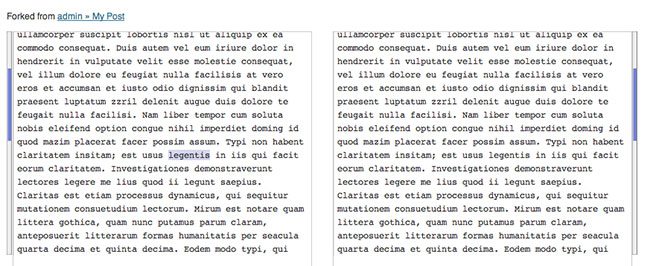
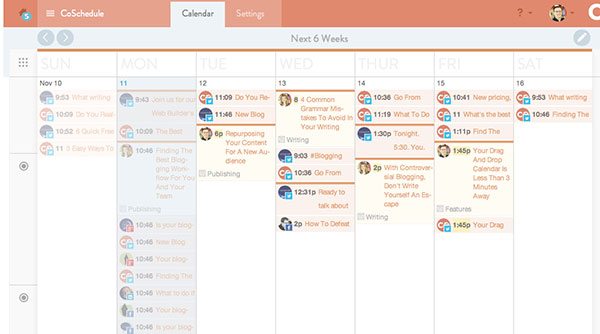
5 Comments