Is there a way to start an article of this kind without the stereotypical “they say a picture is worth a thousand words” kind of thing?
I guess not. Well, at least I snuck it in without going for it directly.
Anyway, there’s no denying that visuals are pretty important when it comes to web content. Being confronted with a full page of uninterrupted text can turn away even the most promising prospect.
And that is because humans are highly visual creatures. In fact according to this graphic, visual information is processed 60.000 times faster within the human brain than text.
Therefore it should come as no surprise that more than 46 percent of users take the design of a company’s website as their number one criterion for gaging its credibility.
Plus, even Google thinks its a sign of content quality if you throw a couple of images in there.
However, finding the right kind of visuals in high quality is not always easy. Using classic stock photo sites can be expensive and not everyone has the budget to spend money on that.
But never fear, there are many places where you can find free stock photos to pimp up any post or page. In fact, the list below should set you up for life.
Some comments on free stock photos
Yet, before we come to the actual resources, let’s first take a look at the intricacies of using free stock imagery.
You are probably aware of a little something called copyright. It is what grants creators of any original work the exclusive rights to its use and distribution.
This, of course, includes images. Whoever creates an image or takes a photo owns it and can decide how it may or may not be used.
Consequently, putting the work of someone else on your site without their explicit consent is copyright violation and punishable by law (in most places).
However, there are exceptions. Often times, creatives will grant some usage rights in the form of licenses, the most well-known of which are public domain and Creative Commons.
Public domain
Works that are part of the public domain are either free of any copyright or their intellectual property rights have expired. This often occurs in works that have been created a long time ago, such as the writings of Shakespeare.
Images that belong to the public domain can be used, downloaded, shared, copied, and edited without limits and without the need for attribution. You will find a bunch of sources for these kinds of images in the list below.
Creative commons
Creative Commons is a non-profit organization dedicated to help creatives make their works available for the use of others.
For that matter, they have released a number of licenses that authors can employ to clearly state what they allow others to do with their work.
The widespread adoption of Creative Common licenses have made hundreds of millions of photos available for free. Good news for anyone in web publishing.
In detail the different licenses state the following:
- CC BY: You can distribute and edit the image in question in any way you want as long as you credit the original author.
- CC BY-SA: SA stands for “share alike.” It grants the same rights as the preceding license, however, anything you create on the basis of a work licensed in this way has to be shared with the same license attached to it.
- CC BY-ND: Redistribution allowed, however, you can’t edit or, in any way, change the original work and have to credit the author.
- CC BY-NC: This license allows you to do what you want with the image in question, as long as you credit the author and don’t use the work (or derivatives from it) for commercial purposes. However, you don’t have to license anything based on the original work in the same way.
- CC BY-NC-SA: This is the same as the aforementioned license, however, anything you might create from the original work has to be published under the same license.
- CC BY-NC-ND: This license is the most restrictive of the bunch. No commercial use, no tinkering with the original, and when shared the author must receive appropriate recognition.
As you can see, for us as bloggers or website owners, the first two licenses are most favored. Everything else is often too restrictive to be used in web publishing. However, when you do, always be sure to attribute correctly.
How to properly attribute images with a Creative Commons license
As mentioned earlier, public domain images do not need to have any attribution attached to it. If nobody holds the rights, there is no need to acknowledge anyone.
The case is different for images under the Creative Commons license. Here it is absolutely imperative to give credit to the original author. Yet, doing so is not as complicated as it sounds.
First of all, ideally an attribution should usually include the following information:
- The author name or pseudonym with a link to his/her profile
- Title of the work and a link pointing to where it is originally hosted
- License name and a link to the full description
- Ways in which the image might be altered
- Any other copyright notices
The end results would look like this:

Most people do not go all the way and usually just mention the author name with a link to the original work. This is technically incorrect, although it usually doesn’t result in any disputes.
Yet, since you are using someone else’s work which they have so graciously made available to you for free, shouldn’t you do your best to give them their due?
Attribution is usually done in one of two ways: Either 1) with a link at the end of the post or page or 2) with an attribution in the image caption.
The first one is done merely by writing out the name of the work, name of the author plus license and then marking each respective block of text and adding the different links (use the “add/edit link” button in the editor or press Ctrl/Cmd+k).
In the end it will look like this:
Image: Tambako the Jaguar / Penguin in the sun / CC BY-ND
Adding attribution to an image caption is a bit more complicated. When choosing an image in the media manager, on the right side you will see fields for title, caption, alt text, and description which you can fill.
By populating the caption field we can achieve the effect further up on the page. However, in order to do so, we will have to write HTML.
If you are not keen on writing it out from scratch, your best option is to create the attribution link with the help of the WordPress editor, then switch to text mode, copy the link from there, and insert it into the image caption. And voilá. Your conscience can rest easy.
46 free image sources for engaging visual content
Ok, now that we know how to give credit where credit is due, let’s find out where we can actually find free stock photos that we can then add our links to. So without further ado, here is the massive list of resources:
Free photo databases
1. ImageFree
First on the list is ImageFree. All images available on this site are free to use for both commercial and personal projects. All they ask for in return is a link back to their own page. The material is mostly contributed by amateur photographers, but quality is still good.
Link: ImageFree
2. Freedigitalphotos.net
This site offers both free and premium images, illustrations, and other media. You can search their material by categories, such as ‘Easter’, ‘Backgrounds’ or ‘Food and Drink’. The smallest images come with a free license (sufficiently sized for featured images in most cases) and require attribution.
Link: Freedigitalphotos.net
3. Image*After
Image*After is a collection of free photos and textures. You can either browse by category or by keyword. The image quality varies quite a bit but high-quality images can be found easily within their stock. Attribution is not required.
Link: Image*After
4. Dreamstime
This next website also carries both free and paid images. Image quality is quite good and the image topics cover a wide range. You can search their archive via keyword and download anything with a few clicks. The license is a little convoluted so make sure you read it before using anything from their site.
Link: Dreamstime
5. Freerange Stock
The name of this site confuses me. Does that mean there are also cage-grown stock photos out there? Anyway, with a free membership you can download high-resolution photos with a wide range of motifs including for commercial use. While they ask for attribution as a courtesy, your are not obligated to give one.
Link: Freerange Stock
6. Freeimages
Calling itself “the leading source of free stock photos,” Freeimages lets you search their archive both via keyword and by category. Images are generally free to use for web purposes, however, if you intend to sell one of them within a website template, you have to ask its author for permission. Otherwise attribution is not necessary.
Link: Freeimages
7. FreePhotosBank
This image bank really has some nice stuff to offer, especially in the animals section. The site requires you to accredit them if you use one of their images (a fact this only become apparent when you find the hidden terms and services), so keep that in mind!
Link: FreePhotosBank
8. IM Free
The quality of the images offered by IM Free is incredible and the site itself is super slick! Plus, everything you can find on there is available under a CC BY license, meaning you can use it as you will as long as you link back to them. The images are ordered by a number of categories and subcategories. Highly recommended!
Link: IM Free
9. Public Domain Pictures
We already talked about what public domain means. Anything on this site comes without any use restrictions. And there is a lot of good stuff on here. Just don’t get confused by the many ads for other stock photo sites.
Link: Public Domain Pictures
10. Public Domain Archive
While many other free stock photo sites let anyone contribute their work, the Public Domain Archive exclusively offers curated photos of high quality. The site is run by a web designer and photographer who is dedicated to serving only top-notch material. The pictures are added in a blog fashion and often come with a theme such as woodwork or whatever the site owner has been up to lately.
Link: Public Domain Archive
11. Stock Vault
On this website you can supposedly find 53,000 free images. This includes vector graphics and textures. The range of topics is high and the quality decent. However, their terms of service only extend to free usage for non-commercial purposes. I couldn’t find any clarification on how to use anything commercially.
Link: Stock Vault
12. Pixabay
Pixabay is a repository for curated images that belong to the public domain. Its library is more than 340,000 pictures strong and consists of photos, vectors and drawings. Find what you need via categories or keyword or have a look at the editor’s choice. You can proceed with the images as you will.
Link: Pixabay
13. StockSnap
A well-designed site with equally stunning photos available. Everything on here is free of copyright restrictions and can be used at will. Plus, new images are added every week so coming back every now and then is a good idea.
Link: StockSnap
14. MorgueFile
MorgueFile is a free photo archive with great visuals. It is searchable in many ways and download is quick and easy. There are no restrictions on the usage of the images.
Link: MorgueFile
15. SplitShire
This one is another site put together by a photo/design aficionado. The quality is awesome, yet the choice rather limited albeit spanning many different topics. Attribution is not required but appreciated. Download of all pictures for $5 is available as well as a $20 yearly premium subscription.
Link: SplitShire
16. OpenPhoto
Though its design is not very straightforward, this website offers some real gems in the picture department. Especially fans of landscape photography will be delighted. All images come with a Creative Commons license, which is stated below and even provides a handy attribution link for easy copy and paste.
Link: OpenPhoto
17. Photogen
And yet another stock photo collection for free download, complete with category search. Images can be downloaded directly without any signup and may be used for any commercial or personal purposes. While a link back is appreciated, it is not mandatory.
Link: Photogen
18. Bigfoto
Bigfoto is a site where amateur photographers contribute their work for free exposure. The images are mostly location-related and organized around continents, countries and cities. Might be quite useful for travel blogs. In return they only ask for a link, like, or tweet.
Link: Bigfoto
19. Magdeleine
Magdeleine.co houses the photo collection of Pasquale Vitielo, a designer. He assembles stunning photography by himself and other artists. The images are either licensed as public domain or CC BY. His website allows searching for images through a large number of filters and is overall a treat to use.
Link: Magdeleine
20. Snapwire Snaps
Snapwire promises “7 hand-picked snaps every 7 days.” All works on their site are high-quality and come with a public domain license. The motifs range from urban landscapes to beaches and macro photography. It’s a bit of a mix but after browsing around a bit you might find just what you are looking for.
Link: Snapwire Snaps
21. GetRefe
GetRefe offers images on the topic of people interacting with technology. This ranges from iPhone action shots to hi-res images of microchips. Ideal for tech blogs and the likes. Images are downloaded through a checkout system (the site also sells pictures) and you need to input some credentials to get to them. Nothing to difficult.
Link: GetRefe
22. Life Of Pix
Life of Pix is run by an advertising agency from Montreal. They and their network of photographers regularly contribute high-res, copyright-free images to the public domain via this portal. While the images are stunning, there is no way to search their database in any way and you are left to random browsing.
Link: Life Of Pix
23. FreeFoto
While they claim to have the largest collection of free photos online, most of what is available on FreeFoto appears to be contributed by amateur photographers. Different licenses are available, from free-to-use-with-attribution to restricted-for-commercial-purposes and pay-to-use.
Link: FreeFoto
24. Jay Mantri
Designer Jay Mantri posts seven new images every Thursday. Topics vary from landscape imagery to aerial views and macro photography. Take it and make magic (his words, not mine).
Link: Jay Mantri
25. Gratisography
Artist Ryan McGuire uses this site to give away many of his pictures for free. Great visual compositions invite users to browse and get inspired. Free to use as you will but you can also contribute to Ryan’s coffee fund in order to show your appreciation.
Link: Gratisography
26. FreeMediaGoo
Looking for free textures, stock photos and digital backgrounds? Look no further than this site. The quality is quite good which makes up for the limited stock. Everything is ordered by categories such as aviation, beach and food. Worth checking out.
Link: FreeMediaGoo
27. Picjumbo
Graphic designer, WordPress coder and photographer Viktor Hanáček from the Czech Republic founded this site to share his images with those in need. Use everything on the site for free personally and commercially. Attribution is appreciated but not required. Sign up for the newsletter to get new images directly to your inbox.
Link: Picjumbo
28. Little Visuals
The author of this project unfortunately died very young in 2013. Until then he had been providing seven free high-res images per week for free download and use. Everything he had published before that is still available on the site. If you end up using one of the pictures, kindly contribute to the charity opened in his name.
Link: Little Visuals
29. Death to The Stock Photo
DTTSP is a mailing list for creatives looking for unique free stock photos. Sign up and you will receive fresh material on different themes every month. Great quality, awesome curation. Plus, the best name of any of the offers on this list!
Link: Death to The Stock Photo
30. Unsplash
At Unslplash you can get ten fresh images every ten days. The quality is really, really good and spans many different motifs and topical areas albeit being very Northern America centric. Public domain licenses apply to everything on the site.
Link: Unsplash
31. New Old Stock
As the name suggests, this collection concentrates on vintage photos that have no known copyright restrictions. Though rudimentary search function is available, users are mostly left to browsing.
Link: New Old Stock
32. Pickup Image
Solidly designed website (Pinterest says hi), high-quality images and public domain licenses, can you ask for more? Well yeah, the search function is a little weird. My search for ‘tea’ resulted in images of horses and a soccer game in Japan. ‘Coffee’ went a little better, but still…
Link: Pickup Image
33. Superfamous Studios
Another designer who is making his work available for others for free. LA-based Folker Gorter posts some amazing images here which you are free to use with a CC BY license. Browse away my friends.
Link: Superfamous Studios
34. Wikimedia Commons
In case you are not aware of it, Wikimedia is the non-profit organization behind Wikipedia and other open-source projects. The Commons is their online repository for free-to-use images. It holds over 25 million pieces that you can download and use for any purpose. The images are ordered by many different categories.
Link: Wikimedia Commons
Image search tools
Besides the websites mentioned above, there are also a bunch of search engines specialized on images. These often access several databases of material and in some cases offer more elaborate search options and additional services.
35. Foter
Foter searches both Flickr and other Creative Commons databases. Overall the website claims to have access to more than 225 million images. They offer searching by category and more refined options such as commercial/non-commercial, as well as by relevance, recency and with safe search options on/off. Foter also automatically generates an attribution link for easy copy and paste.
Link: Foter
36. Compfight
Compfight also makes use of Flickr’s API. You can adjust your search options similarly to Foter, however, the interface and usability could do with some improvements. Yet, you can still find good-quality imagery, no problem.
Link: Compfight
37. Can We Image
With an interface as minimalistic as Google’s, Can We Image is a powerful search engine for the Wikimedia Commons. You can search by keyword and limit your results to material from the public domain. From the results you can jump right to the image in question and download it via right click.
Link: Can We Image
38. Creative Commons Search
This search engine accesses all images with a Creative Commons license on a number of platforms. From Flickr over Google to Wikimedia Commons and Pixabay, there is a lot for the hungry image hunter. Be aware though that you can only search one platform at a time. Refining your search options and a browser plugin are also available.
Link: Creative Commons Search
39. EveryStockPhoto
EveryStockPhoto indexes images from many different places (including Flickr) and serves them up in one integrated search. The sheer number of search results is pretty cool. Plus, when you enter a search term, the license for each image is displayed as an icon underneath. Upon click you can review whether it is fitting for your needs.
Link: EveryStockPhoto
40. ImageFinder
ImageFinder also seems to mainly access Flickr for its image search. You can filter the results by license and relevancy factors. Plus, the engine lets you download different sizes and provides an attribution link.
Link: ImageFinder
41. Photopin
This one works similarly to the aforementioned services. It accesses Flickr and other Creative Commons, allows for search refinement and offers both multiple sizes for download as well as HTML code to add the license and attribution.
Link: Photopin
42. Google advanced image search
Yes, even Google lets you look for free images. And no, not all images that you can download from their image search are free to be used (contrary to what many people think). The advanced search allows you to state a usage rights license for your search results. If you want to learn more, here is a handy guide on Search Engine Watch.
Link: Google advanced image search
Tools to create your own images
Who said you are depended on other people’s images? Why not just make your own? Especially since there are tools available for just that.
43. Canva
I already covered Canva as part of the must-have blogging tools. It’s an easy to use application which lets you create high-quality images via drag and drop. It even comes with custom template sizes for social media channels.
Link: Canva
44. Pablo
This service by the people behind the phenomenal Buffer app launched just recently. Upload background images or choose from the ones available and add any text or logo. After some styling you can share the image to social media directly or download it to use anywhere you want.
Link: Pablo
Embeddable media
45. Getty Images
Getty Images recently made their huge image library available to the public for free embedding. Just enter any search term, click the embed button and copy the provided code to your website or blog post. There is a catch though: Many images are not allowed for commercial purposes, there will be a bunch of code on your site that is not your own and it’s not quite clear whether Getty will start serving up ads with their embedded images in the future.
Link: Getty Images
Plugins
46. ImageInject
This plugin allows you to access and insert Creative Commons on Twitter directly from the WordPress backend (in three clicks!). It’s very comfortable to use and even adds an attribution link. What more can you ask for?
Link: ImageInject
In short: Finding free stock photos is pretty easy
Spicing up your content with images is an all-around good idea. It engages visitors and readers, and pleases search engines. However, finding relevant and high-quality visuals is not always easy, especially if you don’t know where to look.
Fortunately, the list above proves that there are masses of online resources available to help bloggers and website owners add beautiful images to their sites. From Creative Commons, to public domain, to embeddable media—there are endless possibilities. Just make sure you adhere to the license of each image in order to avoid copyright problems.
Where do you get free images for your content? Any other resource you have to add to the list? If so, please do so in the comments!

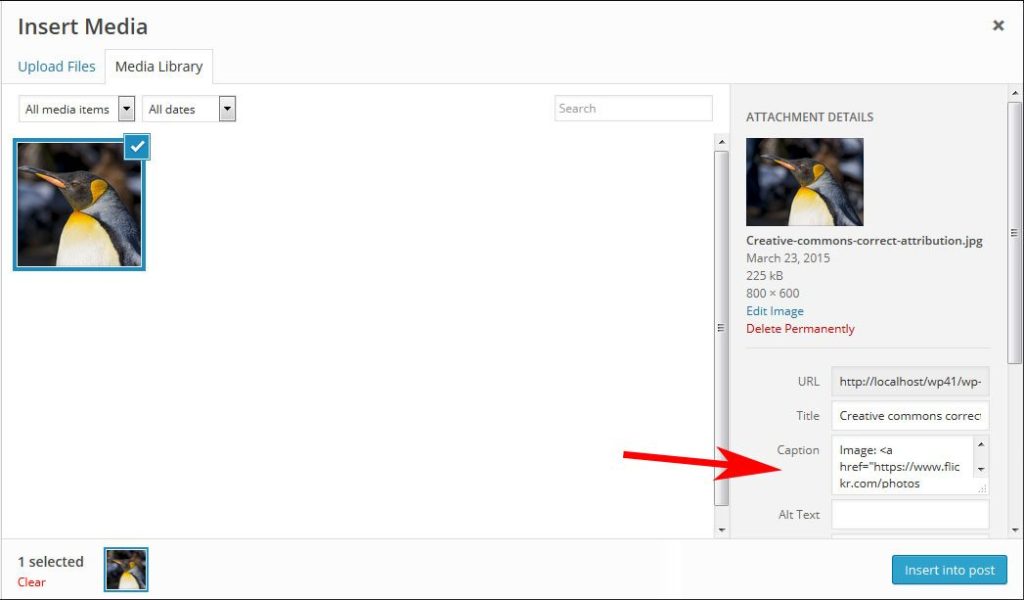
16 Comments