Get a new notification in your dashboard yesterday and/or this morning to update Jetpack? Yup, it’s moved to 2.0.4 to 2.1.0 (and then 2.1.1) with a number of bug fixes that many of you have recognized and experienced.

The list is long but here are some of the highlights for those that were having issues with 2.0.4 and the previous:
- Bug Fix: Fix errors shown after connecting Jetpack to WordPress.com.
- Bug Fix: Photon: Fix bug causing errors to be shown in some posts.
- Bug Fix: Photon: Convert all images in posts when Photon is active.
- Bug Fix: Infinite Scroll: Improved compatibility with the other modules.
- Bug Fix: Custom CSS: Updated editor to fix missing file errors.
- Bug Fix: Publicize: Don’t show the Facebook profile option if this is a Page-only account.
- Bug Fix: Photon: A fix for photos appearing shrunken if they didn’t load quickly enough.
- Bug Fix: Sharing: A compatibility fix for posts that only have partial featured image data.
- Bug Fix: Publicize/Sharing: For sites without a static homepage, don’t set the OpenGraph url value to the first post permalink.
- Bug Fix: Mobile Theme: Better compatibility with the customizer on mobile devices.
- Bug Fix: Sharing: Don’t show sharing options on front page if that option is turned off.
- Bug Fix: Contact Form: Fix PHP warning shown when adding a Contact Form in WordPress 3.5.
- Bug Fix: Photon: Handle images with relative paths.
- Bug Fix: Contact Form: Fix compatibility with the Shortcode Embeds module.
It’s worth noting though that it wasn’t all about issue fixing – the release of tiled galleries is now available for self-hosted blogs as well as a few other enhancements:
- Enhancement: Tiled Galleries: Show off your photos with cool mosaic galleries.
- Enhancement: Slideshow gallery type: Display any gallery as a slideshow.
- Enhancement: Custom CSS: Allow zoom property.
- Enhancement: Stats: Show WordPress.com subscribers in stats.
You’ll be able to find the option after activating it in the main Jetpack admin area under Settings > Media:
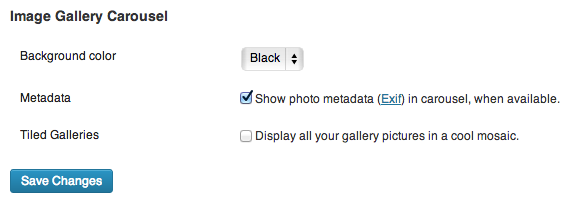
Check out this example gallery I easily created with the tile and “cool mosaic” of the 8BIT and WP Daily Team:
Slick, right? It was easy.
Finally, if you’re having issues with the content not expanding to your full content-width (defaulting to 500px) you can add this to your theme’s function.php file:
[code]
if ( ! isset( $content_width ) )
$content_width = 600;
[/code]
Where 600 is however wide your content area is… like ours. Doh. I’ll have to fix that shortly!

13 Comments