Creating and maintaining a blog isn’t easy. Getting your site to look right, load quickly, and be mobile friendly takes time. And, after all that, you still need to craft your content, and make sure it reaches as many people as possible. For this, you need to be strategic about when you schedule it to post on your social media channels—the operative word being schedule.
Here we’ll take a look at some of the necessary tools for streamlining your editorial workflow and scheduling your content for maximum engagement.
Having a successful blog requires a carefully planned editorial process: you need to schedule when content is published, when it’s shared on social media, and when it’s appropriate to share other content, not from your blog. This, of course, requires an editorial calendar, and a tool for scheduling social sharing.
There are a lot of tools for creating an editorial calendar and for scheduling social sharing across multiple networks. For WordPress, EditFlow is a very popular, and, in my experience, a very useful editorial calendar plugin.
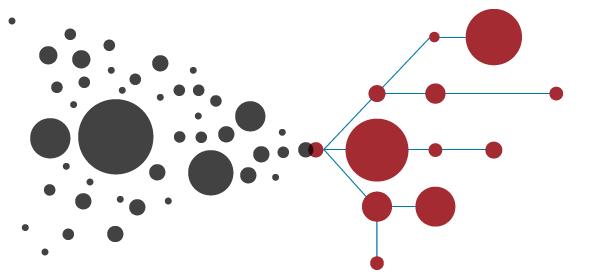
For scheduling social shares, Buffer and HootSuite are excellent services. CoSchedule is a newer service that provides an editorial calendar that integrates with WordPress and provides scheduled posting to social networks.
Most services that provide scheduling for social media sharing also provide some sort of auto-scheduling feature. These tools are excellent for spacing out your content, and many will even optimize the timing of your posts, based on when your followers are most likely to be engaged.
That said, it’s still important to put some human thought into the best times for social sharing, and use that to help guide your content calendar.
Best times to share on social media
I’ve done a fair amount of research recently on the best days and times of day to share content on social media and other channels. Below you’ll find a summary of data that supports my findings. Keep in mind that these times are commonly referring to Eastern Standard Time (EST). The eastern time zone is the most populous time zone in the United States, and combined with central time, contains the majority of Americans.
Even if your target market is not in the United States, this research is still valid because it represents some more generalized trends that should translate to any time zone. For example, people are most active on social media around lunch and after work; they use Facebook and Pinterest a lot more on the weekends; Twitter while commuting and eating; and LinkedIn during the weekday.
Research by Dan Zarrella at Hubspot indicates that, in general, the best time to tweet is later in the day. His research suggests a peak in click-through rate (CTR) at 9 a.m. and between 8 and 9 p.m.
Zarella also finds that, for Twitter, the best day to share your content, in terms of CTR, is Wednesday.
Further research by Zarrella shows that, in general, CTR is highest around noon and around 6 p.m., corresponding to when the average worker takes lunch and leaves work.
Research also indicates that for business-to-business (B2B) marketing, engagement is 14% higher on Twitter during weekdays than on weekends, and that a similar, but much less pronounced trend can be seen on Facebook. The opposite is true for business-to-consumer (B2C) marketing. The effect is most pronounced on Facebook, where B2C marketing receives 32% better engagement on weekends than weekdays, and 8% better on Twitter.
Neil Patel, of Crazy Egg, Hello Bar, and KissMetrics, has a great round-up of the best days, and time of days of the week to publish content. For Facebook, he recommends sharing on Thursday and Friday. For Twitter, he recommends sharing at 12 p.m. or 6 p.m. on weekdays for highest CTR, and 5 p.m. for the most retweets. For LinkedIn, he recommends sharing Tuesday, Wednesday, or Thursday, with the best time being Tuesday at around 10 a.m.
Taking into consideration everything I have read on this subject, I think that while you need to be sharing lots of content (1-4 tweets an hour, and a Facebook post every other day), you should share your most important content on Twitter on Wednesday around noon and between 5 p.m. and 6 p.m.; for LinkedIn, content should be shared on Tuesday at around 10 a.m., and for Facebook, it should be shared on the weekend.
Use your own data
The findings I’ve referenced so far are really useful to get a basic understanding of the best time to share your content. Of course, you should also let your own data, based on your own site and social media analytics, be your guide.
If your site is new, and you don’t have a lot of followers than you will have to rely on the available data, but don’t forget that this data is a generalization. As your site grows, be sure you are collecting as much data as you can and start looking for trends that you can use to further refine your strategy.
Over time, you should be able to conduct your own studies to find the best time to engage your audience. To find the best days and times to post content on your blog, you can generate a Google Analytics reports for page views broken down by days of the week and hour and for visits by day and hour.
This will give you four data sets that you can use to find the time where people are most active on your site, which can then guide you in scheduling your content.
If you have a big enough following on Facebook and Twitter, you can gather similar metrics, by network. Buffer has a great blog post on how to create tests to determine the best times to share on various social networks.
A good start
Preparation and data are the foundation of any strategy. Start by making a calendar for when you will be writing about different content on your blog, and then schedule it based on when readers are most active on your site. Make sure that your editorial calendar moves through various themes that will resonate with your readers. Most importantly, make sure to share your content more than once.
I hope that this article will help you start creating a strategic plan for publishing and sharing your content. Be sure to experiment, and once you have enough of a following, let the analytics from your audience inform how you schedule your content.


2 Comments