Many websites possess a power that is usually reserved for superheroes. No, not superhuman speed, laser sight, or the ability to look good in spandex. Instead, the special ability that a large number of websites possess is the power of invisibility.
What would provide us with endless opportunities in our personal lives is less than desirable in case of our web presences. Little is more frustrating than putting a lot of work into a site only to have the traffic be virtually zero because nobody can find it.
The antidote (or kryptonite if you will) to this invisibility is SEO. When we make it easy for search engines to find and categorize our content correctly, we make it more likely that people will find us and we therefore give us the traffic we deserve.
Many beginners think of SEO as a Pandora’s box. They think it involves ninja-like skills beyond their comprehension, years of experience, and a direct line to Google’s headquarters. In reality, however, the basics of SEO are about presenting your content in the best possible way so that search engines and users alike will understand what it is about.
In terms of search engine optimization, WordPress is already one of the best, if not the best content management system right out of the box. And while that is true, there are a few simple steps you can take to improve your content for search engines, dramatically. In this tutorial we will go over how to build a good SEO foundation for your site and become more visible.
Choose an Optimized Theme
Using a good theme builds the basis of all optimization efforts. You want your WordPress site to use clean, optimized code, and a smart design architecture. To achieve this, I strongly recommend using a theme built on the Genesis framework, which has become somewhat of the industry standard.
Genesis comes highly recommended as most of the big players in the WordPress realm are using it. Examples include Yoast (maker of the WordPress SEO by Yoast plugin, more on that below) and Matt Mullenweg, the founder of WordPress. Oh yeah, Matt Cutts, the voice of Google’s search optimization department, also uses Genesis. If that’s not an endorsement, I don’t know what is.
You can buy both the Genesis framework and premium themes built on it over at StudioPress. Themes based on Genesis are also available from other sources, however, if you decide to use one of them, you will have to purchase the framework separately.
SEO Plugins for WordPress
After covering your bases with an SEO-friendly theme, the next thing you need is an SEO plugin. These plugins allow you to make changes to your site and content, which helps it shine in the search engine results. Below are the most commonly used WordPress plugins for search engine optimization. Others are available but these two represent the current gold standard of WordPress SEO.
All in One SEO Pack
Written by Michael Torbert, this plugin is most suited for beginners. It works well out of the box without the need to make a lot of changes in the options menu. The plugin allows you to adjust global SEO settings for the entire site as well as make changes to individual posts and pages. It also offers support for social media. All in One SEO Pack does an excellent job at optimizing content for search engines, without overwhelming the less experienced with too many options.
Find it here: All in One SEO Pack
WordPress SEO by Yoast
This plugin was developed and is maintained by Joost de Valk, one of the most well-known figures in the WordPress industry, and his team over at Yoast.com. While WordPress SEO generally fulfills the same function as the first option, Yoast’s plugin offers some more advanced customization options and functions. A lot of the more advanced stuff comes in handy when you want to nerd your way deeper into the whole area of SEO. This plugin is my personal favorite, however, it really is up to personal preference.
Find it here: WordPress SEO by Yoast
Global SEO settings for WordPress
First we will go over some general settings, which should be adjusted for the website as a whole to make ranking well in search engines more likely.
Title Format
One of the most important settings for both the website as a whole and for each post or page is the title. This is because both search engines and visitors use the title to determine what your content is about.
On many websites, by default the title format will be “website title – blog archive – post title” or “blog title – post title.” To set your WordPress website up for search engine success, this should be exactly the other way around, with the post title first and your site name second. This is important for two reasons:
- Search engines put more emphasis on the early words, thus you are more likely to rank well if your keywords are closer to the beginning of the page title.
- When scanning search engine results, people first see the early words. Placing keywords at the start of your listing makes it more likely that they will click on it.
Both All in One SEO Pack and WordPress SEO by Yoast allow you to control your SEO titles in their options:
- All in One SEO Pack: General settings > Title Settings
- WordPress SEO: Titles & Metas > Article types
Permalinks
Next up on the list is the permalink structure. Permalink is just a fancy word for url, meaning the thing that appears in the browser’s address bar. By default, WordPress sets the permalink structure to post-id resulting in urls like this:
http://www.yoursite.com/?p=123.
Needless to say, that not only looks pretty ugly but it also doesn’t make a lot of sense in terms of search engine optimization.
So the first thing you want to do is change this. You can do so under Settings > Permalinks. Choose either yoursite.com/postname or yoursite.com/category/postname (I prefer the former). That way you can include target keywords in the post’s url, adding more information for search engines and encouraging higher search rankings.
Another thing you want adjust when it comes to permalinks is to remove so called stopwords. This means words in the link like “the,” “a,” or “and.” The WordPress SEO plugin will automatically do this for you anytime you create a post or page. If you are using All in One SEO Pack, you will need rewrite the slug by hand.
Note: Changing your permalink structure or individual permalinks is generally not something you want to do after posts have already gone live. If you do, you are running the danger of losing precious links. Should you absolutely need to change permalinks, make sure to put a proper redirection in place.
XML Sitemaps
Sitemaps are there to tell Google and the other search engines that your site has been updated. Both SEO plugins on this list will generate sitemaps for your site and automatically submit them to Google, Bing, and (optionally) other services. This is very smart as this tells the search engines about your site and new content directly, instead of waiting for their spiders to stumble upon your site by accident and index it.
While Yoast’s plugin will automatically generate a sitemap once installed, for All in One SEO Pack this is an option you have to activate manually. To do so, go to All in One SEO > Feature Manager. There, click on “activate” under the option for XML sitemaps.
Turn on Pingbacks
An important consideration for search engines when it comes to ranking your website is the number of links going to your site. One way to generate these is to first link to other people. If you regularly support other people’s sites, the likelihood that they will return the favor increases.
But first, they even need to know that you are sending them some link juice. To do so, make sure you enable the tickbox in front of “Attempt to notify any blogs linked to from the article” under Settings > Discussion and also to allow pingbacks and trackbacks.
Individual Settings for WordPress SEO
After we have taken care of the global settings, it is now time to turn to SEO measures, which should be taken for your content on a per-post or per-page basis. Following the instructions laid out here will make sure that search engines will understand what each piece of content is about so they can index it correctly and serve it up to users.
Title Tag
By far, the most important element of individual posts and pages as well as the homepage of a website is the title. As mentioned above, search engines rely heavily on this information to determine what a piece of content is about. As a consequence, the title should definitely contain the focus keywords for the topic you are writing about.
Both SEO plugins mentioned here add a box at the bottom of the WordPress editor. Here you can set the SEO title for each post or page. If you don’t, the original title will be used. Both plugins will also provide you with a preview of how the title will appear in search results. This is important as the space in result pages of search engines is limited and you should make sure that the title does not exceed this length as it will be cut off otherwise.
Note that with the help of this function you can also set a different title for search engines than the article might have on your website. If the design of your site allows longer titles you can use that to provide a little more information for human visitors while serving optimized titles for search engine spiders. Still, the SEO titles will eventually be served up to human searchers, so don’t “overoptimize” them.
Meta Description
Now that your content has a proper title, it is time to focus on its meta descriptions. This is the part that shows up in black inside search engine results underneath the main title and url of the article. The meta description is one of the single most important factors for ranking well. It can be set in the same place as the title with both SEO plugins.
The reason why you should provide a meta description is because otherwise search results will automatically show the beginning of your content. This is a bad idea as the first sentence of a blog post might be introductory and have nothing to do with the actual content.
What the description should therefore contain is a good summary of what your content is about. It is also important to repeat the keyword you are focusing on here, but don’t just crowbar it in there, write for humans first. As for the title, the meta description will show up in the preview box for both plugins so you can make sure it does not exceed the recommended length.
Also, it’s important to note that while All in One SEO Pack has an option to autogenerate meta descriptions, they are best written by hand.
Internal Links
To help both users and search engines better understand and navigate your site, you should link liberally in between your content. By providing links and anchor text (the link “title” you can set in the WordPress editor) you provide valuable information and keywords and also make sure you send link juice to other parts of your website.
Image Names and alt Tags
An often overlooked opportunity for search engine optimization in WordPress are images. Oftentimes you will have visuals to go along with your articles or other content. You can use these to further provide information for search engines and also get a bit of extra traffic from image search.
To do so, make sure you name images with relevant keywords (before uploading them to WordPress) and also provide descriptive alt tags with focus keywords for them. The latter happens in WordPress’ media editing tool. Use the options provided there! Not only is it good for your search results but also helps those with site visitors with visual impairments who use screen readers.
Conclusion
Following the above advice should provide your website with a good foundation of search engine optimization and make it more visible. As you can see, there is no voodoo involved. It is just about providing the necessary information for Google and other services to understand what your content is about. By optimizing the most important parts of your site, you increase the chances of ranking well and shedding the cloak of invisibility.
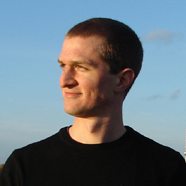 Nick Schäferhoff is an entrepreneur and writer/blogger from Germany. He learned WordPress when he needed a website for his first business venture and instantly fell in love. He is passionate about health, productivity, and continuous learning, which he writes about on his lifestyle blog. When not building websites, he likes to travel the world, experience other cultures, and learn new languages.
Nick Schäferhoff is an entrepreneur and writer/blogger from Germany. He learned WordPress when he needed a website for his first business venture and instantly fell in love. He is passionate about health, productivity, and continuous learning, which he writes about on his lifestyle blog. When not building websites, he likes to travel the world, experience other cultures, and learn new languages.
v

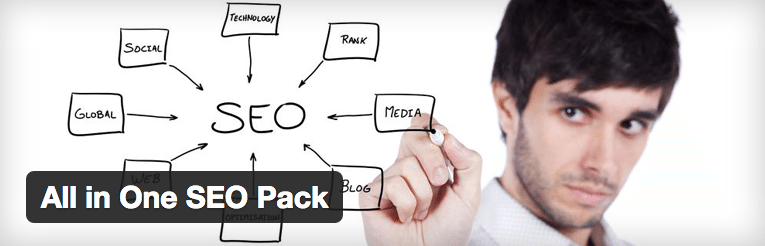
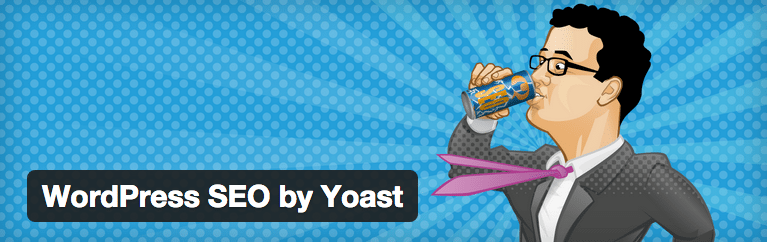
8 Comments