A WordPress site can be created in many different ways. Some developers first start with HTML code that they then “migrate” into WordPress. Others start with a pre-existing template and build off of that. But, many developers are turning to a more robust option: WordPress frameworks.
With a pre-built, flexible code-base already in place, WordPress frameworks provide us with an efficient way to build a site. Instead of starting from scratch, developers can leverage a framework’s built-in code, options, plug-ins, and themes from which to develop. Think of them as starter themes to help you get going and eliminate the need to re-invent the wheel for each project.
There are an increasing amount of frameworks available – new options seem to appear each day. Some are free, while others are paid. Some are quite in-depth, while others are more simple. So, with all the choices available for a WordPress developer, which are the best? What do each offer? Which should you use on your next project?
We will answer these questions and more by looking at ten of the most popular premium WordPress frameworks. When reviewing each, we will take into consideration four main factors:
- Features/Flexibility: A framework should be both feature-rich and robust enough to be able to handle almost any project. After all, you will most likely choose – and thus commit – to only one framework for years to come.
- Price: When it comes to it, we all have an eye on the bottom-line. If you are to part with your hard earned dollars, a framework should provide a good bang for your buck.
- Responsiveness: With responsive design becoming a web design “must”, frameworks should have responsive capabilities built-in. Otherwise, you will be forced into developing a responsive code-base for each new project you begin.
- Support: Inevitably you will run into problems with a framework. When this occurs, you will need support options in place, such as a solid support community and free or paid technical support.
With these determining factors in mind, lets review ten of the best, most popular premium WordPress frameworks available.
1) Ashford

Ashford is a popular framework (over 20,000 users to date) with one goal in mind: providing a framework tool that is as easy to use as possible. With over 250 page template variations, you can build interactive elements such as banners, sliders, carousels, and mega menus without having to touch a line of code. That’s right… No knowledge of CSS, HTML or PHP is required. Also, with the pro package, you get mobile support right out of the box. Mix these features with simple, but thorough tutorial-based and community support, the Ashford Framework may be just right for designers who want to get up and running quickly.
Though Ashford Pro has many options for developers, this framework is focused more on designers and non-bloggers. As we will see, there are much more robust frameworks for those who need considerable power. On the opposite end, there is even easier frameworks for those who just want to blog.
Features:
- Easy to use and intuitive
- No coding knowledge necessary
- Over 250 page template variations
- Interactive hero elements (sliders, carousels, banners, and more)
- Built in mobile support
- Solid base of over 20,000 users
Support:
- Ashford CMS: Simple documentation and tutorials available
- Ashford Pro: Unlimited support through Google groups
Price:
- Ashford CMS: Free
- Ashford Pro: $49
Site Examples:
2) Builder
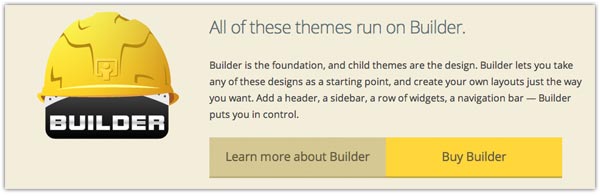
Builder is made by iThemes, the same company who provided us with the great BackupBuddy plug-in. This framework stands out due to its built-in support for responsive design and the intuitive, yet powerful Layout Editor. The Editor allows you to build a site by inserting modules like building blocks. As a amateur of fact, they are even called “blocks” within the framework. As Builder states, it is “Complete flexibility without code.”
But, that doesn’t mean Builder lacks any of the power that developer’s need. With the option of a Developer version, blocks to add in custom content hooks, plenty of child themes to build from, and the ability to have multiple layouts within one theme, Builder is indeed a powerful, flexible framework for designers and developers both.
All this comes with one caveat… You get 1 year of support with the purchase of the framework. This includes documentation, community forums, and tutorial videos. However, the more extensive support option comes at a price of $247.00… annually.
Features:
- Powerful and flexible layout editor
- One theme, multiple layouts
- No coding needed
- Navigation menu builder
- Built in advertising module
- Blocks to add in custom content hooks
- 80+ child themes
- Responsive code built-in
Support:
- Free: 1 year of support and updates
- Premium via WebDesign.com: $247.00
Price:
- Foundation: $80
- Developer Pack: $197
- All Access: $387
Site Examples:
3) Canvas
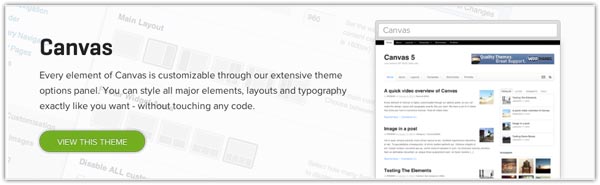
Canvas is actually a theme that is powerful enough to be considered a framework in and of itself. Based on the WooFramework and maintained by the popular WooThemes brand, Canvas’ power lies in the myriad of options provided. Almost all aspects of Canvas front-end are customizable through a simple Options panel. This includes over 100 style and typography options, Google fonts support, 6 different layout options, and fully responsive support. Designers are sure to love the fine grain approach Canvas provides.
You would be hard-pressed to find a reason for those already using WooThemes to pass on using Canvas as their framework of choice. With an active community, great support, and all the “Woo” integrations available, it is a no brainer. However, these strengths are also its weaknesses. If you don’t already use Woo-based themes or products, keep in mind that this framework is heavily reliant on all things “Woo”. Thus, more advanced developers might shy away from this as their go to framework.
Features:
- Customize almost any design element
- 100+ backend design options
- 6 pre-built layout options
- Google fonts support
- Responsive code built-in
- Tons of great support and a vibrant community
Support:
- Free: 1 year of support and updates
- Lifetime: $30
Price:
- Standard: $70
- Developer: $150
Site Examples:
4) Catalyst

Catalyst is a powerful, flexible framework that should appeal to developers and designers alike. Designers will love the support for unlimited layouts, easy design customization, Google and Typekit compatibility, and the CSS building tool that requires no coding knowledge. Developers will love the hook boxes for custom content, the responsive HTML5/CSS3 code base, and the powerful SEO options available in Catalyst.
With all the feature and options available through canvas, it is a nice touch that Catalyst also offers a blank canvas from which to start. Though designers will rely on the 800+ available child themes, the blank canvas is a great option for developers who have a specific, unique style to build.
Catalyst is a great framework that strikes the perfect balance between cost, features, and functionality. It is affordable, yet also provides great support options in the form of documentation, videos, and tutorials. And, with free updates and support for life, you could do worse than using Catalyst as your framework of choice.
Features:
- Flexible and easy to customize, yet powerful with a large feature base
- Unlimited layouts, with tons of extensions and options
- Google and Typekit compatible
- Over 800 child themes to use
- Custom CSS building tool that writes CSS for you
- Responsive HTML5/CSS3 code-base
- Great SEO control
- Very affordable with solid support
Support: Updates & support for life
Price: $127
Site Examples:
Website » | Demo: None Available
5) Elemental
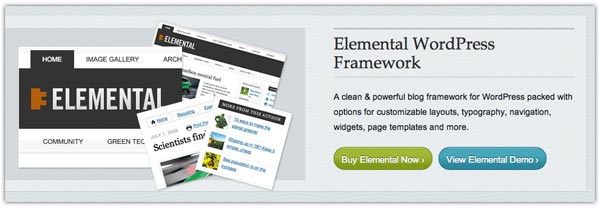
The Elemental framework stands out from the rest of the frameworks on this list, as its primary focus is on blogging. Along with its great social networking options and built-in advertising support, there are 9 themes and 12 custom page templates available to get a blogger up and running quickly.
Yet, don’t be fooled… Elemental contains plenty of customization options. Mainly found in its control panel, the framework allows for extensive control over layout considerations such as columns, typography and navigation. Though there is no support for mobile or responsive design, a mobile WordPress plug-in should work fine for content heavy sites such as these.
With multi-level drop downs, localization/translation options, breadcrumb navigation, and great support, this just might be the perfect choice for designers, developers and writers that simply want to blog.
Features:
- Blog-centric features
- Robust customization control panel
- Advertising support
- Social networking widgets
- Comment customization
- 12 custom page templates
- Good forums and documentation (even an emergency help desk!)
Support:
- Basic: Support for 1 site
- Developer: Support for 5 sites
Price:
- Basic: $59.99
- Developer: $149.99
Site Examples:
6) Genesis
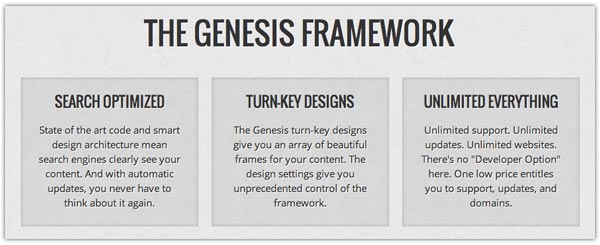
Genesis is the most popular Framework we will review… With over 86,000 users, this powerful framework offers both designers and developers plenty to suit their needs.
Built by StudioPress, it goes without saying that there is plenty of customization options available. Forty design templates (both responsive and non-responsive) and support for all StudioPress child themes are supported right out off the box. StudioPress also offers plenty of fantastic plug-ins to implement within these extensive design options. All this on an optimized, efficient code-base that promises fast page loading times.
Yet, the framework’s calling card may very well be its SEO foundation. The creators built the framework with an SEO foundation in mind. Thus, they promise a design architecture that allow search engines to clearly see your site content.
Finally, Genesis can boast that it offers some of the best support available for any WordPress framework. With purchase, you get unlimited support, updates, and site installations. All for just $59.99.
Features:
- 40 custom design templates
- StudioPress Child theme and plug-in compatibility
- Optimized, efficient code-base
- Superb SEO control
- Great support
- Vibrant community of 86,000 users
- Fantastic value
Support: Unlimited support, free updates, unlimited use
Price: $59.99
Site Examples:
7) Headway
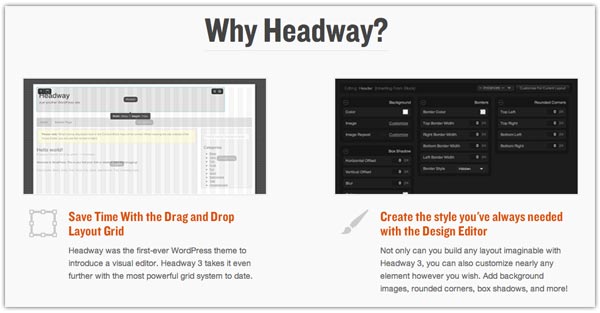
Headway is one of the more powerful frameworks available for WordPress. Their flagship feature is the Headway Grid, a drag and drop visual editor that is best in class. Not only can you build any layout possible, you can do so in an intuitive manner that requires no coding.
Their fantastic quick-start wizard will get non-techies up and running quickly, while the powerful developer tools allow complete and total control over the HTML5/CSS3 based code. Headway’s control panel provides a single location for many customization options and the Easy Hooks Feature allow custom content to be placed virtually anywhere.
Last, the live CSS editor and great SEO options round out what is one of the best WordPress frameworks available to date.
Features:
- Visual drag and drop editor
- Quickstart wizard
- Configuration panel for easy customization
- Superb SEO options
- Powerful developer tools
- Live CSS editor
- HTML5/CSS3 based
- Responsive/mobile support
Support: 1 year of free updates, supports and documentation
Price:
- Base: $87
- Developer: $147
Site Examples:
8) PageLines
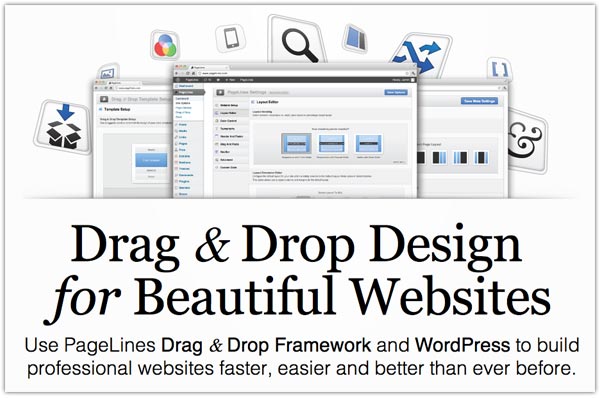
PageLines is a framework aimed squarely at WordPress designers. Featuring a drag and drop layout builder, designers will find PageLines an intuitive, powerful framework from which to build. By starting with a multitude of built-in design modes, you can then implement page-by-page, post-by-post control using pre-built code modules called Sections.
Based on Twitter bootstrap, PageLines uses the LESS CSS pre-processor, which offers lean and mean code. It also sports a nifty responsive HTML5 code-base, with support for Google fonts and Cufon. PageLines also offers over 16,000 plug-ins and The PageLineStore… The self-proclaimed “first-ever extension marketplace for websites”.
Though designers will most likely love PageLines, developers may very well find it frustrating. Again, this is a framework aimed at designers. As such, there is a noticeable lack of support, features, and documentation for developers. Even such core functionality as SEO requires expensive third-party plug-ins to work optimally.
If you are developer, you will be better off looking elsewhere for a framework option. But, if design is your craft and skill, PageLines is an optimal starting point in your search for the perfect framework.
Features:
- Drag and drop layout builder
- Based on Twitter Bootstrap
- Uses the LESS CSS pre-processor
- Responsive HTML5 code base
- Support for Google Fonts and Cufon
- 16,000+plug-ins
- The PageLInes Store
- Pre-built code modules
- Page by page, Post by Post control
Support:
- Plus Membership: 24 hour live chat, forums, and ticket support
- Framework: 1 year access to documentation and forums
Price:
- Plus Membership Professional: $97
- Plus Membership Developer: $197
- Framework Professional: $139
- Framework Developer: $239
Site Examples:
9) Thesis

From the get-go, it is easy to discover what the Thesis Framework is all about… Making your site load faster, rank higher and look great. it features a three-pronged approach to achieve this, using Boxes, Skins, and Packages. Skins are simply pre-made design templates, while Boxes add functionality without coding and Packages provide advanced CSS customization.
As one of the most popular frameworks available, Thesis’ code is lean and the foundation very SEO-friendly. It prides itself on fast load times, efficient HTML/CSS and PHP coding, and fine grain SEO options. But, Thesis manages to do this without sacrificing aesthetics. A customization gallery and dynamically resizable layout generator is provided that requires no coding knowledge. With such control over detail, experimenting with Thesis’s columns, fonts, and layout options can be quite rewarding! Add in unlimited support options and it is no wonder why Thesis is so popular among WordPress frameworks.
Features:
- User base of over 53,000
- Customization gallery for designing without coding
- Dynamically resizable layout generator to play with columns, fonts and more
- Very SEO friendly
- Fast loading, efficient HTML/CSS/PHP
- Responsive (theme-based support only)
- Unlimited support
Support: Unlimited
Price:
- Basic: $87
- Basic Plus: $164
- Pro: $197
Site Examples:
Website » | Demo: None Available
10) WP Theme

The WP Theme framework stands out due to its unique price point… Just $6! So, what do you get for such a low price? A framework whose main goal is to extend existing themes via added functionality and options.
Easy to implement and ready to go out of the box, WP Theme offers 15 functions that can be used by simply adding them to the WordPress functions.php file. It is a great option for those who already have a theme, but simply want more out of it.
Of course, at $6, you do get what you pay for… The documentation is thin, there is no responsive/mobile support, and there is not much here for developers who are looking for a framework on which to build each and every project. But, if you are looking for simple and un-intrusive you can do much worse than WP Theme!
Features:
- Inexpensive
- Adds functionality and options to extend existing themes
- Great for those who already have a theme
Support: Thin support and documentation
Price:
- One site license: $6
- Multi-site license: $300
Site Examples: None Available
Website » | Demo: None Available
Having reviewed 10 premium WordPress frameworks and each of their abilities, it is important to keep in mind that a simple screenshot and description won’t do any framework proper justice. If you find any of the above intriguing, be sure to check out their demos and play around to find what is unique among each framework.
With the above as a guide and a little experimentation, you should be able to find a framework that is perfect for your needs!
In the meantime, lets hear from you! There are tons of frameworks out there… Which are your favorites and why? Be sure to let us know in the comments area below!

17 Comments
Join the conversation