WooThemes just released WooCommerce 2.0, their ever popular eCommerce plugin for WordPress.
They added a variety of new features in the new version ranging from improved security (approved by Sucuri) to advanced inventory management.
All of these features make WordPress a more viable candidate as a platform to develop a fully-featured eCommerce site. As a result, I want to take a personal look at it and give you my thoughts from on some of the major features and why it may be time to take a serious look at it, if you already haven’t.

Updating
Updating to WooCommerce 2.0 is very simple, and updates like any other WordPress plugin.
One thing I did notice is on one of my WooCommerce sites (which was a child theme of Camp from Themeforest) did not keep all of it’s styling while updating. I expected this, but make sure that you have a full backup of your site before doing any updates.
Any developer will recommend you use a sandbox or staging/Q&A server to test out any update before pushing them live. My favorite tool for this is WP Engine’s 1-click staging site.
This literally will create a staging site (an exact copy of your live site) with one click, and for most sites, it takes a matter of seconds. This ensures that if something goes wrong while updating, your site’s visitors aren’t affected.
Schema Markup
Anyone with SEO experience is fully aware of the power of Schema and rich snippets in general. Schema.org is a collaboration of all the major search engines to establish a standard format for structuring code do inform search engines of things such as product reviews and businesses locations.
This is especially useful for getting “Star Ratings” on your search results as displayed below.
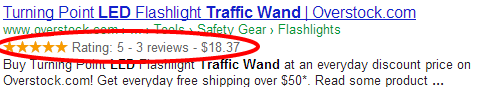
Retina Ready
High resolution screens are going to be more and more popular in the future, from the iPhone 5 to the Chrome Book Pixel HiDPI displays are taking over the market.
WordPress 3.5 is 100% Retina ready, now WooCommerce has taken that leap as well.
CSS Overhaul
This is a blessing in disguise. WooCommerce now changed the naming conventions of all their CSS classes to make selecting WooCommerce specific elements much easier.
All of the elements that are now generated by WooCommerce now have the .woocommerce- prefix, minimizing conflicts with other themes and plugins.
Real Time Checkout Validation
If your site isn’t using this now, it should. By validating a user’s personal information while they are going through the checkout process you can minimize the risk of errors in orders.
This is key to keeping customers happy and having a quick and efficient checkout process.
Sensei
This isn’t exactly a new extension to WooCommerce, but it is an interesting one. Sensei brings an LMS (Learning Management System) to WordPress. Sensei essentially builds off the WordPress Custom Post Type functionality with Lessons (as posts) and Courses (as Categories). Quizzes are easily configurable through the plugin along with in-depth course analysis.
In comparison to all other WordPress eCommerce plugins, WooCommerce provides a much more stable and robust platform for selling products, both digital and physical goods – along with some services.
If your looking for a WordPress eCommerce plugin to get the job done WooCommerce has what you need.

8 Comments