The Android team has “jubilantly” announced the release of their 2.3 and it’s quite a doozy, but inside and out. One of the obvious things that you’ll see right off the bat is the significant UI update, which is using the Holo UI pattern.
With the use of the sweet Action Bar and navigation update using the menu drawer you may feel as if you’re using an entirely different application.
Well, you may not have that big of a lurch in your experience but it’s definitely worth a review. Big ups to Isaac Keyet and the contributors that helped round out this very important update: mrroundhill, willnorris, isaackeyet, daniloercoli and aerych. They also wanted to call out Jake Wharton and Simon Vig Therkildsen who helped create the ActionBarSherlock and android-menudrawer libraries that enabled the use on legacy devices.
New looks all-around above and a sweet preview of the menu drawer below:
And the sweet Action Bar:
Some other notable features are as follows:
- View Site option. A View Site option has been added to the Menu Drawer so you can view your blogs from within the app.
- Admin area access. You can access the wp-admin areas of your WordPress.com blogs by loading the Dashboard option in the Menu Drawer.
- Faster loading. The WordPress.com Reader now takes advantage of caching for faster loading.
- Updated look and feel. Settings have been converted to use the Android standard for preferences, giving them the Holo look and feel on supported devices. Many views have been updated to the Holo look and feel as well, including the post editor and all list views.
- Improved post editor experience. The post editor now has an expandable content area, which makes it much easier to navigate around the post content when you’re editing.
- Improved image uploading. If a post has an image but fails to upload the image, the post will be saved as a draft first — instead of published — so the image upload can be corrected.
Again, congrats for the team and if you’d like to contribute and help out with the next version then they are looking for your help:
Don’t forget that WordPress for Android is an open source project. Want to get involved? Check out make.wordpress.org/mobile to get started.
Finally, we’re always excited to get feedback on the app. Please feel free to leave a comment here or send a tweet to @WPAndroid.
Now’s the time to get in on the action!


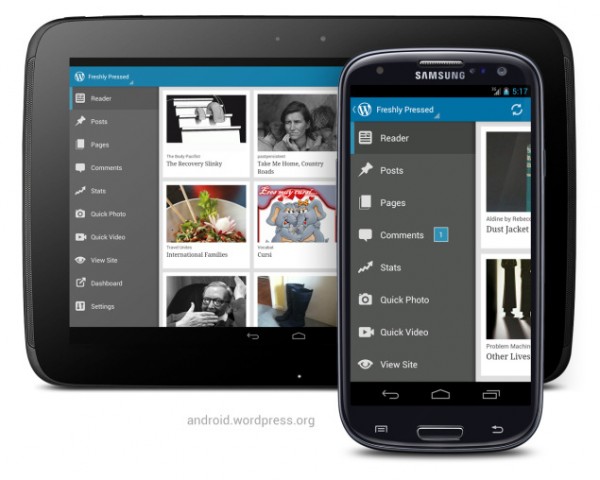

2 Comments
Join the conversation