Today’s quick and easy tool post is for those that are constantly uploading PNG files, like us here at WP Daily.
If you’ve ever taken a screen grab or screen capture of a file or an application then you’re familiar with the relative size that can be created.
Well, to save you some bandwidth on your site as well as precious load time for your users there’s a simple solution for you:
TinyPNG.org is super-useful for simply compressing images for web quality. For example, the screenshot above was 726KB and was reduced to 187KB, a 74% decrease!
Such a simple but useful tool that you might easily insert into your blogging workflow at no additional cost. Get it done!
And who doesn’t like pandas:

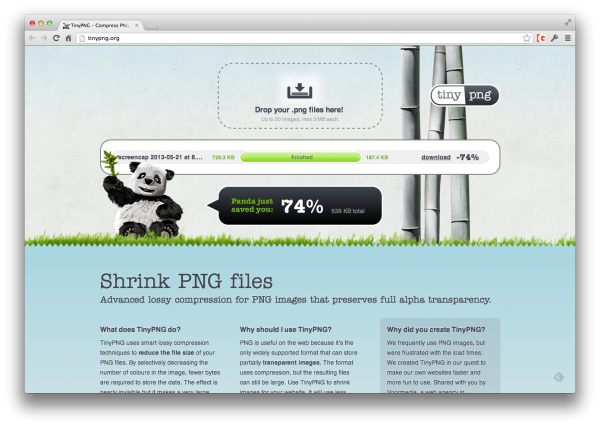
1 Comment