There has been a lot of discussion about streamlining WordPress and making the publishing experience “better” – heck, even talks about forking WordPress itself, which I will never personally remotely attempt.
Things like Ghost push the ticket forward a bit but are not WordPress at its core – perhaps it’s small steps that can provide some avenue of attack and perspective?
What if we just took away all the “excess” and just got down to publishing itself?
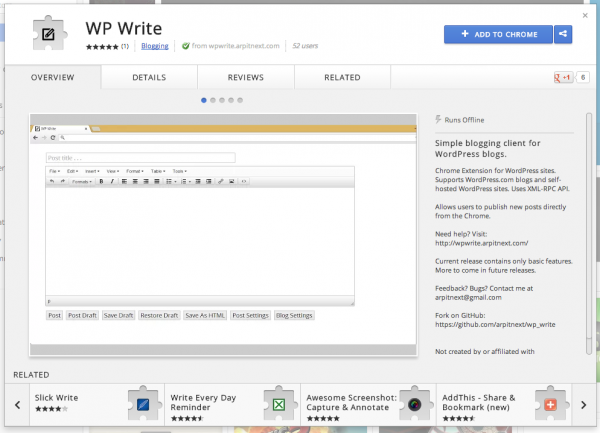
This is what WP Write, a Chrome Extension appears to be doing – and something that might attract more than a handful of users.
I tried it out and I’ll show you it right here:
1. Installing
Installing was easy as most extensions are – just go ahead and hit that button!
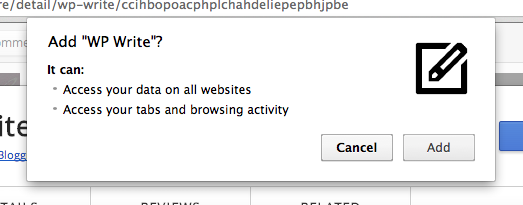
Oh, there it is!
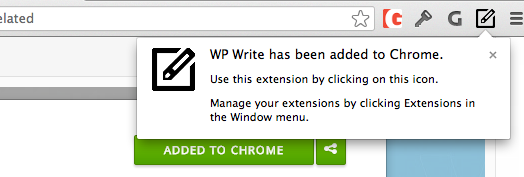
2. Setup Blog
The next step is quite easy – just insert your blog information as follows:
The only issue you may have is the xml-rpc endpoint, which is simply adding your blogname + xmlrpc.php.
Most servers/hosts should give you no problem and it’s enabled by default on most configurations.
3. Time to Draft!
Next, you just start drafting. You don’t have to put in your password information until you actually post something.
I just put in some test data and then saved it.
And then I tried messing with the neat editor fields available. It felt very much like WordPress without all the mess around it.
Sure, you’re missing some other features that you might be used to but this can get you a draft quickly and easily if you’d like.
The biggest issue is with inserting new media, like images as you don’t have the nice drag-and-drop interface.
4. Publish!
I hit publish to see what would happen. It first asked me for my password:
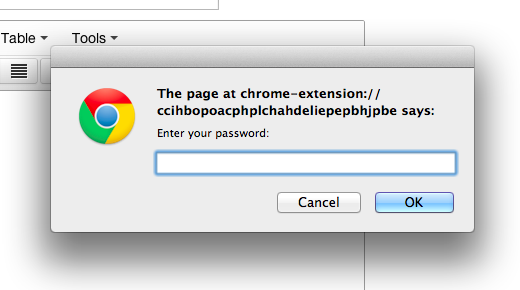
And after hitting “Ok” I went to my blog to see if it captured the published post:
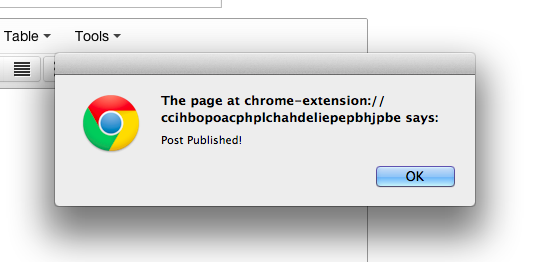
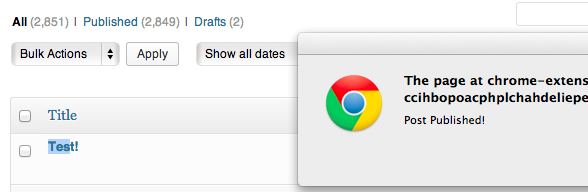
And there it is! Published right to my blog.
Not bad, not bad.
5. Final Thoughts
I’m not convinced that this is something that I’d do since I draft my blog posts outside of WordPress mainly (see my entire blog post publishing process here) but it might be a great alternative for some.
Check it out and let me know your thoughts!

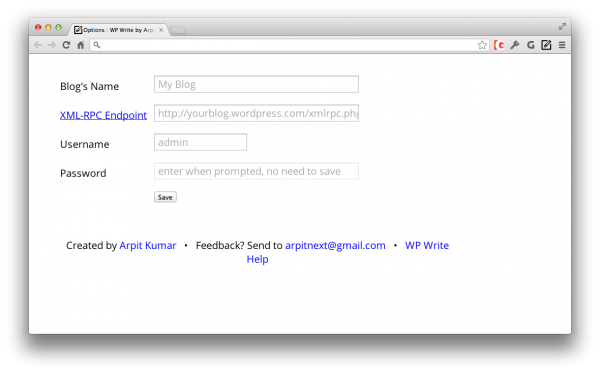

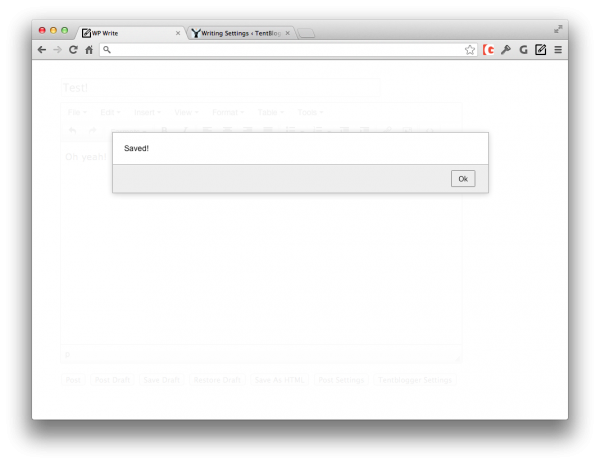
1 Comment