We’re all busy and if you’re anything like me then finding shortcuts for simple and repetitive tasks is where it is at!
I’d much rather spend time writing content then editing images, for example, especially because it’s not what I do (and I’m not very good at it to begin with).
Check out this simple web-based shortcut that might save you more than a handful of minutes:

With Clipping Magic you can quickly and easily remove background images and noise from an image with just a few button clicks.
For you Photoshop junkies and image specialists this is not a trick that you may need but for the rest of us who aren’t as adept with a “Magic Wand” instrument and isolating out an image this does the job for us.
I’ve tried it a few times and it worked as advertised! Although, I will admit that it’s not 100% flawless because there are some images that are just tough to isolate, like my one of my background images on my desktop:
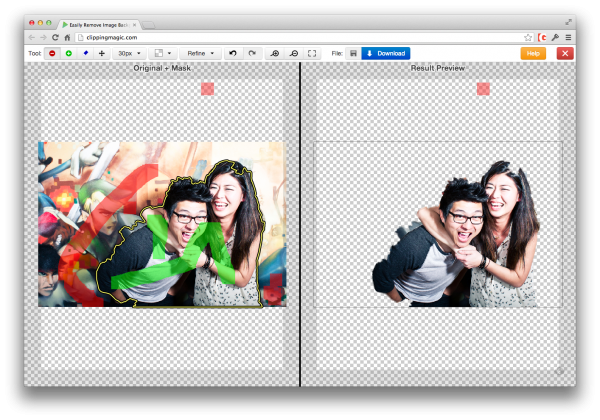
And that took more work to just get it to that! It depends on the lighting for the image, for sure, but it’s a great place to start.
Perhaps it’s worth a bookmark. You tell me.

1 Comment