It’s been well over a year since John O’Nolan expressed his angst about WordPress no longer being a pure blogging tool, and announced Ghost to the world. In the short span of one year, Ghost has earned a good number of followers and users, and it continues to grow in popularity.
I tried Ghost shortly after it was first released to the public, and I found it to be too limiting. Obviously, you can’t expect to have everything right in the first release, so I decided to wait. Recently, Ghost 0.4 was released, and I decided to give it another spin, just to see how it functions in comparison to other blogging tools. In this article, I’ll attempt to share my experiences with Ghost so far.
Prelude
Regardless of how good or bad it might be, Ghost does have its share of issues when it comes to attaining popularity. First off, even though many managed Ghost hosting providers are available, you can’t expect to run Ghost on most shared hosting accounts (barring a few exceptions). A VPS is the safest way to go—I tried Digital Ocean, but it should also be noted that most end users will not bother setting up a VPS for a blog. This is where WordPress and other PHP-based solutions win; there is universal support and availability for PHP, as opposed to Node.js.
That said, the Ghost Marketplace doesn’t measure up when compared to the premium themes available for WordPress. However, in just a year, Ghost Marketplace has risen at a good pace, and the collection of themes is on the rise—so there is not much to complain here. There are plenty of good themes available for Ghost users, and their design model is finding its way in WordPress themes as well (this one, for example).
Usage
Perhaps the USP of Ghost lies in its clean interface. Surely, the Ghost team have paid great attention to UI and UX matters, and the Ghost UI speaks for itself. In fact, it’s one of the most beautiful and impressive CMSs out there, at least in terms of sheer appearance. Clean typography, nifty interface, no-frills approach—everything just seems to amaze!
There’s not much to configure when it comes to using Ghost. You can setup your profile, and specify details about your blog, and that’s it. For themes, you need to upload the files manually, and then activate the same from the admin panel.
Markdown is the lingua franca here. Ghost features live editing, and you can see the changes as you type. Neat!
Observations
Here is what I felt when trying Ghost:
- I might be biased here, but Markdown just doesn’t seem right to me. I suppose this has something to do with the fact that I often use Textpattern, because Textile feels so much better and more sensible. Again, I might be in the minority with this, because Markdown does have its share of fans.
- Ghost has a minimal and agile interface, correct. But it feels way too limiting and just not completely usable. The ‘Just Write’ ideology works as an added feature amidst a plethora of other features—but it doesn’t work when it’s the primary and sole idea of an entire product. You can hit fullscreen and get a clean screen to help you focus better, but at some point you’re going to need additional features, and this is where Ghost betrays you. If you install added plugins to get those features, the very essence of the software is defeated, because it’s no longer as minimal as anticipated. In its present shape, Ghost suffocates me, because it feels too stripped down. Integrating Disqus and Livefyre is nice, but what if I need native functionality for comments? Comments are an intrinsic part of blogging.
- If I might add, there are couple of decent and noteworthy blogging alternatives out there, that (a) are not as heavy as WordPress; (b) are not as low on cholesterol as Ghost; (c) have their own advantages and disadvantages. Chyrp is good, but it might not serve everyone’s purpose. Nibbleblog, on the other hand, seems to have every ingredient for success, but it’s mostly a one-man show. So unless the project gets popular, its lifeline rests on the work schedule of its developer. Habari is also worth mentioning, and worth a try (for that matter, until last year, I’ve been using Habari to power some of my blogs). As such, each time I tried Ghost, I felt like comparing it to Nibbleblog or Habari, and in my opinion, the latter two seem much less restrictive.
- Beyond that, speaking purely in terms of WordPress vs Ghost, for me WordPress appears to be so much better. Agreed, Ghost doesn’t aspire to be as powerful as WordPress, and it has no desire to do everything under the sun—including blogging and the dishes—but even as a simple blogging platform, WordPress is a more complete package. One can just focus on blogging and get the job done in WordPress, without having to worry about additional features because those additional features are there if you do decide to use them (they aren’t there because you *have* to use them).
- However, Ghost has had its share of positive impact on blogging in general. Services such as Roon have gained momentum, and more importantly, WordPress too has evolved and introduced handy features for its user base (such as Markdown via Jetpack). Ghost has really taken us back to blogging, and this is a good place to be.
Verdict
Of course, these are my takeaway points, and you may agree or disagree with my experience. Some of my friends have already shifted their blogs from WordPress to Ghost, citing the no-nonsense approach as the reason. For me, while Ghost is aesthetically pleasing, on the functionality front, WordPress appears to be so much better (even as a pure blogging platform, and nothing else).
What do you think of Ghost as a blogging tool? Does it serve the purpose for you, or would you prefer some additional functionality? Share your thoughts in the comments below!
 Sufyan bin Uzayr is a freelance writer and Linux enthusiast. He writes for several print magazines as well as technology blogs, and has also authored a book named Sufism: A Brief History. His primary areas of interest include open source, mobile development and web CMS. He is also the Editor of an e-journal named Brave New World. You can visit his website, follow him on Twitter or friend him on Facebook and Google+.
Sufyan bin Uzayr is a freelance writer and Linux enthusiast. He writes for several print magazines as well as technology blogs, and has also authored a book named Sufism: A Brief History. His primary areas of interest include open source, mobile development and web CMS. He is also the Editor of an e-journal named Brave New World. You can visit his website, follow him on Twitter or friend him on Facebook and Google+.


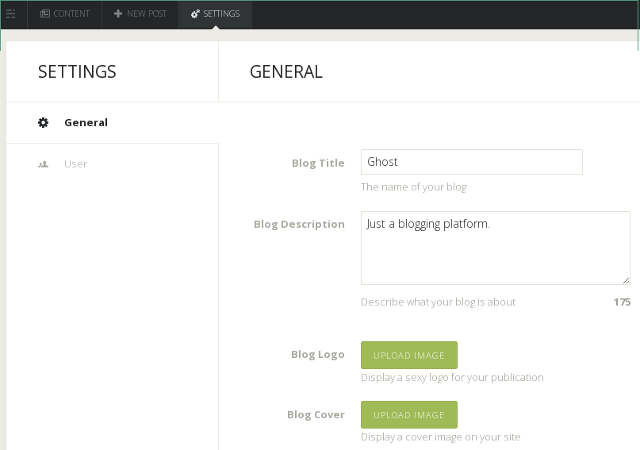
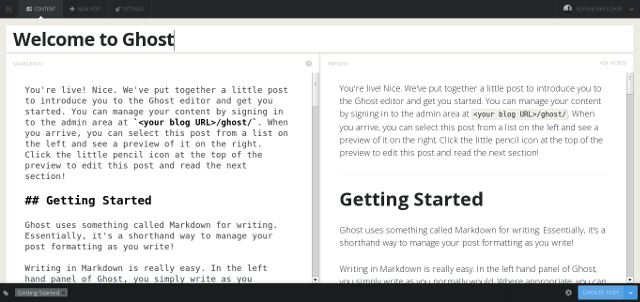
3 Comments