When it comes to blogging sites, sidebars have been around for many years. Of course, there have always been blogs with special layouts that didn’t include a sidebar, but for the most part, the majority of bloggers have preferred having a sidebar (sometimes, even two).
However, after the release of Twenty Thirteen, the WordPress theme that took us “back to the blog,” certain blog designs that didn’t employ the sidebar became available. Then, following the release of Ghost, and its free or premium “content-first look” themes, more and more WordPress themes became available—discarding the use of the sidebar.
Question is, does retiring the sidebar on your blog sacrifice usability? More importantly, can a blog actually do away with its sidebar and still manage to have a functional, even improved, layout?
I will attempt to answer these questions in this article.
Does the Sidebar Serve a Purpose on Personal Blogs?
I don’t think so.
So, consider this: you’re reading an article on a blog. Will you stop to look at the content suggestions in the sidebar? If you do, you’ve already lost interest in that given article. If not, what good is the sidebar anyway ?
Similarly, it’s highly unlikely that you’d even look at the sidebar after having read the article (seriously, very few people bother scrolling back up to check the sidebar once they’ve reached the end of the article/page). Once again, the sidebar is unnoticed.
In cases such as these, the sidebar does more harm than good on personal blogs. It either serves no purpose, or it drives users away from the main content, thereby serving as a distraction.
What All Does the Sidebar Include?
But before we disregard the sidebar’s utility in blog design, how about we discuss the utility of all the components or widgets that are found in the sidebar?
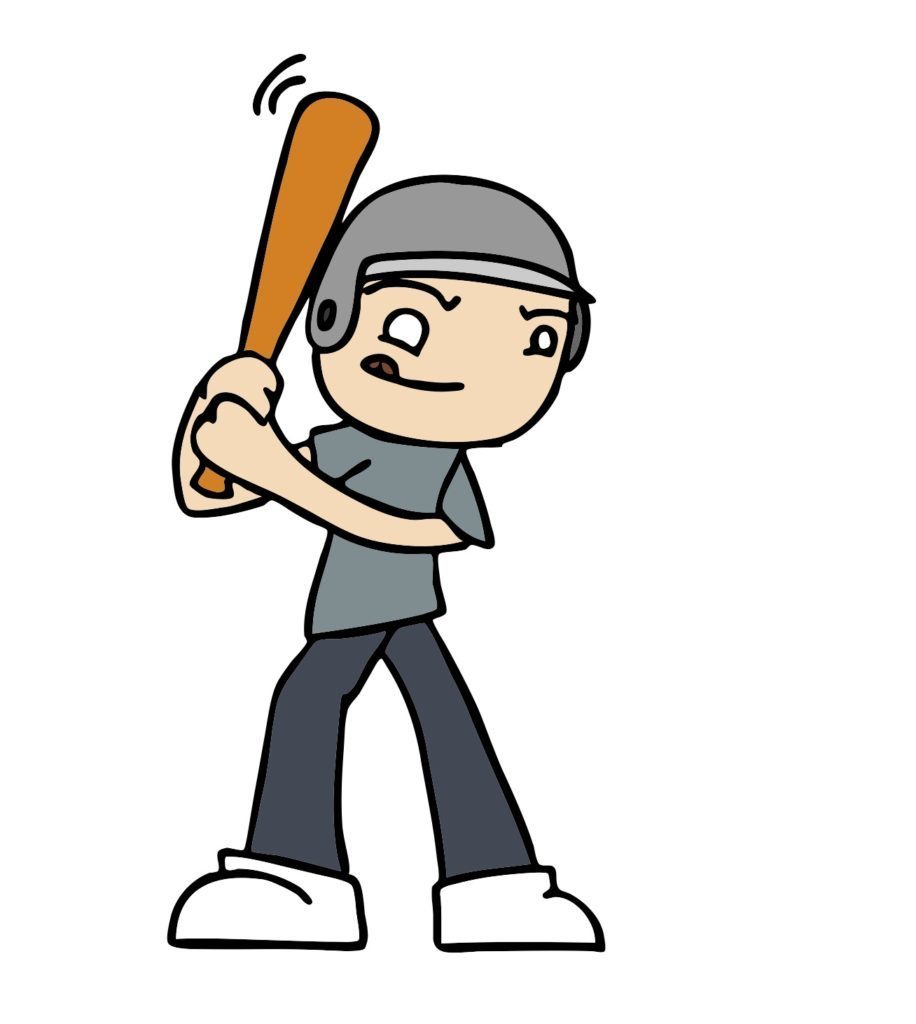
. After all, you should provide your readers a way to discover more awesome content on your blog using the search bar, right?
Right. But the search bar doesn’t belong in the sidebar, generally speaking. It belongs in the header, at the top of the page. Or in the navigation menu. Or even in the footer, because hey, people are going to use the search function only after they’re done with the current page, right?
The next component that most sidebars include is the recent posts and/or popular posts and/or trending posts and/or latest comments (and/or any combination of this). It’s hard to argue against the fact that showing your best posts in the sidebar can potentially encourage readers to check out more content on your website, and thereafter become regular readers.
Once again, the idea is good, but the sidebar isn’t the place for this. At best, your Popular Posts widget will end up distracting the readers from the post they’re reading—surely not something you’d want.
But where does one show his/her most popular and amazing posts? Have you 
Another thing most sidebars tend to show is the links to subscribe, newsletters, RSS feeds, and more. The intent is surely correct here. Everyone needs subscribers and followers. But yet again, how about displaying those links in a more intuitive location? Possibly in the footer, because your readers won’t sign up until they’ve browsed through your content anyway. At the end of posts? The RSS feeds can even go somewhere near the logo if needed.
There are other similar entities that often clog up the sidebar. Archives should follow the same rule as related/popular posts. Categories belong in the navigation menu, not the sidebar. Noteworthy tags too can aid in navigation, but the entire tag cloud can easily be placed in the footer. There’s no reason to sacrifice 1/3rd of the content area for a sidebar.
But What about Advertisements?
Good point!
If it’s a design blog you’re running, you probably fall under the magazine niche anyway (rather than personal blogs) so you should definitely consider retaining your sidebar. Similarly, a website that focuses strictly on advertising as a revenue model needs the ad spaces that are provided by the sidebar.
But in terms of strictly personal blogs, I don’t think many rely on advertising. But in case you do, you can consider retaining the sidebar. However, if it doesn’t affect your revenue output, some intuitiveness can be useful. For example, how about showing ads at the end/start of each post? Using the master ad banner right next to your blog’s logo is also not a bad option. Footers can be used, but conversion rates may probably be affected.
So, Is the Sidebar Dead?
For personal blogs? Yes. Everything else? Not really.
This isn’t a sidebar-bashing article. There are cases where a sidebar is almost mandatory. Design blogs, as cited above, or any other magazine site for that matter, require sidebars. But when it comes to personal blogs, sidebars can easily be done away with, without sacrificing the usability or functionality of the blog. As a matter of fact, most personal blogs can benefit from the clutterless and distraction-free appeal that a sidebar-free layout provides.
And just to motivate you: Matt Mullenweg’s personal blog doesn’t use a sidebar!
What do you think of sidebars on personal blog layouts? Have sidebars become redundant? Do we need to retire them? Share your thoughts with us using the comments below!
 Sufyan bin Uzayr is a freelance writer and Linux enthusiast. He writes for several print magazines as well as technology blogs, and has also authored a book named Sufism: A Brief History. His primary areas of interest include open source, mobile development and web CMS. He is also the Editor of an e-journal named Brave New World. You can visit his website, follow him on Twitter or friend him on Facebook and Google+.
Sufyan bin Uzayr is a freelance writer and Linux enthusiast. He writes for several print magazines as well as technology blogs, and has also authored a book named Sufism: A Brief History. His primary areas of interest include open source, mobile development and web CMS. He is also the Editor of an e-journal named Brave New World. You can visit his website, follow him on Twitter or friend him on Facebook and Google+.



19 Comments