There’s no denying it: mobile devices are on the rise. Not only are more and more people using their devices to access websites, but phones and tablets are quickly becoming important tools for our careers.
With the evolution of devices, we (as people) are becoming more mobile ourselves. Many internet entrepreneurs actually start out with the specific goal of being able to work from anywhere. In fact, this trend is increasingly more common for people across all careers. People simply do not want to be tethered to an office.
The reason many of us opt for smart phones and tablets is because we don’t want to lug our computers with us everywhere. Yet we depend on them to do our work. Or do we?
I asked myself if it was possible to run a website or business entirely from your phone or iPad while hanging out at the beach and sipping cold drinks with tiny umbrellas (because THAT is the reality of being a web entrepreneur, isn’t it?).
So whether you’re actually heading for the tropics this summer and want to leave your laptop at home, or if you’re just looking for better mobile tools to do your job, here are the tools that will allow you to do it!
Blog Management
Of course at the center of running a website on the go is the ability to perform all rudimentary tasks involved with its management. So first let’s look at the apps that allow you to post new or edit existent content, share photos, manage comments, and address anything else that might arise.
Worpress for iOS
Price: Free
This official app by Automattic lets you manage any site set up with WordPress, from any iOS device. You can view your site stats, moderate comments, create and edit posts and pages, as well as manage your media. It’s especially good for quick updates on the move and as with everything involving WordPress, the app is open source and therefore free.
BlogPress
Price: $4.99
This app integrates not only with the platform WordPress, but also Blogger, TypePad, Drupal, Joomla!, tumblr, and others. It has HTML formatting options for text, which enables taxonomy use, supports WordPress page management, and lets you schedule posts in advance. In addition, BlogPress uploads images and videos, and is integrated with media services such as Flickr, Picasa, and YouTube.
Blogsy (iPad only)
Price: $4.99
Blogsy is another application made to be used across multiple blogging platforms. Because its rich features would not fit on a smaller screen, it is only available for the iPad. The app aims to make blogging easy enough to replace your laptop with a tablet. For example, it features a cool drag-and-drop functionality for adding images and videos to your content from almost any source. Gizmodo calls it “the best blogging tool on the iPad,” however the 4+-star rating speaks for itself.
Tracking
Another important aspect for site owners is keeping track of visitors, conversions, post performance, and other variables that are important to you and your business. How else would you find out your latest post went viral from the comfort of your hammock? Luckily there are several solutions out there that deliver all the data you need directly to your mobile device.
Dashboard for Google Analytics
Price: Free
This free dashboard app displays all of the most important metrics in one place: page views, visits, visitors, conversions, and more. It’s updated in real time, and data can be displayed both in the form of numbers and charts. The application allows you to define goals and track their achievement. It supports unlimited Google Analytics accounts and profiles, each with its own dashboard. A premium version is available.
Quicklytics
Price: $6.99
Quicklytics is an application available for both the iPhone and iPad. In the basic view, it will deliver the most common key performance indicators: namely number of visitors, pageviews, and bounce rate. However, the app also offers more than 80 different reports on site performance—everything from detailed visitor reports, to a breakdown of traffic sources, content performance, and conversions.
Analytics Pro 2
Price: $7.99
Analytics Pro 2 appears to be relatively unknown. It has few ratings in the app store, but the ones it does have are almost universally enthusiastic. The tool offers 62 different reports, which are divided into eight sections. It shows analytic data for all viewable metrics in multiple ways and can export them into a text or pdf file, or print them out directly via wifi. The only drawback is the lack of real-time reportin—Analytics Pro 2 offers daily reports only.
Social Media Management
Today running a website doesn’t just mean running the site itself. Social media has become an integral part of online marketing. The following applications will help you spread your content around the interwebs, keep in contact with your audience, and stay up to date with developments in your industry.
Hootsuite
Price: Free
Hootsuite is one of the leading social media management tools out there. It allows you to run all social media activities from one place. The accompanying app is free for up to three accounts (choose from Twitter, Facebook, LinkedIn, and Foursquare) and you need to sign up to Hootsuite in order to use it.
Buffer
Price: Free
Buffer is one of my personal favorites because of its ease of use and the company behind it. The service allows you to centrally schedule all social media upgrades. Links, text, images, or videos are automatically spaced out throughout the day according to your timetable. Buffer supports Facebook, Twitter, Google+, and LinkedIn. You can pick any two for the free version.
Twitter App
Price: Free
Of course not everyone is active on multiple platforms at the same time. For those who prefer Twitter over every other service, their official app might suffice. Tweet to your heart’s content, follow the movers and shakers in your industry, or just use it to stay up to date.
Facebook Pages Manager
Price: Free
Facebook Pages Manager is the equivalent of the Twitter app, but for Facebook. Post updates, respond to comments, and track your page reach. Easy peasy.
Search Engine Optimization
Search engine rankings are a concern for anyone with an online businesses. Optimization can be a hassle, yet we all know its importance. The following apps make it easier to figure out where you stand and what steps to take for better rankings.
iWebmaster Tools
Price: Free
The application calls itself an “all-in-one webmaster SEO app.” It offers reports on SEO, domains, social media presence, and search engine indexing for any site. In-app purchases also include tutorials on search engine optimization and other topics that are of interest for website owners.
SEO Ranking
Price: $3.99
This app lets you easily monitor your website’s placing in Google. It’s ideal for those who compulsively check their search rankings. Track unlimited websites and unlimited keywords, order the results to your needs, and always know if your strategy is working.
Capturing Ideas
Inspiration can strike at any time. Whether it’s content ideas, a new marketing insight, or the picture of that darn cute cat you just have to share with your audience. The important part is that it all gets saved somewhere for future use. The following apps can help with that.
Evernote
Price: Free
With Evernote you can make sure nothing ever gets lost. Take notes and photos, create to-do lists, or scan documents and business cards. The app lets you organize everything you come across in life, capture every thought that pops up into your head, and sync it across multiple devices. This is highly recommended, especially for bloggers.
Dropbox
Price: Free
What Evernote is for ideas and notes, Dropbox is for files. Synchronize all important documents across your gadgets and never be without them—even on the go. Whether it’s images, reports, presentations, or whatever else you need for your site. Dropbox is also a great tool for collaboration with contractors.
Audio Memos Free
Price: Free
Audio Memos is a free voice recorder for iOS devices. Record your ideas on audio (if you’re that kind of person), dictate a blog post to have it transcribed, or even capture an interview for your blog. The results can be edited and polished with the app’s extensive features. There is also a paid version with additional features.
DropVox
Price: $1.99
Although DropVox isn’t as feature-rich as Audio Memos, it does offer automatic syncs with all recordings in your Dropbox account. Apart from that, it’s also super simple to use. Simply start recording, tap twice for pause, once to stop, and the file gets uploaded automatically.
Reading
Many bloggers and website owners spend almost as much time reading content as they do creating it. Since no website stands on its own, it’s important to stay up to date with what’s happening in your niche, new developments in the online world, and the best memes and cat images. These applications make channeling the information flow to your iOS device a cinch.
Instapaper
Price: $3.99
Instapaper is an aggregator for internet content, which saves up to 500 articles offline on your device. Everything is saved in text-only form to save space. Filter and organize articles to suit your needs and read at your leisure. Instapaper works with more than 150 other applications and a monthly subscription gets you additional features.
Price: Free
Pocket is similar to Instapaper, but instead of articles only, it also lets you save videos, images, and entire webpages for offline consumption. The app offers an extension for all major browsers to easily add content. A premium version is available with a permanent, fully searchable library.
Image Editing
We all know how important it is to enhance your content with visuals. The good news is that the camera quality of newer iOS devices is more than enough for most web purposes. Combine that with these powerful applications from the App Store to create some formidable image material.
BeFunky
Price: Free
This free photo editor offers a wide range of effects, with more than 29 in the standard version. Crop, straighten, rotate, sharpen images, and easily change exposure, hue, and saturation, or add text. The app is very easy to use and additional features can be purchased.
Photo Editor–by Axiem Systems
Price: Free
Another very good photo editing app. Besides the usual operations, this one comes with automated functions for whitening teeth, removing red eyes, and editing skin blemishes. If it serves your purpose you can even enhance images with an endless supply of stickers.
Organization & Project Management
Running a website can be a lot of work. There is plenty of stuff going on and many things to take care of. Whether you’re a solopreneur or working with a team, these apps will make sure you keep track of all tasks, and help ensure that you get all of the important things get done.
Any.DO
Price: Free
With its beautiful yet simple design, Any.DO is one of the best-looking to-do apps out there. Capture all your tasks, organize them in folders, set time and location reminders, and swipe them off the list when you’re done. Thanks to the app’s speech recognition feature, you don’t even need to type.
Basecamp
Price: Free
Basecamp is the official app from one of the world’s most favorite project management platforms. While the application itself is free, you need a Basecamp account to connect it with. Subscriptions start at $20 per month. Check in on your projects from wherever you are, track progress, and step in if necessary.
Asana Mobile
Price: Free
Similar to Basecamp, this app is the mobile extension to a web-based service for managing projects. Asana is a shared to-do list for teams. You can create tasks, assign them, and set priorities, add dates, followers, images, and files. Asana is free for up to 15 team members, premium plans are available.
Which apps do you use to run your website? Have anything to add to the list? Let us know in the comments.
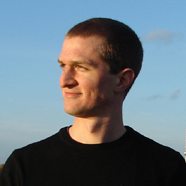 Nick Schäferhoff is an entrepreneur and writer/blogger from Germany. He learned WordPress when he needed a website for his first business venture and instantly fell in love. He is passionate about health, productivity, and continuous learning, which he writes about on his lifestyle blog. When not building websites, he likes to travel the world, experience other cultures, and learn new languages.
Nick Schäferhoff is an entrepreneur and writer/blogger from Germany. He learned WordPress when he needed a website for his first business venture and instantly fell in love. He is passionate about health, productivity, and continuous learning, which he writes about on his lifestyle blog. When not building websites, he likes to travel the world, experience other cultures, and learn new languages.

4 Comments
Join the conversation