Have you been on a date/night out with friends/any social gathering lately? Let me make a bold prediction: At some point, the conversation you were having ceased because the other party was staring onto their cellphone to check Emails, Facebook or “quickly look something up on the web.” If it wasn’t the other person, it was probably you.
So am I psychic? No. It’s merely the times we are living in. Cellphones and other mobile devices have become an integral part of our lives. I mean, have you seen the line for the new iPhones?
Whether this development is good or bad for our social interaction is worthy of discussion, but not the scope of this article. However, something that is for certain is that this is an important development for anyone who is owning or making websites.
Research shows that two-thirds of cell phone owners use their phone to go online. One third of those users state to access the internet mostly through their mobile device, as opposed to desktop or laptop computers. If you check your own web analytics, you will probably see that a significant part of your visitors are coming to your website using phones and tablets.
This is a trend that cannot be ignored and one that will only increase in the foreseeable future. So in order not to lose your hard-earned mobile visitors, here are a number of plugins to optimize their experience and help make them stick around.
To make website more accessible for mobile users, the focus is in the following areas:
- Providing mobile-optimized design and content: This means making sure the website fits smaller screens properly (no panning and zooming), serves up content to mobile users in a legible way, and provides usability for touch-controlled browsers.
- Fast loading time: Mobile internet is not as fast as broadband or wifi, therefore anything that slows down your site’s loading time can lead to early abandonment and should be avoided.
As a consequence the plugins on this list concentrate on these areas.
Mobile Theme Plugins:
These plugins provide out-of-the-box mobile themes. The themes have been developed with mobile use in mind and are therefore lightweight and fast. Content is often reduced to bare minimums and do not share the look of the original theme from the get go.
WP Touch
When it comes to mobile solutions for WordPress, WP Touch clearly tops the list with over six million downloads. The plugin replaces your site with an elegant, content-centric mobile theme. The result is user-friendly, loads fast, and is easy to read.
WP Touch comes in a free and paid version. With “Bauhaus,” the free version of the plugin offers just one mobile theme. It allows basic customization — such as language detection, changing colors, and typography — to fit your brand, custom code, and other styling options.
In the paid version, you have a choice between seven themes designed for different needs and websites. It also offers a mobile caching option, support for responsive images as well as the possibility to post ads and A/B split test them.
What’s great about this plugin is how easy it is to set up. Once activated, your site will be automatically optimized for mobile users, without changing any settings. Visitors are also given the choice to switch between the mobile-only site and your regular theme.
Paid accounts start at $49 per year for single-site users. A solution for up to five websites as well as agency and enterprise versions are available and cost $99, $199 and $349 respectively.
iThemes Mobile
The iThemes mobile plugin is a premium-only option without a free version. It offers four customizable themes to display your posts and pages and also offers the possibility to create your own. You can change the styling of fonts, headlines, navigation menus and choose a custom, mobile-only header image.
What’s very interesting is that iThemes mobile allows you to assign different themes to different platforms. That means you can customize your site for iOS and Android users and change its look across various devices (including Blackberry and Nokia phones, as well as mobile game consoles like Nintendo’s DS).
The functionality of iThemes mobile is stripped down to bare essentials. Display of sidebars and widget areas is unfortunately not natively supported. More advanced users can add those by customizing existing theme files. However, if you are capable of that you might opt for coding your own responsive theme instead.
Pricing starts at $45 for personal bloggers, or single-site owners with business and developer licenses wearing price tags of $75 and $150.
Jetpack Mobile Theme
Jetpack is one of my favorite plugins, which I install on basically every website I run. While my favorite feature is personally the analytics, Jetpack is chocked full of other useful plugins, including a mobile theme.
Once activated on the dashboard, the theme offers a clean, uncluttered interface, which makes it easy for mobile visitors to scan your site. The makers at Automattic also took great care to make it lightweight in order to to ensure fast-loading times.
Customization features of the Jetpack mobile theme include: displaying excerpts or full version of posts, custom menus, custom header images, as well as backgrounds. You can even input your own css to adjust the look of the theme completely. Unlike other solutions, Jetpack will also display a sidebar for mobile users.
As part of the Jetpack plugin collection, this solution is free and available in the WordPress plugin directory.
WP Mobile Detector Mobile Plugin
While it is a good question why its name contains the word ‘mobile’ twice, the WP Mobile Detector Mobile Plugin is the only option on this list that will distinguish between regular cellphones and smartphones, and provide a different website version for each. It also tracks access to your site from both types of mobile devices.
The plugin includes seven mobile themes, which feature collapsible menus, touch-optimized layouts, widgets, and more, but are overall quite basic. Choosing one of your existing themes for mobile users is also possible. The plugin’s UX can be a bit confusing and it contains ads for the pro version.
The free version of this plugin is popular among users and has been downloaded roughly 260,000 times. A pro version is available starting at $50.
Theme Switchers:
While the plugins in this category do not provide plug-and-play solutions, they allow you to serve your mobile visitors with custom themes. This is useful if you either don’t have a responsive theme, don’t like the responsive version of your theme or want to make more mobile-specific changes to your website.
Any Mobile Theme Switcher
The plugin Any Mobile Theme Switcher will detect mobile browsers and serve a pre-defined theme to users accessing your site via their phone of tablet. It supports a wide range of devices from iOS and Android over Blackberry and Windows phones to less common devices. A different theme can be selected for each browser to further customize the user experience.
A pro version is available. Features include providing different home pages for different devices, adding ‘click-to-call’ phone numbers, QR-code bookmarking and support for the W3 total cache plugin. Fun feature: How much you pay for the license key is up to you.
Mobile Smart
Mobile Smart detects whether a mobile user is accessing your site and will display a chosen design from your existing themes. Supported devices include iPhone, iPad, Android, Blackberry, Windows Phone 6 & 7, Symbian, and more.
Users can also be given the option to manually switch between the standard and mobile theme. As Mobile Smart is a theme switcher, not a plugin that comes with mobile capabilities or any kind of customization, you will have to create your own mobile website version.
Content Optimizers:
WP Mobile Detect
This plugin is quite different from the others on the list. While WP mobile detect also detects mobile devices to serve up different content for them, its approach is different than using a mobile-specific theme. Instead, the plugin provides a wide range of shortcode, which can be used to determine which part of the content is displayed for what kind of device.
This way you can include or exclude parts of the content for phones, tablets, or desktops. The plugin even goes so far as to allow model-specific rules so that parts of your website will, for example, only be visible on iPads.
If employed in combination with a responsive theme, this can be quite useful. One of the main points of criticism of these themes in comparison to mobile-specific solutions is their size. Even if a responsively-designed theme will conform to the smaller screen size, it can still be considerably larger than a theme targeted directly at mobile devices.
WP mobile detect lets you exclude those parts of your content that might otherwise choke up your mobile users’ bandwidth and lead them to abandon your website early. The plugin’s shortcodes give considerable flexibility to tailoring your website to a device or platform.
Media Optimizers:
Images and media in general can often make up the bulk of a site’s load. If you decide against using any of the aforementioned solutions, it is a good idea to at least optimize this kind of content thereby reducing your mobile visitor’s bandwidth needs.
WP Smush.it
The plugin WP Smush.it, which is maintained by WPMU DEV, connects your website to Yahoo’s Smush.it image reduction service. The service reduces the size of your images by stripping away unnecessary information.
Images often contain lots of additional data — such as gps coordinates, type of camera used, and creation date — which contribute to their size and are of no importance to your site’s users (unless you are Flickr, which I’m guessing you are not).
The plugin will run automatically in the background and optimize images as they’re uploaded. Existing media files can be optimized in batch. It is a “lossless” tool, which means the images will not change their look or visual quality.
EWWW Image Optimizer
Besides having one of the best plugin names ever, EWWW image optimizer will automatically optimize images uploaded to your site by converting them to the file format that will produce the smallest size. As a result, pages will load faster and use less bandwidth.
Optimization in bulk for existing media is possible and the plugin remembers which images have been processed in the past so they won’t be optimized again. By default, the service uses lossless techniques but lossy optimization is also available. It also works with many of the most common image gallery plugins.
BJ Lazy Load
For those who don’t know, lazy loading means that instead of downloading all media on a page from the beginning, images and other media files will only be loaded on request when they become visible on screen. That way the initial loading size (and time) of a given page or post can be significantly reduced without any loss for the viewer.
BJ Lazy Load is a plugin, which provides this feature. It replaces all your post images, post thumbnails, gravatar images, and content iframes with placeholders and loads the content only when visitors scroll the page. The hidden content will be loaded when it gets close to the browser window. The plugin also automatically serves scaled down images for responsive design.
PS:
To get back to the beginning: If you often find yourself in conversations that are blocked by mobile phone use, a fun way to make your social gatherings less mobile-centric is to have everyone put their devices in a pile in the middle of the table at the beginning. The first person to reach for her or his phone has to pay the bill. You’re welcome.
Are you using a plugins to display your site to mobile users? What are you experiences? Anything to add to the list? Let us know in the comments.
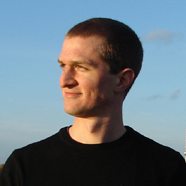 Nick Schäferhoff is an entrepreneur and writer/blogger from Germany. He learned WordPress when he needed a website for his first business venture and instantly fell in love. He is passionate about health, productivity, and continuous learning, which he writes about on his lifestyle blog. When not building websites, he likes to travel the world, experience other cultures, and learn new languages.
Nick Schäferhoff is an entrepreneur and writer/blogger from Germany. He learned WordPress when he needed a website for his first business venture and instantly fell in love. He is passionate about health, productivity, and continuous learning, which he writes about on his lifestyle blog. When not building websites, he likes to travel the world, experience other cultures, and learn new languages.

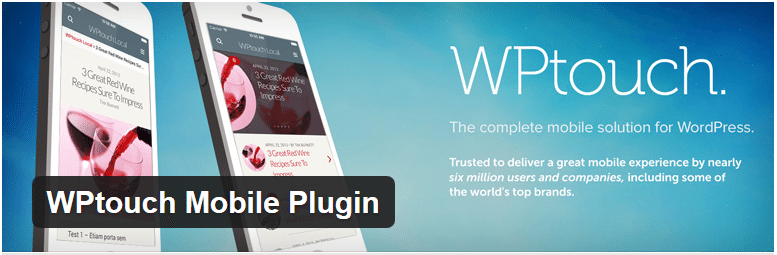



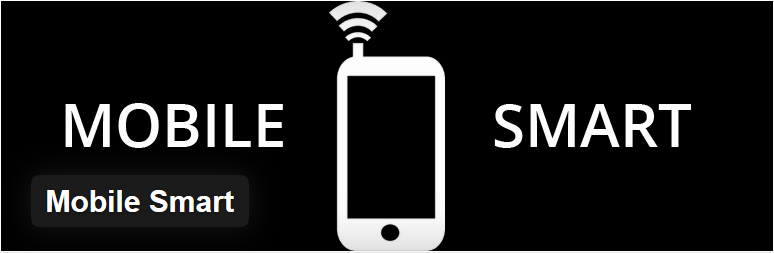
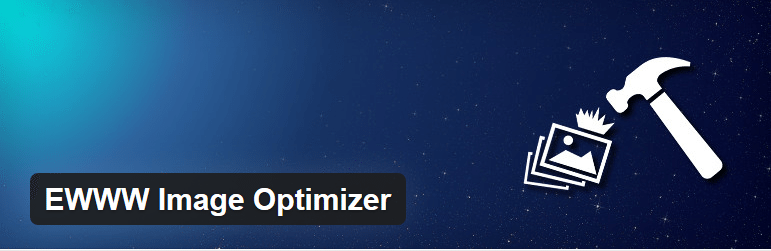

7 Comments
Join the conversation